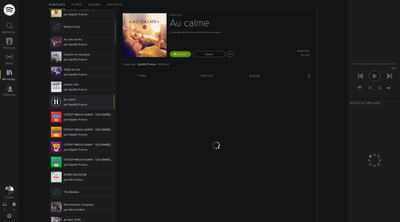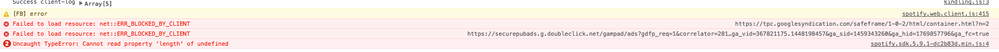Help Wizard
Step 1
Type in your question below and we'll check to see what answers we can find...
Loading article...
Submitting...
If you couldn't find any answers in the previous step then we need to post your question in the community and wait for someone to respond. You'll be notified when that happens.
Simply add some detail to your question and refine the title if needed, choose the relevant category, then post.
Just quickly...
Before we can post your question we need you to quickly make an account (or sign in if you already have one).
Don't worry - it's quick and painless! Just click below, and once you're logged in we'll bring you right back here and post your question. We'll remember what you've already typed in so you won't have to do it again.
Spotify WEB PLAYER - Can't play songs"
Spotify WEB PLAYER - Can't play songs"
- Mark as New
- Bookmark
- Subscribe
- Mute
- Subscribe to RSS Feed
- Permalink
- Report Inappropriate Content
I'm having a weird issue since 2 days ago.
Songs inside a playlist are perfectly playable, but other songs listed on categories such as Songs, Albums or Artists, when I click on Play icon, nothing happens.
If I go inside a personal playlist and I both click either in general play icon or on the individual rounded icon... IT WORKS (?!). But not in the rest part of the section...
What's happening? This is really weird, right?
Thanks for your help.
By the way, I'm having this problem at work with Linux, Firefox and also Google Chrome.
- Labels:
-
Web Player
- Subscribe to RSS Feed
- Mark Topic as New
- Mark Topic as Read
- Float this Topic for Current User
- Bookmark
- Subscribe
- Printer Friendly Page
- Mark as New
- Bookmark
- Subscribe
- Mute
- Subscribe to RSS Feed
- Permalink
- Report Inappropriate Content
Same issue. Songs in other playlists will play with no problem but my liked songs won't play. Nothing happens when i click the play icon.
- Mark as New
- Bookmark
- Subscribe
- Mute
- Subscribe to RSS Feed
- Permalink
- Report Inappropriate Content
Hello all! There have been alot of posts about this lately. Can you tell me how powerful your computer is? That is a very common issue is a lack of performance.
If this solved your issue - Mark it as a solution! If you like my post - Please add Kudos!
What's a Spotify Rock Star, and how do I become one?
Follow me: Google+ | Spotify | Spotify Community
- Mark as New
- Bookmark
- Subscribe
- Mute
- Subscribe to RSS Feed
- Permalink
- Report Inappropriate Content
- Mark as New
- Bookmark
- Subscribe
- Mute
- Subscribe to RSS Feed
- Permalink
- Report Inappropriate Content
I'm using a brand new Dell Inspiron computer that has 16GB of RAM installed. I never had a single issue with the web player until the same day everyone else started having the same problem, and I'm not having any issues with any other type of streaming service on my PC (Netflix, Hulu, Amazon Prime, etc.) - just the Spotify web player. I've cleared all of my cache and cookies from every browser I use multiple times, and uninstalled all of the add-ons I use. It didn't do anything to help. I don't think all of our computers went bad all at once. There has to be some type of bug causing this to happen to so many people at once.
- Mark as New
- Bookmark
- Subscribe
- Mute
- Subscribe to RSS Feed
- Permalink
- Report Inappropriate Content
If this solved your issue - Mark it as a solution! If you like my post - Please add Kudos!
What's a Spotify Rock Star, and how do I become one?
Follow me: Google+ | Spotify | Spotify Community
- Mark as New
- Bookmark
- Subscribe
- Mute
- Subscribe to RSS Feed
- Permalink
- Report Inappropriate Content
Thank you.
- Mark as New
- Bookmark
- Subscribe
- Mute
- Subscribe to RSS Feed
- Permalink
- Report Inappropriate Content
I don't think that's the problem.. I have a macbook and I use very heavy programs which all run fine. This problem happened a few days ago out of nowhere
- Mark as New
- Bookmark
- Subscribe
- Mute
- Subscribe to RSS Feed
- Permalink
- Report Inappropriate Content
I too have the same issues after the last update on web spotify player, as described in the last posts. I use Chrome v 49.0m 64bit on Windows 10.
- Mark as New
- Bookmark
- Subscribe
- Mute
- Subscribe to RSS Feed
- Permalink
- Report Inappropriate Content
I'm having the same issue--across computers (all PCs) and in all browsers. i7 with 16GB of RAM, so I don't think it's a performance issues. Using the downloadable player for now, but I'm missing my universal keyboard shortcuts from Chrome. Been mostly using Amazon and Google in the meantime, but I want my Spotify music back. Any ideas?
- Mark as New
- Bookmark
- Subscribe
- Mute
- Subscribe to RSS Feed
- Permalink
- Report Inappropriate Content
I'm having the same issue.
Hope it's fixed soon.
Oh, and it's definitely not a lack of performance issue. I'm runnig an i7 with 8 GB of ram.
- Mark as New
- Bookmark
- Subscribe
- Mute
- Subscribe to RSS Feed
- Permalink
- Report Inappropriate Content
I've found the solution.
You go to google music and never look back. Seriously, it's much better, although not free past the first month, so take that into consideration. If you're already paying for it, might as well save yourself a month.
- Mark as New
- Bookmark
- Subscribe
- Mute
- Subscribe to RSS Feed
- Permalink
- Report Inappropriate Content
Same issue here on CentOS 6, with Chrome 49 and Firefox 45, and no entreprise proxy. It was working mostly fine since last week.
Its a blocking issue for me, because I only have CentOS PC at work, and as I pay for a premium plan, I'm very disapointed to not be able to listen to my music when I'm at work.
I've put my console logs in attachment, and bellow is a screenshot of the issue :
- Mark as New
- Bookmark
- Subscribe
- Mute
- Subscribe to RSS Feed
- Permalink
- Report Inappropriate Content
If this solved your issue - Mark it as a solution! If you like my post - Please add Kudos!
What's a Spotify Rock Star, and how do I become one?
Follow me: Google+ | Spotify | Spotify Community
- Mark as New
- Bookmark
- Subscribe
- Mute
- Subscribe to RSS Feed
- Permalink
- Report Inappropriate Content
Also having the issue on multiple powerful computers, i don't think the performance has anything to do with it. Therefor it wouldn't work after reloading the page multiple times. Propably the ~20 error messages my chrome debug console spits out have more to do with it.
Downloading the desktop version is no alternative for me, due to i'm not allowed to install it on my computer at work. The propably better solution would if Spotify fixes the webplayer, if they don't want me to use it then they shouldn't provide it.
- Mark as New
- Bookmark
- Subscribe
- Mute
- Subscribe to RSS Feed
- Permalink
- Report Inappropriate Content
- Mark as New
- Bookmark
- Subscribe
- Mute
- Subscribe to RSS Feed
- Permalink
- Report Inappropriate Content
I also can't download the desktop version at work. I can use it at home, that's fine, but what about at work? Like wickedgaming said, why provide the web player as a service if they don't want us to use it? If this is some attempt to force everyone into using the app instead of the website, they should just say so. For some of us, that isn't an option.
- Mark as New
- Bookmark
- Subscribe
- Mute
- Subscribe to RSS Feed
- Permalink
- Report Inappropriate Content
I also checked on Windows with Chrome 50 beta in inconito mode, to be sure it wasn't a Linux, Flash, brower cache / local storage, or internet connexion issue, but I have the same issue on my home computer. Something is clearly wrong here
As usual, here a screenshot and the logs in attachment.
I hope you will succed to fix this critical issue soon.
- Mark as New
- Bookmark
- Subscribe
- Mute
- Subscribe to RSS Feed
- Permalink
- Report Inappropriate Content
I'm having this problem as well on two computers with Chrome. It's infuriating.
At home everything appears to load properly but when I select a song to play, it won't play (if I'm already playing a song and move to a new playlist, it acts like I'm still in the old album or playlist and starts and stops the old song). However, if I Ctrl+F5 then most of the time it works. Sometimes I have to refresh a few times, but things load properly eventually.
On my work computer, it never loads properly. I've been having issues for a week now and the web player is completely unusable.
I have the same extension set up in place. Adblock, Adblock Plus, Ghostry and Disconnect. All set to be disabled or are white-listing the play.spotify.com/ domain.
Edit: Almost forgot to add, on my work computer the right pane which has the player controls never loads.
- Mark as New
- Bookmark
- Subscribe
- Mute
- Subscribe to RSS Feed
- Permalink
- Report Inappropriate Content
It got even worse on mine. Now that I click on the play button from a song it plays a different song. This whole thing is really frustrating, not one song that I saved will play normally even though they do on mobile and have done before perfectly. I am thinking of removing my premium account. I think Spotify should at least notify us that they are working on solving the problem.. fast.
- Mark as New
- Bookmark
- Subscribe
- Mute
- Subscribe to RSS Feed
- Permalink
- Report Inappropriate Content
^ This is what mine said
Suggested posts
Let's introduce ourselves!
Hey there you, Yeah, you! 😁 Welcome - we're glad you joined the Spotify Community! While you here, let's have a fun game and get…