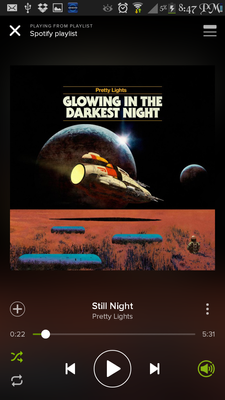Help Wizard
Step 1
Type in your question below and we'll check to see what answers we can find...
Loading article...
Submitting...
If you couldn't find any answers in the previous step then we need to post your question in the community and wait for someone to respond. You'll be notified when that happens.
Simply add some detail to your question and refine the title if needed, choose the relevant category, then post.
Just quickly...
Before we can post your question we need you to quickly make an account (or sign in if you already have one).
Don't worry - it's quick and painless! Just click below, and once you're logged in we'll bring you right back here and post your question. We'll remember what you've already typed in so you won't have to do it again.
FAQs
Please see below the most popular frequently asked questions.
Loading article...
Loading faqs...
Ongoing Issues
Please see below the current ongoing issues which are under investigation.
Loading issue...
Loading ongoing issues...
Help categories
Account & Payment
Using Spotify
Listen Everywhere
Onkyo reciever not showing in Spotify Connect list.
Solved!- Mark as New
- Bookmark
- Subscribe
- Mute
- Subscribe to RSS Feed
- Permalink
- Report Inappropriate Content
Hi there,
I have an Onlyo NR-616 with the latest firmware, when I open Spotify Connect on my mobile device (Samsung S3) my Onkyo reciever is not listed. How can I remedy this?
Thanks in advance
Jevon
Solved! Go to Solution.
- Subscribe to RSS Feed
- Mark Topic as New
- Mark Topic as Read
- Float this Topic for Current User
- Bookmark
- Subscribe
- Printer Friendly Page
Accepted Solutions
- Mark as New
- Bookmark
- Subscribe
- Mute
- Subscribe to RSS Feed
- Permalink
- Report Inappropriate Content
My problem first was that even though the receiver was found by my Spotify app it would not connect. But then the Onkyo receiver will even disappear from the Spotify app.
To solve this I used a laptop to connect to the web configuration interface of the receiver (simply open your browser and go to the IP assigned to your receiver) and changed the name in the network by removing any special character, specifically I removed the hyphen so I went from TX-414 to TX414. Avoid special characters and spaces. Also make sure you are using DHCP.
This made the trick for me.
Edited: to make it more clear to understand.
- Mark as New
- Bookmark
- Subscribe
- Mute
- Subscribe to RSS Feed
- Permalink
- Report Inappropriate Content
know.
- Mark as New
- Bookmark
- Subscribe
- Mute
- Subscribe to RSS Feed
- Permalink
- Report Inappropriate Content
The solution that
luigidelgado1
posted worked for me. TX-NR636. Changed the Name to TXNR636 under the IP of the Onkyo Receiver and in the Router Menu (FritzBox). DHCP was on. Bevore that I already did a Reset of the Onkyo and Firmware update. Also reinstalled the app on the ipohne. Which was without sucess. But the renaming solved it!
Thanks man!
- Mark as New
- Bookmark
- Subscribe
- Mute
- Subscribe to RSS Feed
- Permalink
- Report Inappropriate Content
- Mark as New
- Bookmark
- Subscribe
- Mute
- Subscribe to RSS Feed
- Permalink
- Report Inappropriate Content
has done nothing to solve this.
Somehow I see ANOTHER older post here marked as solution.
So please to you and everyone that found the solution to work: To help
others please mark the solution that worked for you clicking on "ACCEPT AS
SOLUTION".
- Mark as New
- Bookmark
- Subscribe
- Mute
- Subscribe to RSS Feed
- Permalink
- Report Inappropriate Content
I have Integra 20.4 have problem.
Use browser open the device IP.
Change the Friendly Name from "DTR-20.4" to "DTR20.4"
It is work !!!!!
Bravo!!
- Mark as New
- Bookmark
- Subscribe
- Mute
- Subscribe to RSS Feed
- Permalink
- Report Inappropriate Content
Make sure both the Onkyo and your phone are connected to the same WiFi network.
- Mark as New
- Bookmark
- Subscribe
- Mute
- Subscribe to RSS Feed
- Permalink
- Report Inappropriate Content
Hi Matt,
Thank you for your quick reply. I can confirm my onkyo reciever and my mobile device are both on the same network. I can play music that is on my phone directly through my amplifier no problem over wifi, however when i open Spotify on my mobile device and touch on spotify connect my reciever is not in the list of devices. My desktop and laptop are and work ok. Any other ideas?
Cheers
Jevon
- Mark as New
- Bookmark
- Subscribe
- Mute
- Subscribe to RSS Feed
- Permalink
- Report Inappropriate Content
I did some searching and Onkyo made a recent press release stating that there is a new firmware for 2014 models that will make them support Spotify Connect.
Unfortunately, your model is not listed:
This is a list of all the receivers that currently support Spotify Connect:
http://spotifygear.com/type/hifireceivers/
I found this article on the Spotify support section regarding Onkyo:
https://support.spotify.com/problems/#!/article/Onkyo
"Spotify can be operated from any television screen connected to Onkyo’s home cinema receivers. Click here for a list of Onkyo A/V Receivers supporting Spotify." http://www.eu.onkyo.com/en/spotify-and-onkyo-50268.html
Looking at the receiver product page, it says it has Spotify built into it which shows up to your TV and you can use the remote or an Android app to control it:
http://www.eu.onkyo.com/en/products/tx-nr616-76093.html?tab=Community&category=features
http://www.uk.onkyo.com/faq/index.php?action=artikel&cat=2&id=438&artlang=en
This receiver came out before Spotify Connect was ever a Spotify feature. To be able to see a device in the Spotify Connect menu on your mobile device, that product has to specifically support "Spotify Connect".
If you want, http://spotifygear.com/type/streamers/ lists the https://gramofon.com as a Spotify Connect device. You connect it to your receiver, and then you will be able to stream to that using the Spotify app, and the music will come out of your speakers.
Hopefully this information was helpful. Sorry for the confusion!
- Mark as New
- Bookmark
- Subscribe
- Mute
- Subscribe to RSS Feed
- Permalink
- Report Inappropriate Content
Hi Matt,
Again I thank you for your quick reply. The most recent firmware for the nr-616 has my tv screen displaying this message.
"To play a Spotify stream on your device, open the Spotify app, press the Spotify Connect icon, and select the desired device. . Once selected, spotify playback will start on the Onkyo product. For additional information please visit www.spotify.com/connect"
also in the link you provided http://www.eu.onkyo.com/en/spotify-and-onkyo-50268.html my device is listed. This http://www.intl.onkyo.com/support/firmware/tx-nr616.html also states "
Notice of Firmware Update for TX-NR616 /TX-NR616AE
A firmware update for the TX-NR616 network A/V receiver is available through the unit’s network connection or USB input. The latest update includes the following content:
Latest Firmware Number (12 digits):1171-6110-0500 (TX-NR616)
Latest Firmware Number (12 digits):1171-6110-0501 (TX-NR616AE)
As of 18 Dec 2014
| Information Concerning Firmware Update for Onkyo Network Receivers |
|---|
|
Onkyo has discovered there is a possibility of failure when updating receivers to this new firmware package via ethernet in certain network environments. For this reason, we are now only releasing a firmware file for installation via USB port / flash memory device. Users should first check to see if their network receiver is running the firmware (1130-9106-0300 or 1130-9106-0301 released August 10, 2012) before installing this update via USB. If your network receiver is not running firmware version 1130-9106-0300 or 1130-9106-0301, please update your receiver to this version via the network facility before proceeding further. If your receiver is running more newer firmware, there is no need to update via network facility. You can judge whether older or newer by the first three digits. To check your firmware version, press the “Home” button on your remote control. Highlight “F/W Update” or select the “Firmware Update” icon and press enter. Your current firmware version will be displayed on the front panel of your A/V receiver as well as your TV screen. Should you encounter any difficulties when performing this update, please contact us. We appreciate your understanding and apologize for any inconvenience this issue may cause. |
- Adds support of Spotify Connect;
- * Please download the Spotify Music app from the iTunes or Google Play store prior to installing this update.
- * After installing this update, Spotify will no longer be able to be controlled through the receivers OSD menu.
- * All control of the Spotify service will be done through the Spotify Music app.
I have installed this firmware, but to no avail will it appear in the spotify app on my mobile device.
Attached a pic of the message displayed on the tv by the onkyo reciever when trying to open spotify.
Thanks for helping me out.
Cheers
Jevon

- Mark as New
- Bookmark
- Subscribe
- Mute
- Subscribe to RSS Feed
- Permalink
- Report Inappropriate Content
haha I apologize. I missed the part that showed your model being compatible with the new firmware. Trying to solve problems with devices I have never used can be challenging.
In the past, 2 people have posted a similar problem with their Yamaha receiver. What solved the problem for them was to unplug their receiver and then plug it back in and turn it on.
Try this:
Exit out of the Spotify app on your phone.
Then unplug your receiver, and then plug it back in and turn it on.
Once it is connected to WiFi, open the Spotify app on your phone and check the connect list.
If that doesn't work, let me know and I'll try to think of what else you could try.
- Mark as New
- Bookmark
- Subscribe
- Mute
- Subscribe to RSS Feed
- Permalink
- Report Inappropriate Content
Hi Matt,
Good news, a hard power cycle on the amplifier has made my Onkyo receiver appear in the list of my devices on my phone.
I guess you have fixed my first issue and I thank you, however when I select TX-NR616 the Spotify Connect icon flashes green 16 times, but no playpack occurs. Pushing the play button plays spotify on my phone, if I just wait nothing happens. I really do appreciate all your help.
Cheers
Jevon
- Mark as New
- Bookmark
- Subscribe
- Mute
- Subscribe to RSS Feed
- Permalink
- Report Inappropriate Content
You're welcome! 😃
To me it sounds like now there is a connection problem between the devices. Now you just need to find out why it's not transfering playback over to the receiver.
Can you try logging out of the Spotify app on your phone and then logging back in?
(You won't loose any data)
Also try disconnecting the WiFi on your phone, and then reconnecting to the WiFi.
Let me know how things go.
- Mark as New
- Bookmark
- Subscribe
- Mute
- Subscribe to RSS Feed
- Permalink
- Report Inappropriate Content
Mr Suda,
You are the man. 🙂 I had tried cycling power on my Samsung S3 to no avail, but signing out of Spotify on my phone, then signing back in (using username and password, not facebook in case anyone else is experiencing similar problems and wish to recreate my steps) has worked perfectly. Many many thanks.
Jevon
- Mark as New
- Bookmark
- Subscribe
- Mute
- Subscribe to RSS Feed
- Permalink
- Report Inappropriate Content
Enjoy! 😃
- Mark as New
- Bookmark
- Subscribe
- Mute
- Subscribe to RSS Feed
- Permalink
- Report Inappropriate Content
I'm having similar problems with my TX-NR525 in combination with spotify connect on my iphone and ipad. Neither of them shows the onkyo receiver in the connect list. My TX-NR525 is in the same network and has the latest firmware.
I tried the following solutions in this thread, unfortunately they don't work in my case:
- Exiting out of the Spotify app on my phone. (also tried logging out and back in, even tried reinstalling it)
- Unplugging my receiver, and then plugging it back in and turn it on. (also tried a factory reset).
- Once it is connected to WiFi, open the Spotify app on your phone and check the connect list. (still no onkyo showing up)
- shutting down my phone and iPad and restarting them.
- connecting my onkyo directly to the modem.
I can see the onkyo in my network, i can control the onkyo through the network with the onkyo remote app on my phone/ipad. Spotify is the only app that cannot see the receiver right now...
Any idea's?
[edit: I have a premium account, and logged in with regular username and password)
[edit 2: also tried shutting down my modem en restarting it]
- Mark as New
- Bookmark
- Subscribe
- Mute
- Subscribe to RSS Feed
- Permalink
- Report Inappropriate Content
I have the same problem. (NR-616)
I tried to get help via Twitter:
https://twitter.com/dopert3/status/555670307709923329
But so far no luck.
I also did everything you sugested, but also no luck. It is quit enoying. I used the spotify function on a dally basis, now i play it with DLNA, but that's far from ideal.
- Mark as New
- Bookmark
- Subscribe
- Mute
- Subscribe to RSS Feed
- Permalink
- Report Inappropriate Content
Hi Matt! sorry to get a little offtopic here, but I noticed your menu grapics (and those pic's from people who replied), I own a Onkyo TX-NR535 and when I go to my NET feature to play spotify music, there are NO graphics, just play white text in black background, no pictures just raw cheap white test. And I also did opdate the firmware.
I hope it is not permanent! 😄
thanks!
- Mark as New
- Bookmark
- Subscribe
- Mute
- Subscribe to RSS Feed
- Permalink
- Report Inappropriate Content
Same problem with NR616. 2 out of 3 times it doesn't appear in the connect list. Sometimes when I connect a phone to a laptop the onkyo suddenly appears and then I can select it. But without some kind of magic trigger it doesn't work.
- Mark as New
- Bookmark
- Subscribe
- Mute
- Subscribe to RSS Feed
- Permalink
- Report Inappropriate Content
Hi all,
I just bought an Onkyo TX8050. Does Spotify Connect work on this receiver?? Looked all around the internet but unsure if it will.....
Really really hope so!
Could anybody please let me know??
Thanks
- Mark as New
- Bookmark
- Subscribe
- Mute
- Subscribe to RSS Feed
- Permalink
- Report Inappropriate Content
Same problem here with the NR-616
Is there anyway to check that the receiver has actually logged in?
- Mark as New
- Bookmark
- Subscribe
- Mute
- Subscribe to RSS Feed
- Permalink
- Report Inappropriate Content
Thanks for all the work you guys did. I had the same problems with a new TX-NR626 (old model but great price on Amazon and perfect if it all works out). Went through all your steps and still could not see my receiver on the spotify ap. Ultimately unplugged the receiver and my router and rebooted everything. Everyone's playing nicely together now.
- Mark as New
- Bookmark
- Subscribe
- Mute
- Subscribe to RSS Feed
- Permalink
- Report Inappropriate Content
Hey dude - Is this still working on your ONKYO? Please post if it happens again. My Yamaha RX-V677 will not show up as an available device...
- Mark as New
- Bookmark
- Subscribe
- Mute
- Subscribe to RSS Feed
- Permalink
- Report Inappropriate Content
I'm using a different setup now, I bought a blue sound system to stream my audio via my Onkyo receiver and everything is working like a charm....so for me its solved, hope for you guys it should work out! Good luck!
- Mark as New
- Bookmark
- Subscribe
- Mute
- Subscribe to RSS Feed
- Permalink
- Report Inappropriate Content
So if I am reading this correctly, your solution to SPOTIFY CONNECT not working was to completely abandon it and go with a new sound system called "blue sound" instead? You perhaps are using Pandora now or satellite radio or some other alternative so you no longer have to deal with Spotifail Failnect?
Suggested posts
Hey there you, Yeah, you! 😁 Welcome - we're glad you joined the Spotify Community! While you here, let's have a fun game and get…