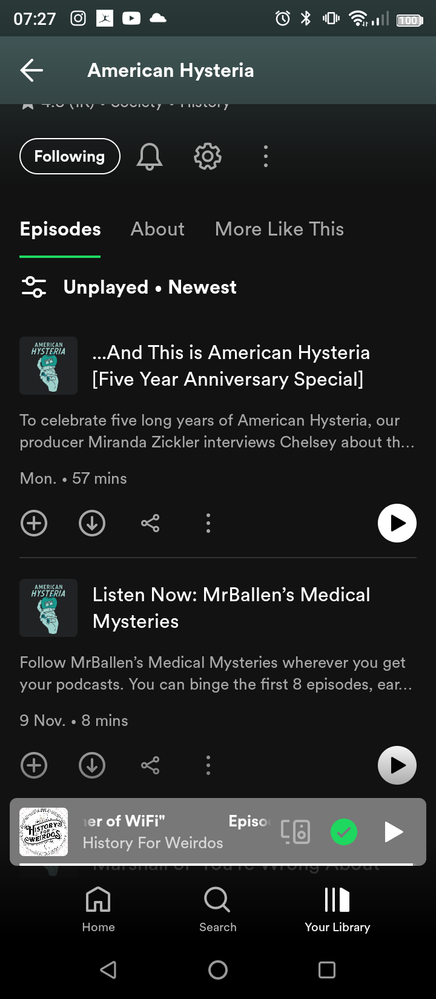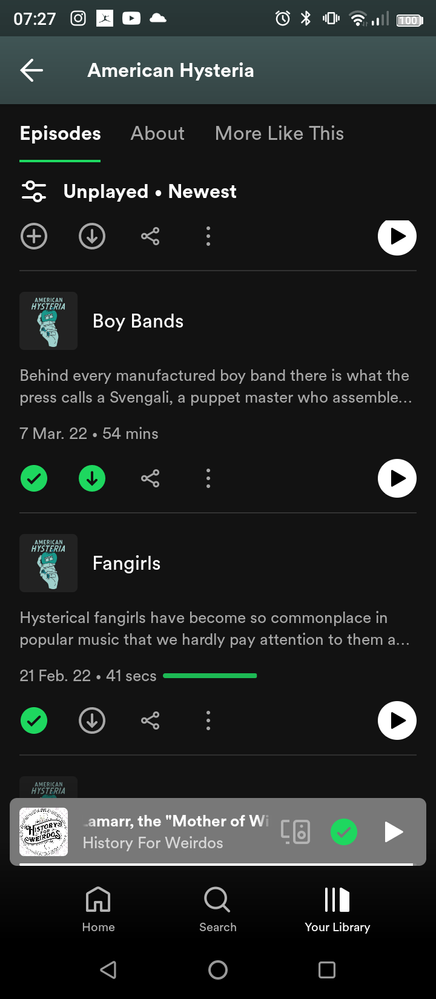Help Wizard
Step 1
Type in your question below and we'll check to see what answers we can find...
Loading article...
Submitting...
If you couldn't find any answers in the previous step then we need to post your question in the community and wait for someone to respond. You'll be notified when that happens.
Simply add some detail to your question and refine the title if needed, choose the relevant category, then post.
Just quickly...
Before we can post your question we need you to quickly make an account (or sign in if you already have one).
Don't worry - it's quick and painless! Just click below, and once you're logged in we'll bring you right back here and post your question. We'll remember what you've already typed in so you won't have to do it again.
FAQs
Please see below the most popular frequently asked questions.
Loading article...
Loading faqs...
Ongoing Issues
Please see below the current ongoing issues which are under investigation.
Loading issue...
Loading ongoing issues...
Help categories
Account & Payment
Using Spotify
Listen Everywhere
Podcasts: Pick up where I left off?
Solved!- Mark as New
- Bookmark
- Subscribe
- Mute
- Subscribe to RSS Feed
- Permalink
- Report Inappropriate Content
My Question or Issue:
Hi everyone,
Hope this isn't a silly question! I can't figure out how to get my Podcasts to "pick-up where I left off" when listening in reverse order in the Spotify APP.
I like to listen to new Podcasts starting with the "Oldest to Newest" so I can listen to all the previous episodes and eventually catch-up to real-time. However I also like to use the app for music.
If I'm listening to a Podcast set as "Oldest to Newest" but then come out of the Podcast and listen to music, when I go back to the Podcast it doesn't have an option to "pick up where I left off" - this only seems to be possible if listening in the order "Newest to Oldest". So the only option is to scroll through all the old episodes I've already listened to to reach the one I was up to previously. This can be really frustrating when you're are listening to a podcast with hundreds of episodes as I am at the moment.
Am I missing something obvious?! (maybe in my settings or is this just an error in the app?! I don't have this kind of issue in my Audible app, I appreciate this is a completely different APP, but I can go in and out of any Audiobook or Podcast and it remembers exactly where I was up to. But in Spotify it only seems to remember when the order is "Newest to Oldest" only. Any help?!
Plan
Premium
Country
UK
Device
(iPhone 13)
Operating System
iOS
Solved! Go to Solution.
- Labels:
-
Other
- Subscribe to RSS Feed
- Mark Topic as New
- Mark Topic as Read
- Float this Topic for Current User
- Bookmark
- Subscribe
- Printer Friendly Page
Accepted Solutions
- Mark as New
- Bookmark
- Subscribe
- Mute
- Subscribe to RSS Feed
- Permalink
- Report Inappropriate Content
Hey there @Este11,
Thank you for posting in the Community!
Podcasts can be sorted by Date and by Played/Unplayed. So if you have them sorted by oldest to newest and you have listened to all the old episodes, you should see the one you have reached if you turn on the Unplayed filter as well 🙂
Let us know if any questions arise!
- Mark as New
- Bookmark
- Subscribe
- Mute
- Subscribe to RSS Feed
- Permalink
- Report Inappropriate Content
Hey there @Este11,
Thank you for posting in the Community!
Podcasts can be sorted by Date and by Played/Unplayed. So if you have them sorted by oldest to newest and you have listened to all the old episodes, you should see the one you have reached if you turn on the Unplayed filter as well 🙂
Let us know if any questions arise!
- Mark as New
- Bookmark
- Subscribe
- Mute
- Subscribe to RSS Feed
- Permalink
- Report Inappropriate Content
Hi Vasil,
Thank you so much! Seems so obvious now I've tried it! Didn't realise I could use both filters simultaneously. This has solved the issue - thank you for taking the time to reply 😊
- Mark as New
- Bookmark
- Subscribe
- Mute
- Subscribe to RSS Feed
- Permalink
- Report Inappropriate Content
I can’t filter by Played. I can only filter by unplayed.
- Mark as New
- Bookmark
- Subscribe
- Mute
- Subscribe to RSS Feed
- Permalink
- Report Inappropriate Content
Hey @Yaboiiz,
Thanks for your reply.
In this case, just to confirm, are you trying to sort podcasts from a cellphone, a computer, or another kind of device? It'll help us a lot if you let us know this detail.
On another note, can you let us know the Spotify version you have running on said device?
We'd like to add some additional insights. If you're trying to sort a specific podcast from a cellphone, you can see the filter options at the top of them:
If you select Sort, you'll see 2 types of filters:
If your from a computer, you'll see the sorting options like this:
On All episodes you'll see the unplayed option.
Keep us in the loop!
- Mark as New
- Bookmark
- Subscribe
- Mute
- Subscribe to RSS Feed
- Permalink
- Report Inappropriate Content
I’m using the iPhone iOS mobile app version 8.7.94
I have many half played episodes.
It’s really hard to find a partially listened to episode from 2 years ago. I’d have to scroll past many episodes to find it. It would be great if we could sort by completed episodes or by half played not finished episodes.
- Mark as New
- Bookmark
- Subscribe
- Mute
- Subscribe to RSS Feed
- Permalink
- Report Inappropriate Content
Hey @Yaboiiz,
Thanks for getting back to us and sharing your feedback!
Seems like the Community folks have already gathered on a similar feature request and have created an Idea about this. If you'd like to see that option available, go ahead and check this idea here. Make sure you leave a +Vote to support it, so that it would have a better chance of being considered, as Spotify always strives to improve your experience.
Please note that even if an idea is currently set to “Closed - Not Enough Votes” you can still add your vote there and we revisit those ideas on regular intervals. It might be that their time would be right in the future!
You'll also find all the relevant info about our Idea Exchange and how the Community feedback gets implemented here if you'd like to know more about the topic.
Cheers!
- Mark as New
- Bookmark
- Subscribe
- Mute
- Subscribe to RSS Feed
- Permalink
- Report Inappropriate Content
Hi everyone! I have the same problem, I see and accept this as a solution, but isn't it a little bit frustrating to select all these things every time before starting listening? Can't you just add a button to "pick-up where I left off", please?
- Mark as New
- Bookmark
- Subscribe
- Mute
- Subscribe to RSS Feed
- Permalink
- Report Inappropriate Content
Hey @annabo,
Glad we could help 🙂
Your suggestion is quite good by the way! Maybe you could post it as an Idea in the Ideas board :?
If it gathers enough votes it might actually get implemented 😄 (only make sure it adheres to the Idea Exchange guidelines over here 🙌🏼)
Cheers!
- Mark as New
- Bookmark
- Subscribe
- Mute
- Subscribe to RSS Feed
- Permalink
- Report Inappropriate Content
Hello Vasil, since the most recent update, I can no longer sort by date. Only by newest/oldest and played/unplayed. Now instead of bringing me to the episode I listened to most recently, Spotify brings me to either the oldest or newest episode. This is super annoying and I have to scroll to where I was every single time. Please bring back the ability to sort by date! I am listening on Android.
- Mark as New
- Bookmark
- Subscribe
- Mute
- Subscribe to RSS Feed
- Permalink
- Report Inappropriate Content
Hey @scourgeterror,
You can sort by 'Newest' (by date) and combine it with 'Unplayed' 🙂
This will display only the newest episodes of the podcast you haven't already fully listened to.
Hope this helps! We're here for you should anything else come to mind.
Cheers!
- Mark as New
- Bookmark
- Subscribe
- Mute
- Subscribe to RSS Feed
- Permalink
- Report Inappropriate Content
Hi Vasil, unfortunately that does not work. That is exactly my issue. With the suggested settings, that I have been using, I am taken to the newest episode. Not where I am. The first image is when I go into the podcast episodes and is the newest one, the second is where I want to go.
- Mark as New
- Bookmark
- Subscribe
- Mute
- Subscribe to RSS Feed
- Permalink
- Report Inappropriate Content
Thanks for the additional info @scourgeterror!
Looks like you're seeing one of our recent updates. Spotify constantly strives to improve the user experience with its features and the easiest way to achieve this is by regular app updates. We always take new ideas and feedback into consideration to improve the app, so we appreciate you taking the time to share this with us.
If anything else appear, the Community is always here for you!
- Mark as New
- Bookmark
- Subscribe
- Mute
- Subscribe to RSS Feed
- Permalink
- Report Inappropriate Content
The posted solution is not helpful. What if I started listening to the podcast in the middle of all their episodes? And the have 200 episodes total? I find myself constantly scrolling. This is very annoying. In the past the phone UI (using Android) would automatically scroll to the last episode I was listening to. This feature appears to be removed Please bring this back, or a way to sort by "last listened to".
- Mark as New
- Bookmark
- Subscribe
- Mute
- Subscribe to RSS Feed
- Permalink
- Report Inappropriate Content
It's very strange that Spotify is so bad at podcasts and spoken audio. If I start to listen to a comedy special, for instance, then some music or whatever, when I come back to the comedy special I want to pick up where I left off. It is almost impossible to work out without actually taking note when I stopped, and even then, definitely not mid track.
Every other podcast provider I've tried can do this, why can't Spotify?! If they are branching beyond music, at least do the very basic of what other providers do.
- Mark as New
- Bookmark
- Subscribe
- Mute
- Subscribe to RSS Feed
- Permalink
- Report Inappropriate Content
My issue with this is that if I have listened to part of the podcast it will often class it as played even though I'm only part of the way through. Is there a setting that can change this issue? I wouldn't want it to be 'played' until I had finished the episode.
- Mark as New
- Bookmark
- Subscribe
- Mute
- Subscribe to RSS Feed
- Permalink
- Report Inappropriate Content
Hey @Spickard44,
Welcome to the Community and thank you for joining the conversation.
We tested this on our end and we couldn't replicate the issue you mentioned. Since this could be related to some damaged cache stored on your device, we'd first recommend performing a clean reinstall of the app by following the steps in this article. This process will replace all damaged files and ensure you're running the latest app version.
Also, would you mind confirming if this is happening with just a single podcast or with all of them?
Lastly, and if the issue persists, include in your next response the make, model, and OS version of your device, along with the Spotify version you're currently running to continue investigating the case.
We'll be on the lookout.
- Mark as New
- Bookmark
- Subscribe
- Mute
- Subscribe to RSS Feed
- Permalink
- Report Inappropriate Content
This DOES NOT work if you’re re-listening to a podcast. No one has the time to 1) scroll through hundreds of episodes with no visual indicator of differentiation between recently played / not recently played 2) manually uncheck hundreds of played episodes, where if completed, you’d no longer know which episodes were previously played. It can take up to 10 minutes to slowly sort through played episodes to see which one has a timer bar below it, if the episode was unfinished. If you finished the episode, you better have good memory to know where to start
- Mark as New
- Bookmark
- Subscribe
- Mute
- Subscribe to RSS Feed
- Permalink
- Report Inappropriate Content
This is my issue as well. I listen to a podcast in the car on the way to work, then listen to a music playlist at work. When I get in the car to go home I spend 10mins trying to find the podcast I was listening to in the morning. Surely it cannot be that hard to go back to the podcast I was listening to when I click on that podcast title. Insane that this hasnt been done already
- Mark as New
- Bookmark
- Subscribe
- Mute
- Subscribe to RSS Feed
- Permalink
- Report Inappropriate Content
Further to the above - Because I am constantly jumping around looking for where i was previously it doesnt recognise a podcast as "played" because it started again when I clicked on it.
Suggested posts
Hey there you, Yeah, you! 😁 Welcome - we're glad you joined the Spotify Community! While you here, let's have a fun game and get…