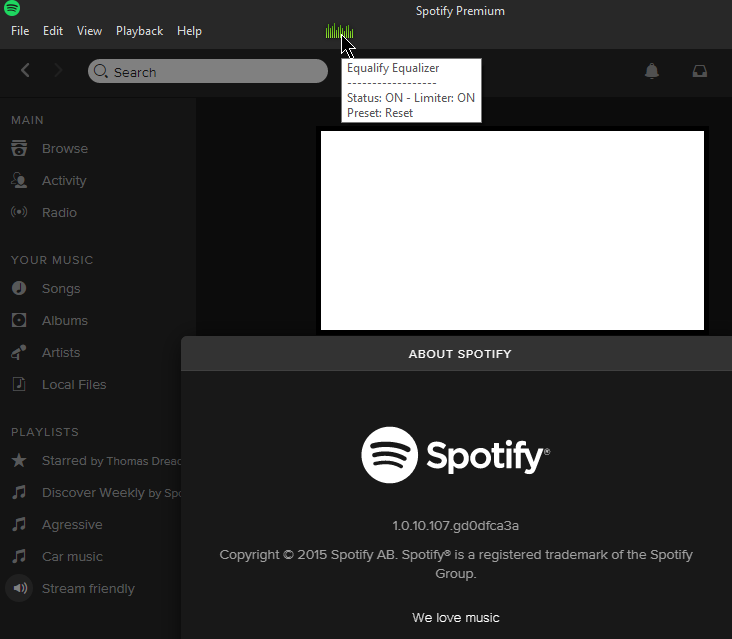Help Wizard
Step 1
Type in your question below and we'll check to see what answers we can find...
Loading article...
Submitting...
If you couldn't find any answers in the previous step then we need to post your question in the community and wait for someone to respond. You'll be notified when that happens.
Simply add some detail to your question and refine the title if needed, choose the relevant category, then post.
Just quickly...
Before we can post your question we need you to quickly make an account (or sign in if you already have one).
Don't worry - it's quick and painless! Just click below, and once you're logged in we'll bring you right back here and post your question. We'll remember what you've already typed in so you won't have to do it again.
FAQs
Please see below the most popular frequently asked questions.
Loading article...
Loading faqs...
Ongoing Issues
Please see below the current ongoing issues which are under investigation.
Loading issue...
Loading ongoing issues...
Help categories
Account & Payment
Using Spotify
Listen Everywhere
Select audio output device?
Solved!- Mark as New
- Bookmark
- Subscribe
- Mute
- Subscribe to RSS Feed
- Permalink
- Report Inappropriate Content
Dear Spotify Developers -
Firstly, thank you for such an awesome product!
I've got several audio outputs from my PC - my speakers, my headphone DAC+amp (optical out), and my TV (nVidia HDMI audio output). Please can you add an option to select which audio device Spotify will output to? Otherwise I have to keep changing the default playback device for the system. Skype has this feature, it's very useful.
Thank you!
Solved! Go to Solution.
- Subscribe to RSS Feed
- Mark Topic as New
- Mark Topic as Read
- Float this Topic for Current User
- Bookmark
- Subscribe
- Printer Friendly Page
- Mark as New
- Bookmark
- Subscribe
- Mute
- Subscribe to RSS Feed
- Permalink
- Report Inappropriate Content
Actually... you can change the spotify output speaker.. its not in spotify tho..
1.) Go to your control panel
2.) Select Hardware and Sound
3.) Click Manage Audio Devices
4.) Scroll down to the one its using and disable it
5.) Choose the one you want as default.. right click and select properties.. set default
Thats how I did it! Good luck!
I'm 15, so i'm sure yall can do it
- Mark as New
- Bookmark
- Subscribe
- Mute
- Subscribe to RSS Feed
- Permalink
- Report Inappropriate Content
- Mark as New
- Bookmark
- Subscribe
- Mute
- Subscribe to RSS Feed
- Permalink
- Report Inappropriate Content
It is. A 6 year old music client. Primary function, play music. Can't select audio output device. Shameful.
- Mark as New
- Bookmark
- Subscribe
- Mute
- Subscribe to RSS Feed
- Permalink
- Report Inappropriate Content
- Mark as New
- Bookmark
- Subscribe
- Mute
- Subscribe to RSS Feed
- Permalink
- Report Inappropriate Content
"equify workaround" is not working anymore after latest spotity patch.
PLEASE: ADD AUDIO DEVICE CHOOSE OPTION OR I'LL QUIT SUBSCRIPTION
From Equify website:
INFO:(11 Mar. 2015)Equalify does NOT work with the latest spotify update (v1.0.1.x) |
- Mark as New
- Bookmark
- Subscribe
- Mute
- Subscribe to RSS Feed
- Permalink
- Report Inappropriate Content
I cannot use my external sound-card as a default. Just isn't doable.
If Spotify can't bring an output device with the next update, I guess I'll vote with my wallet. Been a member couple of years now... I am sure they won't "feel" a thing.
- Mark as New
- Bookmark
- Subscribe
- Mute
- Subscribe to RSS Feed
- Permalink
- Report Inappropriate Content
For people on a Mac, you can use Rogue Amoeba's Audio Hijack application for this. Had this kicking around on my Mac anyway as I use it to grab audio from all kinds of application as sample fodder. Audio Hijack simply let's you set up the Spotify Client (or any app or web page on your Mac) as the audio source. I then directly route the Audio to my audio interface's mixer application (in my case Console from Universal Audio). Works perfectly. Give it a try with the free version of Audio Hijack to verify it works with your specific setup. The paid version of Audio Hijack is more than worth it!
- Mark as New
- Bookmark
- Subscribe
- Mute
- Subscribe to RSS Feed
- Permalink
- Report Inappropriate Content
I managed to get this work with Win8/Firefox (not chrome) and the web player.
I like to play games through the headphones/mic and music on the speakers so I just set the speakers to default, loaded up firefox/webplayer and then once it was playing switch the default device to headphones.
- Mark as New
- Bookmark
- Subscribe
- Mute
- Subscribe to RSS Feed
- Permalink
- Report Inappropriate Content
Here's my setup:
I use local speakers/head phones for gaming (2.1 Altec lansing) but the music i want to send through an eq program called Hear (luv it!) then i want Hear to send it digitaly to my Onkyo receiver so i can get the sound i really want. That way i got some sweet background tunes while i wreck cars in GTA :P.
So i used the equalify method earlier which worked like a charm but now with the rollbacked version they released (it bloody well feels like a rollback) they fu'ed that up too.
Only way I've found so far for a work around for this costs money. I first tried Indievolume but Spotify didn't like that for some reason (would'nt start) so now I'm trying CheVolume and it does seem to work. 7-day trial and about $20 to buy though. Just a heads up that there are ways around this problem (that shouldn't even exist in the first place).
If there's an alternative with a working client I'm pretty sure I'm gonna have to dump Spotify because this is just so fubared it's kind of funny.
- Mark as New
- Bookmark
- Subscribe
- Mute
- Subscribe to RSS Feed
- Permalink
- Report Inappropriate Content
Guys There is another workaround since the new spotify broke equalify...
Uninstall spotify and equalify
1. Download and install an older version Go http://spotify.en.uptodown.com/ (Scroll Down till you see Previous Version and Click Ver 0.9.15.27
2. Since equalify does not let you download from their site here is a link to the latest stable version: http://equalify.en.uptodown.com/
3. Go https://community.spotify.com/t5/Help-Desktop-Linux-Mac-and/Horrible-update-0-8-8/m-p/280204/highlig... follow those instructions this will stop your spotify from updating itself
AND You're Done!!!
You're Welcome!! Enjoy

- Mark as New
- Bookmark
- Subscribe
- Mute
- Subscribe to RSS Feed
- Permalink
- Report Inappropriate Content
Guys There is another workaround since the new spotify broke equalify...
Uninstall spotify and equalify
1. Download and install an older version Go http://spotify.en.uptodown.com/ (Scroll Down till you see Previouse Version and Click Ver 0.9.15.27
2. Since equalify does not let you download from their site here is a link to the latest stable version: http://equalify.en.uptodown.com/
3. Go https://community.spotify.com/t5/Help-Desktop-Linux-Mac-and/Horrible-update-0-8-8/m-p/280204/highlig... follow those instructions this will stop your spotify from updating itself
AND Your Done!!!
You're Wlecome!! Enjoy
- Mark as New
- Bookmark
- Subscribe
- Mute
- Subscribe to RSS Feed
- Permalink
- Report Inappropriate Content
Hi. I did all this but the Equalify button -- where isit on the Spotify inerface?? Thanks. I know ehere I used to have it, up at the top, but can't find it.
- Mark as New
- Bookmark
- Subscribe
- Mute
- Subscribe to RSS Feed
- Permalink
- Report Inappropriate Content
Ah, that's right - something must play first
got it!
- Mark as New
- Bookmark
- Subscribe
- Mute
- Subscribe to RSS Feed
- Permalink
- Report Inappropriate Content
Just wanted to post that I have the older version of equalify 2.5.3 working with the latest spotify. Works without issue for me. I am using Voicemeter banana for my mixer as well.
- Mark as New
- Bookmark
- Subscribe
- Mute
- Subscribe to RSS Feed
- Permalink
- Report Inappropriate Content
Adding to this request - It is nothing short of embarrasing that a seamingly professional product like this doesn't even have Audio Output selection. Not everyone has (or wants) to re-purchase every device in their house to be Spotify compatible by themselves.
- Mark as New
- Bookmark
- Subscribe
- Mute
- Subscribe to RSS Feed
- Permalink
- Report Inappropriate Content
Lol really, no output device selection?
How is anyone supposed to play music with it then, i have headphone, pc speakers, AVAMP and i guess i need to blast my game sound also over the speakers i am using to play music??
Ridiculous really...
Will never get premium if they don't fix this, and i tried spotify first in 2010 or something..
Back to winamp, the one that never let me down since 1997.
- Mark as New
- Bookmark
- Subscribe
- Mute
- Subscribe to RSS Feed
- Permalink
- Report Inappropriate Content
I feel this deserves another bump,
It's just embarassing that such a simple function as switching audio devices is not supported by one of the biggest audio streaming platforms in the world. I'd compare it to gmail not having an address book, it's an essential feature.
I'll go back to using Winamp since it had this feature for about 20 years.
- Mark as New
- Bookmark
- Subscribe
- Mute
- Subscribe to RSS Feed
- Permalink
- Report Inappropriate Content
I posted in this thread almost a year ago.
What's changed with the Spotify client?
- They removed app support, keeping only one app, the MusixMatch lyrics app which we had for years.
- The design elements and layout have changed slightly, but no customization is available, you must stick to what Spotify likes.
- Most releases are introducing very small features/changes and fixing bugs
- They removed the ability to choose where your temporary cache was stored, then added it back. (Honestly, this kind of oversight is truly pathetic and wasted so much space on my SSD)
Some basic features would be nice, but we aren't going to get them, for some reason Spotify doesn't care in the slightest about what their customers want. At the end of the day, what we want will improve the experience for everyone and Spotify can boast about it's features to increase sales.
It's almost 2016, we want basic stuff like:
- Select your audio output device within the client - it's a very basic feature.
- Chromecast or DLNA support - Spotify connect is proprietary and that's bad for consumers, we are consumers, stop screwing your customers over. Also you already do AirPlay support on iPhone so how does that work??
- Some kind of music library that isn't terrible - again, this is a music client, the music collection support is just awful, we want something like iTunes/winamp/foobar type of music library sorting.
- A radio feature that doesn't repeat the same songs constantly - honestly it's shocking, fix it.
- An equalizer - again, this is a music client, right?
- FLAC support - yet again, a music client without support for a hugely popular music format, I'd be surprised if it wasn't Spotify we're talking about
- The ability to ban tracks or artists, so we can play a new playlist without worrying that Justin Bieber will start playing, ever.
- You have set the limit of songs in a users collection to 10,000. You have MILLIONS of songs, did you know that? My personal music collection before I had spotify has over 10,000 songs, so don't tell me people don't listen to that much music. The level of ridiculousness of this limit is just insane.
I could go all day, it doesn't take a genius to pick out the massive things lacking from Spotify. I doubt anyone would argue with this quick list of features, who wouldn't want this stuff? Please work on features we want rather than random small things.
I'll be back in a years time to complain that nothing was implemented.
- Mark as New
- Bookmark
- Subscribe
- Mute
- Subscribe to RSS Feed
- Permalink
- Report Inappropriate Content
- Mark as New
- Bookmark
- Subscribe
- Mute
- Subscribe to RSS Feed
- Permalink
- Report Inappropriate Content
Suggested posts
Hey there you, Yeah, you! 😁 Welcome - we're glad you joined the Spotify Community! While you here, let's have a fun game and get…