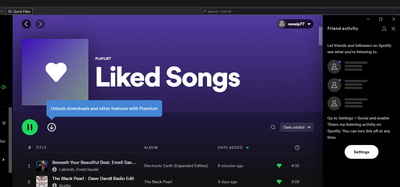- Home
- Help
- Premium Student
- Premium Student, unable to download songs PC
Help Wizard
Step 1
Type in your question below and we'll check to see what answers we can find...
Loading article...
Submitting...
If you couldn't find any answers in the previous step then we need to post your question in the community and wait for someone to respond. You'll be notified when that happens.
Simply add some detail to your question and refine the title if needed, choose the relevant category, then post.
Just quickly...
Before we can post your question we need you to quickly make an account (or sign in if you already have one).
Don't worry - it's quick and painless! Just click below, and once you're logged in we'll bring you right back here and post your question. We'll remember what you've already typed in so you won't have to do it again.
FAQs
Please see below the most popular frequently asked questions.
Loading article...
Loading faqs...
Ongoing Issues
Please see below the current ongoing issues which are under investigation.
Loading issue...
Loading ongoing issues...
Help categories
Account & Payment
Using Spotify
Listen Everywhere
Premium Student, unable to download songs PC
Premium Student, unable to download songs PC
- Mark as New
- Bookmark
- Subscribe
- Mute
- Subscribe to RSS Feed
- Permalink
- Report Inappropriate Content
Plan
Premium/Premium Student
Country
South Africa
Device
ASUS TUF FX505
Operating System
Windows 11
My Question or Issue
I have a Premium Student's subscription and it works perfectly fine but when i try to download a playlist of songs to listen to offline on my Desktop it tells me I need a Premium Subscription, but trying to download the same playlist on my Android Phone works fine. Why?
- Labels:
-
Premium for Students
- Subscribe to RSS Feed
- Mark Topic as New
- Mark Topic as Read
- Float this Topic for Current User
- Bookmark
- Subscribe
- Printer Friendly Page
- Mark as New
- Bookmark
- Subscribe
- Mute
- Subscribe to RSS Feed
- Permalink
- Report Inappropriate Content
Plan
Premium Family
Country
United Kingdom
Device
MacBook Air (2020)
Operating System
Monterey (12.5.1)
My Question or Issue
I cannot download music on my Mac. I'm the account owner. When I click the download button I get the message: "Unlock downloads and other features with Premium", yet I am Premium. I'm definitely logged into the correct account in the Spotify app because when I navigation to my Account from the dropdown in the top right it takes me to my account.
Thanks.
- Mark as New
- Bookmark
- Subscribe
- Mute
- Subscribe to RSS Feed
- Permalink
- Report Inappropriate Content
I'm having the exact problem. Did you find a solution to this?
- Mark as New
- Bookmark
- Subscribe
- Mute
- Subscribe to RSS Feed
- Permalink
- Report Inappropriate Content
Not yet, still hoping someone from Spotify is going to comment on this.
- Mark as New
- Bookmark
- Subscribe
- Mute
- Subscribe to RSS Feed
- Permalink
- Report Inappropriate Content
Hi folks,
Thanks for reaching out about this in the Community!
We tried reproducing this on our end, but downloads worked on Desktop so far.
Can you please run a clean reinstall of your app, as described here.
If the issue continues, please send us the following info:
- OS version
- Spotify version
- A screenshot of the error message you're getting
- Does it happen on all playlists/ Liked Songs/ Albums and Podcasts?
This will help us investigate what might be causing this issue.
- Mark as New
- Bookmark
- Subscribe
- Mute
- Subscribe to RSS Feed
- Permalink
- Report Inappropriate Content
That fixed it. Thanks.
- Mark as New
- Bookmark
- Subscribe
- Mute
- Subscribe to RSS Feed
- Permalink
- Report Inappropriate Content
Hi, I can't download any more playlists, and it sais it isn't possible because I don't have premium. But I have the premium Individual and there it doesn't say anything about a problem.
Can somebody maybe help me with what I should do?
- Mark as New
- Bookmark
- Subscribe
- Mute
- Subscribe to RSS Feed
- Permalink
- Report Inappropriate Content
Good day @lxnx
I'd like to know more about that.
- How long have you struggled with downloading playlists?
- Are there any other premium features you aren't able to access?
- Are you able to recreate this issue across different devices?
Hope to hear from you soon and resolve this. Take care.
- Mark as New
- Bookmark
- Subscribe
- Mute
- Subscribe to RSS Feed
- Permalink
- Report Inappropriate Content
Plan
Premium (duo)
Country
USA
Device
Macbook pro
My Question or Issue
I'm logged into the Spotify desktop app (Spotify for macOS (Intel)
1.1.94.872.g7a9200fe) with my premium account, and the download button for albums is grayed out with the tooltip "Unlock downloads and other features with premium"
How can I get it to recognize I already have premium?

- Mark as New
- Bookmark
- Subscribe
- Mute
- Subscribe to RSS Feed
- Permalink
- Report Inappropriate Content
Dang, I just updated it to 1.1.95.893.g6cf4d40c and now it lets me download 😕
- Mark as New
- Bookmark
- Subscribe
- Mute
- Subscribe to RSS Feed
- Permalink
- Report Inappropriate Content
Hey there @rysilva,
Thanks for reaching out about this here in the Community.
We're glad to know that now it's working as expected. If you encounter this issue again, it's well worth running a clean reinstall to get rid of any cached files that might be causing trouble.
If you need a hand with anything else, the Community is here for you.
- Mark as New
- Bookmark
- Subscribe
- Mute
- Subscribe to RSS Feed
- Permalink
- Report Inappropriate Content
Hi @DipTheDapper, thanks for writing!
My first suggestion is that you double check if you're logged in the same account on your desktop and on your phone. This should clear things up!
- Mark as New
- Bookmark
- Subscribe
- Mute
- Subscribe to RSS Feed
- Permalink
- Report Inappropriate Content
- Mark as New
- Bookmark
- Subscribe
- Mute
- Subscribe to RSS Feed
- Permalink
- Report Inappropriate Content
Hey @Fiolkamichel1,
Thanks for reaching out about this here in the Community.
Just to confirm, is this only happening on your PC or on other devices as well?
First up, we suggest that you log out and then log back in to your account two times in a row. We know this sounds odd, but that's how your account sync with your device.
If this doesn't do the trick, could you ask a friend or a relative to log in to their Premium account on your PC to see if the same happens with a different account?
We'll be on the lookout.
- Mark as New
- Bookmark
- Subscribe
- Mute
- Subscribe to RSS Feed
- Permalink
- Report Inappropriate Content
Not OP, but I was just experiencing the same issue (Win10 desktop client- trying to download an album, but being told it was locked behind premium despite using a premium account) and after quickly doing the "2x log out/sign in" suggestion, I was able to download an album without issue. Thanks, and I hope it works for OP too!
Quick Update: While I can now download albums, when I switch to offline mode on the desktop client, it doesn't allow me to play those downloaded albums. Hope you have better luck!
- Mark as New
- Bookmark
- Subscribe
- Mute
- Subscribe to RSS Feed
- Permalink
- Report Inappropriate Content
I'm facing the same problem too. All premium features work fine in Android but on the PC app, it keeps showing "Unlock downloads and other features with Premium" when I try to download playlists.
I'm sure I'm logged in with the same account on my PC and phone. Tried reinstalling and the downloads would then work but the issue will return as soon as I restart the app.
Please look into this.
- Mark as New
- Bookmark
- Subscribe
- Mute
- Subscribe to RSS Feed
- Permalink
- Report Inappropriate Content
Hey @aNecessary_Evil,
Thanks for sharing your experience.
Can you send us a short video or a couple of screenshots of what happens when you try to play the downloaded albums so we can assist you further?
Keep us posted!
- Mark as New
- Bookmark
- Subscribe
- Mute
- Subscribe to RSS Feed
- Permalink
- Report Inappropriate Content
Plan
Premium
Country
Australia
Device
(ASUS laptop)
Operating System
(Windows 11)
My Question or Issue
Why won't my playlist download on the spotify app on my laptop even though I have a premium account?
- Mark as New
- Bookmark
- Subscribe
- Mute
- Subscribe to RSS Feed
- Permalink
- Report Inappropriate Content
Plan
Premium Family
Country
Poland
Operating System
Win 11
My Question or Issue
Hi, maybe anone can help. I have premium family and get this error on Windows 11 when trying to download playlist for offline use. On iPhone it works without any problems.
Thanks,
Marcin
- Mark as New
- Bookmark
- Subscribe
- Mute
- Subscribe to RSS Feed
- Permalink
- Report Inappropriate Content
Hey @3875202848rr,
Thanks for your posting in the Community and welcome 🙂
Since your account is on Premium, you should be able to download playlists to listen to them when offline. So, for starters, we suggest you check the details of the account you logged in to on the app, since it's possible you opened a free account. To do this, you can follow these steps on your computer:
- Go to your name at the right top of the app.
- Display the drop down menu.
- Go to Account.
- At the top Account overview, you can see your username and the email linked to your account (if any).
- On your plan, you can see the details of your subscription as well.
Keep in mind you can't download content from the web player, just from the desktop app. If you noticed you logged in the right account, can you share with us the exact Spotify version you have installed on your computer?
Lastly, it'd be really helpful if you send us a screenshot of what you see when you try to download one of your playlists.
Keep us in the loop!
Suggested posts
Let's introduce ourselves!
Hey there you, Yeah, you! 😁 Welcome - we're glad you joined the Spotify Community! While you here, let's have a fun game and get…