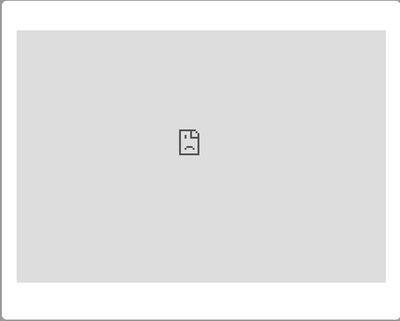- Home
- Help
- Subscriptions
- Re: Can't change payment method
Help Wizard
Step 1
Type in your question below and we'll check to see what answers we can find...
Loading article...
Submitting...
If you couldn't find any answers in the previous step then we need to post your question in the community and wait for someone to respond. You'll be notified when that happens.
Simply add some detail to your question and refine the title if needed, choose the relevant category, then post.
Just quickly...
Before we can post your question we need you to quickly make an account (or sign in if you already have one).
Don't worry - it's quick and painless! Just click below, and once you're logged in we'll bring you right back here and post your question. We'll remember what you've already typed in so you won't have to do it again.
FAQs
Please see below the most popular frequently asked questions.
Loading article...
Loading faqs...
Ongoing Issues
Please see below the current ongoing issues which are under investigation.
Loading issue...
Loading ongoing issues...
Help categories
Account & Payment
Using Spotify
Listen Everywhere
Can't change payment method
Can't change payment method
- Mark as New
- Bookmark
- Subscribe
- Mute
- Subscribe to RSS Feed
- Permalink
- Report Inappropriate Content
Plan
Premium
Country
Was Ukraine now Poland
Device
PC
I changed country of payment and my 3d secure was successful but after it I get this grey screen and error:
page at https://www.spotify.com/ua-uk/api/payment-sdk/notification/challenge/?checkout-id=1770173465395102&c... might be temporarily down or it may have moved permanently to a new web address
Any idea of how to fix it?
- Subscribe to RSS Feed
- Mark Topic as New
- Mark Topic as Read
- Float this Topic for Current User
- Bookmark
- Subscribe
- Printer Friendly Page
- Mark as New
- Bookmark
- Subscribe
- Mute
- Subscribe to RSS Feed
- Permalink
- Report Inappropriate Content
Just changed it from mobile browser. Seems like desktop web version issue only.
- Mark as New
- Bookmark
- Subscribe
- Mute
- Subscribe to RSS Feed
- Permalink
- Report Inappropriate Content
Experiencing same issue when trying to update payment information, while using mobile browser. Any suggestions?
- Mark as New
- Bookmark
- Subscribe
- Mute
- Subscribe to RSS Feed
- Permalink
- Report Inappropriate Content
Hey @Zeppier,
Thanks for letting us know!
@21dqm2devw5xaeeh3e75, could you try using another device or the same one but through an incognito browser window?
Let us know how it goes and what errors you receive.
Screenshots could always come in handy 🙂
We'll be on the lookout for your response.
Cheers!
- Mark as New
- Bookmark
- Subscribe
- Mute
- Subscribe to RSS Feed
- Permalink
- Report Inappropriate Content
as I mentioned in first comment in this topic I just used mobile phone browser and it worked for me. So not sure, what it can be.
- Mark as New
- Bookmark
- Subscribe
- Mute
- Subscribe to RSS Feed
- Permalink
- Report Inappropriate Content
Hey there, I need to update my payment method and when I click from either desktop or mobile browser on add a new payment method I get error in attachment. In incognito I can`t log in at all..
thanks,
Andra


- Mark as New
- Bookmark
- Subscribe
- Mute
- Subscribe to RSS Feed
- Permalink
- Report Inappropriate Content
Suggested posts
Hey there you, Yeah, you! 😁 Welcome - we're glad you joined the Spotify Community! While you here, let's have a fun game and get…