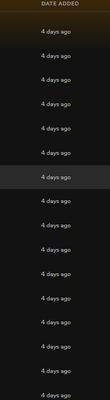- Home
- Help
- Your Library
- Re: Blend Playlist Not Updating Regularly
Help Wizard
Step 1
Type in your question below and we'll check to see what answers we can find...
Loading article...
Submitting...
If you couldn't find any answers in the previous step then we need to post your question in the community and wait for someone to respond. You'll be notified when that happens.
Simply add some detail to your question and refine the title if needed, choose the relevant category, then post.
Just quickly...
Before we can post your question we need you to quickly make an account (or sign in if you already have one).
Don't worry - it's quick and painless! Just click below, and once you're logged in we'll bring you right back here and post your question. We'll remember what you've already typed in so you won't have to do it again.
FAQs
Please see below the most popular frequently asked questions.
Loading article...
Loading faqs...
Ongoing Issues
Please see below the current ongoing issues which are under investigation.
Loading issue...
Loading ongoing issues...
Help categories
Account & Payment
Using Spotify
Listen Everywhere
Blend Playlist Not Updating Regularly
Solved!- Mark as New
- Bookmark
- Subscribe
- Mute
- Subscribe to RSS Feed
- Permalink
- Report Inappropriate Content
Plan
Free
Country
India
Device
( Samsung Galaxy M31, HP Laptop 14s-cr1xxx)
Operating System
(Android 11, Windows 10)
My Question or Issue
I have three Blend playlists, two of which are updating regularly and one which updated today after a gap of 5 days or more. Is there any way I can get this particular Blend playlist to update daily again? Also, the songs don't change much although our listening patterns change a lot.
Solved! Go to Solution.
- Labels:
-
Blend
-
blend playlist
- Subscribe to RSS Feed
- Mark Topic as New
- Mark Topic as Read
- Float this Topic for Current User
- Bookmark
- Subscribe
- Printer Friendly Page
Accepted Solutions
- Mark as New
- Bookmark
- Subscribe
- Mute
- Subscribe to RSS Feed
- Permalink
- Report Inappropriate Content
Hey @Shreyasi,
Thanks for keeping us in the loop.
We're glad to hear that the playlist was updated correctly. Since this feature is still being tested, we really appreciate you taking the time to share your feedback with us.
We'll make sure to forward your comments to the right folks as we always strive to improve our users' experience.
The Community will be here if anything else comes up.
Take care 🙂
- Mark as New
- Bookmark
- Subscribe
- Mute
- Subscribe to RSS Feed
- Permalink
- Report Inappropriate Content
Hi there @Shreyasi,
Thank you for reaching out to the Community.
If you create a new playlist, do you get the same behavior?
We'll keep an eye out for your reply.
Cheers!
- Mark as New
- Bookmark
- Subscribe
- Mute
- Subscribe to RSS Feed
- Permalink
- Report Inappropriate Content
Hi Jeremy,
Out of the three playlists I have, one got updated 8 hours ago, the other one got updated 5 hours ago, and the playlist with the issue got updated 5 minutes ago. (It was showing "1 day ago" when I started to write this reply.) So yeah, I think the functionality is a bit erratic. Also, even after the update, the songs don't change much in any of the playlists. I haven't created any other Blend playlists.
Thanks for your time!
- Mark as New
- Bookmark
- Subscribe
- Mute
- Subscribe to RSS Feed
- Permalink
- Report Inappropriate Content
Hey @Shreyasi,
Thanks for keeping us in the loop.
We're glad to hear that the playlist was updated correctly. Since this feature is still being tested, we really appreciate you taking the time to share your feedback with us.
We'll make sure to forward your comments to the right folks as we always strive to improve our users' experience.
The Community will be here if anything else comes up.
Take care 🙂
- Mark as New
- Bookmark
- Subscribe
- Mute
- Subscribe to RSS Feed
- Permalink
- Report Inappropriate Content
- Mark as New
- Bookmark
- Subscribe
- Mute
- Subscribe to RSS Feed
- Permalink
- Report Inappropriate Content
Hi there,
I only have one blend playlist and it has not updated since it was created 11 days ago. Please help!
- Mark as New
- Bookmark
- Subscribe
- Mute
- Subscribe to RSS Feed
- Permalink
- Report Inappropriate Content
Hi there @dianetherese,
Thank you for reaching out to the Community.
Can you try to create a new one to see if the issue persist?
We'll bee on the lookout for your reply,.
Cheers!
- Mark as New
- Bookmark
- Subscribe
- Mute
- Subscribe to RSS Feed
- Permalink
- Report Inappropriate Content
Hi there. I too have a blend that has not updated .. its just the same tracks again each update but in different order and I know that myself and my blend buddy have been listening to different music than what is on there
- Mark as New
- Bookmark
- Subscribe
- Mute
- Subscribe to RSS Feed
- Permalink
- Report Inappropriate Content
Hey there @1152573145,
Thanks for reaching out on the community!
Please note that when Blends are being created they use a pool of songs formed from the listening preferences you both have at this moment in time. The updates of your Blend playlists are slower in time and are dependent on both your listening activities. This means you both need to be actively exploring and listening to actual new music (not your current Blend or music in your Daily Mixes) for a while in order for your Blend to reflect this and update itself with fresh new content. You can speed up this learning process of the app, by liking and following new songs and artists to your profiles and so the results should be notable in a couple of weeks time.
Also as @Jeremy suggested above, you could try and create a new Blend playlist and see if it behaves as expected.
Hope you find this useful. Keep us posted if you have any questions.
- Mark as New
- Bookmark
- Subscribe
- Mute
- Subscribe to RSS Feed
- Permalink
- Report Inappropriate Content
Hi! I’ve been experiencing the same problem where all three of my blend playlists do not seem to be updating daily as stipulated. It hasn’t changed since the time we first made the blend. However, when I asked my friends, it appears to be updating for them. Is there any way to fix that?
- Mark as New
- Bookmark
- Subscribe
- Mute
- Subscribe to RSS Feed
- Permalink
- Report Inappropriate Content
Hey there @thunderdae,
Thanks for getting in touch about this.
First up, we'd recommend logging out and then logging back in two times in a row on your device. It sounds a bit odd, but it forces a sync between the account and your device.
If this doesn't do the trick, would you mind checking if the playlist updates when you log in to your account on a different device?
Keep us posted.
- Mark as New
- Bookmark
- Subscribe
- Mute
- Subscribe to RSS Feed
- Permalink
- Report Inappropriate Content
None of my blends have updated in four days. All of my devices and desktop show the same list for the last four days .
- Mark as New
- Bookmark
- Subscribe
- Mute
- Subscribe to RSS Feed
- Permalink
- Report Inappropriate Content
- Mark as New
- Bookmark
- Subscribe
- Mute
- Subscribe to RSS Feed
- Permalink
- Report Inappropriate Content
Hi there,
I only have two blend playlists and they have not updated since 5 days ago. Please help!
- Mark as New
- Bookmark
- Subscribe
- Mute
- Subscribe to RSS Feed
- Permalink
- Report Inappropriate Content
Hey folks,
Thanks for posting here.
Are there any changes when you restart your devices and then try logging out and then logging back in two times in a row?
Just to double-check-does the same thing happen when you create a new playlist?
Keep us posted.
- Mark as New
- Bookmark
- Subscribe
- Mute
- Subscribe to RSS Feed
- Permalink
- Report Inappropriate Content
It didn't for me
- Mark as New
- Bookmark
- Subscribe
- Mute
- Subscribe to RSS Feed
- Permalink
- Report Inappropriate Content
Hey @Arthug,
Thanks for the post.
Can you let us know what other troubleshooting you've ran through so far?
Looking forward to your reply.
- Mark as New
- Bookmark
- Subscribe
- Mute
- Subscribe to RSS Feed
- Permalink
- Report Inappropriate Content
Clearly nothing's been done to fix this—I've got one Blend mix that hasn't updated in weeks despite the fact that my friend & I listen to different artists on a daily basis. I'm not inclined to use this feature with other friends—what's the point?
- Mark as New
- Bookmark
- Subscribe
- Mute
- Subscribe to RSS Feed
- Permalink
- Report Inappropriate Content
Hi there @11124171064,
Thank you for your reply in this thread.
Can you let us know if you done all of the troubleshooting steps that's been provided in this thread. This way we'd be able to help you without asking you to repeat something that you might already done.
We'll be on the lookout for your reply 🙂
Take care!
- Mark as New
- Bookmark
- Subscribe
- Mute
- Subscribe to RSS Feed
- Permalink
- Report Inappropriate Content
Same problem as everyone else. Blend doesn't update. I've logged out and logged back in five times (both on Chrome and on the Windows Spotify App), rebooted multiple times. This was supposed to update every day and has NEVER updated after the second person joined my blend (it never updated after the first person joined UNTIL the 3rd person joined). Terrible!
Suggested posts
Hey there you, Yeah, you! 😁 Welcome - we're glad you joined the Spotify Community! While you here, let's have a fun game and get…