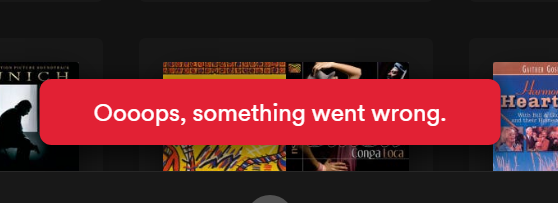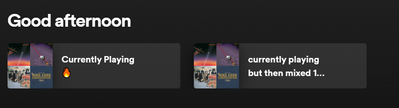- Home
- Help
- Your Library
- Re: Deleted playlist is still visible
Help Wizard
Step 1
Type in your question below and we'll check to see what answers we can find...
Loading article...
Submitting...
If you couldn't find any answers in the previous step then we need to post your question in the community and wait for someone to respond. You'll be notified when that happens.
Simply add some detail to your question and refine the title if needed, choose the relevant category, then post.
Just quickly...
Before we can post your question we need you to quickly make an account (or sign in if you already have one).
Don't worry - it's quick and painless! Just click below, and once you're logged in we'll bring you right back here and post your question. We'll remember what you've already typed in so you won't have to do it again.
FAQs
Please see below the most popular frequently asked questions.
Loading article...
Loading faqs...
Ongoing Issues
Please see below the current ongoing issues which are under investigation.
Loading issue...
Loading ongoing issues...
Help categories
Account & Payment
Using Spotify
Listen Everywhere
Deleted playlist is still visible
Deleted playlist is still visible
- Mark as New
- Bookmark
- Subscribe
- Mute
- Subscribe to RSS Feed
- Permalink
- Report Inappropriate Content
Plan
Premium
Country
Netherlands
Device
iPhone XR, PC, Web
Operating System
iOS15, Windows 10, Edge
My Question or Issue
I removed a playlist but it still shows up on my profile in both the mobile app, the web app, and the desktop (windows store) app. How can I get rid of this playlist once and for all?
- Subscribe to RSS Feed
- Mark Topic as New
- Mark Topic as Read
- Float this Topic for Current User
- Bookmark
- Subscribe
- Printer Friendly Page
- Mark as New
- Bookmark
- Subscribe
- Mute
- Subscribe to RSS Feed
- Permalink
- Report Inappropriate Content
Hi, thanks for asking!
Sometimes when you delete a playlist, it still appears beacuse of the listening history. It automatically goes away as soon as our listening habits changeso do not worry. If the playlist in not in your library and only in recommendations then it will go away soon.
Throw a like my way or choose this as a solution if I helped!
- Mark as New
- Bookmark
- Subscribe
- Mute
- Subscribe to RSS Feed
- Permalink
- Report Inappropriate Content
I would expect it to be totally gone. However, I can still open it. That’s not my definition of deleting something
- Mark as New
- Bookmark
- Subscribe
- Mute
- Subscribe to RSS Feed
- Permalink
- Report Inappropriate Content
Hey @PleaseFixTheApp,
Thanks for the post.
Can you attach a screenshot or video recording of the issue? Also, let us know if the playlist still has playable songs in it and what happens if you try deleting it again?
Cheers.
- Mark as New
- Bookmark
- Subscribe
- Mute
- Subscribe to RSS Feed
- Permalink
- Report Inappropriate Content
Nothing much to show. I can delete it and it still shows up on the homescreen. When I try to delete it again I see an error message "Ooops, something went wrong":
I also restored it and then deleted it again, same result.
When I look in the api for my playlists it isn't included. However, I have completely removed the spotify app from my computer (cleared %appdata%) and after reinstall it still showed up. Not sure what's going on there.
- Mark as New
- Bookmark
- Subscribe
- Mute
- Subscribe to RSS Feed
- Permalink
- Report Inappropriate Content
I found this: https://developer.spotify.com/documentation/general/guides/working-with-playlists/
So there's no real way of deleting a playlist in Spotify, you're basically unfollowing it.
I tried unfollowing it via the API and yes, when I looked at the playlists details it didn't show me as a follower. Then I followed it again (via the api) and it immediately showed up in my app. When I unfollowed it again it was removed from my app.
I don't know where the desktop and web app get there data from, but it's sending the wrong data (and it isn't changing when I play a different playlist)
(the playlist on the right is the one I removed unfollowed
- Mark as New
- Bookmark
- Subscribe
- Mute
- Subscribe to RSS Feed
- Permalink
- Report Inappropriate Content
Hi @PleaseFixTheApp,
Thank you for your reply!
In order to investigate further, please share with us the URI link of this playlist, this way we can take a better look at it and keep investigating.
We'll be on the lookout.
- Mark as New
- Bookmark
- Subscribe
- Mute
- Subscribe to RSS Feed
- Permalink
- Report Inappropriate Content
It's gone in the ios app but still visible in my desktop apps (windows 10 on 2 separate computers)
- Mark as New
- Bookmark
- Subscribe
- Mute
- Subscribe to RSS Feed
- Permalink
- Report Inappropriate Content
Hey @PleaseFixTheApp,
Thanks for your swift reply and the link you've sent.
We understand that the unwanted playlist is no longer present on your mobile device, but it still shown on your desktop devices. You can try logging out and logging back (restarting the two separate desktop apps you have) - however, for each of them, do that twice in a row. This may sound odd but it's how the app does a refresh and resynchronizes with your account.
If you still see the list, could you let us know if it only appears on your Home screen or in Your Library as well?
Hope this helps. Let us know how you get on.
- Mark as New
- Bookmark
- Subscribe
- Mute
- Subscribe to RSS Feed
- Permalink
- Report Inappropriate Content
I logged in twice, but the playlist is still there. The playlist does not appear in the library.
- Mark as New
- Bookmark
- Subscribe
- Mute
- Subscribe to RSS Feed
- Permalink
- Report Inappropriate Content
Hey @PleaseFixTheApp,
Thanks for the post and the clarification.
If it's appearing in the top of your home screen on the Good Morning/ Good Afternoon or Recently played section, you won't be able to remove this. These sections of the Home screen are automatically populated based on your listening activity. It will go away eventually, when the system has gathered more info about recent albums/ shows that you are listening to.
Hope this clears things up.
- Mark as New
- Bookmark
- Subscribe
- Mute
- Subscribe to RSS Feed
- Permalink
- Report Inappropriate Content
- Mark as New
- Bookmark
- Subscribe
- Mute
- Subscribe to RSS Feed
- Permalink
- Report Inappropriate Content
Hi, I wanted to ask about playlist-related features. I recently visited one of my friend's profiles on the mobile (iOS & Android) and web version of Spotify. My friend's playlist is still visible there, and I can see and play the song inside the playlist. But when I open my Spotify desktop app (windows) and go to my friend's profile, the playlist isn't there, yet I still can view it on the mobile/web version.
Is this a bug? Or is it just my friends change their playlist privacy settings? But if that's the case, why is the playlist still visible on the web and mobile app version?
- Mark as New
- Bookmark
- Subscribe
- Mute
- Subscribe to RSS Feed
- Permalink
- Report Inappropriate Content
Hey folks,
Thanks for getting back to us 🙂
@PleaseFixTheApp The playlists will eventually disappear from the Home screen the more you listen to music content.
@rfqif88 Could you restart your PC and then log out and log back in to your account to see if that makes a difference? Let us know how it goes.
The Community is here for you if there's anything else!
- Mark as New
- Bookmark
- Subscribe
- Mute
- Subscribe to RSS Feed
- Permalink
- Report Inappropriate Content
- Mark as New
- Bookmark
- Subscribe
- Mute
- Subscribe to RSS Feed
- Permalink
- Report Inappropriate Content
Hi @PleaseFixTheApp,
Thank you for your reply.
Since the user interface can change across different devices, the more you listen to other content on all of your devices, the more your recommendations will keep updating.
Also, please make sure that you listen to more of your favorite tracks with the Private session feature off, as it may affect what is shown on your recommendations.
Let us know if you have any questions.
- Mark as New
- Bookmark
- Subscribe
- Mute
- Subscribe to RSS Feed
- Permalink
- Report Inappropriate Content
So recommendations are device based? Then again that doesn't make sense because I have completely removed the app and all its data. Or is there some other place where data is stored?
And I see the same stuff on the web player. So it is coming from the Spotify API, but it seems the desktop and web player use another endpoint than the mobile app.
edit:
So i tested a bit more and it definitely is coming from the server. The request URL is https://api.spotify.com/v1/views/recently-played?offset=0&limit=50&types=artist%2Calbum%2Cshow%2Cpla... and it contains the deleted playlist:
So this is a problem on the Spotify server side. They should not send deleted playlists to the player. Saying things like 'yeah but you should listen more and it will go away' is just not helpful. Given the fact that Spotify don't care about their customers (see all topics about podcasts) I doubt this will get fixed.
- Mark as New
- Bookmark
- Subscribe
- Mute
- Subscribe to RSS Feed
- Permalink
- Report Inappropriate Content
I have the same issue on Windows client. One deleted playlist just won't go away.
I listen playlists and podcasts, albums all the time. List is empty and deleted. Opening it you can delete it just to see early mentioned error message about can not delete it, sorry. How can I get rid of this playlist forever? Thank you.
I can't see this deleted list on my Android app, so I assume it is Windows and Web app bug.
- Mark as New
- Bookmark
- Subscribe
- Mute
- Subscribe to RSS Feed
- Permalink
- Report Inappropriate Content
Hi folks,
Thanks for your posts and sharing the troubleshooting you've done.
Can you try the following:
- Restore the deleted playlist here.
- Delete all of the tracks, then delete the playlist again.
This way the playlist should be removed from your library, if you still can see it there.
As we've mentioned before, if you see a deleted playlist in the Good Morning/ Afternoon/ Recently Played tab, this will go away eventually as you listen to more content and can't be influenced manually.
Hope this helps.
- Mark as New
- Bookmark
- Subscribe
- Mute
- Subscribe to RSS Feed
- Permalink
- Report Inappropriate Content
It seems like on my Android phone it as well not updating recently listened lists, the ones I listen are from time ago. I will try more, like I said now I am in a hurry to leave. Thanks for our reply.
Suggested posts
Hey there you, Yeah, you! 😁 Welcome - we're glad you joined the Spotify Community! While you here, let's have a fun game and get…