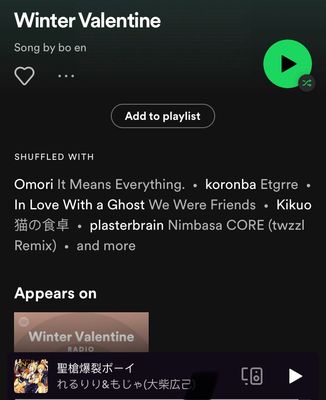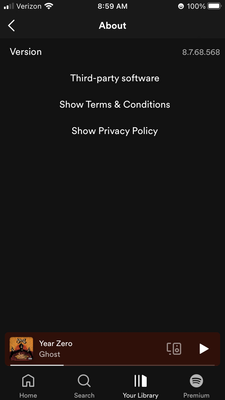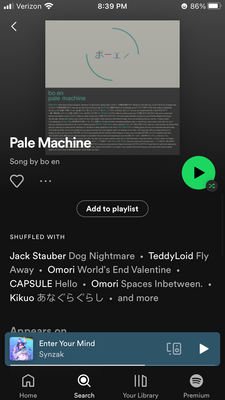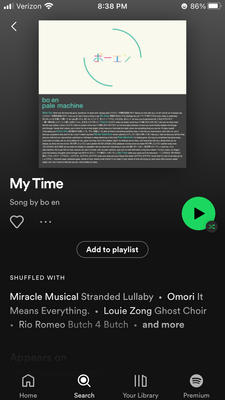- Home
- Help
- Your Library
- Re: Can’t view playlist
Help Wizard
Step 1
Type in your question below and we'll check to see what answers we can find...
Loading article...
Submitting...
If you couldn't find any answers in the previous step then we need to post your question in the community and wait for someone to respond. You'll be notified when that happens.
Simply add some detail to your question and refine the title if needed, choose the relevant category, then post.
Just quickly...
Before we can post your question we need you to quickly make an account (or sign in if you already have one).
Don't worry - it's quick and painless! Just click below, and once you're logged in we'll bring you right back here and post your question. We'll remember what you've already typed in so you won't have to do it again.
FAQs
Please see below the most popular frequently asked questions.
Loading article...
Loading faqs...
Ongoing Issues
Please see below the current ongoing issues which are under investigation.
Loading issue...
Loading ongoing issues...
Help categories
Account & Payment
Using Spotify
Listen Everywhere
Deprecating Preview clips
Deprecating Preview clips
- Mark as New
- Bookmark
- Subscribe
- Mute
- Subscribe to RSS Feed
- Permalink
- Report Inappropriate Content
Hi everyone,
The Song Previews of playlists, albums, artist, track pages and Liked Songs were recently deprecated. Preview clips will still be available on any assisted curation and the Add songs feature under Liked Songs and playlists.
Your constructive feedback on this change is important, so don't hesitate to share it here! Let us know how you think the Song Previews could have been improved in order to provide a better user experience.
Rest assured this thread is actively being monitored and your input is taken into account by the relevant teams, so feel free to submit your suggestions below.
Cheers!
- Subscribe to RSS Feed
- Mark Topic as New
- Mark Topic as Read
- Float this Topic for Current User
- Bookmark
- Subscribe
- Printer Friendly Page
- Mark as New
- Bookmark
- Subscribe
- Mute
- Subscribe to RSS Feed
- Permalink
- Report Inappropriate Content
I'm having the exact same problem as the people in this thread:
But according to the thread they already fixed it, i have the most recent version instaled and the issue just showed up.
Already tried a clean reinstall and loging off 2x.
- Mark as New
- Bookmark
- Subscribe
- Mute
- Subscribe to RSS Feed
- Permalink
- Report Inappropriate Content
Hey @user-removed,
Thank you for reaching out to the Community and welcome.
According to the Ongoing issue you've sent, this should be fixed now. To keep investigating your case, could you include in your next response the Spotify version you're currently running on your device?
Also, it would be great if you could test it on a different device to see if it makes any difference or if the issue is still persistent. With this, we'll have a better look at your issue to help you further.
We'll be on the lookout.
- Mark as New
- Bookmark
- Subscribe
- Mute
- Subscribe to RSS Feed
- Permalink
- Report Inappropriate Content
Hello, i'm on version 8.7.32.1554 and the problem is still here. Same problem on the browser and other devices.
- Mark as New
- Bookmark
- Subscribe
- Mute
- Subscribe to RSS Feed
- Permalink
- Report Inappropriate Content
Hey there @user-removed,
Thanks for the post.
This feature has been deprecated recently and that's why you can't access this feature anymore. The preview song option has been deprecated on iOS and Android. The playback button for album art has been removed from the Add songs section.
We realize that this change could be disruptive to your usual app use.
Hope this info clears things up.
- Mark as New
- Bookmark
- Subscribe
- Mute
- Subscribe to RSS Feed
- Permalink
- Report Inappropriate Content
I believe that's not exactly my problem. The problem is that the actual songs are not being listed in any playlist i create, so i am unable to play it.
I can only edit it and if i click in "much more" or "see more" it will only show up song previews.

- Mark as New
- Bookmark
- Subscribe
- Mute
- Subscribe to RSS Feed
- Permalink
- Report Inappropriate Content
Hey @user-removed,
Thanks for your reply.
We can confirm that this is expected behavior of the app on mobile devices with free accounts, since play on demand is a Premium feature. This isn't the case in the desktop app and web player, where you can see the list of songs and play them on demand.
If you're also experiencing this in the web player or desktop app, could you send us some screenshots to take a better look? You can attach it to your next response by using the Insert image option in the post editor. Make sure not to send any private info.
We'll be on the lookout for your reply.
- Mark as New
- Bookmark
- Subscribe
- Mute
- Subscribe to RSS Feed
- Permalink
- Report Inappropriate Content
Here, same thing on Web Player
- Mark as New
- Bookmark
- Subscribe
- Mute
- Subscribe to RSS Feed
- Permalink
- Report Inappropriate Content
Hey @user-removed,
Thanks for the screenshot.
This behavior is expected on a mobile device, yes. With a free account the songs in a playlist are not listed on a mobile device, both in the app and in the web player.
The web player on a desktop device behaves differently.
Hope this helps,
Cheers!
- Mark as New
- Bookmark
- Subscribe
- Mute
- Subscribe to RSS Feed
- Permalink
- Report Inappropriate Content
- Mark as New
- Bookmark
- Subscribe
- Mute
- Subscribe to RSS Feed
- Permalink
- Report Inappropriate Content
HAHSH THANKS FOR RESPONDING
I’m currently on a free plan,
i have an IPhone SE and uh the system is operating 👍🏽
But like I’ll click on “and more” and it wont work
this is just very strange because before I was able to look a playlists, it’s also the same for looking up songs etc
HOPE YOUR DAYS BEEN GOOD THO
- Mark as New
- Bookmark
- Subscribe
- Mute
- Subscribe to RSS Feed
- Permalink
- Report Inappropriate Content
HEY AGAIN thanks for responding I restarted it and I was able to view songs in icky’s playlist and mine
^^heres the latest version im running
Im still encountering a problem where I can’t see the “shuffled with” when I search A Song though. THANKS FOR THE HELP AGAIN
- Mark as New
- Bookmark
- Subscribe
- Mute
- Subscribe to RSS Feed
- Permalink
- Report Inappropriate Content
HELLO AGAIN
yes I tried it with another persons account on my device and they were able to view shuffled with Songs.
but when I switched back my account couldn’t
I added visual examples of mine and the other account
- Mark as New
- Bookmark
- Subscribe
- Mute
- Subscribe to RSS Feed
- Permalink
- Report Inappropriate Content
Plan
Free
Country
USA
Device
Samsung S10e
Operating System
Android 12
My Question or Issue
When I open a playlist and click edit playlist, it shows up differently. Instead of seeing the album picture, song name, and artist name, I can only see the song and artist name. Does anyone know why this is happening or how to fix it?


- Mark as New
- Bookmark
- Subscribe
- Mute
- Subscribe to RSS Feed
- Permalink
- Report Inappropriate Content
For some reason today whenever I tried to view the songs in my Spotify playlist it wouldn’t let me preview, hide them, or add them to other playlist it simply gave me the option to remove them. Is this a new update or something? No one else has it. Whatever the case this new layout is really annoying.

- Mark as New
- Bookmark
- Subscribe
- Mute
- Subscribe to RSS Feed
- Permalink
- Report Inappropriate Content
Plan
Free
Country
France
Device
Redmi note 9
Operating System
Android 11
My Question or Issue
the extracted mode button to access the playlists is no longer there since the last update. how do I view the songs in a playlist and like them.
- Mark as New
- Bookmark
- Subscribe
- Mute
- Subscribe to RSS Feed
- Permalink
- Report Inappropriate Content
Bring back the possibility to see the whole playlist and listen to previews of the songs. It was possible until the latest update. Now I'm only able to edit my own playlists and not see them otherwise.
- Mark as New
- Bookmark
- Subscribe
- Mute
- Subscribe to RSS Feed
- Permalink
- Report Inappropriate Content
Plan
Free
Country
Canada
Device
(Samsung Galaxy A22)
Operating System
(Android)
My Question or Issue
If I click on a playlist (android) I can't veiw and preview songs anymore. If I want to add a song to my playlist, I have to happen to be listening to that song. Is this an update and a new disadvantage for free users or is this a glitch?
- Mark as New
- Bookmark
- Subscribe
- Mute
- Subscribe to RSS Feed
- Permalink
- Report Inappropriate Content
Just a little rant.
With the new update, you are no longer able to preview songs on your own playlists. And on playlists made by other people, you are no longer able to view a list of ANY of the songs on it at all.
Not to mention that you can no longer like songs on playlists, meaning that now you have to jump through 10 hoops to like a single song.
What is it with Spotify's obsession to "fix" things that weren't even broken in the first place? This update was completely unneeded. I used to have alot of fun making playlists and going through other peoples to find new songs, but now it's just infuriating.
I hate to be rude, but the developer team seems to ruin everything they touch. Every new update that comes out is disappointment after disappointment.
Is there anyway to revert this at all? If this is some type of "push this feature out to a few people to see if it goes well, then push it out to everyone later if it does" thing, I want to know if theres a way to opt out. And if it is that, I want to beg Spotify to not push out this feature to everyone. It's a horrible change to playlists, and it has more downsides than benefits.
- Mark as New
- Bookmark
- Subscribe
- Mute
- Subscribe to RSS Feed
- Permalink
- Report Inappropriate Content
Yes this new update has to be the worst one yet
Suggested posts
Let's introduce ourselves!
Hey there you, Yeah, you! 😁 Welcome - we're glad you joined the Spotify Community! While you here, let's have a fun game and get…