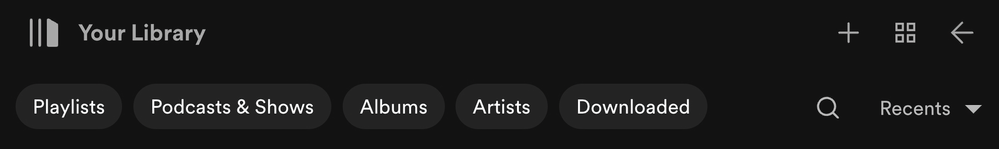- Home
- Help
- Your Library
- Re: Desktop: New Your Library sidebar
Help Wizard
Step 1
Type in your question below and we'll check to see what answers we can find...
Loading article...
Submitting...
If you couldn't find any answers in the previous step then we need to post your question in the community and wait for someone to respond. You'll be notified when that happens.
Simply add some detail to your question and refine the title if needed, choose the relevant category, then post.
Just quickly...
Before we can post your question we need you to quickly make an account (or sign in if you already have one).
Don't worry - it's quick and painless! Just click below, and once you're logged in we'll bring you right back here and post your question. We'll remember what you've already typed in so you won't have to do it again.
FAQs
Please see below the most popular frequently asked questions.
Loading article...
Loading faqs...
Ongoing Issues
Please see below the current ongoing issues which are under investigation.
Loading issue...
Loading ongoing issues...
Help categories
Account & Payment
Using Spotify
Listen Everywhere
Desktop: New Your Library sidebar
Desktop: New Your Library sidebar
- Mark as New
- Bookmark
- Subscribe
- Mute
- Subscribe to RSS Feed
- Permalink
- Report Inappropriate Content
Spotify is introducing a new Your Library sidebar in the desktop app and Web Player.
The new Your Library sidebar improves navigation and makes it easier and faster to collect and retrieve all types of content, bringing new features to desktop that you're already familiar with in the mobile app. The new sidebar is also more customizable than before to meet different preferences.
This thread is your go-to destination for learning what's new, asking questions, getting help for issues you might have, as well as to share your feedback about the new Your Library sidebar for desktop. Also, do you have any tips for other users on how you are using the new Your Library sidebar? We'd love to hear them.
What's new in the Your Library sidebar?
- See your entire collection and all of the content types (not just playlists)
- Filters for your collection (Playlists, Artists, Albums, Podcasts) that can be combined with other filters (By you, By Spotify, Downloaded)
- Sort options for your collection (Recents, Recently Added, Alphabetical, Creator, Custom Order)
- Chosen filters and sort options will be remembered in the sidebar across restarts of the desktop app
- Search through your collection in the sidebar
- Pinned library items to find your favorites, faster – current limit is 4 (Playlists, Playlist Folders, Artists, Albums, Podcasts)
- Art covers are now shown in the sidebar
- Compact library layout (no art covers) is available as an option in Settings to increase content density
- Dedicated + (plus) button to create Playlists and Playlist Folders
- Flexible Sizing: A collapsed library view (with only art covers) to maximize the browsing area, a regular width view, and an expanded view for more focused library management and curation. (you can also drag to customize the size)
- In the expanded library view, you have options for list view, compact view, and a grid view. The list and compact views show you more details in 2 columns, Date Added and Last Played, and the grid view allows you to see larger art covers.
- Playlist Folders can still be expanded into the sidebar in a tree view, and now when you click on them, the sidebar only shows the Playlist Folder and what's inside for a more focused view.
- Menu option to move a playlist to a folder (with search)
Note: The Your Library sidebar experience will be the same for the most part in the Web Player. However, the Web Player does not support all of the features found in the desktop app. To be able to use all of the features, you can download the desktop app right here.
Tips to get started:
If you need a familiar experience to help you get started with the new Your Library sidebar, here's how to get it as close as possible to the old sidebar that previously only showed playlists:
- In the left "Your Library" sidebar, click on the "Playlists" filter at the top.
- Then, in the drop down menu select "Custom Order" under "Sort by". You will then see your previous playlist order and be able to move your playlists and folders like before.
- Your currently chosen filters and sort options will be remembered across restarts of the desktop app.
- If you would like to only see text in the Your Library sidebar (no art covers), go to the drop down menu and at the bottom of the menu click on "Compact" under "View as".
- Flexible Sizing: You can drag the Your Library sidebar to different sizes. Fully expand the sidebar by clicking the arrow button at the top, and fully collapse the sidebar by clicking on the "Your Library" heading to see only art covers.
- At the top, you can scroll through the different filters with your mouse scroll wheel for faster navigation when the sidebar is set to a smaller size.
Walkthrough of the basics:
Sidebar List:
You can now see your entire collection and all of the content types (not just playlists) in the sidebar list. At the top, click on the filters to filter the content you want to see, and click on the drop down menu to change the sort order or view of the list. To create a new Playlist or Playlist Folder, click on the + (plus) button at the top right corner of the sidebar. To search through your collection, click on the search button.
Filter Options:
At the top, click on the filters to filter the content you want to see. You can scroll through the different filters with your mouse scroll wheel for faster navigation when the sidebar is set to a smaller size.
To remove the filter, click on the X or the currently selected filter and then choose another filter to see another type of content. Having no filter selected will show all types of content mixed in the list.
- Playlists
- Artists
- Albums
- Podcasts & Shows
- These can be combined with other filters: By you, By Spotify, Downloaded
Sort Options:
At the top, click on the drop down menu to change the sort order of the list under "Sort by".
- Recents
- Recently Added
- Alphabetical
- Creator
When the "Playlists" filter is selected, you have the option to see your playlists in your own custom order.
- Custom Order
When the "Podcasts & Shows" filter is selected, you have the following option:
- Recently Updated
View Options:
At the top, click on the drop down menu to change the view of the list under "View as".
- Compact (view text only without art covers)
- List
- Grid (bigger art covers)
Flexible Sizing:
You can hover over and click on the right edge of the sidebar to drag it to your preferred width. You can also fully expand the sidebar by clicking the arrow button at the top, and fully collapse the sidebar by clicking on the "Your Library" heading to see only art covers.
In the expanded library view, you have options for list view, compact view, and a grid view. The list and compact views show you more details in 2 columns, Date Added and Last Played, and the grid view allows you to see larger art covers.
FAQ:
This section will answer your frequently asked questions and will be updated with the latest answers.
Related help articles on the support website:
• Your Library • Sort and filter • Keyboard Shortcuts
Can I view the Your Library page in the main browsing area like before?
- Unfortunately, the old Your Library page in the main browsing area is being discontinued with the release of the new Your Library sidebar. You can adjust the size of the Your Library sidebar to be bigger and you can also enable the "grid view" if you would like to see bigger art covers.
How do I see only my playlists in the sidebar like I used to be able to, I can't drag and move my playlists or folders anymore?
-
In the left "Your Library" sidebar, click on the "Playlists" filter at the top.
Then, in the sort options drop down menu select "Custom Order". You will then see your previous playlist order and be able to move your playlists and folders like before.
Your currently chosen filters and sort options will be remembered across restarts of the desktop app.
I don't want to see art cover images in the sidebar, how do I turn them off?
- If you would like to only see text in the Your Library sidebar (no art covers), go to the drop down menu and at the bottom of the menu click on "Compact" under "View as".
How do I get the album art to expand in the bottom left corner like before? When I try to expand the album art, it opens the Now Playing View sidebar to the right.
-
Unfortunately, that is no longer possible. When you expand the album art in the bottom left corner of the app, it will no longer hover over the Your Library sidebar. Instead, the new right sidebar will open up. You can resize the Now Playing View sidebar to your preferred size.
You can read more information about this by going here.
How do I play or shuffle play a Playlist Folder now? (I don't see dedicated pages with play / shuffle options anymore)
- Right click on a Playlist Folder and select the "Play" option. To shuffle play, make sure to turn on the shuffle mode first before selecting the "Play" option in the right click menu.
How do I get to my Local Files now?
-
In the left "Your Library" sidebar, click on the "Playlists" filter at the top.
Then, in the sort drop down select "Custom Order".
The "Local Files" playlist will be near the top of the list under your pinned items (if any).
Feedback:
Where can I give my feedback about the new Your Library sidebar in the desktop app?
- We welcome your feedback about this change. The best way to share your feedback is to comment here in this thread.
- Subscribe to RSS Feed
- Mark Topic as New
- Mark Topic as Read
- Float this Topic for Current User
- Bookmark
- Subscribe
- Printer Friendly Page
- Mark as New
- Bookmark
- Subscribe
- Mute
- Subscribe to RSS Feed
- Permalink
- Report Inappropriate Content
I think this might be of interest to those who have been motivated enough to post (or read) this thread.
- Mark as New
- Bookmark
- Subscribe
- Mute
- Subscribe to RSS Feed
- Permalink
- Report Inappropriate Content
Got update.
This seems to solve ALL my main complaints about this messy ui.
- Home and search is not taking anymore space from sidebar.
- Button text like at favicon, new releases and friends, when hoovered no more under top taskbar.
- Search available right away, instead of a click.
- Playlist information with pictures and texts no more taking half the screen when opened on tiny laptop.
- Podcast suggestions no more at the top, at least for now. I do not consume them.
Thank you a lot. I reviewed this update and now Premium paid until 05/01/2026. January 2026.
- Mark as New
- Bookmark
- Subscribe
- Mute
- Subscribe to RSS Feed
- Permalink
- Report Inappropriate Content
its size tho. feels like out of proportion.
- Mark as New
- Bookmark
- Subscribe
- Mute
- Subscribe to RSS Feed
- Permalink
- Report Inappropriate Content
Yes, at last the search returns all albums for an artist!!
Still stuck with the stupid "Made for name" playlist section that takes up the bulk of the UI!!!
- Mark as New
- Bookmark
- Subscribe
- Mute
- Subscribe to RSS Feed
- Permalink
- Report Inappropriate Content
And the new version still doesn't fix most of the issues introduced now more than a year ago.
Reverting to version 1.2.13 using SpotX ("Usual installation (Old theme)" on their GitHub page)
- Mark as New
- Bookmark
- Subscribe
- Mute
- Subscribe to RSS Feed
- Permalink
- Report Inappropriate Content
Next desktop ui update, next ui atrocity... that search bar at the top is a bad joke. Takes space away with absolute no benefit. I really wanna know where spotify recruits ui/ux designer, out of **bleep**?
- Mark as New
- Bookmark
- Subscribe
- Mute
- Subscribe to RSS Feed
- Permalink
- Report Inappropriate Content
Thank you mate, works like a charm.
- Mark as New
- Bookmark
- Subscribe
- Mute
- Subscribe to RSS Feed
- Permalink
- Report Inappropriate Content
All I really want is to be able to view my library and the contents of my playlist folders in the large middle bit instead of the sidebar. But congrats you moved the home button.
- Mark as New
- Bookmark
- Subscribe
- Mute
- Subscribe to RSS Feed
- Permalink
- Report Inappropriate Content
I truly just want one single thing:
When you press a folder expand into the folder instead of going into the folder.
It's not logical the way it is now. No explorer works this way, Windows, Mac, other applications.
Why is it that when I click a folder I leave all other folders and the back button is miles up ahead.
When I want normal regular behavior I HAVE to press the small tiny triangle.
This means the regular normal behavior is present. Its literally taking that action and putting it on all the folders.
Back buttons hide things, require extra actions, its not common practise in other applications.
Really yo this one thing and all things are fine.
- Mark as New
- Bookmark
- Subscribe
- Mute
- Subscribe to RSS Feed
- Permalink
- Report Inappropriate Content
I like the new sidebar. I have one suggestion to improve it. My suggestion is when users expand a part of the list, the GUI should remain focused on the area I just clicked, but instead focuses on an area of the list that is far away from the area I'm clicking on. In my case I am viewing playlists only. The number of folders and playlists in the sidebar exceeds the length of the screen. Here's my problem: Let's say I have a playlist contained in 3 levels of nested folders and the highest or Level 1 folder is at the bottom of my list below the visible screen. My first action to access the playlist is to scroll down below the screen to the level 1 folder. Then I click on the level 1 folder to expand it. But, what happens? The GUI expands the folder and then takes me to a spot high in the list of all folders/playlists. The folder I just expanded is now not visible because it's below my screen again. So, I scroll back down and, now click the 2nd level folder. Again, the GUI expands the folder but takes me high in my list. I need to scroll down below the screen again. Thanks.
- Mark as New
- Bookmark
- Subscribe
- Mute
- Subscribe to RSS Feed
- Permalink
- Report Inappropriate Content
Umm, I can't actually see any difference??!! I found there was an update and so did it but I can't see anything obviously different. Of course I can't compare side-by-side with the older version but I still see most of the screen filled by "Made for name" playlists that I have no use for at all. Why can I not customise the view to turn that off?? My Library should be just that, not some playlist suggestions I don't want!!
I thought they had improved the search to return all albums by an artist, but no, it is still **bleep**!
If I search on a band and then click on Albums I get the same old weird mixture of some of their albums mixed in with similarly named artists or albums!
If instead, after searching I click on the Artist name and then scroll down past Popular to Discography and select Albums I at least seem to only have albums from that artist, but only six of them!! Clicking on Show All seems the logical option but no: you get the same six albums with songs listed!
How can you discover an album you have not heard of from a favourite artist?? The albums are all there because if you know the name of one and search on that it will come up.
Terrible.
- Mark as New
- Bookmark
- Subscribe
- Mute
- Subscribe to RSS Feed
- Permalink
- Report Inappropriate Content
Not really familiar with the updates as I don't bother with them (and don't use Spotify too much anymore), but I wholly agree with the lack of search results when looking up albums by a particular artist. I noticed the same - a search for Albums under a specific Artist only brings up 5-6 albums, but a search for a particular Album by a particular Artist brings up the Album one was searching for. What is the deal with that? Can someone explain that to me? Anybody? Moderator?
- Mark as New
- Bookmark
- Subscribe
- Mute
- Subscribe to RSS Feed
- Permalink
- Report Inappropriate Content
Hi Spotify,
You can save a bundle of money by sacking all the people who think pointless animations are useful. I mean, seriously what is the point of that tiny animation to the left of the plus button on my phone?
I appreciate you are employing people who are otherwise unemployable, but there is a reason for that,
HTH
HAND
- Mark as New
- Bookmark
- Subscribe
- Mute
- Subscribe to RSS Feed
- Permalink
- Report Inappropriate Content
This article of the New Yorker summarizes all the point why I left Spotify and why this app is not for music fans anymore:
https://www.newyorker.com/culture/infinite-scroll/why-i-finally-quit-spotify
- Mark as New
- Bookmark
- Subscribe
- Mute
- Subscribe to RSS Feed
- Permalink
- Report Inappropriate Content
aaand we're back. smh.
the unproportioned search box is now gone.

- Mark as New
- Bookmark
- Subscribe
- Mute
- Subscribe to RSS Feed
- Permalink
- Report Inappropriate Content
reboot seems to have fixed it
- Mark as New
- Bookmark
- Subscribe
- Mute
- Subscribe to RSS Feed
- Permalink
- Report Inappropriate Content
Hi, it looks like this is the place to talk about the desktop app and potential features for it.
Exactly 7 years and 1 day before your post here was made, another post ( https://community.spotify.com/t5/Desktop-Windows/can-t-shuffle-my-queue-new-or-existing/td-p/1334479... ) was made: begging for the shuffle button to work like a shuffle button for not only the currently playing songs (as it does very nicely), but that it would also be able to shuffle the songs that have been added to the queue alongside the currently playing. That dear post is now 8 and a half years old, and I know there are a number of other posts pretty much just like it, with many comments below of other people agreeing and going into more depth of why an average music player should be able to shuffle all the playing songs (as the majority of music players do, including youtube music, soundcloud, vlc, I assume apple music and pandora, idk what other popular players there are that I missed). I feel like having a desktop app means that SpotifyCompany is wanting to invest more time and effort into making their product good and enticing, so I would encourage you to finally make shuffle do what a majority of people expect it to do (I just got the desktop app again to see if this feature was added and noticed that "smart shuffle" is added as a shuffle option, which should remove any arguments about some people liking how it currently works since you could just add another shuffle option to "shuffle all" or even another to "shuffle queue" if you want to let people keep their currently playing in order, but shuffle only the queue.) I know it takes time to convince certain people that adding a simple feature that many people would be happy to have is a good idea, so I hope to see this feature added by the time the post of 8 years ago turns 10 years old - 2026/04/27. I look forward to redownloading the desktop app again on that day to see how the progress is, but if more shuffle options are still not there by then, I guess I'll just reuninstall the desktop app (as I'll do right after posting this).
Suggested posts
Let's introduce ourselves!
Hey there you, Yeah, you! 😁 Welcome - we're glad you joined the Spotify Community! While you here, let's have a fun game and get…