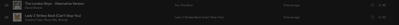- Home
- Help
- Your Library
- Re: I Don't Like Artist Not Remembering Preference...
Help Wizard
Step 1
Type in your question below and we'll check to see what answers we can find...
Loading article...
Submitting...
If you couldn't find any answers in the previous step then we need to post your question in the community and wait for someone to respond. You'll be notified when that happens.
Simply add some detail to your question and refine the title if needed, choose the relevant category, then post.
Just quickly...
Before we can post your question we need you to quickly make an account (or sign in if you already have one).
Don't worry - it's quick and painless! Just click below, and once you're logged in we'll bring you right back here and post your question. We'll remember what you've already typed in so you won't have to do it again.
FAQs
Please see below the most popular frequently asked questions.
Loading article...
Loading faqs...
Ongoing Issues
Please see below the current ongoing issues which are under investigation.
Loading issue...
Loading ongoing issues...
Help categories
Account & Payment
Using Spotify
Listen Everywhere
I Don't Like Artist Not Remembering Preferences
I Don't Like Artist Not Remembering Preferences
- Mark as New
- Bookmark
- Subscribe
- Mute
- Subscribe to RSS Feed
- Permalink
- Report Inappropriate Content
Plan
Premium
Country
Australia
Device
PC/Android
My Question or Issue
Each week I seem to have to block the same artists from my Discover Weekly and Release Radar lists. What do I need to do to make these preferences permanent?
- Subscribe to RSS Feed
- Mark Topic as New
- Mark Topic as Read
- Float this Topic for Current User
- Bookmark
- Subscribe
- Printer Friendly Page
- Mark as New
- Bookmark
- Subscribe
- Mute
- Subscribe to RSS Feed
- Permalink
- Report Inappropriate Content
Hi @codderz,
Thanks for reaching out about this in the Community!
You can block artists by goin into the Artist Profile on Mobile > Click the 3-dot menu > Don't play this.
This should block all content from that artist appearing and playing on all your devices. Note that this change might require some time to take effect for you to stop seeing recommendations from the artist.
If an artist is featured in a track, it will not get blocked.
Hope this info helps. Don't hesitate to reach out again if you have questions.
- Mark as New
- Bookmark
- Subscribe
- Mute
- Subscribe to RSS Feed
- Permalink
- Report Inappropriate Content
I have had the same artist I hate in 10 different release radars, and I always have to double check to make sure that it's actually set to "don't play this" and lo and behold, it is.
It doesn't work, stop pretending like it does.
- Mark as New
- Bookmark
- Subscribe
- Mute
- Subscribe to RSS Feed
- Permalink
- Report Inappropriate Content
Hi Alex. The issue is that I know how to use the feature it just doesn't work. I keep blocking the same artists for months and they still appear in my Weekly and Releae Radar mixes.
- Mark as New
- Bookmark
- Subscribe
- Mute
- Subscribe to RSS Feed
- Permalink
- Report Inappropriate Content
Hey folks,
Thanks for the posts.
Could you send us the URI/ Links to some of the songs from artists' you've blocked but keep seeing in your recommendations? Also, let us know if those songs are playable at all when you click them.
Looking forward to your replies.
- Mark as New
- Bookmark
- Subscribe
- Mute
- Subscribe to RSS Feed
- Permalink
- Report Inappropriate Content
Two examples. I've been trying to Block David Bowie and Queens Cast for months. But they keep appearing each time. This morning they appeared again in my Release Radar and I've blocked them again.
https://open.spotify.com/track/7guUTvNwLRDnNIdgAkNthZ?si=ee42f8bbb3ef4ba9
https://open.spotify.com/track/64n7fVE9RA1qKZCVP6OlnL?si=1d9b3f54bc364051
- Mark as New
- Bookmark
- Subscribe
- Mute
- Subscribe to RSS Feed
- Permalink
- Report Inappropriate Content
Hi @codderz,
Thank you for keeping in touch.
I'd like to make a correction here and it's that blocking an artist doesn't keep them from showing on your recommendations. They may still show up, but their music won't get played. Can you confirm if this is the case for you, or do those songs still get played?
Something similar happens when you block songs from the Release Radar/Discover Weekly. When you do this, it blocks them from the current playlist. However, those playlists get renewed every Friday and count as a new playlist. Because of this, the songs that you had hidden in the last week might still appear in the new one.
Keep us posted.
- Mark as New
- Bookmark
- Subscribe
- Mute
- Subscribe to RSS Feed
- Permalink
- Report Inappropriate Content
I'd like to make a correction here and it's that blocking an artist doesn't keep them from showing on your recommendations. They may still show up, but their music won't get played. Can you confirm if this is the case for you, or do those songs still get played?
Something similar happens when you block songs from the Release Radar/Discover Weekly. When you do this, it blocks them from the current playlist. However, those playlists get renewed every Friday and count as a new playlist. Because of this, the songs that you had hidden in the last week might still appear in the new one.
For Spotify on desktop:
No, I dislike the same songs (or similar songs from genres, I never listen to) every week and they are played as any other song in Release Radar/Discover Weekly. The "remove button" has no effect at all, except being frustrating.
I use Spotify Premium for more than ten years but this is one of the reasons for me to look into alternatives.
- Mark as New
- Bookmark
- Subscribe
- Mute
- Subscribe to RSS Feed
- Permalink
- Report Inappropriate Content
@MafeG, it sounds to me like this feature is not working like the users want it to. In fact, it sounds like it doesn't even work at all - let alone serves any purpose. Let me quote you to explain why
"I'd like to make a correction here and it's that blocking an artist doesn't keep them from showing on your recommendations. They may still show up, but their music won't get played."
First and foremost - on android, blocking an artist does stop their music from being played most the time but it has been ignored in several discover/release radars. Also, why not? Why doesn't it stop them from being recommended? Just do a list comparison, and delete them.
"Something similar happens when you block songs from the Release Radar/Discover Weekly. When you do this, it blocks them from the current playlist. However, those playlists get renewed every Friday and count as a new playlist. Because of this, the songs that you had hidden in the last week might still appear in the new one."
Ok, so the feature actually does eff all then? If I, on desktop, select "I don't like this artist" then the artist is:
1 - not blocked from being played on the playlist, 2 - not prevented from showing up again.
The feature does literally nothing then, it actually does nothing.
"Oh, great, you told me you hate this artist did you? How about I send them to you next week too" says spotify.
Sure, on android, the song might be hidden - and then won't play on android (and thankfully now, on desktop)
But you give us no way to actually adjust what appears in our discover and release radars. Each duplicate song, each disliked artist, each hidden song is one song less in our, supposedely, user tailored playlists that are supposed to give us something to look forward to every week. This is actively ruining the experience of these "discover" and "followed/liked artist releases" playlists, because the tools you give us to let us filter these lists down. DON'T WORK.
- Mark as New
- Bookmark
- Subscribe
- Mute
- Subscribe to RSS Feed
- Permalink
- Report Inappropriate Content
The feature literally does nothing. Along with the collaborative playlists that mean anyone with a Spotify account can change your playlist. I don't think the developers spend too much time thinking about their product.
- Mark as New
- Bookmark
- Subscribe
- Mute
- Subscribe to RSS Feed
- Permalink
- Report Inappropriate Content
Hi everyone,
Thank you for your inputs so far.
We'll be closing this thread as we'd like to keep everything centralized in one place and the best way for us to measure your feedback is via the Idea Exchange. It seems that an idea about this has already been posted here, so be sure to check it out and share your feedback there.
Even though the existing idea is marked as Closed, we’ll continue to monitor it and update its status once it reaches the required votes, so feel free to +VOTE for it and Subscribe so you won't miss out on any future updates.
Thanks for understanding. Take care.
Suggested posts
Hey there you, Yeah, you! 😁 Welcome - we're glad you joined the Spotify Community! While you here, let's have a fun game and get…