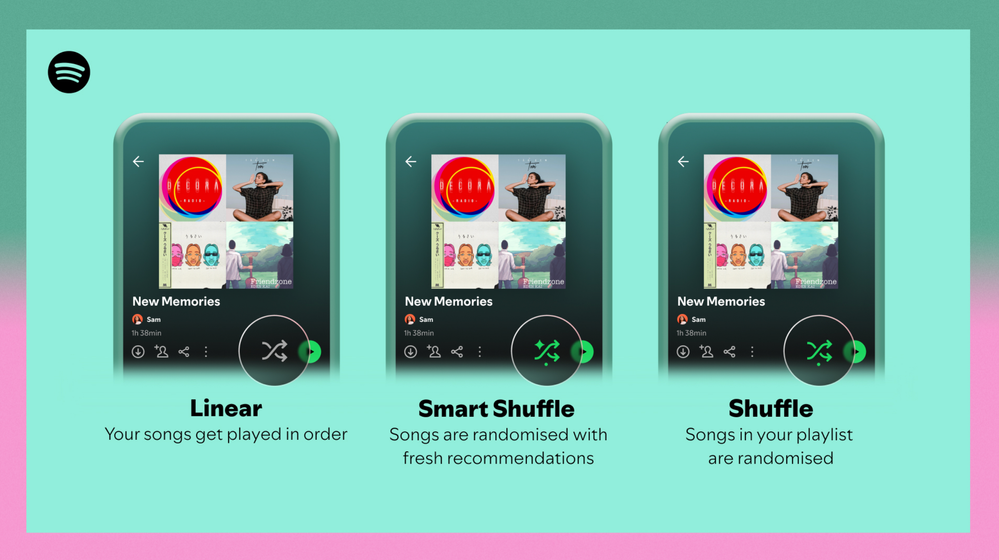- Home
- Help
- Your Library
- Re: Smart Shuffle on Mobile is a huge inconvenienc...
Help Wizard
Step 1
Type in your question below and we'll check to see what answers we can find...
Loading article...
Submitting...
If you couldn't find any answers in the previous step then we need to post your question in the community and wait for someone to respond. You'll be notified when that happens.
Simply add some detail to your question and refine the title if needed, choose the relevant category, then post.
Just quickly...
Before we can post your question we need you to quickly make an account (or sign in if you already have one).
Don't worry - it's quick and painless! Just click below, and once you're logged in we'll bring you right back here and post your question. We'll remember what you've already typed in so you won't have to do it again.
FAQs
Please see below the most popular frequently asked questions.
Loading article...
Loading faqs...
Ongoing Issues
Please see below the current ongoing issues which are under investigation.
Loading issue...
Loading ongoing issues...
Help categories
Account & Payment
Using Spotify
Listen Everywhere
Introducing Smart Shuffle!
Solved!- Mark as New
- Bookmark
- Subscribe
- Mute
- Subscribe to RSS Feed
- Permalink
- Report Inappropriate Content
Introducing Smart Shuffle!
We know that our users love creating their own playlists to capture key moments in time – in fact, playlists created by users often become their most-streamed playlist for the first several months but listening to these playlists slowly fades overtime, and users are eager to discover new music.
With this in mind, we’re excited to launch a new play mode called Smart Shuffle that keeps listening sessions fresh and provides personalized recommendations that perfectly match any listeners’ playlist vibe.
This update will roll out to Premium users on mobile devices starting today.
How does Smart Shuffle work?
- You can use it in any playlist created by you, and your Liked Songs.
- To activate it, just use the Shuffle button to switch between regular play, Shuffle mode and Smart Shuffle.
- When Smart Shuffle is on, recommendations are added to your session automatically. You can find all the recommendations sitting in your queue.
- You will be able to recognize the music we are recommending with the sparkle (✨) symbol next to the track. For a playlist with more than 15 songs, we’ll recommend one song for every three tracks.
- And the best part, your original playlist remains untouched, so you can add any new track that catches your ear.
- If you like a specific recommendation, just save it using the plus button in the Now Playing View. If that song doesn’t hit right, just tap the minus to remove it from the recommendations. This is then used to better adjust the suggestions we put forward.
- Every time you turn Smart Shuffle off, a new mix will be available every time you activate it again.


Adding and removing recommendations.
Different playback options.
FAQ
What about the Enhance feature?
For now, Smart Shuffle will replace the Enhance feature.
What will happen to Discover Weekly and other regularly updated playlists?
For the time being, no changes to those will be made. Smart Shuffle aims to improve the listening experience for user curated playlists.
Does this mean that using Smart Shuffle will cause my carefully curated playlists to get cluttered with new recommendations?
No! Your original playlist remains untouched, so you can add any new track that catches your ear. Smart Shuffle won’t change your playlist without your explicit permission. What changes instead is what you'll hear during each specific listening session
🌟 I would like to disable Smart Shuffle permanently. Can I do that?
Yes, you can! Just go to Settings and privacy and then to Playback and toggle the option Enable all play modes to off. This will mean you will only have the regular shuffle.
Note: This option is for Premium users only.
We hope you're as excited as we are about this new play mode. The official Newsroom announcement is out, you can check that out too. For any and all feedback on the matter you may have, you're more than welcome to comment in the thread below.
Solved! Go to Solution.
- Subscribe to RSS Feed
- Mark Topic as New
- Mark Topic as Read
- Float this Topic for Current User
- Bookmark
- Subscribe
- Printer Friendly Page
- Mark as New
- Bookmark
- Subscribe
- Mute
- Subscribe to RSS Feed
- Permalink
- Report Inappropriate Content
Thank you, I hate it.
- You are actually taking away my ability to decide how and when to listen to the added (enhanced) songs by putting them on the queue, cause if I want to check how a specific song feels, to assess if I want to add it, I have to jump over the previous songs of the queue for it, so those get removed from the queue. So if I want to check the "smart" added songs, I have to do it in order.
- I have to decide on the spot if I want to add a "smart" song to the playlist, cause it doesn't stay visible in the playlist once it's out of the queue. What if I'm in the shower? What if I'm biking? What if I just don't want to have half my attention in constantly evaluating possible new additions?
- I like the enhance button cause it gives me suggestions that I can easily include or exclude from the playlist, and most importantly it gives me a steady expanded playlist allowing me to get a feeling for the "enhanced" songs over time and add them at my own pace.
I understand the point of smart shuffle. If you have and already curated and finished playlist you can get what you call a "fresh listening" of it. Sure, but you could also do that with the Enhance button. What only the enhance button can do is help you in the process of creating new playlists. It was an absolutely vital option for me, and now you are substituting it for something that does less in a more inconvenient way.
Please BRING BACK TO ENHANCE BUTTON
- Mark as New
- Bookmark
- Subscribe
- Mute
- Subscribe to RSS Feed
- Permalink
- Report Inappropriate Content
I strongly hate the fact that you cant disable smart shuffle in settings anywhere. when i use Spotify i shuffle my playlist until i like what the queue looks like. now, not only do i have to deal with smart shuffle, but it makes me reopen the queue menu every-time i want to shuffle again. absolutely terrible.
- Mark as New
- Bookmark
- Subscribe
- Mute
- Subscribe to RSS Feed
- Permalink
- Report Inappropriate Content
i hate it because i usually press shuffle multiple times to find a queue that i like, the new function makes it laggy while doong that.
- Mark as New
- Bookmark
- Subscribe
- Mute
- Subscribe to RSS Feed
- Permalink
- Report Inappropriate Content
How about asking us to join a beta version to see if we like the new changes before they get implemented for everyone?
- Mark as New
- Bookmark
- Subscribe
- Mute
- Subscribe to RSS Feed
- Permalink
- Report Inappropriate Content
Plan
Premium
Country
US
Device
iPhone
Operating System
iOS 10
My Question or Issue
I woke up this morning to find the shuffle button on my phone not working. The app would give me the pop up over and over again "Something went wrong - Go Back" until it lagged out and crashed (happened multiple times). When I open the app back up and tried to shuffle, it continually had me use smart shuffle which I really hate.
Smart shuffle is still there even when I am offline and only trying to listen to my downloaded playlist songs. It haunts me. I cannot escape it.
Smart shuffle is an awful addition and truly ruins my experience using the app but it's fine if I can disable it. Except there is no option anywhere in the app or settings or web player to get rid of it altogether. Apparently smart shuffle has been around for a while, so I don't know why I just now am getting it, maybe because I updated my phone recently? But the smart shuffle is now put in place of the easy option to repeat a song over and over again, which sucks. I actually utilize that feature frequently when I get obsessed with one song and it's really convenient to choose when I get to listen to that one song specifically from my playlist, or easily turn it off when I want to listen to the rest of my playlist normally.
Also, even when I am able to choose to shuffle normally, if I click one too many times by accident or don't like the proposed shuffle and try to shuffle again, it automatically chooses smart shuffle as the next option and skips whatever song I had playing for some random one I don't know and it sucks, and when I click smart shuffle off it jumps back to my playlist normally but my song was already interrupted so what's the point anymore. There really needs an option in settings to turn it off altogether, I hate even seeing recommended songs and I wish there was a way to get rid of that too, but that's easier to deal with since they're mostly out of the way.
This is not an issue for me on the web player or laptop app, just my phone, which is where I use spotify the most while I'm driving. I updated the app hoping that would fix it and it didn't work. Still lagging and crashing, still can't get rid of the app ruining smart shuffle. I don't want to log out of all of my accounts or delete and reinstall the app like the other solutions I've seen, that's a huge pain.
I get why it's a thing and it might help a lot of people discover new music and that's cool, keep the feature for those folks. It personally frustrates me to tears that I can't get rid of it. Let me add my own music and stop shoving stuff I don't care about down my throat.
- Mark as New
- Bookmark
- Subscribe
- Mute
- Subscribe to RSS Feed
- Permalink
- Report Inappropriate Content
I am pretty sure the old Enhance button and the new Smart Shuffle that replaces it, only work on the playlists you, yourself have created.
I haven't seen this option available when listening to playlists created by others.
- Mark as New
- Bookmark
- Subscribe
- Mute
- Subscribe to RSS Feed
- Permalink
- Report Inappropriate Content
This exact thing is happening to me. Whoever came up with the idea for this smart shuffle is an **bleep**. It showed up on my Spotify last year but went away and now it's back as of yesterday, and there isn't a way to get rid of it. I do not want recommendations for music. I do not want to continuously have to bypass it when switching off shuffle, especially when driving. If I wanted to be a lunatic that didn't get to pick the exact songs I listen to, I'd listen to the radio or Pandora. Spotify's "enhancements" are just ruining their app.
- Mark as New
- Bookmark
- Subscribe
- Mute
- Subscribe to RSS Feed
- Permalink
- Report Inappropriate Content
wow, they bleeped i*d.i.o*t. Didn't know it was such a hard swear.
- Mark as New
- Bookmark
- Subscribe
- Mute
- Subscribe to RSS Feed
- Permalink
- Report Inappropriate Content
Make it a different button or require a press and hold
- Mark as New
- Bookmark
- Subscribe
- Mute
- Subscribe to RSS Feed
- Permalink
- Report Inappropriate Content
@MattSuda if it's really the case, it needs to be said very clearly.
- Mark as New
- Bookmark
- Subscribe
- Mute
- Subscribe to RSS Feed
- Permalink
- Report Inappropriate Content
This is like if your car forced you to cycle through headlights off, headlights on, and high beams all on a single rotary switch. Please tell me the majority of designers at Spotify know this is a terrible idea and this was just pushed through because some business moron needed to find a way to force the Enhance feature down people's throats. The feedback in this thread speaks volumes - this is an almost universally reviled change.
Spotify's development really feels like the improv game where a group makes up a sentence/story by saying one word at a time. "We" "made" "awesome" "group" "session" "barcode" "tech" "that" "set" "us" "apart" "and" "then" "immediately" "killed" "it" "because" "uhh" "what" "if" "the" "shuffle" "button" "clicked" "uhh" "THREE" "times???"
- Mark as New
- Bookmark
- Subscribe
- Mute
- Subscribe to RSS Feed
- Permalink
- Report Inappropriate Content
Same happened with me. It was around last year but went away, then it came back the other day when I set my playlist to shuffle, and there was a popup “introducing” smart shuffle. I put it for regular shuffle and it worked fine when I tapped on it, but now when I tap on the shuffle button to mix it up, it goes to smart shuffle, and I get the same inconveniences you do.
I doubt they’ll do anything about it, even though people have shown their disdain for smart shuffle for the last couple of years. Goes to show the big executives really don’t care about customer experience. I just stick to putting songs in the queue if I want a certain vibe.
- Mark as New
- Bookmark
- Subscribe
- Mute
- Subscribe to RSS Feed
- Permalink
- Report Inappropriate Content
I just saw this new feature and it makes me sick that I can not turn it off forever. I'll look into alternatives for Spotify now, maybe someone who respects my decisions as a customer and doesn't think the company knows better what I want...
- Mark as New
- Bookmark
- Subscribe
- Mute
- Subscribe to RSS Feed
- Permalink
- Report Inappropriate Content
The Smart Shuffle is a worse version of the Enhance button. It adds nothing and makes things more annoying (as other comments already explained).
- Mark as New
- Bookmark
- Subscribe
- Mute
- Subscribe to RSS Feed
- Permalink
- Report Inappropriate Content
What a terrible decision by Spotify to add this “feature”. Smart shuffle is the worst experience for your own carefully selected playlists. And especially the fact that Spotify forces this option onto its users. Very user unfriendly UX decision to let the “shuffle button” work as a toggle between shuffle -> smart shuffle -> no shuffle
At least give the users the ability somewhere in the settings to disable this. I’m now looking into a competitor music platform
- Mark as New
- Bookmark
- Subscribe
- Mute
- Subscribe to RSS Feed
- Permalink
- Report Inappropriate Content
No, it says that the songs have been deleted but they aren't. So I have to delete them manually when I switch from "smart" shuffle.
Thank you for nothing Spotify. I think I will quit premium and switch to google music instead...
- Mark as New
- Bookmark
- Subscribe
- Mute
- Subscribe to RSS Feed
- Permalink
- Report Inappropriate Content
I preferred the enhanced feature the way it was before. But on this new smart shuffle, I do NOT see the enhanced symbol by any new songs in my playlist. So I don't know what is new and what isn't.
- Mark as New
- Bookmark
- Subscribe
- Mute
- Subscribe to RSS Feed
- Permalink
- Report Inappropriate Content
The only thing worse than this dumpster fire of a feature is that now it's forced. Can't simply turn shuffle on and off, which I find I have to do because of the atrocious shuffle algorithm, without having this cause lag and load my playlists with worthless **bleep**. Why the **bleep** do the devs insist on forcing more and more of this garbage?
Been a premium subscriber for the better part of a decade, but this might be the final straw that causes me to cancel my sub and never come back.
- Mark as New
- Bookmark
- Subscribe
- Mute
- Subscribe to RSS Feed
- Permalink
- Report Inappropriate Content
I don't what happened at the shareholders meeting that prompted this but it is incredibly annoying and it's really ruining my (and many others) listening experience. Before I start to do some work I used to select my huge playlist and hit shuffle, add songs I feel like listening to on queue the hit shuffle again and add more songs and repeated this process for a few times. Now I have to wait a few seconds in between (it takes even longer if I'm using data) and sometimes when I hit the shuffle three times it even skips the song I'm listening to for no reason.
Shuffle listeners have BEGGED for a true shuffle option for ages and nobody ever listened. Now you're making things even harder for us. Please for once listen to your users and make this a toggle feature.
- Mark as New
- Bookmark
- Subscribe
- Mute
- Subscribe to RSS Feed
- Permalink
- Report Inappropriate Content
This is an absolutely useless feature that doesn’t help (or ever work for that matter). If you enable shuffle from the now playing tab it automatically enables smart shuffle (doesn’t even allow me to just shuffle normally) and hitting shuffle again just reloads smart shuffle instead of switching it or disabling it. In addition the enhance button worked like it should imo; it enhanced your music when you wanted it to.
This, the half baked plus replacing the heart, the add to multiple playlists, and the removal of the liked song ui has got to be the dumbest ideas (and update) you’ve ever had. In almost every thread I’ve read I’ve seen mass disapproval about these changes (excluding the addition of add to multiple playlists, not the execution) and multiple people threaten to switch music providers. The release of unpopular changes, generic responses and omission of your consumers feedback is a common, obnoxious, and very illogical trend by your company.
If you take a look at the developers of Ready or Not, you’ll see that they actually listen to their users while keeping the game to its roots because that’s what keeps the community happy. The loadout and weapons customization were separated and people complained. What did the devs do? Well they listened and combined both menus (because that what people wanted). The AI constantly obstructed players and people complained. What did the devs do again? Again, they listened and made it so if you walked into the AI they would move out of the way (because that’s what people wanted).
At the end of the day it’s clearly not a hard concept to understand, because if a game that tries to be as realistic as possible can make changes that people like while staying true to its roots, then an app that plays music should have no problem (and no excuse) to exceed this standard.
Suggested posts
Hey there you, Yeah, you! 😁 Welcome - we're glad you joined the Spotify Community! While you here, let's have a fun game and get…