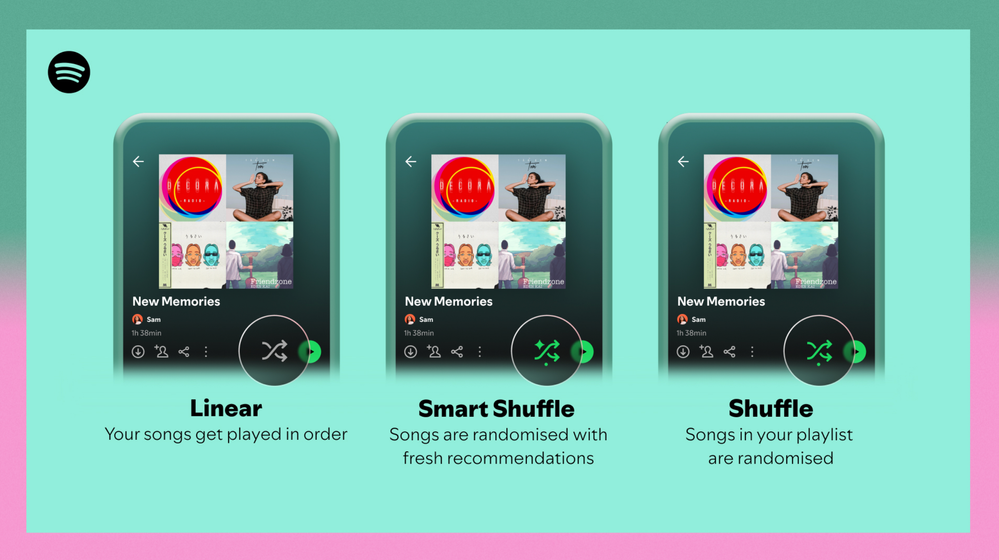- Home
- Help
- Your Library
- Re: Introducing Smart Shuffle!
Help Wizard
Step 1
Type in your question below and we'll check to see what answers we can find...
Loading article...
Submitting...
If you couldn't find any answers in the previous step then we need to post your question in the community and wait for someone to respond. You'll be notified when that happens.
Simply add some detail to your question and refine the title if needed, choose the relevant category, then post.
Just quickly...
Before we can post your question we need you to quickly make an account (or sign in if you already have one).
Don't worry - it's quick and painless! Just click below, and once you're logged in we'll bring you right back here and post your question. We'll remember what you've already typed in so you won't have to do it again.
FAQs
Please see below the most popular frequently asked questions.
Loading article...
Loading faqs...
Ongoing Issues
Please see below the current ongoing issues which are under investigation.
Loading issue...
Loading ongoing issues...
Help categories
Account & Payment
Using Spotify
Listen Everywhere
Introducing Smart Shuffle!
Solved!- Mark as New
- Bookmark
- Subscribe
- Mute
- Subscribe to RSS Feed
- Permalink
- Report Inappropriate Content
Introducing Smart Shuffle!
We know that our users love creating their own playlists to capture key moments in time – in fact, playlists created by users often become their most-streamed playlist for the first several months but listening to these playlists slowly fades overtime, and users are eager to discover new music.
With this in mind, we’re excited to launch a new play mode called Smart Shuffle that keeps listening sessions fresh and provides personalized recommendations that perfectly match any listeners’ playlist vibe.
This update will roll out to Premium users on mobile devices starting today.
How does Smart Shuffle work?
- You can use it in any playlist created by you, and your Liked Songs.
- To activate it, just use the Shuffle button to switch between regular play, Shuffle mode and Smart Shuffle.
- When Smart Shuffle is on, recommendations are added to your session automatically. You can find all the recommendations sitting in your queue.
- You will be able to recognize the music we are recommending with the sparkle (✨) symbol next to the track. For a playlist with more than 15 songs, we’ll recommend one song for every three tracks.
- And the best part, your original playlist remains untouched, so you can add any new track that catches your ear.
- If you like a specific recommendation, just save it using the plus button in the Now Playing View. If that song doesn’t hit right, just tap the minus to remove it from the recommendations. This is then used to better adjust the suggestions we put forward.
- Every time you turn Smart Shuffle off, a new mix will be available every time you activate it again.


Adding and removing recommendations.
Different playback options.
FAQ
What about the Enhance feature?
For now, Smart Shuffle will replace the Enhance feature.
What will happen to Discover Weekly and other regularly updated playlists?
For the time being, no changes to those will be made. Smart Shuffle aims to improve the listening experience for user curated playlists.
Does this mean that using Smart Shuffle will cause my carefully curated playlists to get cluttered with new recommendations?
No! Your original playlist remains untouched, so you can add any new track that catches your ear. Smart Shuffle won’t change your playlist without your explicit permission. What changes instead is what you'll hear during each specific listening session
🌟 I would like to disable Smart Shuffle permanently. Can I do that?
Yes, you can! Just go to Settings and privacy and then to Playback and toggle the option Enable all play modes to off. This will mean you will only have the regular shuffle.
Note: This option is for Premium users only.
We hope you're as excited as we are about this new play mode. The official Newsroom announcement is out, you can check that out too. For any and all feedback on the matter you may have, you're more than welcome to comment in the thread below.
Solved! Go to Solution.
- Subscribe to RSS Feed
- Mark Topic as New
- Mark Topic as Read
- Float this Topic for Current User
- Bookmark
- Subscribe
- Printer Friendly Page
- Mark as New
- Bookmark
- Subscribe
- Mute
- Subscribe to RSS Feed
- Permalink
- Report Inappropriate Content
hey Spotify!
please add a way to disable this annoying third option of useless "smart shuffle"!!!!
Have been your user for 3 years and this pointless change ruins the experience of toggling playback modes!
You have so many great devs - why can't one of them just add a toggle into settings "enable/disable smart shuffle option in ui"???
this "smart shuffle" option also takes time to load, which negatively affects my user experience!
just like track images not loading instantly when switching songs on Android 12 One UI 4.1 Galaxy S10+.
please do something about it: add a ticket into Jira. You have a ton of reports under this, do something!

- Mark as New
- Bookmark
- Subscribe
- Mute
- Subscribe to RSS Feed
- Permalink
- Report Inappropriate Content
This is horrible, it took away the whole Spotify experience I loved. For me enhance button was spotify's best feature.
Please put Enhance button back on.
- Mark as New
- Bookmark
- Subscribe
- Mute
- Subscribe to RSS Feed
- Permalink
- Report Inappropriate Content
@rickshinova wrote:hey Spotify!
please add a way to disable this annoying third option of useless "smart shuffle"!!!!
Have been your user for 3 years and this pointless change ruins the experience of toggling playback modes!
You have so many great devs - why can't one of them just add a toggle into settings "enable/disable smart shuffle option in ui"???
this "smart shuffle" option also takes time to load, which negatively affects my user experience!
just like track images not loading instantly when switching songs on Android 12 One UI 4.1 Galaxy S10+.
please do something about it: add a ticket into Jira. You have a ton of reports under this, do something!
@rickshinova wrote:hey Spotify!
please add a way to disable this annoying third option of useless "smart shuffle"!!!!
Have been your user for 3 years and this pointless change ruins the experience of toggling playback modes!
You have so many great devs - why can't one of them just add a toggle into settings "enable/disable smart shuffle option in ui"???
this "smart shuffle" option also takes time to load, which negatively affects my user experience!
just like track images not loading instantly when switching songs on Android 12 One UI 4.1 Galaxy S10+.
please do something about it: add a ticket into Jira. You have a ton of reports under this, do something!
thank you, guys.
latest update removes this garbage shuffle option 🙂
well, I was wrong: this trash is back
- Mark as New
- Bookmark
- Subscribe
- Mute
- Subscribe to RSS Feed
- Permalink
- Report Inappropriate Content
I'm not going to rehash the specifics that everyone has already gone over, I'm just here to throw my complaint on the pile in the hopes that Spotify actually does something to rectify this idiotic change once they see how many people have been negatively affected by it. It's crazy that a "premium" feature has me considering cancelling my paid account.
- Mark as New
- Bookmark
- Subscribe
- Mute
- Subscribe to RSS Feed
- Permalink
- Report Inappropriate Content
The ability to disable this feature is still not in the Android app. Smart Shuffle is a very clunky, redundant, and annoying feature to have to deal with.
Please allow Android to have the same functionality as iOS for this.
- Mark as New
- Bookmark
- Subscribe
- Mute
- Subscribe to RSS Feed
- Permalink
- Report Inappropriate Content
Turn it OFF, remove it from android auto now!!! I DECIDE how to listen to my music NOOOOOOOT you people!!!
- Mark as New
- Bookmark
- Subscribe
- Mute
- Subscribe to RSS Feed
- Permalink
- Report Inappropriate Content
Please get rid of it it’s terrible! I’m moving to Apple if this feature isn’t of my shuttle button in a month
- Mark as New
- Bookmark
- Subscribe
- Mute
- Subscribe to RSS Feed
- Permalink
- Report Inappropriate Content
It's completely ok that there is a smart shuffle feature, just let the user choose if it should be included in the shuffle button or not. Takes me 10-15 seconds on my big playlists to go from shuffle to non shuffle because smart shuffle is in the middle with lag, in the past it took 1 second. When I'm switching to shuffle and non shuffle maybe 30x-40x a day this adds a long lag time to my use.
- Mark as New
- Bookmark
- Subscribe
- Mute
- Subscribe to RSS Feed
- Permalink
- Report Inappropriate Content
i honestly quite like this idea, not sure if i'm the target of it as i mostly listen to songs i already know and love. although you could make a playlist with like 40 songs that define your taste and then use this feature as a sort of discovery tool
- Mark as New
- Bookmark
- Subscribe
- Mute
- Subscribe to RSS Feed
- Permalink
- Report Inappropriate Content
I don't care if it's an option, on another button, I don't want it to be imposed. I want Enhance again.
- Mark as New
- Bookmark
- Subscribe
- Mute
- Subscribe to RSS Feed
- Permalink
- Report Inappropriate Content
I HATE this stupid thing. Smart shuffle gets in the way of my play lists. All I want is an option to turn the thing off. It skips songs when I disable it and when I want to Unshuffle then re shuffle it takes ages and sometimes crashes. Please either get rid of it or make an option to permanently disable it.
- Mark as New
- Bookmark
- Subscribe
- Mute
- Subscribe to RSS Feed
- Permalink
- Report Inappropriate Content
+1 for allowing me to turn it off or at least making it harder to turn it on (click on shuffle: ask me if I want smart shuffle or the old shuffle).
1) I don't have a large data plan, as I download everything via wifi when i'm not traveling. So smart shuffle really just wastes my data.
2) hard to turn it off when driving with my car: takes some time to turn (smart) shuffling off, as the mobile internet connection isn't so good.
- Mark as New
- Bookmark
- Subscribe
- Mute
- Subscribe to RSS Feed
- Permalink
- Report Inappropriate Content
Edit: Reply to happymod-ios
Those are also benefits of Enhance, which we already had and was taken away.
But Enhance presented the added songs in the playlist, not only the queue, making it useful for the process of creating a new playlist. Now it's not really useable in that way. Also Enhance didn't mess up the shuffle mechanic.
- Mark as New
- Bookmark
- Subscribe
- Mute
- Subscribe to RSS Feed
- Permalink
- Report Inappropriate Content
This feature is terrible. As someone who never used the Enhance feature, I feel like it's being forced upon me and I don't like it. I either like to play my playlists in order, or shuffle them. I don't want random songs thrown in there. Turning off shuffle is tedious now because the app has to load the Smart Shuffle feature. Then I have to press it again to turn off shuffle.
This feature needs to be an option we can turn off in tm settings. The UI settings you've been introducing (and often culling) recently are terrible ideas. I'm close to buying an iPhone and I will switch to Apple Music if things like this keep happening.
- Mark as New
- Bookmark
- Subscribe
- Mute
- Subscribe to RSS Feed
- Permalink
- Report Inappropriate Content
How can we disable the smart shuffle recommendation feature. I don’t like it, I make my playlist for a reason - I only want to hear those songs.
- Mark as New
- Bookmark
- Subscribe
- Mute
- Subscribe to RSS Feed
- Permalink
- Report Inappropriate Content
IS NOBODY LISTENING 🤓????? ITS BACK ON MY ANDROID PHONE AGAIN AND NOW IT TOGGLES ONLY BETWEEN SHUFFLE AND SMART SHUFFLE WITHOUT TURNING OFF
STOP🛑 RUINING MY MUSIC 👊👊💣💥 👊👊
- Mark as New
- Bookmark
- Subscribe
- Mute
- Subscribe to RSS Feed
- Permalink
- Report Inappropriate Content
The enhanced feature was way better than Smart Shuffle. Enhanced you can toggle it on and off very quickly and it is really useful seeing the enhanced songs within your playlist. When you like a song in smart Shuffle mode it adds the song to your liked songs instead of the playlist you are currently playing from which makes no sense. Please bring back the Enhanced feature!
- Mark as New
- Bookmark
- Subscribe
- Mute
- Subscribe to RSS Feed
- Permalink
- Report Inappropriate Content
The smart shuffle option is infuriating as is. Because it makes those who weren't interested in enhancing a playlist, have it in the way.
But what's worst about it, as stated, it tries to work when offline. That's a big oversight and shouldn't have been there to begin with when testing the feature to the public. If one's offline, the shuffle button should work as is, and not attempt to do something that is only when online.
There was nothing wrong with enhance. I'm baffled by the decisions for testing made lately. Both getting rid of the heart to like a song, and now force a feature that doesn't even work properly.
- Mark as New
- Bookmark
- Subscribe
- Mute
- Subscribe to RSS Feed
- Permalink
- Report Inappropriate Content
Please allow us to disable this disruptive "feature". It's enabling itself and ruining the curated playlists based on rhythm and flow. Allow us to disable this completely unless requested. Thank you.
- Mark as New
- Bookmark
- Subscribe
- Mute
- Subscribe to RSS Feed
- Permalink
- Report Inappropriate Content
It's bad and broken. The enhance button was fine, but now I had to change the entire way I reshuffle because smart shuffle broke the button. Support was horrible in handling the situation.
Suggested posts
Hey there you, Yeah, you! 😁 Welcome - we're glad you joined the Spotify Community! While you here, let's have a fun game and get…