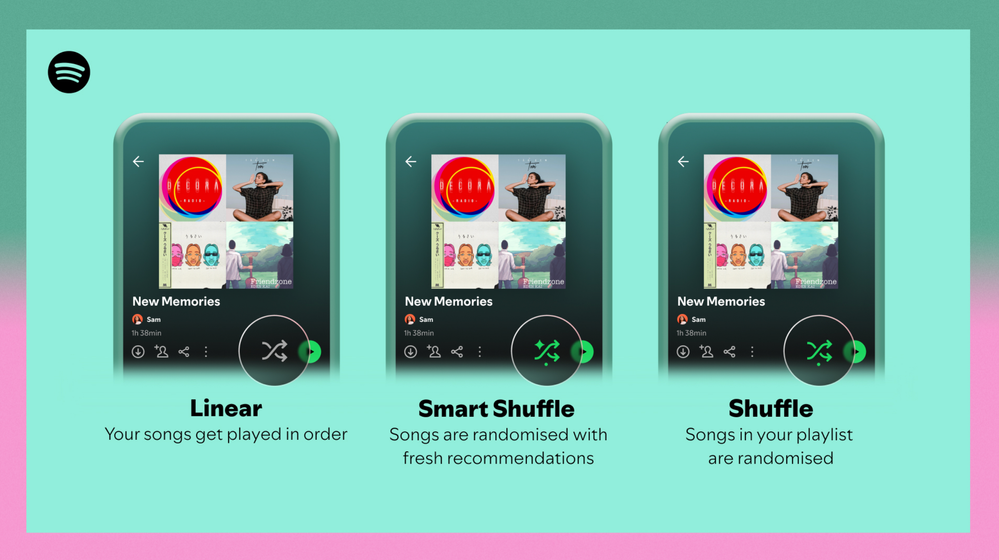- Home
- Help
- Your Library
- Re: Introducing Smart Shuffle!
Help Wizard
Step 1
Type in your question below and we'll check to see what answers we can find...
Loading article...
Submitting...
If you couldn't find any answers in the previous step then we need to post your question in the community and wait for someone to respond. You'll be notified when that happens.
Simply add some detail to your question and refine the title if needed, choose the relevant category, then post.
Just quickly...
Before we can post your question we need you to quickly make an account (or sign in if you already have one).
Don't worry - it's quick and painless! Just click below, and once you're logged in we'll bring you right back here and post your question. We'll remember what you've already typed in so you won't have to do it again.
FAQs
Please see below the most popular frequently asked questions.
Loading article...
Loading faqs...
Ongoing Issues
Please see below the current ongoing issues which are under investigation.
Loading issue...
Loading ongoing issues...
Help categories
Account & Payment
Using Spotify
Listen Everywhere
Introducing Smart Shuffle!
Solved!- Mark as New
- Bookmark
- Subscribe
- Mute
- Subscribe to RSS Feed
- Permalink
- Report Inappropriate Content
Introducing Smart Shuffle!
We know that our users love creating their own playlists to capture key moments in time – in fact, playlists created by users often become their most-streamed playlist for the first several months but listening to these playlists slowly fades overtime, and users are eager to discover new music.
With this in mind, we’re excited to launch a new play mode called Smart Shuffle that keeps listening sessions fresh and provides personalized recommendations that perfectly match any listeners’ playlist vibe.
This update will roll out to Premium users on mobile devices starting today.
How does Smart Shuffle work?
- You can use it in any playlist created by you, and your Liked Songs.
- To activate it, just use the Shuffle button to switch between regular play, Shuffle mode and Smart Shuffle.
- When Smart Shuffle is on, recommendations are added to your session automatically. You can find all the recommendations sitting in your queue.
- You will be able to recognize the music we are recommending with the sparkle (✨) symbol next to the track. For a playlist with more than 15 songs, we’ll recommend one song for every three tracks.
- And the best part, your original playlist remains untouched, so you can add any new track that catches your ear.
- If you like a specific recommendation, just save it using the plus button in the Now Playing View. If that song doesn’t hit right, just tap the minus to remove it from the recommendations. This is then used to better adjust the suggestions we put forward.
- Every time you turn Smart Shuffle off, a new mix will be available every time you activate it again.


Adding and removing recommendations.
Different playback options.
FAQ
What about the Enhance feature?
For now, Smart Shuffle will replace the Enhance feature.
What will happen to Discover Weekly and other regularly updated playlists?
For the time being, no changes to those will be made. Smart Shuffle aims to improve the listening experience for user curated playlists.
Does this mean that using Smart Shuffle will cause my carefully curated playlists to get cluttered with new recommendations?
No! Your original playlist remains untouched, so you can add any new track that catches your ear. Smart Shuffle won’t change your playlist without your explicit permission. What changes instead is what you'll hear during each specific listening session
🌟 I would like to disable Smart Shuffle permanently. Can I do that?
Yes, you can! Just go to Settings and privacy and then to Playback and toggle the option Enable all play modes to off. This will mean you will only have the regular shuffle.
Note: This option is for Premium users only.
We hope you're as excited as we are about this new play mode. The official Newsroom announcement is out, you can check that out too. For any and all feedback on the matter you may have, you're more than welcome to comment in the thread below.
Solved! Go to Solution.
- Subscribe to RSS Feed
- Mark Topic as New
- Mark Topic as Read
- Float this Topic for Current User
- Bookmark
- Subscribe
- Printer Friendly Page
- Mark as New
- Bookmark
- Subscribe
- Mute
- Subscribe to RSS Feed
- Permalink
- Report Inappropriate Content
please give us the option to disable this permanently. i am never going to want this. at best it adds ten seconds to what should be simply turning shuffle off, because this stupid thing takes its time, irritating me to no end. but not uncommonly, it crashes the app on my phone! not at all interested in troubleshooting that, i just want it gone so it's never an issue to begin with. shuffle needs to go back to being a simple binary on/off switch, at least as an option.
- Mark as New
- Bookmark
- Subscribe
- Mute
- Subscribe to RSS Feed
- Permalink
- Report Inappropriate Content
This is so unnecessary and in all honesty stupid annoying. I just want to listen to my playlist that I made the way I did for a reason without songs I don’t have in there, again, for a reason. It keeps playing songs I don’t want to hear one after another and if honestly sucks. And as someone who doesn’t have the money to get premium and be able to have some sort of option to turn off shuffle as is it sucks even more. Please fix it or get rid of it because it seems as if majority of people don’t care for it or just straight up hate it, especially if they’re in the same boat as me.
- Mark as New
- Bookmark
- Subscribe
- Mute
- Subscribe to RSS Feed
- Permalink
- Report Inappropriate Content
Smart Shuffle is terrible. Please create a way to completely disable it!
- Mark as New
- Bookmark
- Subscribe
- Mute
- Subscribe to RSS Feed
- Permalink
- Report Inappropriate Content
Smart shuffle is not good. I need a setting to disable it completely, like canvas. You have to cycle through all three options: shuffle, smart shuffle, then unshuffle every time. If I make the mistake of leaving the house (and my wifi connection) with my playlist shuffled, and want to unshuffle it, I have to wait for smart shuffle to load FIRST before I can turn it back off. Without internet, this takes forever or doesn't happen at all! Effectively making me unable to toggle shuffle on/off at all. It really defeats the purpose of downloading playlists. Can't listen to my music on the music app, big problem.
- Mark as New
- Bookmark
- Subscribe
- Mute
- Subscribe to RSS Feed
- Permalink
- Report Inappropriate Content
Absolutely rubbish 'feature' especially when it doesn't have the option to disable entirely, now I have to wait for it to lag from shuffle before I can go to my standard playlist. Really dropped the ball on this "update"
- Mark as New
- Bookmark
- Subscribe
- Mute
- Subscribe to RSS Feed
- Permalink
- Report Inappropriate Content
I have had problems where my playlist gets stuck with "smart" songs when on regular play after turning off. It has been very frustrating to not have the option to fully disable this feature without cycling through, because the cycle doesn't work. The 5 recommended songs at the bottom of a playlist are enough - not inserting them into my chosen listening. I hope you take this feature away or at least let us turn it off from the play/shuffle button in Settings.
- Mark as New
- Bookmark
- Subscribe
- Mute
- Subscribe to RSS Feed
- Permalink
- Report Inappropriate Content
This is aggravating. Just make it an option to disable smart shuffle. It shouldn't be us voting for it. It should just be you being pro consumer. I can buy another app to listen music.
- Mark as New
- Bookmark
- Subscribe
- Mute
- Subscribe to RSS Feed
- Permalink
- Report Inappropriate Content
needs a disable option! i made my playlists with the songs I wanted in the order I wanted!!
smart shuffle is so annoying that I've literally dusted off years old CDs. at this point, paying for premium every month, I could just be buying CDs and supporting the artist lol
- Mark as New
- Bookmark
- Subscribe
- Mute
- Subscribe to RSS Feed
- Permalink
- Report Inappropriate Content
@spotify please please please bring back enhanced playlists. It’s so much more useful and more enjoyable than smart playlists. It’s easy to turn off if you don’t want it, and it’s superior when you do want to build a playlist because it’s so easy to add the suggested songs.
- Mark as New
- Bookmark
- Subscribe
- Mute
- Subscribe to RSS Feed
- Permalink
- Report Inappropriate Content
I am new to Spotify, and I have just read two page OUT OF CURRENTLY 40 pages (I expect this number will keep growing), of users myself included who DO NOT LIKE OR WANT this new Smart Shuffle. As a paying member and I suspect the majority of folks who have voiced their dislike of this feature, why will Spotify not listen and remove it, or at the very least remove it from the same button the shuffle is on and make it an option in settings?
- Mark as New
- Bookmark
- Subscribe
- Mute
- Subscribe to RSS Feed
- Permalink
- Report Inappropriate Content
This is a terrible "feature" on mobile. At the least the way it was implemented, it should have stayed as a standalone Enhance button. The dang thing has a tendency to cause bugs and annoying extra steps, especially annoying since it's used on the road every time I drive
1- it bugged out my created playlists so it was permanently turning on Smart Shuffle every time I started that list, every time I would disable it while playing the list it messed up my song order. The only way I could fix it was to completely uninstall it and redownload 1000+ songs from multiple playlists all over again
2-sometimes it takes forever to disable, sometimes it bugs out and says it's disabled but I look again and it's still enabled
3- now the most annoying new bug that's unfixable even with a reinstall is that it freakin wipes my non-Spotify songs (downloaded from PC) from the cache altogether whenever it cycles through the shuffle modes which is completely unavoidable if I'm trying to go from normal shuffle to ordered.
Please stop trying to re-invent the wheel
- Mark as New
- Bookmark
- Subscribe
- Mute
- Subscribe to RSS Feed
- Permalink
- Report Inappropriate Content
Smart shuffle is a garbage feature. Bring back enhanced playlists and dump smart shuffle. We already have Spotify DJ why do we need another feature to impose on our personally made playlists?
- Mark as New
- Bookmark
- Subscribe
- Mute
- Subscribe to RSS Feed
- Permalink
- Report Inappropriate Content
I figured out a workaround. My Spotify lives offline now. Smart shuffle or whatever this awful idea is called won’t work offline. When I want to add music I add it and download it. I don’t these yahoos tracking me and my preferences anyway. And one thing I’ve found about Spotify app on iOS is that it never actually closes. That’s why “autoplay” has been such a hassle for folks. Automatically playing music loudly when you connect something Bluetooth. Also a **bleep**ed idea.

- Mark as New
- Bookmark
- Subscribe
- Mute
- Subscribe to RSS Feed
- Permalink
- Report Inappropriate Content
Funny how the system doesn’t like it when I say **bleep**. **bleep**. **bleep**. How about **bleep**ant?
- Mark as New
- Bookmark
- Subscribe
- Mute
- Subscribe to RSS Feed
- Permalink
- Report Inappropriate Content
Don’t really think **bleep** is bleepable. Guess it is. Just another way of saying something is stupid. 🤷🏻♂️ sorry/not sorry
- Mark as New
- Bookmark
- Subscribe
- Mute
- Subscribe to RSS Feed
- Permalink
- Report Inappropriate Content
Please make a setting to disable this feature. The shuffle button was much better when it was a two-state toggle that can be set instantly instead of in several seconds because some algorithm is thinking up recommendations I'm not even gonna look at.
- Mark as New
- Bookmark
- Subscribe
- Mute
- Subscribe to RSS Feed
- Permalink
- Report Inappropriate Content
Please bring back Enhanced! I abhor the Smart Shuffle. I decided to go with Spotify because of the Enhanced feature. I'd rather go back to Amazon music than deal with Smart Shuffle.
- Mark as New
- Bookmark
- Subscribe
- Mute
- Subscribe to RSS Feed
- Permalink
- Report Inappropriate Content
This function is a big source of frustration for me. It keeps switching on or defaulting to it, making me lose control over the content of my playlist until I manually switch it off. This is not how I discover new songs, for me the 'discover weekly' and 'release radar' playlists serve that purpose just fine.
I would like to be able to switch the option to even have this option, permanently OFF in general settings.
Moreover, the word 'smart shuffle' has a different meaning to me. To me 'smart shuffle' means a form of randomization that ensures that songs that have been relatively underplayed (due to true randomness) will be corrected through having higher odds of being played next, giving better distribution of play frequency on a playlist. I'm not sure if Spotify actively pursues this. But that's the type of 'smart shuffle' that I would love to have.
- Mark as New
- Bookmark
- Subscribe
- Mute
- Subscribe to RSS Feed
- Permalink
- Report Inappropriate Content
PLEASE let us disable this option!!!
Why would I want your recommendations to a playlist I CREATED!?!! Humble yourself and give a disable option PLEASE!!
- Mark as New
- Bookmark
- Subscribe
- Mute
- Subscribe to RSS Feed
- Permalink
- Report Inappropriate Content
Hi guys, I'm trying to enable somehow the smart shuffle feature, but for some reason I was not successful. I tried to uninstall and install the spotify app to my android phone, also I tried to update it to the newest version and it still don't work. I'm a premium family member and maybe the only one who can't use this feature. I tried everything and don't know what else I could try to make it work somehow.
Phone: Xiaomi Redmi Note 11S, Android version 13, MUIU Global 10.0.4.0
Also I noticed that from the upgrading the system on my mobile phone, when I connect my phone to the car via Bluetooth the songs start to play faster for few time and it's doing weird things. When I'm on android auto it works perfect, but via Bluetooth it's doing the weird stuff.
Thanks for help.
Suggested posts
Hey there you, Yeah, you! 😁 Welcome - we're glad you joined the Spotify Community! While you here, let's have a fun game and get…