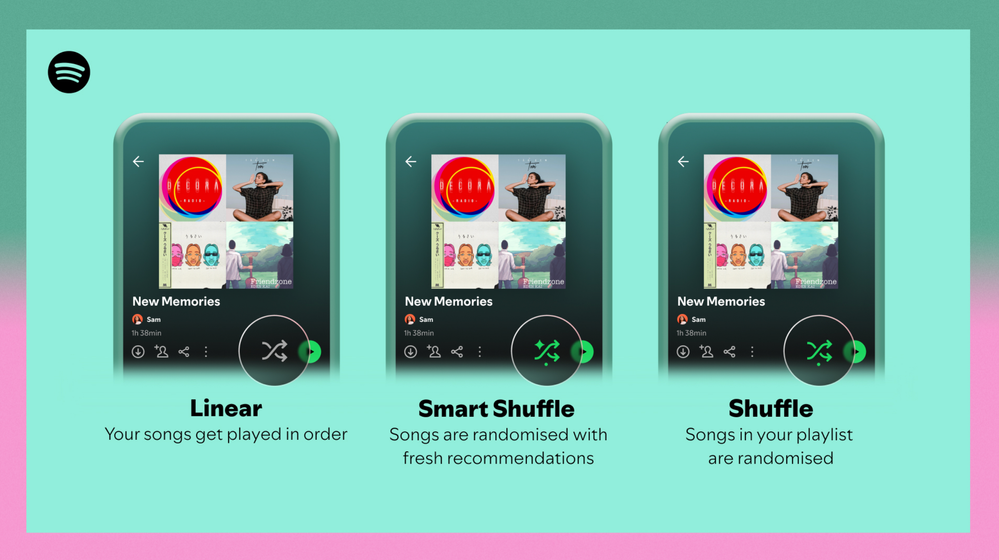- Home
- Help
- Your Library
- Re: Introducing Smart Shuffle!
Help Wizard
Step 1
Type in your question below and we'll check to see what answers we can find...
Loading article...
Submitting...
If you couldn't find any answers in the previous step then we need to post your question in the community and wait for someone to respond. You'll be notified when that happens.
Simply add some detail to your question and refine the title if needed, choose the relevant category, then post.
Just quickly...
Before we can post your question we need you to quickly make an account (or sign in if you already have one).
Don't worry - it's quick and painless! Just click below, and once you're logged in we'll bring you right back here and post your question. We'll remember what you've already typed in so you won't have to do it again.
FAQs
Please see below the most popular frequently asked questions.
Loading article...
Loading faqs...
Ongoing Issues
Please see below the current ongoing issues which are under investigation.
Loading issue...
Loading ongoing issues...
Help categories
Account & Payment
Using Spotify
Listen Everywhere
Introducing Smart Shuffle!
Solved!- Mark as New
- Bookmark
- Subscribe
- Mute
- Subscribe to RSS Feed
- Permalink
- Report Inappropriate Content
Introducing Smart Shuffle!
We know that our users love creating their own playlists to capture key moments in time – in fact, playlists created by users often become their most-streamed playlist for the first several months but listening to these playlists slowly fades overtime, and users are eager to discover new music.
With this in mind, we’re excited to launch a new play mode called Smart Shuffle that keeps listening sessions fresh and provides personalized recommendations that perfectly match any listeners’ playlist vibe.
This update will roll out to Premium users on mobile devices starting today.
How does Smart Shuffle work?
- You can use it in any playlist created by you, and your Liked Songs.
- To activate it, just use the Shuffle button to switch between regular play, Shuffle mode and Smart Shuffle.
- When Smart Shuffle is on, recommendations are added to your session automatically. You can find all the recommendations sitting in your queue.
- You will be able to recognize the music we are recommending with the sparkle (✨) symbol next to the track. For a playlist with more than 15 songs, we’ll recommend one song for every three tracks.
- And the best part, your original playlist remains untouched, so you can add any new track that catches your ear.
- If you like a specific recommendation, just save it using the plus button in the Now Playing View. If that song doesn’t hit right, just tap the minus to remove it from the recommendations. This is then used to better adjust the suggestions we put forward.
- Every time you turn Smart Shuffle off, a new mix will be available every time you activate it again.


Adding and removing recommendations.
Different playback options.
FAQ
What about the Enhance feature?
For now, Smart Shuffle will replace the Enhance feature.
What will happen to Discover Weekly and other regularly updated playlists?
For the time being, no changes to those will be made. Smart Shuffle aims to improve the listening experience for user curated playlists.
Does this mean that using Smart Shuffle will cause my carefully curated playlists to get cluttered with new recommendations?
No! Your original playlist remains untouched, so you can add any new track that catches your ear. Smart Shuffle won’t change your playlist without your explicit permission. What changes instead is what you'll hear during each specific listening session
🌟 I would like to disable Smart Shuffle permanently. Can I do that?
Yes, you can! Just go to Settings and privacy and then to Playback and toggle the option Enable all play modes to off. This will mean you will only have the regular shuffle.
Note: This option is for Premium users only.
We hope you're as excited as we are about this new play mode. The official Newsroom announcement is out, you can check that out too. For any and all feedback on the matter you may have, you're more than welcome to comment in the thread below.
Solved! Go to Solution.
- Subscribe to RSS Feed
- Mark Topic as New
- Mark Topic as Read
- Float this Topic for Current User
- Bookmark
- Subscribe
- Printer Friendly Page
- Mark as New
- Bookmark
- Subscribe
- Mute
- Subscribe to RSS Feed
- Permalink
- Report Inappropriate Content
totally agree
all these useless features while basics are lacking (decent scrollbar with arrows comes to **bleep**in mind)
- Mark as New
- Bookmark
- Subscribe
- Mute
- Subscribe to RSS Feed
- Permalink
- Report Inappropriate Content
How can this horrible feature be disabled ? Whenever you switch between it and the regular shuffle it does not actually turn back to it, just brings some undesired songs in or leaves you on a very different place in your regular already sorted playlist.
- Mark as New
- Bookmark
- Subscribe
- Mute
- Subscribe to RSS Feed
- Permalink
- Report Inappropriate Content
Since they refuse to get rid of this awful feature in new updates of the app and I can see that some users are suffering a lot from stress, I recommend that you guys download the version 8.8.12.545 a̶p̶k̶ (the last version that came out before 'smart shuffle' introducion on late February) on safe online websites obviously, no problem if you are a premium user cause I am and I've been using it for almost 2 months without problem!
After spending months talking to a wall in this community since apparently Spotify doesn't care about the opinions of their paying customers I can finally have some peace and listen to my playlists the way I want to, so if you're looking for another alternative beside switching to another streaming platform, do it until they have some shame and listen to us.
- Mark as New
- Bookmark
- Subscribe
- Mute
- Subscribe to RSS Feed
- Permalink
- Report Inappropriate Content
Nahhh I be switching to SoundCloud now 💀💀💀💀💀
- Mark as New
- Bookmark
- Subscribe
- Mute
- Subscribe to RSS Feed
- Permalink
- Report Inappropriate Content
This straight up breaks the shuffle button. It needs to be a toggle between shuffle on, and shuffle off. If you really need to have something to add suggestions to a playlist, use a separate button.
And even IF this was a good idea in some alternate universe, you shouldn't rely on text to make the distinction between shuffle, and "we added a bunch of stuff" and it happens to be shuffled. They both use the same icon, and you have to click it to find out shuffle didn't disable, and then you have to read to find out smart shuffle was ENABLED instead.
Learn how a toggle button works, Spotify.
- Mark as New
- Bookmark
- Subscribe
- Mute
- Subscribe to RSS Feed
- Permalink
- Report Inappropriate Content
For the love of god, give us an option to permanently disable this.
- Mark as New
- Bookmark
- Subscribe
- Mute
- Subscribe to RSS Feed
- Permalink
- Report Inappropriate Content
I honestly don't mind that this feature exists, but it's annoying when it turns itself on randomly.
- Mark as New
- Bookmark
- Subscribe
- Mute
- Subscribe to RSS Feed
- Permalink
- Report Inappropriate Content
Really don’t like this feature. Can we have a setting to turn it off forever?
- Mark as New
- Bookmark
- Subscribe
- Mute
- Subscribe to RSS Feed
- Permalink
- Report Inappropriate Content
Gutted. I used Enhance to see ahead of time which new tunes were recommended, play them and decide which ones to add to my list. Smart Shuffle means I don't get to see what Spotify is going to add and this is a big step backwards.
- Mark as New
- Bookmark
- Subscribe
- Mute
- Subscribe to RSS Feed
- Permalink
- Report Inappropriate Content
There should be a disable feature for smart shuffle, especially when we play our OWN playlists, we made that playlist specifically for our taste and smart shuffle ruins it. For some reason, switching from smart shuffle to no shuffle sometimes glitches, and stays at smart shuffle. We play premium to disable ads, smart shuffle songs are like ads in the middle of our playlists
- Mark as New
- Bookmark
- Subscribe
- Mute
- Subscribe to RSS Feed
- Permalink
- Report Inappropriate Content
Please make smart shuffle a feature that can be permanently disabled. I have anxiety issues that often causes panic attacks. I have a playlist that I listen to when I am feeling anxious. Having random songs that I do not know added to my playlist causes me more anxiety. I understand how to change between no shuffle, regular shuffle and smart shuffle. However it is very hard to remember how to do that in the middle of a severe pain attack. Smart shuffle is a cool feature that many people probably enjoy.
- Mark as New
- Bookmark
- Subscribe
- Mute
- Subscribe to RSS Feed
- Permalink
- Report Inappropriate Content
Smart shuffle is a cool feature that many people probably enjoy but it is not for everyone. Many neurodivergent people need consistency in their routines. Randomly adding songs to a carefully curated playlist may cause some people anxiety issues or melt downs. Being able to permanently disable smart shuffle would help people like me have an enjoyable experience while using Spotify without the added stress of random music interrupting the experience.
- Mark as New
- Bookmark
- Subscribe
- Mute
- Subscribe to RSS Feed
- Permalink
- Report Inappropriate Content
I hate smart shuffle. Even after I turn it off, it turns itself back on again. Frustrating when I'm driving. I want an option to permanently remove smart shuffle.
- Mark as New
- Bookmark
- Subscribe
- Mute
- Subscribe to RSS Feed
- Permalink
- Report Inappropriate Content
please allow us to disable this 'feature'.
All I want to do is to listen to the music in my playlists.
I do not, and shall never, want my playlists to be "enhanced" in any way, shape or form.
You are making me consider if having this app is worth the additional hassle it brings..
- Mark as New
- Bookmark
- Subscribe
- Mute
- Subscribe to RSS Feed
- Permalink
- Report Inappropriate Content
I do not like Smart Shuffle in the mobile app.
Now it has shown up for me in the desktop app, and I do not like it in the desktop app.
Smart Shuffle continues to be awful! When Smart Shuffle turns on in the desktop app when I am cycling through the standard Shuffle options to either turn it on or off, if the playlist has also been set to download, it all of a sudden wants to download the suggested Smart Shuffle songs every time Smart Shuffle is turned on while cycling through the Shuffle options. This means every time I turn on Smart Shuffle because it's now required to turn it on to cycle between the regular shuffle modes, 400 new songs are trying to download every single time. Waste of internet data and computer storage space!
Sometimes when I am trying to turn Shuffle off in the desktop app, it gets stuck with Smart Shuffle left on. It shows me that Shuffle is off, but then a second later, Smart Shuffle is turned back on.
The basic controls for playing my own playlist should not be changed into some forced discovery mode. Please bring back the separate Enhanced button. It was much better than Smart Shuffle.
Also, the Smart Shuffle icon is hard to recognize. It looks just like the regular shuffle icon. The only difference is the little sparkle in the top left corner. I am having a hard time telling if I have regular shuffle or Smart Shuffle on at a glance in the desktop app.
I also don't like these huge pop ups in the desktop app every single time I want to switch between regular shuffle and turning shuffle off:
And I have noticed lately these toast notifications at the bottom are stuck. Sometimes they don't disappear right way. It takes longer sometimes and blocks my view when I am looking in the playlist.
It's also weird how they implemented and designed where the Shuffle icon goes in the desktop app compared to the mobile app. In the mobile app, the play and Shuffle icons are all the way to the right with all the other options all the way to the left. On desktop, the Play button is all the way to the left, and then the Shuffle icon is blended in with the other options to the right. It does not make sense because play and shuffle control the playback and are separate from the regular playlist options. There should be more separation between the play and Shuffle buttons and the rest of the options. Should move the shuffle button over to the left more, and add more space before the other options appear.
- Slows down switching between shuffle modes when it tries to load the suggested tracks
- Sometimes when you try to turn off Shuffle mode, it shows that it's off, but then a second later Smart Shuffle gets turned back on
- Breaks offline mode in the mobile app because it tries to connect to internet (might be fixed now)
- Hides playlist search and other options in the mobile app when turned on (this confuses users)
- Tries to download the suggested songs even when you are just switching between shuffle modes (if playlist download is turned on)
- Missing a few, but there's more
Please bring back the separate Enhanced button
- Mark as New
- Bookmark
- Subscribe
- Mute
- Subscribe to RSS Feed
- Permalink
- Report Inappropriate Content
Smart shuffle is so unnecessary! The smart shuffle icon loos too much like the regular shuffle button. I am constantly trying to turn the stupid thing off when i am driving. There is a reason I pay for music service. I want to listen to my playlist, not yours. Please take it off.
- Mark as New
- Bookmark
- Subscribe
- Mute
- Subscribe to RSS Feed
- Permalink
- Report Inappropriate Content
The thinking behind smart shuffle will remain mysterious until the motivation is considered. Spotify has never made a profit in it's history. They have been trying to make the Amazon business model work this whole time. Free silicon valley debt has gone away, making matters worse for them. It is my belief they attempt to make this work by guiding you to songs that cost less royalties or that they have even been paid to suggest to you.
I recall being actually impressed by Pandoras ability to suggest song I would enjoy back in the day. Spotify's suggestions have always been 99 percent terrible to this day, yet I still dig through both suggestion lists every week for an occasional gem. This is also why the 'random' shuffle button doesn't satisfy most people because it always seems to want to play the**bleep**. So, despite being paying customers, we now get to enjoy a half-baked attempt to get us to listen to**bleep** Spotify wants and less what we actually want to hear.
- Mark as New
- Bookmark
- Subscribe
- Mute
- Subscribe to RSS Feed
- Permalink
- Report Inappropriate Content
bring back the enhance feature!!! it was such a useful feature when trying to build a playlist based on a vibe (or in my case, a character) and i hate that it got replaced with something useless like ~smart shuffle~. there's no reason the two can't coexist. bring it back!
- Mark as New
- Bookmark
- Subscribe
- Mute
- Subscribe to RSS Feed
- Permalink
- Report Inappropriate Content
I do not like smart shuffle i want a carefully curated playlist where i know exactly whats included and i can see what songs are present and i can build on it over time, smart shuffle has ruined the only reason that i pay for spotify premium.
- Mark as New
- Bookmark
- Subscribe
- Mute
- Subscribe to RSS Feed
- Permalink
- Report Inappropriate Content
smart shuffle should be a hidden feature, it's annoying as **bleep** that i have to wait 10 secs to switch off shuffle because it's loading. it's all that much more frustrating when you accidentally hit shuffle again because you thought you didnt hit it the first time and then start the loop all over again. i'm not against enhance or smart shuffle but for **bleep**'s sake, don't interfere with common controls.
Suggested posts
Hey there you, Yeah, you! 😁 Welcome - we're glad you joined the Spotify Community! While you here, let's have a fun game and get…