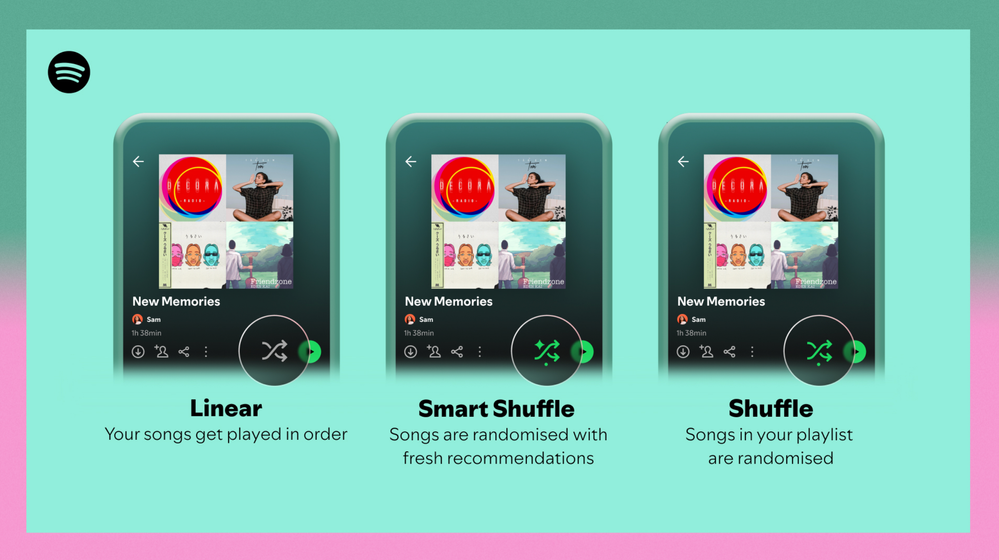- Home
- Help
- Your Library
- Re: Introducing Smart Shuffle!
Help Wizard
Step 1
Type in your question below and we'll check to see what answers we can find...
Loading article...
Submitting...
If you couldn't find any answers in the previous step then we need to post your question in the community and wait for someone to respond. You'll be notified when that happens.
Simply add some detail to your question and refine the title if needed, choose the relevant category, then post.
Just quickly...
Before we can post your question we need you to quickly make an account (or sign in if you already have one).
Don't worry - it's quick and painless! Just click below, and once you're logged in we'll bring you right back here and post your question. We'll remember what you've already typed in so you won't have to do it again.
FAQs
Please see below the most popular frequently asked questions.
Loading article...
Loading faqs...
Ongoing Issues
Please see below the current ongoing issues which are under investigation.
Loading issue...
Loading ongoing issues...
Help categories
Account & Payment
Using Spotify
Listen Everywhere
Introducing Smart Shuffle!
Solved!- Mark as New
- Bookmark
- Subscribe
- Mute
- Subscribe to RSS Feed
- Permalink
- Report Inappropriate Content
Introducing Smart Shuffle!
We know that our users love creating their own playlists to capture key moments in time – in fact, playlists created by users often become their most-streamed playlist for the first several months but listening to these playlists slowly fades overtime, and users are eager to discover new music.
With this in mind, we’re excited to launch a new play mode called Smart Shuffle that keeps listening sessions fresh and provides personalized recommendations that perfectly match any listeners’ playlist vibe.
This update will roll out to Premium users on mobile devices starting today.
How does Smart Shuffle work?
- You can use it in any playlist created by you, and your Liked Songs.
- To activate it, just use the Shuffle button to switch between regular play, Shuffle mode and Smart Shuffle.
- When Smart Shuffle is on, recommendations are added to your session automatically. You can find all the recommendations sitting in your queue.
- You will be able to recognize the music we are recommending with the sparkle (✨) symbol next to the track. For a playlist with more than 15 songs, we’ll recommend one song for every three tracks.
- And the best part, your original playlist remains untouched, so you can add any new track that catches your ear.
- If you like a specific recommendation, just save it using the plus button in the Now Playing View. If that song doesn’t hit right, just tap the minus to remove it from the recommendations. This is then used to better adjust the suggestions we put forward.
- Every time you turn Smart Shuffle off, a new mix will be available every time you activate it again.


Adding and removing recommendations.
Different playback options.
FAQ
What about the Enhance feature?
For now, Smart Shuffle will replace the Enhance feature.
What will happen to Discover Weekly and other regularly updated playlists?
For the time being, no changes to those will be made. Smart Shuffle aims to improve the listening experience for user curated playlists.
Does this mean that using Smart Shuffle will cause my carefully curated playlists to get cluttered with new recommendations?
No! Your original playlist remains untouched, so you can add any new track that catches your ear. Smart Shuffle won’t change your playlist without your explicit permission. What changes instead is what you'll hear during each specific listening session
🌟 I would like to disable Smart Shuffle permanently. Can I do that?
Yes, you can! Just go to Settings and privacy and then to Playback and toggle the option Enable all play modes to off. This will mean you will only have the regular shuffle.
Note: This option is for Premium users only.
We hope you're as excited as we are about this new play mode. The official Newsroom announcement is out, you can check that out too. For any and all feedback on the matter you may have, you're more than welcome to comment in the thread below.
Solved! Go to Solution.
- Subscribe to RSS Feed
- Mark Topic as New
- Mark Topic as Read
- Float this Topic for Current User
- Bookmark
- Subscribe
- Printer Friendly Page
- Mark as New
- Bookmark
- Subscribe
- Mute
- Subscribe to RSS Feed
- Permalink
- Report Inappropriate Content
Yo I absolutely hate smart shuffle, can we please get a setting to turn it off completely? I hate how it's the default option for shuffling now
- Mark as New
- Bookmark
- Subscribe
- Mute
- Subscribe to RSS Feed
- Permalink
- Report Inappropriate Content
**bleep** SMART SHUFFLE
- Mark as New
- Bookmark
- Subscribe
- Mute
- Subscribe to RSS Feed
- Permalink
- Report Inappropriate Content
From reading the comments, it looks like I'm going to be better off just switching to a better music streaming service. I've been a passing customer for years and have lived and recommended Spotify. With this new smart shuffle feature added it **bleep** everything up. I have literally THOUSANDS of liked songs that are not included in a self created playlist. I listen mainly when I'm driving and used shuffle all the time. It want perfect, but at least it worked, kinda. With the new "feature" shuffle doesn't work at all. If I choose smart shuffle or non smart shuffle, one song plays and that's it. I've spent more time messing with the shuffle button while I'm trying to drive than actually listening to music, which I thought was the point of a music streaming service. So in the last few weeks, I've listened to the same 5 songs over and over. Pretty bummed to leave with all the liked songs that I've created over the years, the thought of staying over sucks, but not as bad as Spotify trying to do to much and rounding what was great. ☹️
- Mark as New
- Bookmark
- Subscribe
- Mute
- Subscribe to RSS Feed
- Permalink
- Report Inappropriate Content
Have you yet changed this so I can disable Smart Shuffle? It's just the most annoying thing you've introduced. Why when listening to my carefully curated playlists would I ever want you to randomly play some AC/DC or Britney Spears? I can't imagine that ANYONE actively likes this feature.
- Mark as New
- Bookmark
- Subscribe
- Mute
- Subscribe to RSS Feed
- Permalink
- Report Inappropriate Content
TURN IT OFF! SO ANNOYING! WORST FEATURE SINCE YOUR CAR MODE **bleep**!
- Mark as New
- Bookmark
- Subscribe
- Mute
- Subscribe to RSS Feed
- Permalink
- Report Inappropriate Content
Horrible feature. Add the option to disable it permanently.
- Mark as New
- Bookmark
- Subscribe
- Mute
- Subscribe to RSS Feed
- Permalink
- Report Inappropriate Content
Great idea, poor execution. It should not be connected to the normal shuffle button. It should not be default shuffle. It should be it's own thing that can be activated when I want to find new music. Not anytime I want to shuffle a playlist.
- Mark as New
- Bookmark
- Subscribe
- Mute
- Subscribe to RSS Feed
- Permalink
- Report Inappropriate Content
@realjesus, use the web app on a mobile browser (https://open.spotify.com). They still use the standard shuffle in the web app for the free version. Not ideal, but at least you won't be recommended k-pop for absolutely no reason
- Mark as New
- Bookmark
- Subscribe
- Mute
- Subscribe to RSS Feed
- Permalink
- Report Inappropriate Content
Have the opposite issue, smart shuffle deactivates after a few seconds on Android and does not activate under Windows
- Mark as New
- Bookmark
- Subscribe
- Mute
- Subscribe to RSS Feed
- Permalink
- Report Inappropriate Content
I wonder if smart shuffle is too important of a value proposition by Spotify to creators, that the developers etc are literally not allowed to turn it off. There's also the facts that: smart shuffle can be accidently turned on; there are bugs where people can't turn it off; at one point they swapped the order of shuffle and smart shuffle being turned on as you press the button. It's like a tiny further increase in value to have people accidentally turn it on.
- Mark as New
- Bookmark
- Subscribe
- Mute
- Subscribe to RSS Feed
- Permalink
- Report Inappropriate Content
Labels that want to promote their artists can pay to have them promoted..
this includes streaming plays via smart shuffle.
If you have a list of west coast hip hop.. and you ahem... accidentally..
turn on smart shuffle, they can earn promotion revenue by including new
releases by similar artists into your smart shuffle list. It's defective
by design because it earns money for spotify & there's incentive to keep it
that way.
- Mark as New
- Bookmark
- Subscribe
- Mute
- Subscribe to RSS Feed
- Permalink
- Report Inappropriate Content
Please disable soon! x_x
- Mark as New
- Bookmark
- Subscribe
- Mute
- Subscribe to RSS Feed
- Permalink
- Report Inappropriate Content
smart shuffle needs fixed. it always plays exacty the same order. its supposed to be random "shuffle" not shuffle once and play same order forever.
- Mark as New
- Bookmark
- Subscribe
- Mute
- Subscribe to RSS Feed
- Permalink
- Report Inappropriate Content
Is this ever gonna be fixed?! ANot only that it's implementation is horrible, but also no way to turn it off entirely!? I just simply want to switch between shuffle mode and regular play! I have discover weekly and release radar for discovering songs! Let me disable this.
- Mark as New
- Bookmark
- Subscribe
- Mute
- Subscribe to RSS Feed
- Permalink
- Report Inappropriate Content
- Mark as New
- Bookmark
- Subscribe
- Mute
- Subscribe to RSS Feed
- Permalink
- Report Inappropriate Content
Spotify customers demand the following:
1: No more Ads for premium customers. Spotify uses deceptive legal language claiming premium user get an “ad-free music listening experience” then bombards them with pop up and banner ads that Spotify refuses to acknowledge as ads, but as “personalized recommendations”. These recommendations try to sell me something, making them ads legally.
Premium Spotify users demands an AD-Free APP EXPERIENCE.
No ads listening to music
No ads in podcasts
No banner ads
No pop up ads
2: The immediate removal of the Smart Shuffle option connected to standard shuffle.
Premium users pay for a private music experience, creating personal and custom playlists. Smart Shuffle being forced into regular shuffle is an invasion of our privacy, and 100% counter productive to why we purchased premium in the first place.
If we want to use this option, it needs to be stand alone, or at the very minimum, an option in settings that will disable it from being in the shuffle cycle.
Shuffle should turn on shuffle and off shuffle, and nothing else. You have broken a basic feature of music players with your horrible decision to force smart shuffle onto premium customers through regular shuffle.
Waves of customers including myself have canceled our subscriptions and we will not return until these two changes are implemented.
- Mark as New
- Bookmark
- Subscribe
- Mute
- Subscribe to RSS Feed
- Permalink
- Report Inappropriate Content
1000% True
- Mark as New
- Bookmark
- Subscribe
- Mute
- Subscribe to RSS Feed
- Permalink
- Report Inappropriate Content
Smart shuffle has now started adding new songs to playlists, not just queues.. It has doubled the amount of songs (and even added some random podcasts???) in a shared playlist I have with a friend - and it says I added them, when I didn't. Now we have to go through the playlists and delete every single rogue song manually one by one which is incredibly frustrating. Please make it an option to disable smart shuffle entirely! Yes, accounts are both premium, and no - it does not go away when smart shuffle is turned off (it's never on in the first place), the songs are permanently in the actual playlist.
- Mark as New
- Bookmark
- Subscribe
- Mute
- Subscribe to RSS Feed
- Permalink
- Report Inappropriate Content
Smart shuffle is terrible and no one asked for it. If you insist on this feature make it an opt in setting that we can turn off - with respect I value my own playlist music selection over the dross you propose - terrible feature and 65 pages of users seem to agree - are you listening to your paying customers or just to the labels who clearly have a vested interested in promoting **bleep** I don’t want cluttering up MY PLAYLIST
- Mark as New
- Bookmark
- Subscribe
- Mute
- Subscribe to RSS Feed
- Permalink
- Report Inappropriate Content
There should be an AI button into Liked songs, when user clicks on it, it should create an auto segment playlist from the Liked songs. Because updating Playlist with manual approach is hard to accomplish and needs a lot of motivation.
However, we usually add the songs into the Liked songs. So if users segment those Liked songs into a related Playlists that would be very helpful and useful. It could also improve the overall user experience and bring a new marketing voice to Spotify.
Suggested posts
Hey there you, Yeah, you! 😁 Welcome - we're glad you joined the Spotify Community! While you here, let's have a fun game and get…