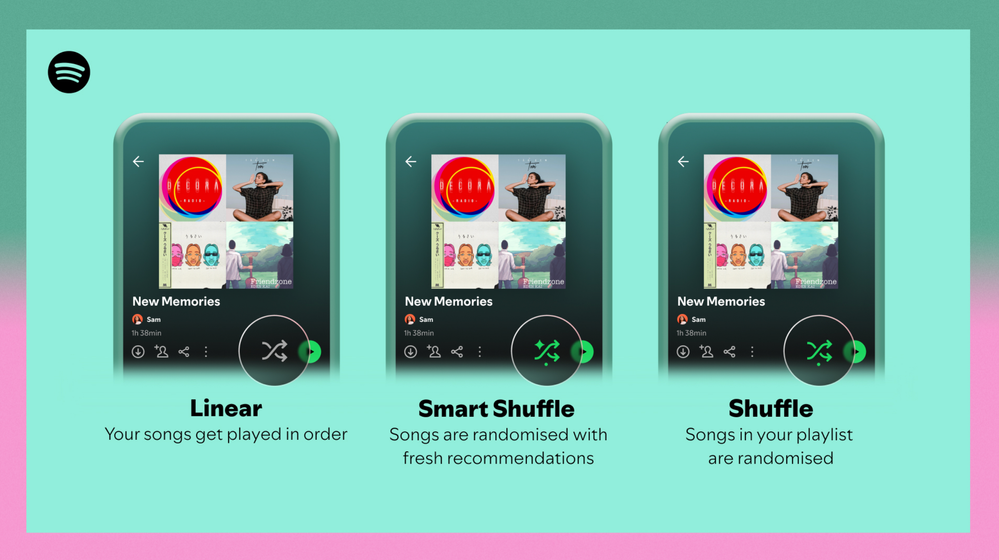- Home
- Help
- Your Library
- Introducing Smart Shuffle!
Help Wizard
Step 1
Type in your question below and we'll check to see what answers we can find...
Loading article...
Submitting...
If you couldn't find any answers in the previous step then we need to post your question in the community and wait for someone to respond. You'll be notified when that happens.
Simply add some detail to your question and refine the title if needed, choose the relevant category, then post.
Just quickly...
Before we can post your question we need you to quickly make an account (or sign in if you already have one).
Don't worry - it's quick and painless! Just click below, and once you're logged in we'll bring you right back here and post your question. We'll remember what you've already typed in so you won't have to do it again.
FAQs
Please see below the most popular frequently asked questions.
Loading article...
Loading faqs...
Ongoing Issues
Please see below the current ongoing issues which are under investigation.
Loading issue...
Loading ongoing issues...
Help categories
Account & Payment
Using Spotify
Listen Everywhere
Introducing Smart Shuffle!
Solved!- Mark as New
- Bookmark
- Subscribe
- Mute
- Subscribe to RSS Feed
- Permalink
- Report Inappropriate Content
Introducing Smart Shuffle!
We know that our users love creating their own playlists to capture key moments in time – in fact, playlists created by users often become their most-streamed playlist for the first several months but listening to these playlists slowly fades overtime, and users are eager to discover new music.
With this in mind, we’re excited to launch a new play mode called Smart Shuffle that keeps listening sessions fresh and provides personalized recommendations that perfectly match any listeners’ playlist vibe.
This update will roll out to Premium users on mobile devices starting today.
How does Smart Shuffle work?
- You can use it in any playlist created by you, and your Liked Songs.
- To activate it, just use the Shuffle button to switch between regular play, Shuffle mode and Smart Shuffle.
- When Smart Shuffle is on, recommendations are added to your session automatically. You can find all the recommendations sitting in your queue.
- You will be able to recognize the music we are recommending with the sparkle (✨) symbol next to the track. For a playlist with more than 15 songs, we’ll recommend one song for every three tracks.
- And the best part, your original playlist remains untouched, so you can add any new track that catches your ear.
- If you like a specific recommendation, just save it using the plus button in the Now Playing View. If that song doesn’t hit right, just tap the minus to remove it from the recommendations. This is then used to better adjust the suggestions we put forward.
- Every time you turn Smart Shuffle off, a new mix will be available every time you activate it again.


Adding and removing recommendations.
Different playback options.
FAQ
What about the Enhance feature?
For now, Smart Shuffle will replace the Enhance feature.
What will happen to Discover Weekly and other regularly updated playlists?
For the time being, no changes to those will be made. Smart Shuffle aims to improve the listening experience for user curated playlists.
Does this mean that using Smart Shuffle will cause my carefully curated playlists to get cluttered with new recommendations?
No! Your original playlist remains untouched, so you can add any new track that catches your ear. Smart Shuffle won’t change your playlist without your explicit permission. What changes instead is what you'll hear during each specific listening session
🌟 I would like to disable Smart Shuffle permanently. Can I do that?
Yes, you can! Just go to Settings and privacy and then to Playback and toggle the option Enable all play modes to off. This will mean you will only have the regular shuffle.
Note: This option is for Premium users only.
We hope you're as excited as we are about this new play mode. The official Newsroom announcement is out, you can check that out too. For any and all feedback on the matter you may have, you're more than welcome to comment in the thread below.
Solved! Go to Solution.
- Subscribe to RSS Feed
- Mark Topic as New
- Mark Topic as Read
- Float this Topic for Current User
- Bookmark
- Subscribe
- Printer Friendly Page
- Mark as New
- Bookmark
- Subscribe
- Mute
- Subscribe to RSS Feed
- Permalink
- Report Inappropriate Content
Please bring back "create similar playlist" or the "enhance" features to the desktop app.
- Mark as New
- Bookmark
- Subscribe
- Mute
- Subscribe to RSS Feed
- Permalink
- Report Inappropriate Content
Give me an option to permanently disable this "feature." I create playlists for a reason.
- Mark as New
- Bookmark
- Subscribe
- Mute
- Subscribe to RSS Feed
- Permalink
- Report Inappropriate Content
ok so i have this issue every time i have a recommended song i do not like i press remove recommendation / remove from que in this pictures you can see the song bye by Ariana grande and the other song ho hey by the Lumineers. both of those songs i have removed multiple time from the recommendation yet they are still showing up. how do i stop them from showing up again i have tried to remove them from the recommendation list on the pc and on my phone but ever 20-30 minute they come back


- Mark as New
- Bookmark
- Subscribe
- Mute
- Subscribe to RSS Feed
- Permalink
- Report Inappropriate Content
mistaken and should let go of your limiting tastes in music and enjoy
whatever the smart shuffle wants you to listen to. Also all this community
should let go of the wrong notion that Spotify gives a s*** about customer
feedback, cause we're just money sources, and we're dumb anyway, proven by
the fact that we're too paralyzed by the convenience of staying in Spotify
with all our queues and customs to leave a service that clearly does not
respect it's customers. Well I left like a year ago now, went back to my
old downloaded playlists on my phone and computer, and from time to time I
go buy music in Bandcamp. Not like Spotify supports "content creators" that
much. Let me tell you, it is not the end of the world. Life was ok before
we got used to have music or a podcast in the background at all times.
- Mark as New
- Bookmark
- Subscribe
- Mute
- Subscribe to RSS Feed
- Permalink
- Report Inappropriate Content
Podcasts are everywhere, in fact there are less Podcasts on Spotify than in the free web. Just use your Podcasts app instead of Spotify and you are fine. You will be rewarded by nice features such as chapter marks and shownotes and you will be less spammed by advertisements. Spotify is trying to trap users by the feeling they would loose their Podcasts when canceling but thats not the case.
- Mark as New
- Bookmark
- Subscribe
- Mute
- Subscribe to RSS Feed
- Permalink
- Report Inappropriate Content
Please just introduce true random shuffle, none of the shuffle settings are any good in spotify and it is easily the worst part about the system.
I have one big playlist with more or less all songs i like at the moment and even the regular shuffle keeps giving me the**bleep** soooo often that i have now resorted to removing said songs from the list. Why does the system insist on playing what it thinks i like instead of just doing what i want it to do ?!?!
Tibazz
- Mark as New
- Bookmark
- Subscribe
- Mute
- Subscribe to RSS Feed
- Permalink
- Report Inappropriate Content
I utterly despise this "feature" - it is ill-conceived and incompetently implemented. Enhance was a far superior customer experience. The fact we STILL can't permanently disable this horrendous idea makes it clear that Spotify has no interest in listening to their customers' feedback or retaining their market share.
Hopefully enough of us write them off that it will actually impact their wallets, then there may actually be a chance they take notice and take feedback seriously.
- Mark as New
- Bookmark
- Subscribe
- Mute
- Subscribe to RSS Feed
- Permalink
- Report Inappropriate Content
Is this some sort of hidden advertisement? I can't play my Liked Songs playlist anymore because you keep suggesting junk from genres I've never listened to in Spotify. One thing I noticed, most of the suggested songs that pop up are from the same genres of bands that also show up advertising their albums. This looks very sketchy... Are you being paid to play unrelated songs to artificially inflate listening count for the studios?
Shuffle should never play songs that are not part of the playlist, even if the song "makes sense". That's not what shuffle mean. Shuffle means to, you know, shuffle the items you already have and play in the shuffled order. Like a deck of cards. You can't add Spanish cards to a standard French deck. That's not Smart Shuffle. That's Dumb Shuffle. You can't play a game with a deck shuffled like that.
- Mark as New
- Bookmark
- Subscribe
- Mute
- Subscribe to RSS Feed
- Permalink
- Report Inappropriate Content
Hey, people... I've just noticed something... Why are you all using the desktop app? You don't need that. Open the web version on your PC on virtually any Chromium browser (except for Opera which amazingly doesn't have the feature I'm going to describe) and save Spotify as a PWA:
This will have Spotify working under your ad and tracker blocker and will be possible to pin to your taskbar and Start menu just like a normal app. It will then open like a normal window:
I don't use Chrome. The first screenshot was Chrome just to give the path to the functionality the way most people would find it. The bottom one is what it would look like on Vivaldi, but wouldn't be too different from other browsers
I use all sorts of web apps this way, like WhatsApp, Outlook, etc. The ones marked below are web apps. You would never guess by just looking at it:
I have MS Teams twice there because sometimes the desktop version becomes too slow when the internet isn't very good and the web version works better (I don't always work at the office). There are more in my Start menu that I use less frequently like ChatGPT, Google Keep, Google Calendar, etc.
Some pages aren't made specifically to work as a PWA, but you can still make a window with them by choosing the "Create Shortcut" option
Remember: there are 2 reasons why companies with a web app would create a desktop app: 1, it's cheaper to just generate an Electron build of a web app and have only one development team and 2, the user can't control trackers and ads as easily on a dedicated desktop version. When you realise that, you just use the web version because chances are, you already have the browser open, so the extra RAM being used is less than loading Electron, which is essentially an extra browser running a page (and it tends to take a lot more disk space than you would expect).
- Mark as New
- Bookmark
- Subscribe
- Mute
- Subscribe to RSS Feed
- Permalink
- Report Inappropriate Content
@Dunn, I absolutely agree. They act like as if we didn't stick with them just because they are slightly more convenient than pirating
- Mark as New
- Bookmark
- Subscribe
- Mute
- Subscribe to RSS Feed
- Permalink
- Report Inappropriate Content
Please get rid of the prompt for selecting Shuffle or Smart Shuffle, and please stop activation smart shuffle every time i want to disable shuffle. Just let us disable smart shuffle
- Mark as New
- Bookmark
- Subscribe
- Mute
- Subscribe to RSS Feed
- Permalink
- Report Inappropriate Content
Welp I'm **bleep**. No playlist radio, no enhanced shuffle just that B's at the bottom of 5 usually overplayed dogsh*t songs. Out of both of these features playlist radio was great. If it's not broken don't fix it. I don't understand you people. Please bring either of them back.
- Mark as New
- Bookmark
- Subscribe
- Mute
- Subscribe to RSS Feed
- Permalink
- Report Inappropriate Content
58 pages of people begging you to get rid of a feature that is not adding anything but aggravation to our paid listening experience. Been a Spotify user since the beginning and this "smart shuffle" absolutely ruins the experience. The shuffle button should do two things only: SHUFFLE ON, SHUFFLE OFF. Simple. Clearly none of us want your "smart" suggestions. We are capable of culling our own lists and like them just the way they are. You are not the only game in town. Frustrated people take their money elsewhere. I'll be doing the same if this kind of stuff continues to be ignored. Stop trying to fix what isn't broken.
- Mark as New
- Bookmark
- Subscribe
- Mute
- Subscribe to RSS Feed
- Permalink
- Report Inappropriate Content
Not sure if this problem has already been mentioned in the 59 pages of this thread, but it seems that using smart shuffle when scrobbling to Last.fm will add "From Smart Shuffle" to the submitted artist name, either leading or following it. Maybe this happens only for the recommended tracks and not for your own tracks, but I cannot test this as a free user in Germany. See this related thread on the Last.fm subreddit:
Misnaming artists from Spotify Smart Shuffle : r/lastfm (reddit.com)
You can delete it as a Last.fm Pro user afterwards from you scrobbles in your library, and maybe there are mobile scrobbling apps that can use regex filters to avoid scrobbling it like Pano Scrobbler. But of course it would be better if Spotify did not add this term to the artist name at all in the metadata which is submitted to Last.fm.
- Mark as New
- Bookmark
- Subscribe
- Mute
- Subscribe to RSS Feed
- Permalink
- Report Inappropriate Content
None of the below information is required. However, the more you provide the easier it will be for us to try and help.
Plan
Premium
Country
Slovakia
Device
Samsung SM A510F
Operating System
Android 7.0
My Question or Issue
Note: I can't send You video or screenshot, I am totally blind.
Hello.
I have a strange issue. I try to explain You.
Shuffle button isn't changed, as in computer. I try to describe those parameters as follows:
Intelligent shuffle
Normal shuffle
But on computer there is:
Normal shuffle
Intelligent shuffle.
Please, could You look on It?
Thank You.
Best regards
Marco Oros
- Mark as New
- Bookmark
- Subscribe
- Mute
- Subscribe to RSS Feed
- Permalink
- Report Inappropriate Content
Please add the option to completely turn off smart shuffle. If I am wanting to shuffle my playlist, I only want to hear what’s on MY playlist, not whatever random songs spotify wants to add. It slows down my phone and it’s never truly clear when it’s been activated. It’s not a feature I ever want to use and it’s really irritating that it seems to be the default shuffle option now.
- Mark as New
- Bookmark
- Subscribe
- Mute
- Subscribe to RSS Feed
- Permalink
- Report Inappropriate Content
Shuffle has turned itself on multiple times! There is also a dangerous enhanced shuffle which adds songs to your playlist! I spent a lot of time making playlist and putting them in a specific order! Fix this and stop messing with the program! Fire these coders you don't need useless changes!
- Mark as New
- Bookmark
- Subscribe
- Mute
- Subscribe to RSS Feed
- Permalink
- Report Inappropriate Content
@MikeTheGuy1776, as a developer, I must say, only blame the devs for bugs. Never blame the devs for features. Blame the businessmen in their suits making money out of us, feeding us sponsored content in this fake shuffle feature.
It's clearly sponsored. They don't even bother choosing songs from the same genre present in the playlist. They don't even try to hide it.
One thing I noticed is that the web version of Spotify doesn't use this fake shuffle. It uses the normal shuffle (which is also not a true shuffle, but better than playing songs that are not present in the playlist), so I started using the web version in my phone as well now.
- Mark as New
- Bookmark
- Subscribe
- Mute
- Subscribe to RSS Feed
- Permalink
- Report Inappropriate Content
The problem is I want them to remove the smart shuffle. Automatically randomizing every song in every playlist. I have to tap the next song and keep the phone turned on while traveling anywhere. Always these developers who did this to Spotify is because of the shuffle and playing song in order is in the premium. What kind of stupidity is this?
- Mark as New
- Bookmark
- Subscribe
- Mute
- Subscribe to RSS Feed
- Permalink
- Report Inappropriate Content
Why it is not possible to shuffle my own created playlist without Spotify adding songs to the playlist?!
I don't want spotify to attach an unwanted enhacement feature to my playlist when I just want to shuffle my list...
Shuffle ON / Shuffle OFF - Enhance ON / Enhance OFF.
That's the only option I want, especially for a paid service.
Since I'm currently paying to be forced to listen to unwanted songs while just wanting to shuffle my list, I'm giving Spotify 1 more month. If the shuffle button is not sperated from enhancement by that time I ditch Spotify.
Don't mess with our playlists while we just want to listen our own created lists on shuffle!
The person or team who implemented this feature should be fired, STANTE PEDE!
Suggested posts
Hey there you, Yeah, you! 😁 Welcome - we're glad you joined the Spotify Community! While you here, let's have a fun game and get…