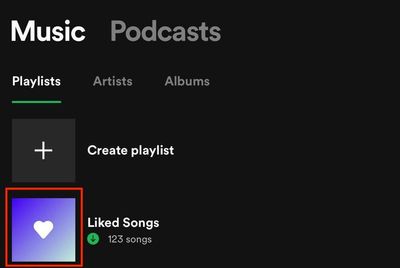Did you find this article helpful?
- Mark as New
- Bookmark
- Subscribe
- Mute
- Subscribe to RSS Feed
- Permalink
- Report Inappropriate Content
Plan
Premium
Device
iPhone 11 Pro Max
Operating System
iOS 14.1
My Question or Issue
Hi,
I'm new to spotify and I was wondering, does anyone knows how to change the "Liked Songs" cover? Even the widget is blue, is there any way I can at least change the colour of it?
Thank you in advance!
Solved! Go to Solution.
Reply
Topic Options
- Subscribe to RSS Feed
- Mark Topic as New
- Mark Topic as Read
- Float this Topic for Current User
- Bookmark
- Subscribe
- Printer Friendly Page