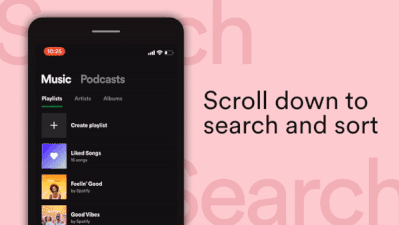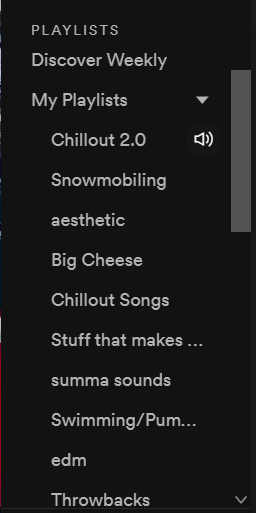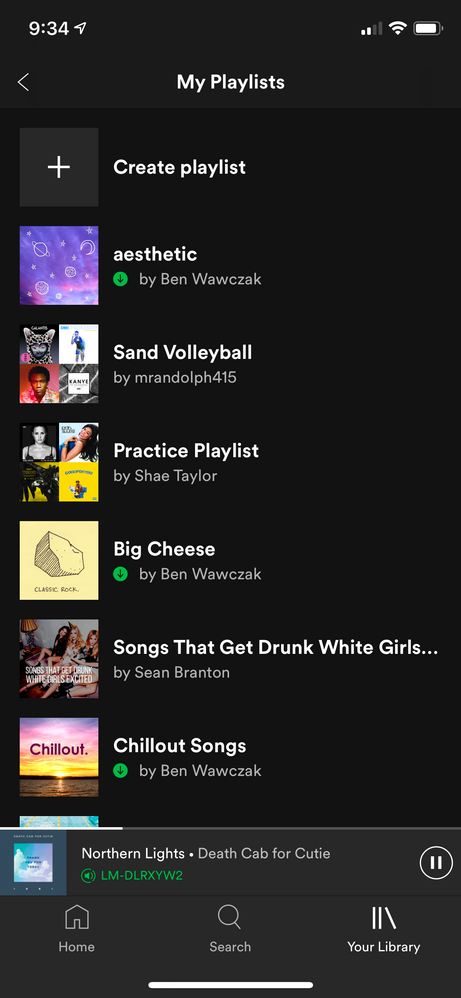- Home
- Help
- Your Library
- Order of Playlists do not match on all devices
Help Wizard
Step 1
Type in your question below and we'll check to see what answers we can find...
Loading article...
Submitting...
If you couldn't find any answers in the previous step then we need to post your question in the community and wait for someone to respond. You'll be notified when that happens.
Simply add some detail to your question and refine the title if needed, choose the relevant category, then post.
Just quickly...
Before we can post your question we need you to quickly make an account (or sign in if you already have one).
Don't worry - it's quick and painless! Just click below, and once you're logged in we'll bring you right back here and post your question. We'll remember what you've already typed in so you won't have to do it again.
FAQs
Please see below the most popular frequently asked questions.
Loading article...
Loading faqs...
Ongoing Issues
Please see below the current ongoing issues which are under investigation.
Loading issue...
Loading ongoing issues...
Help categories
Account & Payment
Using Spotify
Listen Everywhere
Order of Playlists do not match on all devices
Solved!- Mark as New
- Bookmark
- Subscribe
- Mute
- Subscribe to RSS Feed
- Permalink
- Report Inappropriate Content
Plan
Premium
Country
USA
Device
iPhone X
Operating System
iOS 13, Mac OS, Windows 10
My Question or Issue
When I rearrange the order of playlists on my computer it shows a completely different order on my phone. Not the order of songs, but the actual order of playlists in my library. I've put playlists into folders and then they end up in different folders on my phone or not even in a folder at all.
Is there any way to change the order of playlists on the phone?
Solved! Go to Solution.
- Subscribe to RSS Feed
- Mark Topic as New
- Mark Topic as Read
- Float this Topic for Current User
- Bookmark
- Subscribe
- Printer Friendly Page
Accepted Solutions
- Mark as New
- Bookmark
- Subscribe
- Mute
- Subscribe to RSS Feed
- Permalink
- Report Inappropriate Content
Hi @bwawa,
Thanks for the screenshots!
In this case, I'd recommend performing clean reinstall of your Spotify app. It's different than regular reinstallation.
Just find your device in this article and follow the steps provided there.
After that, make sure to log in to the right account and choose the custom order in your library to mirror the one from your desktop app.
Keep in mind that you'll have to redownload your music for offline listening.
I hope it helps!
- Mark as New
- Bookmark
- Subscribe
- Mute
- Subscribe to RSS Feed
- Permalink
- Report Inappropriate Content
Hi @bwawa,
Thank you for reaching out here in the Community!
To make the order on your mobile reflect the one form your desktop:
- go to your Library,
- go to the list you’d like to filter (t.ex. Playlists),
- pull the screen down,
- choose Filter,
- choose Custom order.
Now the order should be the same as on your
desktop.
For more details on Sort and Filter feature check this support article.
I hope you'll find this helpful!
- Mark as New
- Bookmark
- Subscribe
- Mute
- Subscribe to RSS Feed
- Permalink
- Report Inappropriate Content
- Mark as New
- Bookmark
- Subscribe
- Mute
- Subscribe to RSS Feed
- Permalink
- Report Inappropriate Content
For example,
Here is what the order of playlists look like on my desktop:
Here is the order of the playlists on mobile:
As you can see, they do not match and I can confirm that the filter mode is custom. There are even some playlists that are inside the "My Playlists" folder that should not be there and vice versa.
- Mark as New
- Bookmark
- Subscribe
- Mute
- Subscribe to RSS Feed
- Permalink
- Report Inappropriate Content
Hi @bwawa,
Thanks for the screenshots!
In this case, I'd recommend performing clean reinstall of your Spotify app. It's different than regular reinstallation.
Just find your device in this article and follow the steps provided there.
After that, make sure to log in to the right account and choose the custom order in your library to mirror the one from your desktop app.
Keep in mind that you'll have to redownload your music for offline listening.
I hope it helps!
- Mark as New
- Bookmark
- Subscribe
- Mute
- Subscribe to RSS Feed
- Permalink
- Report Inappropriate Content
- Mark as New
- Bookmark
- Subscribe
- Mute
- Subscribe to RSS Feed
- Permalink
- Report Inappropriate Content
Hi @bwawa,
You're welcome!
I'm glad I was able to help.
Thanks for accepting my answer as solution 🙂
Have a nice day!
- Mark as New
- Bookmark
- Subscribe
- Mute
- Subscribe to RSS Feed
- Permalink
- Report Inappropriate Content
I’m having this same problem however my issue is with Samsung TV app. My playlist library does not match to my phone and laptop. There is no option for custom order in the Samsung app. However I have never had an issue until recently. As of the last couple weeks it’s such a wacky order! Like 7 yr old playlist are sittin up top that I have not touched in ages. I’ve had this tv about a year and it’s always synced to same order as phone
- Mark as New
- Bookmark
- Subscribe
- Mute
- Subscribe to RSS Feed
- Permalink
- Report Inappropriate Content
Hey @againstme,
Thanks for reaching out.
We've tested this on our end and can confirm that the Samsung TV app reflects the custom order you've set up on desktop. Can you please double-check how things look on your laptop with the Custom Order sorting setting selected? If there's any difference, try logging out and back in a couple of times on both devices and/or reinstalling the app.
Keep us posted.
- Mark as New
- Bookmark
- Subscribe
- Mute
- Subscribe to RSS Feed
- Permalink
- Report Inappropriate Content
Hello
yes as mentioned over about the last two weeks I’ve seen the change. I log every day with all 3 devices. The tv does not match. I don’t see an option to change order on tv but I’ve never needed to change as it has always been synced. It’s always the first device I use of the day.
The tv app does not seem to have very many features which is why I move between phone / laptop during use
- Mark as New
- Bookmark
- Subscribe
- Mute
- Subscribe to RSS Feed
- Permalink
- Report Inappropriate Content
Hey @againstme,
Thanks for getting back to us.
We've forwarded this to the relevant team here at Spotify, however, we can't confirm when it will be addressed. In the meantime, please make sure to keep your app up-to-date.
Cheers,
- Mark as New
- Bookmark
- Subscribe
- Mute
- Subscribe to RSS Feed
- Permalink
- Report Inappropriate Content
Any word on this? There had been an update to the Samsung app but still no change
- Mark as New
- Bookmark
- Subscribe
- Mute
- Subscribe to RSS Feed
- Permalink
- Report Inappropriate Content
I found a simple way to fix without having to Reinstall and lose all downloaded song.
I just asked Perplexity AI and this is what I got:
(See attachment below)
Surprisingly number #4 worked. Super easy, just go offline and then back online a few times.

Suggested posts
Hey there you, Yeah, you! 😁 Welcome - we're glad you joined the Spotify Community! While you here, let's have a fun game and get…