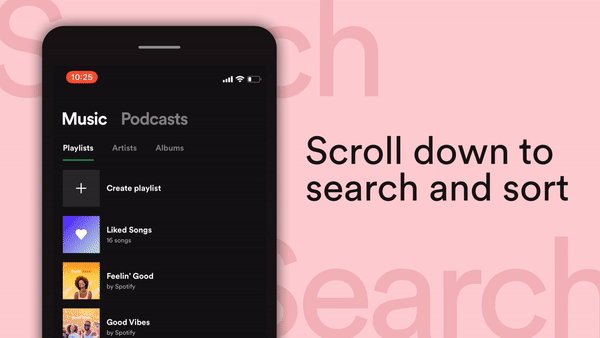- Home
- Help
- Your Library
- Playlist folders are no longer showing on mobile d...
Help Wizard
Step 1
Type in your question below and we'll check to see what answers we can find...
Loading article...
Submitting...
If you couldn't find any answers in the previous step then we need to post your question in the community and wait for someone to respond. You'll be notified when that happens.
Simply add some detail to your question and refine the title if needed, choose the relevant category, then post.
Just quickly...
Before we can post your question we need you to quickly make an account (or sign in if you already have one).
Don't worry - it's quick and painless! Just click below, and once you're logged in we'll bring you right back here and post your question. We'll remember what you've already typed in so you won't have to do it again.
FAQs
Please see below the most popular frequently asked questions.
Loading article...
Loading faqs...
Ongoing Issues
Please see below the current ongoing issues which are under investigation.
Loading issue...
Loading ongoing issues...
Help categories
Account & Payment
Using Spotify
Listen Everywhere
Playlist folders are no longer showing on mobile device.
Playlist folders are no longer showing on mobile device.
- Mark as New
- Bookmark
- Subscribe
- Mute
- Subscribe to RSS Feed
- Permalink
- Report Inappropriate Content
Plan
Premium
Country
USA
Device
Galaxy Note 9
Operating System
Windows 10 & Android
My Question or Issue
My playlist folders, that have been showing until a few weeks ago, stopped showing on my mobile phone app and I am missing allot of work in playlist organization, they are still showing on my Desktop. II thought it was a sync issue but only my folders are missing, along with the playlists that are in them on my Mobile phone only.
Did Spotify stop supporting folders on mobile devices? I know this was an issue back in 2012.
- Subscribe to RSS Feed
- Mark Topic as New
- Mark Topic as Read
- Float this Topic for Current User
- Bookmark
- Subscribe
- Printer Friendly Page
- Mark as New
- Bookmark
- Subscribe
- Mute
- Subscribe to RSS Feed
- Permalink
- Report Inappropriate Content
Hello @wesgarrison,
Thank you for reaching out here in the Community!
To see if it helps with the folders issue, I'd recommend performing clean reinstall of your Spotify app. It's different than regular reinstallation.
Just find the type of your mobile device in this article and follow the steps provided there.
Let me know how it goes!
- Mark as New
- Bookmark
- Subscribe
- Mute
- Subscribe to RSS Feed
- Permalink
- Report Inappropriate Content
I performed the clean installed as directed. Cleared Cache & Data, Uninstalled, Rebooted, reinstalled and still folders are not showing in Playlists.
- Mark as New
- Bookmark
- Subscribe
- Mute
- Subscribe to RSS Feed
- Permalink
- Report Inappropriate Content
Hi @wesgarrison,
Thanks for giving it a try!
Please make sure you're logged in to the right account. It's possible to have more that one or that you have an account connected to Facebook.
When you're sure it's the same account as on your desktop, you can set the order on your mobile to Custom Order, so it reflects the one from your desktop:
- go to your Library,
- go to the list you’d like to filter (t.ex. Playlists),
- pull the screen down,
- choose Filter,
- choose Custom order.
What I can suggest next is to check if the phone's firmware is up to date and since it's an Android phone, you should also make sure there aren't any problems with the SD card (if you are using one).
For good measure, you can make sure the desktop app is up to date using the clear reinstall steps and that it's not causing any synchronization issues.
If it's possible, you could try logging in to another mobile device and check if the playlist folders appear there correctly, to see if it could be an account-related issue.
You can also check if you have any of those playlists available to recover. However, that shouldn't be the case, since you're able to see them on your desktop.
Let me know how it goes!
- Mark as New
- Bookmark
- Subscribe
- Mute
- Subscribe to RSS Feed
- Permalink
- Report Inappropriate Content
Same issue here. Looks like all music Folders are missing on mobile hence, all of my music is missing.
- Mark as New
- Bookmark
- Subscribe
- Mute
- Subscribe to RSS Feed
- Permalink
- Report Inappropriate Content
Hello @imsjry,
Thanks for replying in this thread!
Could you follow the steps I provided in my previous comment, if you haven't already?
Let me know if the issue persists after that!
- Mark as New
- Bookmark
- Subscribe
- Mute
- Subscribe to RSS Feed
- Permalink
- Report Inappropriate Content
I had same issue. I create some folders and playlists on my pc, in browser Spotify app, but in my mobile phone I cant see it. I solve this problem. I delete my memory cache in settings and now it is allright. (sorry for my english, not native speaker)
- Mark as New
- Bookmark
- Subscribe
- Mute
- Subscribe to RSS Feed
- Permalink
- Report Inappropriate Content
I'm having the same problem still, I can create the folder on desktop but it doesnt appear on the mobile app, just the individual playlists show. I have followed all the other steps here.
- Mark as New
- Bookmark
- Subscribe
- Mute
- Subscribe to RSS Feed
- Permalink
- Report Inappropriate Content
Hey @jobson,
Thanks for reaching out and welcome to the Spotify Community!
Do you have any active filters in Your Library? If so, can you set them to Playlists or remove them overall? Also, are you creating the folders in the desktop app or in the Web Player? If you're using the Web Player, try the desktop app instead and see if that makes a difference.
If that doesn't do the trick, you can also try switching your internet connection - if you're using WiFi, try with mobile data instead and vice versa.
Let us know how it goes.
- Mark as New
- Bookmark
- Subscribe
- Mute
- Subscribe to RSS Feed
- Permalink
- Report Inappropriate Content
this worked and now I see my folders which I pinned on my iPhone...thanks!
Suggested posts
Hey there you, Yeah, you! 😁 Welcome - we're glad you joined the Spotify Community! While you here, let's have a fun game and get…