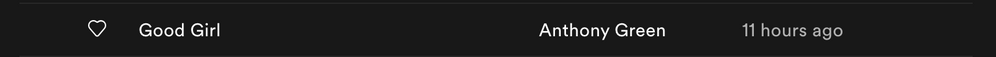- Home
- Help
- Your Library
- Release Radar includes wrong artist with same name...
Help Wizard
Step 1
Type in your question below and we'll check to see what answers we can find...
Loading article...
Submitting...
If you couldn't find any answers in the previous step then we need to post your question in the community and wait for someone to respond. You'll be notified when that happens.
Simply add some detail to your question and refine the title if needed, choose the relevant category, then post.
Just quickly...
Before we can post your question we need you to quickly make an account (or sign in if you already have one).
Don't worry - it's quick and painless! Just click below, and once you're logged in we'll bring you right back here and post your question. We'll remember what you've already typed in so you won't have to do it again.
FAQs
Please see below the most popular frequently asked questions.
Loading article...
Loading faqs...
Ongoing Issues
Please see below the current ongoing issues which are under investigation.
Loading issue...
Loading ongoing issues...
Help categories
Account & Payment
Using Spotify
Listen Everywhere
Release Radar includes wrong artist with same name as desired artist
Release Radar includes wrong artist with same name as desired artist
- Mark as New
- Bookmark
- Subscribe
- Mute
- Subscribe to RSS Feed
- Permalink
- Report Inappropriate Content
I constantly find my Release Radar recommending songs by an artist (say A) with the same name as an artist (say A') that I might actually wanna listen to. This is extremely dumb as an issue because these two artists are listed as genuinely different artists in Spotify and the newly recommended song by a wrong artist is listed as a song of A' in the system. A reasonable conclusion is that at least Release Radar does not look into the artist IDs but just merely refers to their names. This happens to like 5 different artists to me and my Release Radar is contaminated by songs which I have absolutely no interest in. I believe this is a very basic bug that can be fixed in like 5 minutes.
- Labels:
-
artists
-
made for you
-
Release Radar
- Subscribe to RSS Feed
- Mark Topic as New
- Mark Topic as Read
- Float this Topic for Current User
- Bookmark
- Subscribe
- Printer Friendly Page
Here's an as short as possible version of a previous post in this thread, explaining the behavior of the Release Radar.
- I receive tracks from artists I don't follow at all in my Release Radar - This is intended and we don't plan on changing this. The Release Radar doesn't only help you keep track of artists you follow, but is meant to allow you to discover new music from others we think you might enjoy. It is also one way for Spotify to help artists get their music noticed.
- I get music that I don't enjoy at all in my Release Radar - This means our algorithm doesn't know your music taste so well. There can be many reasons behind this, but the rule of thumb to improve the music you receive in the automatically generated playlists for you is to listen to music without a private session, use the like and hide features, have more intentional music listening habits rather than opportunity based and when you discover something new that you enjoy, listen to it proportionally more than other content. Following these guidelines should give you better recommendations in time. It will still not be perfect and it can vary from person to person, but we're constantly improving these as we go.
- I get tracks from artists that are named exactly the same as ones I follow and enjoy, but it turns out the track is unrelated to that artist and they only have the same name. - This happens if a track initially gets erroneously uploaded to the artist you follow. It can be that the error is already corrected by the time your Release Radar updates, but it already captured the track on its upload. It can happen with featured artists as well. Currently, there's no technical solution in place than can prevent errors like this happening, as we rely on submitted metadata. If you spot an incorrect content, it's best to report it as described here. Make sure your report is clear. If you can't find an artist profile with the same name as the one you follow, it probably hasn't been created yet and is part of the reason the error occurred. Point that out in your report to ensure it can be processed efficiently.
- Mark as New
- Bookmark
- Subscribe
- Mute
- Subscribe to RSS Feed
- Permalink
- Report Inappropriate Content
Plan: Premium
Country: UK
Device: Macbook Pro, OnePlus 6
Operating System: macOS 10.14.6, Android 9
My Question or Issue:
For a while now I've noticed that my Release Radar includes tracks from artists that I don't follow, who have the same name as those that I do follow.
For example, I follow MOTi:
spotify:artist:1vo8zHmO1KzkuU9Xxh6J7W
https://open.spotify.com/artist/1vo8zHmO1KzkuU9Xxh6J7W?si=9BQvHYKpR6qz2GanB4QIBQ
In my Release Radar this week, I have a track from Moti, an entirely different artist who I do not follow:
spotify:artist:59NvwvDMIyLUk3QAX5Ycc3
https://open.spotify.com/artist/59NvwvDMIyLUk3QAX5Ycc3?si=-laYOgfaQFy3cky56JyUBw
This happens every couple weeks or so, and I remember it at least 6 months back, but I don't always notice or remember to report it. In all cases, the name of the incorrect artist has been identical to an artist that I correctly follow.
I'm guessing that there's a bug with the way the Release Radar playlist is created, which is including releases that match the name of followed artists, rather than matching the artist unique IDs.
This seems to be a playlist creation issue, and doesn't appear to be related to which device or app I am listening on.
Happy to include more information if needed, but it only happens sporadically. I can add more examples when I notice them that helps.
Cheers. 🙂
- Mark as New
- Bookmark
- Subscribe
- Mute
- Subscribe to RSS Feed
- Permalink
- Report Inappropriate Content
Hi,
To begin with - a simplistic use-case example:
- A person listens heavy metal bands only
- He/she finds and follows a subsequent metal band named AAA directly from the artists page
- Release Radar compiles a personalized playlists each week based on all the followed artist
- 4. All works well till another AAA artist comes to the market and it plays a very nice kids pop music.
- Repeat 1-4 multiple times with BBB, CCC, DDD... artists
- Suddenly the persons (a big metal music fan) release radar playlist is filled with metal and kids pop tracks
... I hope the context description is clear, now to the questions:
- Does Spotify distinguishes between same name artists content internally (as externally it doesn't seem so)?
- When persons presses FOLLOWING button what exactly he/she follows?
- When persons presses 'I don't like this artist' what exactly happens:
- Does Spotify UN-FOLLOWS the particular (kids pop) sub-artist?
- Does Spotify UN-FOLLOWS all artist with same name (metal & kids pop)?
- Spotify does something else like internal DB like/dislike tagging?
- Is there a unambiguous and explicit way to FOLLOW a particular AAA (metal) artist but not the whole family of AAA artists.
Thanks!
- Mark as New
- Bookmark
- Subscribe
- Mute
- Subscribe to RSS Feed
- Permalink
- Report Inappropriate Content
Hey all,
So we've seen a few reports from users that get recommendations based on sharing an Artist name.
If you are experiencing this, please send us over the following:
- Device
- OS version
- Spotify version
We'll look into this and keep you up to date in this Ongoing Issue.
- Mark as New
- Bookmark
- Subscribe
- Mute
- Subscribe to RSS Feed
- Permalink
- Report Inappropriate Content
Hey there @Primar,
Welcome to the Community 🙂
Thanks for providing this info and screenshots, that's really helpful to us.
We're currently looking into this and it would be great if you could let us know your Spotify version as well.
Keep us posted!
- Mark as New
- Bookmark
- Subscribe
- Mute
- Subscribe to RSS Feed
- Permalink
- Report Inappropriate Content
Here’s an example
I follow James but not this James.
https://open.spotify.com/track/1BT4b51zWvbvAfZD5mOyUY?si=F5MpMLa5RHqm6fJ4eQ7EDw
iPhone X
iOS 13.3
Spotify 8.5.41.669
- Mark as New
- Bookmark
- Subscribe
- Mute
- Subscribe to RSS Feed
- Permalink
- Report Inappropriate Content
Same with this one.
https://open.spotify.com/track/6O7bdSft5buzPhYOlc0q6o?si=x_GvfoWlQ8SUk-gKfO7xww
- Mark as New
- Bookmark
- Subscribe
- Mute
- Subscribe to RSS Feed
- Permalink
- Report Inappropriate Content
This really needs to be fixed. I’m surprised this is still happening but this also just happened to me this week “Phoenix” the rapper is not the indie pop “Phoenix” that I follow. I don’t even follow the rapper but somehow their music is getting in my release radar. This is just an example but this happens to any other artists with the same name. Applies to all devices and software versions as the Release Radar playlist is auto generated.
edit: I posted about this issue months ago and got no response - https://community.spotify.com/t5/Desktop-Windows/All-Platforms-Release-Radar-shows-artists-you-dont-...
- Mark as New
- Bookmark
- Subscribe
- Mute
- Subscribe to RSS Feed
- Permalink
- Report Inappropriate Content
This artist - North (metal band)
https://open.spotify.com/artist/0xHToWK9FBQ9Tm16281vQ9
has some weird `non related` pop-albums _Singles and EPs_ listed (they're interfering with the actual North artist when recommended through Release Radar).
`Appears On` section is also contaminated with many unrelated links
Example - ISIS (metal band)
https://open.spotify.com/artist/2vsXeWGC8rILp3rpSN2Fyk
has the whole _Appears On_ section of unrelated pop-collection recommendations (which is also popping up in the Release Radar list).
- Mark as New
- Bookmark
- Subscribe
- Mute
- Subscribe to RSS Feed
- Permalink
- Report Inappropriate Content
Got this track in my Release Radar: https://open.spotify.com/album/05Dln4K3UQIjbE2T9i1TxJ
It doesn't have anything to do with the actual BUSH (rock music genre) artist it points to
Looks like the main contaminating culprits are the tracks that coming from the Singles, EPs and Appears On section?
[EDIT]
Still got no answer to the question: What happens if I press [I don't like this song] or [I don't like this artist] for that particular track? Will it affect all further proper BUSH (rock music genre) artist / songs recommendations?
Thanks!
- Mark as New
- Bookmark
- Subscribe
- Mute
- Subscribe to RSS Feed
- Permalink
- Report Inappropriate Content
Another messy contaminated artist/track from Release Radar: https://open.spotify.com/album/2GP8Hk9BHsUvJwbDeE393j
The actual End artist here: https://open.spotify.com/artist/3i9ugKR4YjORG1wexL4FnR
has albums from the proper End (experimental electronic genre) artist but the profile picture, first two recommended tracks, Singles form another one with a totally music style.
[EDIT]
The proper End artist i'm following (at least at the time I've pressed FOLLOWING button) is this one
https://www.discogs.com/artist/35479-End
Can't even find the other one on discogs.
- Mark as New
- Bookmark
- Subscribe
- Mute
- Subscribe to RSS Feed
- Permalink
- Report Inappropriate Content
Plan
Premium
Device
iPhone Xs
Operating System
iOS 10
My Question or Issue
So I like the release radar playlist but sometimes they just put some random artist who has the same name to those I followed and their music isn't even my taste. Is it a bug in the system or do Spotify purposely did that...
- Mark as New
- Bookmark
- Subscribe
- Mute
- Subscribe to RSS Feed
- Permalink
- Report Inappropriate Content
Hey all,
So we've seen a few reports from users that get recommendations based on sharing an Artist name.
If you are experiencing this, please send us over the following:
- Device
- OS version
- Spotify version
- Spotify URI of the artist you're expecting to see in your recommendations
- Spotify URI of the artist you see in your recommendations instead of the expected one
We'll look into this and keep you up to date in this Ongoing Issue.
- Mark as New
- Bookmark
- Subscribe
- Mute
- Subscribe to RSS Feed
- Permalink
- Report Inappropriate Content
- Desktop
- Windows 10(Up to date)
- 1.1.25.559.g85cf5e4c
- spotify:artist:6A7uqgC2N1nUhrCLAytHxN
- spotify:artist:3F4E0AveK92MFZgRPHIf7A
Thanks!
- Mark as New
- Bookmark
- Subscribe
- Mute
- Subscribe to RSS Feed
- Permalink
- Report Inappropriate Content
Thanks for the info @mfishes!
Do you mind providing us with the following info, as requested by @Mario:
- Spotify URI of the artist you're expecting to see in your recommendations
- Spotify URI of the artist you see in your recommendations instead of the expected one?
For info on how to get the Spotify URI, make sure to check out this Spotify Answer.
Once we have that, we'll pass it on to the right team so that they can investigate further and answer your questions.
Thanks - keep us posted!
- Mark as New
- Bookmark
- Subscribe
- Mute
- Subscribe to RSS Feed
- Permalink
- Report Inappropriate Content
- Sony Xperia XZ Premium
- Android
- 8.5.456.20
This is what I'm seeing
https://open.spotify.com/artist/526lhfTApppqIj1H5BQzaS?si=einvZAoMTkqSWzLf7ZewWg
This is the band I expect
https://open.spotify.com/artist/0WPY9nnBy01s5QOt4o4oQX?si=U10T_uzFSzqASJMzBzYjUQ
So weird that this is still an issue at all. I can't count how many times this has happened to me. It's so frustrating. The playlist could be filled with something I'd enjoy but it's not. I mean Spotify obviously has separate pages for each artist, so why are these artists that share the same name even getting into my suggestions???
- Mark as New
- Bookmark
- Subscribe
- Mute
- Subscribe to RSS Feed
- Permalink
- Report Inappropriate Content
- ios (8.5.46.588), macos, webplayer
This hip-hop track:
https://open.spotify.com/track/2zBXS5dTY8BR6jhRcLsVFc
doesn't correspond to the hardcore artist Animosity which the above track is pointing to:
https://open.spotify.com/artist/73XRbbMetqKQQYdrP8TVVU
The track was recommended today in my Release Radar playlist
How this artist name clash is happening? Are these the same artist in Spotify's internal register?
EDIT: These artist clashes seem to happen in Singles and EPs and Appears On sections.
Thanks
- Mark as New
- Bookmark
- Subscribe
- Mute
- Subscribe to RSS Feed
- Permalink
- Report Inappropriate Content
Device - Macbook pro
OS version - Mojave 10.14.6
Spotify version - 1.1.26.501.gbe11e53b
Two cases of this in my release radar today, and this is not the first time.
Anthony Green should be: https://open.spotify.com/artist/0hxmHf6CqXsOLWgGXjmr7I?si=GqipvYfXSoq7Zy5N5s9QiQ
But now I am seeing this other Anthony Green album showing on this Anthony Green page that I listen to. You can see it listed at the top of the "new releases". Not the same artist.
Lydia should be: https://open.spotify.com/artist/1YYxodrdAUSYhO8ueGQtXs?si=DVqHnWEuQFODJTf_qrO8QA
You can also see this song from this other artist is also now showing on this Lydia page in new releases.
TBH I love spotify and have had it for years now, but this drives me crazy. Please do a better job at keeping artists with the same name separate
- Mark as New
- Bookmark
- Subscribe
- Mute
- Subscribe to RSS Feed
- Permalink
- Report Inappropriate Content
100% - Just saw a first example of I think someone abusing this - some rando artist by the name "Howlin' Wolf" who must surely be getting insanely boosted due to the name overlap: https://open.spotify.com/artist/4yXnyzrC89foyGBzXp16SW?si=ISVo6rZDTSCGTUG3Sj1OPg
- Mark as New
- Bookmark
- Subscribe
- Mute
- Subscribe to RSS Feed
- Permalink
- Report Inappropriate Content
Hey folks,
Thanks for reporting this issue to us. We've now gone ahead and reported it to the right team who will look into it.
Note: If you notice that a song appears under the wrong Artist profile, then this needs to be reported separately as a content error. Make sure to check out this support article for more info on how to do that.
If you're experiencing the issue as described in the original post, make sure to provide us with relevant examples, including:
- Spotify URI of the artist you follow/are expecting to see in your Release Radar
- Spotify URI of the artist you see instead of the expected one in your Release Radar
Thanks! We'll let you know as soon as we have any further updates on this.
Suggested posts
Hey there you, Yeah, you! 😁 Welcome - we're glad you joined the Spotify Community! While you here, let's have a fun game and get…