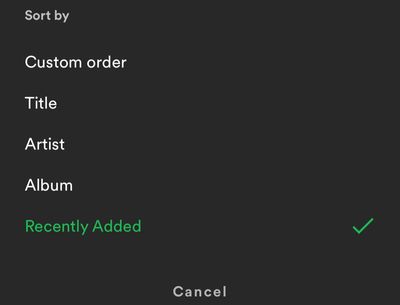- Home
- Help
- Your Library
- Re: Sorting problem
Help Wizard
Step 1
Type in your question below and we'll check to see what answers we can find...
Loading article...
Submitting...
If you couldn't find any answers in the previous step then we need to post your question in the community and wait for someone to respond. You'll be notified when that happens.
Simply add some detail to your question and refine the title if needed, choose the relevant category, then post.
Just quickly...
Before we can post your question we need you to quickly make an account (or sign in if you already have one).
Don't worry - it's quick and painless! Just click below, and once you're logged in we'll bring you right back here and post your question. We'll remember what you've already typed in so you won't have to do it again.
FAQs
Please see below the most popular frequently asked questions.
Loading article...
Loading faqs...
Ongoing Issues
Please see below the current ongoing issues which are under investigation.
Loading issue...
Loading ongoing issues...
Help categories
Account & Payment
Using Spotify
Listen Everywhere
Sorting problem
Sorting problem
- Mark as New
- Bookmark
- Subscribe
- Mute
- Subscribe to RSS Feed
- Permalink
- Report Inappropriate Content
Plan
Premium
Operating System
(iOS 15.4.1)
My Question or Issue
Hi I have a problem that I can't reverse sorting anymore in direct playlist sort, and it's really crucial feature for me, was this feature moved again or is it gone (hope not)?
- Subscribe to RSS Feed
- Mark Topic as New
- Mark Topic as Read
- Float this Topic for Current User
- Bookmark
- Subscribe
- Printer Friendly Page
- Mark as New
- Bookmark
- Subscribe
- Mute
- Subscribe to RSS Feed
- Permalink
- Report Inappropriate Content
Hey there @Jakub77,
Thanks for reaching out about this in the Community.
Can you give us a bit more detail about your issue?
- Does this happen with every sorting option - Title/ Artist/ Date added etc.?
- Does this happen both on your playlists and playlists you follow?
- Your current Spotify app version.
We'll look into this further 🙂
- Mark as New
- Bookmark
- Subscribe
- Mute
- Subscribe to RSS Feed
- Permalink
- Report Inappropriate Content
And yes, it happens with every option in every playlist (mine or others) and with every option, i can just choose:
-Custom order
-Title
-Artist
-Album
-Recently Added
And everything it does is choose the option and sorts it by it but there is no way to reverse the order of that option like before when there were two arrows up and down that flipped the order.
- Mark as New
- Bookmark
- Subscribe
- Mute
- Subscribe to RSS Feed
- Permalink
- Report Inappropriate Content
Hey there @Jakub77,
Thanks for getting back to us.
We tried this on our end, but couldn't replicate it. In this case, we'd recommend you logging out and then logging back in twice in a row. This will trigger a sync between your account and your phone.
If this doesn't do the trick, it's well worth running a clean reinstall to get rid of any cached files that might be causing trouble. This one is more thorough than the usual one.
Also, we suggest that you check if the OS of your phone has any pending updates.
Keep us posted on how it goes.
- Mark as New
- Bookmark
- Subscribe
- Mute
- Subscribe to RSS Feed
- Permalink
- Report Inappropriate Content
Yea, I tried everything, and on my every device (iOS, iPadOS, Android 10) there are no arrows that can reverse the order like before, so I suppose it was probably removed at some point, because I just have this check symbol.
removed in some update?
- Mark as New
- Bookmark
- Subscribe
- Mute
- Subscribe to RSS Feed
- Permalink
- Report Inappropriate Content
Hey @Jakub77,
Thank you for keeping in contact and for the screenshot you sent.
We tried to replicate this issue, but the sorting options are still showing an arrow up and arrow down when sorting the tracks of a playlist (excluding Custom order).
To keep investigating your case, would you mind confirming if you perform the clean reinstall as suggested previously by @Eni?
If so and the issue persists, it would be great if you could have someone log in with their account on your device - such as a friend or a family member, to see if the issue persists in other accounts. This will help us understand if it could be account-related or not.
Lastly, could you share with us the link or URI of one of the playlists that is having the sorting issue? This will give us a better look at the issue.
We'll be on the lookout.
- Mark as New
- Bookmark
- Subscribe
- Mute
- Subscribe to RSS Feed
- Permalink
- Report Inappropriate Content
this is same for me. spotify not only removed the option to reverse sort by date added, but it has unsorted my previously reverse date added sorted playlists and theres no longer the arrow up and arrow down options.
- Mark as New
- Bookmark
- Subscribe
- Mute
- Subscribe to RSS Feed
- Permalink
- Report Inappropriate Content
Hi @marcus_myself!
If you're already sorting the playlist by Recently added, tapping Recently added again should reverse the order.
In case you experience a different behavior when doing this, please share a short screen recording so we can get a clear understanding of what's happening on your end.
Cheers!
- Mark as New
- Bookmark
- Subscribe
- Mute
- Subscribe to RSS Feed
- Permalink
- Report Inappropriate Content
I am also facing the same exact problem any fix for it yet?
Iphone 6 IOS 15.7
- Mark as New
- Bookmark
- Subscribe
- Mute
- Subscribe to RSS Feed
- Permalink
- Report Inappropriate Content
Hey @Onyx31,
Thanks for reaching out.
Can you please send over the rest of the requested info above so we can investigate this?
Looking forward to your reply!
Suggested posts
Hey there you, Yeah, you! 😁 Welcome - we're glad you joined the Spotify Community! While you here, let's have a fun game and get…