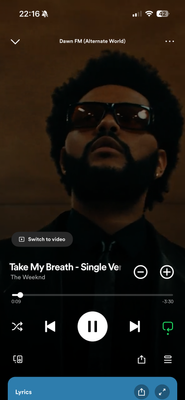- Home
- Help
- Your Library
- Watch and Listen: Introducing music videos on Spot...
Help Wizard
Step 1
Type in your question below and we'll check to see what answers we can find...
Loading article...
Submitting...
If you couldn't find any answers in the previous step then we need to post your question in the community and wait for someone to respond. You'll be notified when that happens.
Simply add some detail to your question and refine the title if needed, choose the relevant category, then post.
Just quickly...
Before we can post your question we need you to quickly make an account (or sign in if you already have one).
Don't worry - it's quick and painless! Just click below, and once you're logged in we'll bring you right back here and post your question. We'll remember what you've already typed in so you won't have to do it again.
FAQs
Please see below the most popular frequently asked questions.
Loading article...
Loading faqs...
Ongoing Issues
Please see below the current ongoing issues which are under investigation.
Loading issue...
Loading ongoing issues...
Help categories
Account & Payment
Using Spotify
Listen Everywhere
Watch and Listen: Introducing music videos on Spotify
Solved!- Mark as New
- Bookmark
- Subscribe
- Mute
- Subscribe to RSS Feed
- Permalink
- Report Inappropriate Content
Spotify knows that the listening experience is a way to connect artists with fans on many levels. But what if we could enhance these connections with a different perspective?
With this in mind, Spotify is introducing a new and powerful way to listen to your favorite songs: Music Videos.
This exciting new feature is being rolled out in Beta for Premium users across more than 90 countries worldwide. At this point, Music Videos is with a limited catalog, but it includes hits from local artists and global ones like Ed Sheeran, The Weeknd, and Ariana Grande.
How to watch music videos on Spotify:
- Music Videos is being rolled out in Beta for Premium users in some specific countries. This includes Brazil, Colombia, Germany, Indonesia, Italy, Kenya, Philippines, Poland, Sweden, the Netherlands, Egypt and the United Kingdom.
- Music Videos is available for Premium users on iOS, Android, desktop, and TV devices.
- You can access it through the Now Playing View, when listening to supported music tracks. You just need to tap the “Switch to Video” toggle and the music video will start playing from the beginning. To head back to audio-only mode, tap on “Switch to Audio”.
- You can watch the videos in either portrait or landscape modes, and it is also available for Picture-in-Picture (PiP) mode.
Considering it's in Beta, Spotify will continue to improve the new feature based on feedback both from users and artists.
Currently, Spotify is working on ways to improve the experience of switching the playback from music to video and vice-versa, adopting a TimeSync transaction and this update is being released to the users gradually. There is also a 18+ content enforcement to prevent minors have access to explicit content.
I hope you are as excited as I am for this new way to enhance your connection with your favorite artists. For any feedback on the matter you may have, you are more than welcome to share it with us below on this thread.
You can find the latest updates on the topic in the official announcement from the Spotify Newsroom here.
Solved! Go to Solution.
- Subscribe to RSS Feed
- Mark Topic as New
- Mark Topic as Read
- Float this Topic for Current User
- Bookmark
- Subscribe
- Printer Friendly Page
Hey everyone,
We hear your concerns as parents and we're actively working on a new experience which grants the plan manager additional control over the available content (such as videos and podcasts), making it more suitable for young listeners who have outgrown the use of a Kids account, but are still too young for a standalone Spotify account.
There's more info on the topic in this article, check it out if you're interested.
While the feature is currently only available in certain regions, your feedback is important and greatly appreciated, as it may ultimately end up paving the way for our broader user experience.
The Community is here if there's anything else you need assistance with in the meantime.
Accepted Solutions
- Mark as New
- Bookmark
- Subscribe
- Mute
- Subscribe to RSS Feed
- Permalink
- Report Inappropriate Content
Hey everyone! Just to clarify that, Spotify will not become a video platform. It will continue to be an audio content platform, but now the users will have one more option when listening to their favorite music. Those users who don’t want to watch the video clip, while listening to a song, will continue to be able to access only the audio content without trouble. 😄
- Mark as New
- Bookmark
- Subscribe
- Mute
- Subscribe to RSS Feed
- Permalink
- Report Inappropriate Content
why? spotify is about audio, not videos.
- Mark as New
- Bookmark
- Subscribe
- Mute
- Subscribe to RSS Feed
- Permalink
- Report Inappropriate Content
Don’t disappoint your cult. Please keep it classic, Bad*ss like always. Don’t ruin it like Instagram.
- Mark as New
- Bookmark
- Subscribe
- Mute
- Subscribe to RSS Feed
- Permalink
- Report Inappropriate Content
Don’t disappoint your cult Spotify. Keep it classic simple like always. Please don’t ruin it like gram..🙏🏽
- Mark as New
- Bookmark
- Subscribe
- Mute
- Subscribe to RSS Feed
- Permalink
- Report Inappropriate Content
i think spotify is a listening platform, not a videos app bro
- Mark as New
- Bookmark
- Subscribe
- Mute
- Subscribe to RSS Feed
- Permalink
- Report Inappropriate Content
Hey everyone! Just to clarify that, Spotify will not become a video platform. It will continue to be an audio content platform, but now the users will have one more option when listening to their favorite music. Those users who don’t want to watch the video clip, while listening to a song, will continue to be able to access only the audio content without trouble. 😄
- Mark as New
- Bookmark
- Subscribe
- Mute
- Subscribe to RSS Feed
- Permalink
- Report Inappropriate Content
How about you focus on audio, not constantly wrecking the UI and actually giving an option to block pop up ads/suggestions?
No one wants music videos.
- Mark as New
- Bookmark
- Subscribe
- Mute
- Subscribe to RSS Feed
- Permalink
- Report Inappropriate Content
NO. There's YouTube for that. Adding videos will just take up more display real estate, like all this jam **bleep**!
- Mark as New
- Bookmark
- Subscribe
- Mute
- Subscribe to RSS Feed
- Permalink
- Report Inappropriate Content
Wow, speak for yourself in stead of making broad statements. I like this feature.
- Mark as New
- Bookmark
- Subscribe
- Mute
- Subscribe to RSS Feed
- Permalink
- Report Inappropriate Content
If i'm listening to music playback in a Spotify Connect device controlled from Desktop, will starting a music video in the AndroidTV app crash that music playback and ruin the queue?
- Mark as New
- Bookmark
- Subscribe
- Mute
- Subscribe to RSS Feed
- Permalink
- Report Inappropriate Content
Quite a lot of the time, the audio from the music vid is different from the actual track itself, giving us more choice
- Mark as New
- Bookmark
- Subscribe
- Mute
- Subscribe to RSS Feed
- Permalink
- Report Inappropriate Content
why is this feature not working on android? there isn't any button to switch to video on a song, and if I do find the video on the artists profile, it won't load all of the videos, nor will it play the video feed, just the audio. why is this the case on android?
- Mark as New
- Bookmark
- Subscribe
- Mute
- Subscribe to RSS Feed
- Permalink
- Report Inappropriate Content
My first feedback: Im playing a playlist on AndroidTV, I see no option to switch to video mode. In the smartphone app I can then switch to video mode which starts playing the clip on TV. The problem here is that the next song will switch back to Audio mode which meanns I have to switch for every song in the mobile app.
My expectation was 1. that I could switch to video mode in the AndroidTV app 2. That it stays in my selected mode and shows the videos if they are available.
- Mark as New
- Bookmark
- Subscribe
- Mute
- Subscribe to RSS Feed
- Permalink
- Report Inappropriate Content
Here is my feedback: when I’m working I have the Spotify desktop app running on an extra monitor. I want to it run fullscreen playing whatever playlist or album I chose. When a song has a video I want it to play the video, otherwise just show the album art.
Currently, I have to click on a song to view the video. For each song, because the next song that plays takes it out of video mode. The way it currently works I will never watch the video’s, because it requires me to take action for every video. I don’t use Spotify actively. I have it on in the background.
- Mark as New
- Bookmark
- Subscribe
- Mute
- Subscribe to RSS Feed
- Permalink
- Report Inappropriate Content
I just read in the news recently that Music Videos will be coming to the USA soon!
I'm so excited! To be able to watch Music Videos in the app without having to switch to another app will be awesome!
- Mark as New
- Bookmark
- Subscribe
- Mute
- Subscribe to RSS Feed
- Permalink
- Report Inappropriate Content
Hello, unlike the boring ones above, I loved the inclusion of Music video on Spotify, I'm excited for the growth. At the moment I am facing a problem on the TV, even when activating the Video option, when it goes to the next one, only audio appears, even though the video is available.
- Mark as New
- Bookmark
- Subscribe
- Mute
- Subscribe to RSS Feed
- Permalink
- Report Inappropriate Content
Hi, @Gulerin and @charlesneves
First of all, thanks for your feedback! Spotify is aware of it, and considering it's still a Beta feature, it will probably be improved in future updates, following users' feedback.
- Mark as New
- Bookmark
- Subscribe
- Mute
- Subscribe to RSS Feed
- Permalink
- Report Inappropriate Content
Just found this today and gotta say I love it. As someone who misses music videos and the days of MTV when it was only about music videos, I’m looking forward to this being enhanced and video playlists available. I’m already putting my own together in the meantime.
- Mark as New
- Bookmark
- Subscribe
- Mute
- Subscribe to RSS Feed
- Permalink
- Report Inappropriate Content
Wow, that sounds like an exciting addition to the Spotify experience! Can't wait to explore the new Music Videos feature and discover even more ways to connect with my favorite artists. Thanks for the update!
- Mark as New
- Bookmark
- Subscribe
- Mute
- Subscribe to RSS Feed
- Permalink
- Report Inappropriate Content
No, the main point of Spotify is music, and music videos are included with that. Spotify isn’t becoming a video app, it’s just adding music videos to the experience
Suggested posts
Hey there you, Yeah, you! 😁 Welcome - we're glad you joined the Spotify Community! While you here, let's have a fun game and get…