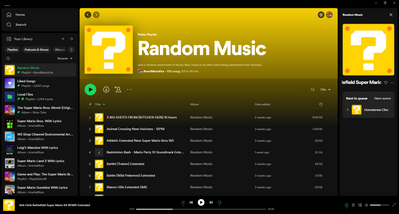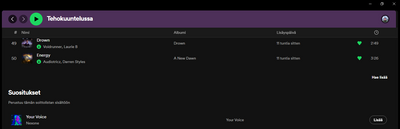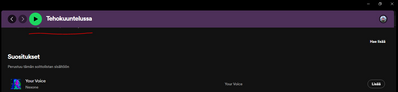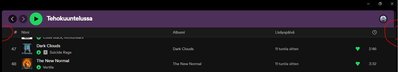- Home
- Help
- Your Library
- What's up with this new desktop UI?
Help Wizard
Step 1
Type in your question below and we'll check to see what answers we can find...
Loading article...
Submitting...
If you couldn't find any answers in the previous step then we need to post your question in the community and wait for someone to respond. You'll be notified when that happens.
Simply add some detail to your question and refine the title if needed, choose the relevant category, then post.
Just quickly...
Before we can post your question we need you to quickly make an account (or sign in if you already have one).
Don't worry - it's quick and painless! Just click below, and once you're logged in we'll bring you right back here and post your question. We'll remember what you've already typed in so you won't have to do it again.
FAQs
Please see below the most popular frequently asked questions.
Loading article...
Loading faqs...
Ongoing Issues
Please see below the current ongoing issues which are under investigation.
Loading issue...
Loading ongoing issues...
Help categories
Account & Payment
Using Spotify
Listen Everywhere
What's up with this new desktop UI?
Solved!- Mark as New
- Bookmark
- Subscribe
- Mute
- Subscribe to RSS Feed
- Permalink
- Report Inappropriate Content
Device
PC
Operating System
Windows 10
I don't know where else to post this, but the new desktop UI is terrible. I'm running version 1.2.7.1277.g2b3ce637 and have tried the methods to revert the UI I've found elsewhere in the community (like changing prefs file, which I had to dig for), but none have worked.
The UI is just the complete opposite of what I'd want on desktop- very noncompact, difficult for no reason, and generally looks to be modeled more for phones than for a desktop.
If anyone knows a way to revert the update, please let me know.
Solved! Go to Solution.
- Subscribe to RSS Feed
- Mark Topic as New
- Mark Topic as Read
- Float this Topic for Current User
- Bookmark
- Subscribe
- Printer Friendly Page
Hey folks,
If you need a familiar experience to help you get started with the new Your Library sidebar, here's how to get it as close as possible to the old sidebar that previously only showed playlists:
- In the left "Your Library" sidebar, click on the "Playlists" filter at the top.
- Then, in the sort options drop down menu select "Custom Order". You will then see your previous playlist order and be able to move your playlists and folders like before.
- Your currently chosen filters and sort options will be remembered across restarts of the desktop app.
- If you would like to only see text in the Your Library sidebar (no art covers), go to the Spotify app Settings ➜ Library ➜ and turn on "Use compact library layout".
- Flexible Sizing: You can drag the Your Library sidebar to different sizes. Fully expand the sidebar by clicking the arrow button at the top, and fully collapse the sidebar by clicking on the "Your Library" heading to see only art covers.
- At the top, you can scroll through the different filters with your mouse scroll wheel for faster navigation when the sidebar is set to a smaller size.
Hopefully this info helps!
Check out my help guide for more help:
- Mark as New
- Bookmark
- Subscribe
- Mute
- Subscribe to RSS Feed
- Permalink
- Report Inappropriate Content
- Mark as New
- Bookmark
- Subscribe
- Mute
- Subscribe to RSS Feed
- Permalink
- Report Inappropriate Content
I have 2 big problems with this new UI. 1. This new UI with the sidebar and now playing view take up So much screen space and yes I know I can close now playing view, and make the sidebar extremely small where it's just small pictures on a screen. (See first screenshot) 2. WHY DID YOU PUT THE ENTIRE LIBRARY IN THE TINY SIDEBAR AND NOT LET ME OPEN IT UP LIKE BEFORE THE UPDATE?!? The bigger icons in the center of the screen were better because it meant that I didn't have to put my face up against the screen to be able to see what I'm trying to find! (see second screenshot for reference to original UI before this disgusting new UI update and note that it is not my screenshot but someone else's)
- Mark as New
- Bookmark
- Subscribe
- Mute
- Subscribe to RSS Feed
- Permalink
- Report Inappropriate Content
Plan
Premium
Operating System
Windows 10
seconding a lot of what has been said above, specifically about applying mobile-centric layout decisions to a desktop application. i have no issues with the styles/theming being consistent - that makes a lot of sense to me - but the interfaces are not the same and this version feels like we're throwing the baby out with the bathwater. oversized buttons, wasted space, emphasis on vertical interactions in a predominantly horizontal setting... there's a lot of good feedback in this thread so far.
i'd also like to mention something i have not seen yet as feedback here - there has been a huge hit to performance. i have thousands of playlists, organized into hundreds of multi-level folders. many are playlists i've created, others are playlists i've i follow from other users. maybe this is not the intended way to use spotify, but this helps me stay sorted/organized, and i have seen others in this thread who seem to do the same thing.
changing library sorting is excruciatingly slow, expanding or opening a folder literally takes at least 15 seconds to load, even just scrolling through my playlists there is a long delay in loading content... it just sits there. and opening a playlist can take up to ten seconds. it has rendered usage of my own spotify content impossible.
i don't know if others are seeing this huge difference, but it's pretty devastating. the value of spotify is access to a world of music, but at the end of the day you can't get around the world without maps and directions and organization. sorting music into "my playlists" reinforces my relationship with these songs and artists, something that is not currently possible through liking or adding or hearting songs, or adding albums to my library when done at a scale any larger than a handful of items. if the application gets in the way of me doing these things, functionality that it provides, then the application is failing. and this has only become an issue with this version of the application.
edit: this performance issue is present for the standard view and "compact library" view.
- Mark as New
- Bookmark
- Subscribe
- Mute
- Subscribe to RSS Feed
- Permalink
- Report Inappropriate Content
Just so you know, the new UI is tied to the account, not the version of the app. I logged out of my account on my PC yesterday and my wife logged into hers, and when she did it still had the old UI, but as soon as I logged her out and back into mine, the new UI. So the app clearly has both, it's just a toggle coming down from the server with the account info.
- Mark as New
- Bookmark
- Subscribe
- Mute
- Subscribe to RSS Feed
- Permalink
- Report Inappropriate Content
I understand that everyone is here because they're complaining about the redesign, but I just wanted to chime in and say that I really liked it, and I actually found this thread because I wanted to reenable it after my spotify reverted to the old design.
After seeing the modern redesign and the app, the current UI on desktop just looks quite a bit outdated to me 🥲
- Mark as New
- Bookmark
- Subscribe
- Mute
- Subscribe to RSS Feed
- Permalink
- Report Inappropriate Content
the now playing on the desktop app constantly comes up despite me closing it and opening my friend's tab constantly, please remove this
- Mark as New
- Bookmark
- Subscribe
- Mute
- Subscribe to RSS Feed
- Permalink
- Report Inappropriate Content
I really dont like the recent update for the desktop app automatically opening a video view on the right hand sided> Cant this option be optional in settings please?
I have to click close for every song it pops up on.
Also the new Playlist sorting on library is difficult to navigate. It was much easier before this recent update.
& would love to remove the annoying hashtag genre stories which only play pop music unrelated to the actual genre.
Every other update has been good but these recent functions are too distracting and don't improve usability.
- Mark as New
- Bookmark
- Subscribe
- Mute
- Subscribe to RSS Feed
- Permalink
- Report Inappropriate Content
It isn't often I go out of my way to find a way to voice a lack of support for changes and features, but this feels really poorly thought out:
- The UI seems to follow the modern trend of "Mobile First" with lots of huge tiles to click in order to navigate, which is a terrible experience on desktops and other widescreen devices.
- Can we please have an option to revert the sidebar back to an album-artless state, with text only?
- The sidebar cannot close. Why not? This makes sharing a screen with other apps distinctly unpleasant.
- This just needs a simple toggle. I do not always need to see my library over the queue.
- This just needs a simple toggle. I do not always need to see my library over the queue.
- Controls broke, in particular media keys seem unable to control the application if it isn't focused - although does seem to have been fixed.
In general, this update seems to be intent on telling users how to organise and experience their music. When you change an experience this much, it seems sensible to allow users to opt out of certain fundamental design changes and this update has not allowed for that.
- Mark as New
- Bookmark
- Subscribe
- Mute
- Subscribe to RSS Feed
- Permalink
- Report Inappropriate Content
Try using the web browser version. That seems to still be unchanged.
- Mark as New
- Bookmark
- Subscribe
- Mute
- Subscribe to RSS Feed
- Permalink
- Report Inappropriate Content
Bugs in new Spotify UI in playlist view when scrolled all the way to the end.
Full screen, normal view.
To make it clear, first "about to happen view"
Now problem view:
A bit out compared to the other side:
When playlist is longer, also this is shown for a bit under the bar (song, time, album etc bar)
When normal view, but in less size view on the screen, not in full screen everything shows correct.
Full HD screen.
- Mark as New
- Bookmark
- Subscribe
- Mute
- Subscribe to RSS Feed
- Permalink
- Report Inappropriate Content
Shoot, especially with inflation at this point I'd rather pay 20 a month for Tidal and get .wav quality. I'm tired of making the effort to ask for changes that fall on deaf ears. Later.
- Mark as New
- Bookmark
- Subscribe
- Mute
- Subscribe to RSS Feed
- Permalink
- Report Inappropriate Content
Plan
Premium
Operating System
Windows 10
My Question or Issue
I have a lot of playlists (>80) in my sidebar, but the sidebar (when filtering on "Playlists") only displays around 50-60, and the rest do not load when I scroll to the bottom of the sidebar. In order to see all my playlists I have to expand or collapse a playlist folder. But after doing this and scrolling back up in the sidebar, the bottom playlists disappear again.
The first image is before collapsing a folder, and the second image is after. You can see that the second one displays more playlists, as the scroll bar is smaller. I marked all the playlists that weren't displayed in the first bugged list. These marked playlists disappear from view again once I scroll up and don't reappear after scrolling back down.


- Mark as New
- Bookmark
- Subscribe
- Mute
- Subscribe to RSS Feed
- Permalink
- Report Inappropriate Content
I am not a professional designer, but I always thought one of the basics of UI design was fast and easy access to the functions of the app.
For example, switching between my playlists and albums used to take 0 (zero) clicks because the playlists were in the column on the left and I could open the albums in the main part, thus seeing both simultaneously. In the update, it takes at least 2 clicks to switch between playlists and albums, which is very inconvenient due to the weird "tag" system instead of simple tabs (which we can see at the top of the screen in the web version that hasn't changed yet, fortunately).
I'm begging you at the Spotify team to listen to your users. The old layout was simpler and made access to different parts of the library much faster than the new one. If for some reason you don't want to switch back, at least give users an option to choose the layout that's more convenient for them!
I'm going to use the web version for the time being.
- Mark as New
- Bookmark
- Subscribe
- Mute
- Subscribe to RSS Feed
- Permalink
- Report Inappropriate Content
I hate the new UI. I think I've used spotify for about 10 years at this point. I don't think the desktop UI has had a change this big until now. It makes it harder to use Spotify the way that I've gotten used to
- Mark as New
- Bookmark
- Subscribe
- Mute
- Subscribe to RSS Feed
- Permalink
- Report Inappropriate Content
My Question or Issue
Hello,
Where can I find the daily mix on the new interface ?
Thanks
- Mark as New
- Bookmark
- Subscribe
- Mute
- Subscribe to RSS Feed
- Permalink
- Report Inappropriate Content
On MacOS app and cannot find Daily Mixes either. Not sure when it changed...but the interface looks entirely new.
- Mark as New
- Bookmark
- Subscribe
- Mute
- Subscribe to RSS Feed
- Permalink
- Report Inappropriate Content
- Mark as New
- Bookmark
- Subscribe
- Mute
- Subscribe to RSS Feed
- Permalink
- Report Inappropriate Content
Yes please. I couldnt agree more. The UI is perfect as it was. If it aint broke dont fix it. Please, please, please Spotify, revert the UI to its original layout. The Top Answer responses are appalling. If your that stubborn at least add a setting to which we could have the original layout as an option.


- Mark as New
- Bookmark
- Subscribe
- Mute
- Subscribe to RSS Feed
- Permalink
- Report Inappropriate Content
Terrible.
Really terrible.
- Mark as New
- Bookmark
- Subscribe
- Mute
- Subscribe to RSS Feed
- Permalink
- Report Inappropriate Content
Hi, Yes! PLEASE re-install the custom sort option for playfolders! I cant get my folders displayed in "custom" order, the only options you can choose are latest newly created, creator, alphabetically which means the order KEEPS changing EVERYTIME I use spotify on my desktop, I have been forced to rename all folders with numbers to get them in custom order (using alphabetical order). Furthermore the playlists are all messed up because EVERYTIME you use a folder you need to change it back to custom-filter which is the ONLY filter. Why cant I change it as a permanent setting as it used to be? I am waisting so much time everyday re-filtering lists and being super confused looking for my playlist because they are shown differenlty everytime. I have like 400 playlists. I have to have be able to organise it the way I want to.
Suggested posts
Hey there you, Yeah, you! 😁 Welcome - we're glad you joined the Spotify Community! While you here, let's have a fun game and get…