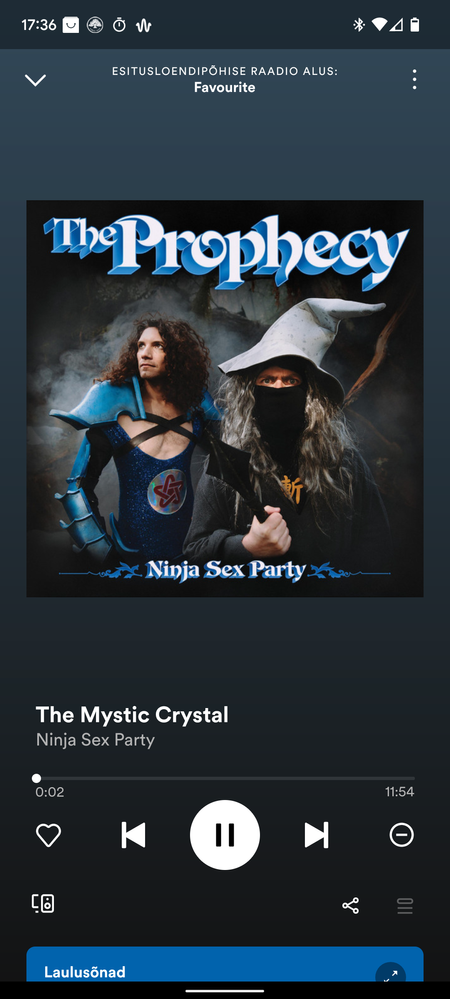- Home
- Help
- Your Library
- "Radio playlist" starts playing
Help Wizard
Step 1
Type in your question below and we'll check to see what answers we can find...
Loading article...
Submitting...
If you couldn't find any answers in the previous step then we need to post your question in the community and wait for someone to respond. You'll be notified when that happens.
Simply add some detail to your question and refine the title if needed, choose the relevant category, then post.
Just quickly...
Before we can post your question we need you to quickly make an account (or sign in if you already have one).
Don't worry - it's quick and painless! Just click below, and once you're logged in we'll bring you right back here and post your question. We'll remember what you've already typed in so you won't have to do it again.
FAQs
Please see below the most popular frequently asked questions.
Loading article...
Loading faqs...
Ongoing Issues
Please see below the current ongoing issues which are under investigation.
Loading issue...
Loading ongoing issues...
Help categories
Account & Payment
Using Spotify
Listen Everywhere
"Radio playlist" starts playing
Solved!- Mark as New
- Bookmark
- Subscribe
- Mute
- Subscribe to RSS Feed
- Permalink
- Report Inappropriate Content
Plan
Premium
Country
Estonia
Device
Pixel 6
Operating System
Android 12
My Question or Issue
When I open Spotify and click on my playlist and then I click on green play button, sometimes it starts playing "Radio based on playlist: *playlist name*". I don't know of that is correct in English, but in Estonian it is "Esitlusloendipõhise raadio alus: *playlist name*"
It has happened several times and I assume it is a bug. If it is a feature - why?
Today I went for a run and few songs in the beginning were in my playlist, but at some point it started including some random songs which I did not like at all. Way to ruin a good run.
If it is a feature - how can I turn it off?
The issue in the top. Bottom half is free advertisement for NSP.
Solved! Go to Solution.
- Subscribe to RSS Feed
- Mark Topic as New
- Mark Topic as Read
- Float this Topic for Current User
- Bookmark
- Subscribe
- Printer Friendly Page
Accepted Solutions
- Mark as New
- Bookmark
- Subscribe
- Mute
- Subscribe to RSS Feed
- Permalink
- Report Inappropriate Content
Hi @Dian
It happens sometimes and it is quite hard to reproduce.
But I think it was caused because of broken songs (local songs in playlist, which do not exist anymore; some other reason). Let's say I press "shuffle play" and the first song is that broken song. App skips that song but starts playing from Radio Playlist instead next song from that playlist.
After the last update I have not gotten this error anymore. Before I could tap on broken song and "play" it (when pressing play it skips to another song). Now it gives me error message.
I just removed all the local songs from my playlist, which do not exist anymore. Today I will go through all the songs in my playlist also (needs some clean up) and see if I encounter any songs that can cause this issue. If not - that means this issue was caused by non existent songs in my playlist.
- Mark as New
- Bookmark
- Subscribe
- Mute
- Subscribe to RSS Feed
- Permalink
- Report Inappropriate Content
Hi there @wrebble,
Thank you for reaching out to the Community.
When you start you playback with clicking on the green play button it automatically start Shuffle.
Can you try with clicking on a song in the playlist to see if the issue persists?
Let us know how it goes so that we can continue to assist you if you need us to 🙂
Take care!
- Mark as New
- Bookmark
- Subscribe
- Mute
- Subscribe to RSS Feed
- Permalink
- Report Inappropriate Content
Hello @Jeremy
I'm quite aware that clicking that green button starts playing a playlist on Shuffle. That's why I'm using it. When pushing that shuffle button it should say "Playing from playlist: *playlist name*" on top in "now playing" view.
But sometimes clicking the shuffle play button starts "playlist radio" instead of "playlist on shuffle". I assume it is a bug (by the way you answered me) and there is no fast / easy fix for that. So.. just information for you.
I cannot say when and how this happens and how can you reproduce that error. For me it is random. Sorry.
- Mark as New
- Bookmark
- Subscribe
- Mute
- Subscribe to RSS Feed
- Permalink
- Report Inappropriate Content
Hey @wrebble,
Thanks for sharing your experience.
Could you post a video recording of your observation from start to finish, so we can fully understand what is going on on your end?
Keep us posted,
Cheers!
- Mark as New
- Bookmark
- Subscribe
- Mute
- Subscribe to RSS Feed
- Permalink
- Report Inappropriate Content
Hi @Dian
It happens sometimes and it is quite hard to reproduce.
But I think it was caused because of broken songs (local songs in playlist, which do not exist anymore; some other reason). Let's say I press "shuffle play" and the first song is that broken song. App skips that song but starts playing from Radio Playlist instead next song from that playlist.
After the last update I have not gotten this error anymore. Before I could tap on broken song and "play" it (when pressing play it skips to another song). Now it gives me error message.
I just removed all the local songs from my playlist, which do not exist anymore. Today I will go through all the songs in my playlist also (needs some clean up) and see if I encounter any songs that can cause this issue. If not - that means this issue was caused by non existent songs in my playlist.
- Mark as New
- Bookmark
- Subscribe
- Mute
- Subscribe to RSS Feed
- Permalink
- Report Inappropriate Content
Hi there @wrebble,
Thank you for your reply.
We're glad to see that it works as it should for you again. Let us know how everything goes so that we can continue to assist you if you need us to 🙂
Take care!
Suggested posts
Hey there you, Yeah, you! 😁 Welcome - we're glad you joined the Spotify Community! While you here, let's have a fun game and get…