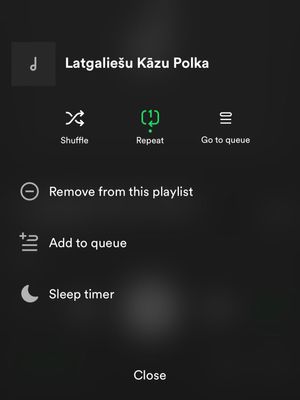Help Wizard
Step 1
Type in your question below and we'll check to see what answers we can find...
Loading article...
Submitting...
If you couldn't find any answers in the previous step then we need to post your question in the community and wait for someone to respond. You'll be notified when that happens.
Simply add some detail to your question and refine the title if needed, choose the relevant category, then post.
Just quickly...
Before we can post your question we need you to quickly make an account (or sign in if you already have one).
Don't worry - it's quick and painless! Just click below, and once you're logged in we'll bring you right back here and post your question. We'll remember what you've already typed in so you won't have to do it again.
FAQs
Please see below the most popular frequently asked questions.
Loading article...
Loading faqs...
Ongoing Issues
Please see below the current ongoing issues which are under investigation.
Loading issue...
Loading ongoing issues...
Help categories
Account & Payment
Using Spotify
Listen Everywhere
Can no longer add local files to playlists
Solved!- Mark as New
- Bookmark
- Subscribe
- Mute
- Subscribe to RSS Feed
- Permalink
- Report Inappropriate Content
Plan
Premium
Country
United States
Device
(iPhone 13)
Operating System
(iOS 16.3.1)
My Question or Issue
I’ve been having this issue since the recent update replacing the hearts with the plus. When clicking the three dots next to a song from my local files, usually there are multiple options including to add it to any playlist. However, now the only option is to add the song to the queue. However, all of my local files already on a playlist are still there and can still be removed from the playlist. I am only having this issue with local files, and not any of my other songs.
Solved! Go to Solution.
- Subscribe to RSS Feed
- Mark Topic as New
- Mark Topic as Read
- Float this Topic for Current User
- Bookmark
- Subscribe
- Printer Friendly Page
Accepted Solutions
- Mark as New
- Bookmark
- Subscribe
- Mute
- Subscribe to RSS Feed
- Permalink
- Report Inappropriate Content
Hey folks,
Try creating a copy of the playlist you're having issues with by tapping the three dots menu > Add to other playlist > New playlist. Check if you'd be able to add local files to it then.
If the issue persists, please share a short screen recording which captures the exact behavior in action so we can take a clear view of what's happening on your end.
Cheers 🤘
- Mark as New
- Bookmark
- Subscribe
- Mute
- Subscribe to RSS Feed
- Permalink
- Report Inappropriate Content
- Mark as New
- Bookmark
- Subscribe
- Mute
- Subscribe to RSS Feed
- Permalink
- Report Inappropriate Content
Hey fam, If you're unable to add local files in your Spotify library to playlists, there could be a few reasons why. Here are some steps you can try to resolve the issue:
Check the file format: Spotify supports a limited range of file formats for local files, so make sure that the files you're trying to add are in a compatible format. The supported formats are MP3, MP4, M4A, M4B, M4P, M4R, MOV, and ALAC.
Check the file location: Make sure the local files are saved in a location that Spotify can access. By default, Spotify only looks for local files in the "Downloads" and "Music" folders on your computer. You can add additional folders by going to Settings > Local Files > Add a Source.
Check the playlists: Make sure that the playlist you're trying to add the local files to is not set to "Offline" mode. Offline playlists only show local files that have been downloaded to your device, so you won't be able to add new files to them. To switch an offline playlist to online mode, simply toggle the "Download" switch off.
Check your Spotify app version: Some older versions of Spotify may not have the option to add local files to playlists. Make sure that you're using the latest version of the Spotify app.
If none of these steps resolve the issue, you can do the o’l logging out and back into your Spotify account trick, or uninstalling and reinstalling the app.
Let me know if one of these did the trick,
-Prague the Dog
- Mark as New
- Bookmark
- Subscribe
- Mute
- Subscribe to RSS Feed
- Permalink
- Report Inappropriate Content
Plan
Premium - Family subscription
Country
France
Device
iPhone 13 Pro (and other iPhones)
My Question or Issue
Hi Spotify,
I’m a French guy, who loves listen music all long day. My brother (BaudrixProd) make beats and musics, so when he hit a banger I want to listen it on my phone.
But, actually, local files on Spotify doesn’t work and we can’t add songs, however, I can’t find anything about files of local file by Spotify on my phone files.
It’s hard to explain how much pain I have trough this issue.
I want you to help me, to find how can I add songs on Spotify local files, how we can make it work ?
by the way, it’s an option that’s I paid for on family subscription, so I’m really disappointed.
thanks for the answer,
Anthonin
- Mark as New
- Bookmark
- Subscribe
- Mute
- Subscribe to RSS Feed
- Permalink
- Report Inappropriate Content
On IOS
My Question or Issue
So the 'Local Files' folder shows up on both Iphone and my Desktop, the songs play perfectly. HOWEVER, 1.) On my iphone I am unable to 'add songs to playlist' like I can with any regular music, the only option I have when clicking the three dots is to add the song to queue. 2.) Thinking this would be an easy, albeit annoying, workaround I added them from my desktop to the playlists I want them on, yet they simply don't appear.
Spotify recognizes that the songs are in the playlists when I go back and try to add them again it tells me "these songs are already in your playlist" etc. but when I scroll through the said playlist still the songs are nowhere to be found.
- Mark as New
- Bookmark
- Subscribe
- Mute
- Subscribe to RSS Feed
- Permalink
- Report Inappropriate Content
Hey folks!
Thank you for reporting this.
We've notified the right teams and this is being looked into.
Rest assured we're going to let you know as soon as there are any updates to share 🙂
Have a good one!
- Mark as New
- Bookmark
- Subscribe
- Mute
- Subscribe to RSS Feed
- Permalink
- Report Inappropriate Content
Plan
Premium
Country
France
Device
Iphone 11
Operating System
IOS 16
My Question or Issue
Hello,
Since the update of yesterday (08/03/2023) Update thatreplaces the heart by a plus i can had a local file in a playlist (off title likes)
- Mark as New
- Bookmark
- Subscribe
- Mute
- Subscribe to RSS Feed
- Permalink
- Report Inappropriate Content
- Mark as New
- Bookmark
- Subscribe
- Mute
- Subscribe to RSS Feed
- Permalink
- Report Inappropriate Content
I have the same problem.
- Mark as New
- Bookmark
- Subscribe
- Mute
- Subscribe to RSS Feed
- Permalink
- Report Inappropriate Content
I’m having the same issue
- Mark as New
- Bookmark
- Subscribe
- Mute
- Subscribe to RSS Feed
- Permalink
- Report Inappropriate Content
This is happening to me too and all of my local files are properly tagged
- Mark as New
- Bookmark
- Subscribe
- Mute
- Subscribe to RSS Feed
- Permalink
- Report Inappropriate Content
Plan
Premium
Country
Latvia
Device
Iphone X
Operating system
iOS 16.3
My Question or Issue
I got the latest spotify update. I’m a big local files user. I was shocked when I could no longer add any local songs to playlists through my phone, and was restricted to only pc. Local files option is already left to exist by itself and now this! Why was this fuction removed and will it be brought back?
- Mark as New
- Bookmark
- Subscribe
- Mute
- Subscribe to RSS Feed
- Permalink
- Report Inappropriate Content
Hey!
Right now the ability to add Local Files to playlists using the "Add to playlist" menu in the mobile app is currently not possible. As a workaround you can still add Local Files to playlists in the desktop app.
In my walkthrough I show you how to use the new Plus button and you can find more answers to the most frequently asked questions:
The ♡ Heart button is being replaced with a (+) Plus button
- Mark as New
- Bookmark
- Subscribe
- Mute
- Subscribe to RSS Feed
- Permalink
- Report Inappropriate Content
Yep, having the same issue too 😕
I can use my laptop to copy-paste local files already added to playlists, but cant add new ones from my phone.

- Mark as New
- Bookmark
- Subscribe
- Mute
- Subscribe to RSS Feed
- Permalink
- Report Inappropriate Content
- Mark as New
- Bookmark
- Subscribe
- Mute
- Subscribe to RSS Feed
- Permalink
- Report Inappropriate Content
Hey folks,
Jumping in here to share the good news.
Our teams are still looking into this and working on a fix. The issue should be fixed in the next version of the app.
It's indeed a great call to wait for the update and install it as soon as it's available 🙂
Cheers!
- Mark as New
- Bookmark
- Subscribe
- Mute
- Subscribe to RSS Feed
- Permalink
- Report Inappropriate Content
I'm having the same issue. I can't tell if it was intentional or not with the new update, but the new "plus" button replacing the "like" button seems to have interfered with adding local files to playlists. I can do it from my desktop just fine, but if I click on the "plus" button from my phone it just removes the song from my liked songs instead of pulling up my playlists, and the option to "add to playlist" from the three dots is not present. It really just seems like an oversight when adding the "plus" button which I hope will be fixed.
- Mark as New
- Bookmark
- Subscribe
- Mute
- Subscribe to RSS Feed
- Permalink
- Report Inappropriate Content
Have this issue too, both on iPhone and on my desktop PC (Windows 10)
- Mark as New
- Bookmark
- Subscribe
- Mute
- Subscribe to RSS Feed
- Permalink
- Report Inappropriate Content
Hey @T11,
Thanks for reaching out.
Can you please try a clean reinstall on both devices and check again? If the issue persists, please share your OS versions and Spotify versions.
Keep us posted.
- Mark as New
- Bookmark
- Subscribe
- Mute
- Subscribe to RSS Feed
- Permalink
- Report Inappropriate Content
Hey everyone,
This issue has been fixed in mobile app version 8.8.20
After you update to this version (or newer), you should then be able to add Local Files to playlists again. If you still can't add Local Files to playlists in this version, please let us know in the comments.
Suggested posts
Hey there you, Yeah, you! 😁 Welcome - we're glad you joined the Spotify Community! While you here, let's have a fun game and get…