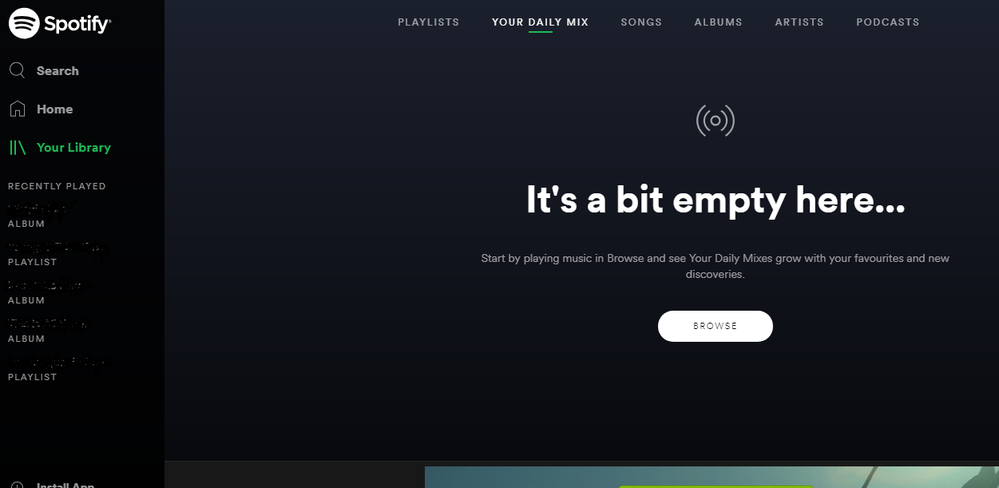Help Wizard
Step 1
Type in your question below and we'll check to see what answers we can find...
Loading article...
Submitting...
If you couldn't find any answers in the previous step then we need to post your question in the community and wait for someone to respond. You'll be notified when that happens.
Simply add some detail to your question and refine the title if needed, choose the relevant category, then post.
Just quickly...
Before we can post your question we need you to quickly make an account (or sign in if you already have one).
Don't worry - it's quick and painless! Just click below, and once you're logged in we'll bring you right back here and post your question. We'll remember what you've already typed in so you won't have to do it again.
FAQs
Please see below the most popular frequently asked questions.
Loading article...
Loading faqs...
Ongoing Issues
Please see below the current ongoing issues which are under investigation.
Loading issue...
Loading ongoing issues...
Help categories
Account & Payment
Using Spotify
Listen Everywhere
Daily mix confusion: no like/dislike buttons / where are the mixes?
Solved!- Mark as New
- Bookmark
- Subscribe
- Mute
- Subscribe to RSS Feed
- Permalink
- Report Inappropriate Content
Plan
Premium
Country
Netherlands
Device
iPhone 6
Operating System
iOS12
My Question or Issue
Background:
I have started a premium trial 2 weeks ago. The second day of my trial I say in my iphone app a couple of daily mixes based on my library (I think under 'discover'), and I started to follow them. I could see them on my desktop too (b/c I followed them). They updated a couple of times. There were 6 of them, somewhat different although I thought most were interchangeable.
My confusion:
1) there is no like/dislike button, never seen them. They are supposed to be there accoring to the help documentation. ( https://support.spotify.com/us/using_spotify/discover_music/daily-mix/ )
2) They stopped being updated a couple of days ago, also after listening to them. So I stopped following them, hoping they would be updated after re-following. However, I can't find them back anywhere (dekstop or iphone). Where do you access your dialy mixes?
3) The main 'Your daily mix' under library (iphone) is still empty ("daily mix coming soon"), it has never shown any music. This despite having had 6 daily mixes (above).
I am so confused by the daily mix: Do I have one? Or six? Where is it now that I have unfollowed? Why can I not like/dislike songs like I am suppoed to?
To me it seems it isn't working correctly in my account?
Any clarification would be much appreciated, thanks guys 🙂
Solved! Go to Solution.
- Subscribe to RSS Feed
- Mark Topic as New
- Mark Topic as Read
- Float this Topic for Current User
- Bookmark
- Subscribe
- Printer Friendly Page
Accepted Solutions
- Mark as New
- Bookmark
- Subscribe
- Mute
- Subscribe to RSS Feed
- Permalink
- Report Inappropriate Content
Hey @red_robin,
It's not possible to unfollow or follow your Daily Mixes, as I already have mentioned that, but are you indeed sure you were listening to one or a generated radio station?
Since you had like 2 weeks in Spotify, which would not be enough time if you haven't listened to enough music for Spotify to determine your listening habits and generate them for you. It's highly depending on your feedback, what genres you listen to, what artists you follow and so on.
Do you find them on the Web Player? If not (and it looks like the screenshot I attached below), I'd suggest to keep listening to music so Spotify can have better idea of your music taste 🙂
You can find the Daily Mixes in the Web Player by logging in to your account, tap Your Library, then find and tap Your Daily Mix.
Let me know how it goes 🙂
- Mark as New
- Bookmark
- Subscribe
- Mute
- Subscribe to RSS Feed
- Permalink
- Report Inappropriate Content
Hey @, welcome to the Community.
Hope you're doing great!
The more you listen to Spotify, the better your Daily Mixes become. You can also like or dislike tracks as you hear them so they know for future reference.
To LIKE a track, click/tap
in the Now Playing view while it plays. This automatically saves it to your Songs collection and your Daily Mix will remember you like it.
To DISLIKE a track, click/tap
in the Now Playing view while it plays so it won’t crop up in your mix again. You’ll also get the option to remove all songs by that artist from your mixes.
- Daily Mix evolves gradually with your listening but a particular mix will display a fresh queue of tracks within a day of when you last listened to it.
- Could you tell me what have you tried already to try and fix this?
It depends on how much music you have, artists you follow, the genres of music you listen to and so on so Daily Mixes are based on them.
Note: Daily Mixes are not for finding new music even though you may find some new tracks there, they're just mixes of songs you already have listened, saved or liked.
You can like/dislike songs as explained above in the second point (2.)
You can't unfollow the Daily Mixes but you can find them in Your Library.
For more check this support article.
Thanks! 🙂
- Mark as New
- Bookmark
- Subscribe
- Mute
- Subscribe to RSS Feed
- Permalink
- Report Inappropriate Content
Hi,
thanks for taking the time to answer my question.
However, it’s very clear that you have not really read my question. You just pasted a standard answer. You even linked to a page to which I myself linked in my question!
Want to give it another try perhaps? Thanks!!
- Mark as New
- Bookmark
- Subscribe
- Mute
- Subscribe to RSS Feed
- Permalink
- Report Inappropriate Content
Hi there,
I already read your post and everything is in the support article you linked and I linked again, I just took the part where your question is very clearly answered.
If you need help with anything else please let me know.
Thanks 🙂
- Mark as New
- Bookmark
- Subscribe
- Mute
- Subscribe to RSS Feed
- Permalink
- Report Inappropriate Content
My question is why I don’t have those like and dislike buttons (more people have described this issue) and your reply is how I should use those buttons that are not existent in my account. That’s not an answer.
Thanks for your time, I appreciated the effort. However, you’re not being very helpful.
- Mark as New
- Bookmark
- Subscribe
- Mute
- Subscribe to RSS Feed
- Permalink
- Report Inappropriate Content
Hey @red_robin,
Those buttons are in the form of Heart and Stop signs, check out my screenshot below:
If you attached any screenshots I'd be able to help you further.
- Mark as New
- Bookmark
- Subscribe
- Mute
- Subscribe to RSS Feed
- Permalink
- Report Inappropriate Content
Thanks. I know what they look like and how they work. I use them in discover weekly and release radar. They just don’t show up in the daily mixes. That’s my question: why are they not there?
Plus: where do I find the daily mixes back now that I have unfollowed them?
the ‘daily mix’ under library is empty (screenshot).

- Mark as New
- Bookmark
- Subscribe
- Mute
- Subscribe to RSS Feed
- Permalink
- Report Inappropriate Content
I can't show you a screenshot from a daily mix, as part of the problem is that my daily mixes have disappeared after I unfollowed them. But those heart and stop buttons were defo not visible when I was able to play them. Which is why I started this topic.
- Mark as New
- Bookmark
- Subscribe
- Mute
- Subscribe to RSS Feed
- Permalink
- Report Inappropriate Content
Hey @red_robin,
Thanks for letting me know 🙂
Have you had the chance to log in with your account on another device?
Could you try it with a different network?
Please try a clean reinstall if those didn’t help.
Let me know how it goes.
- Mark as New
- Bookmark
- Subscribe
- Mute
- Subscribe to RSS Feed
- Permalink
- Report Inappropriate Content
Unfortunately, no effect...
- Mark as New
- Bookmark
- Subscribe
- Mute
- Subscribe to RSS Feed
- Permalink
- Report Inappropriate Content
Hey @red_robin,
It's not possible to unfollow or follow your Daily Mixes, as I already have mentioned that, but are you indeed sure you were listening to one or a generated radio station?
Since you had like 2 weeks in Spotify, which would not be enough time if you haven't listened to enough music for Spotify to determine your listening habits and generate them for you. It's highly depending on your feedback, what genres you listen to, what artists you follow and so on.
Do you find them on the Web Player? If not (and it looks like the screenshot I attached below), I'd suggest to keep listening to music so Spotify can have better idea of your music taste 🙂
You can find the Daily Mixes in the Web Player by logging in to your account, tap Your Library, then find and tap Your Daily Mix.
Let me know how it goes 🙂
- Mark as New
- Bookmark
- Subscribe
- Mute
- Subscribe to RSS Feed
- Permalink
- Report Inappropriate Content
Thanks!
I don't have it in my webbrowser (screenshot), however, this is what I see in the iphone app: a custom made playlist, called daily mix 1-6, by spotify, to which I can subscribe (other screenshot). So what is this iphone playlist then that I found via discover...?

- Mark as New
- Bookmark
- Subscribe
- Mute
- Subscribe to RSS Feed
- Permalink
- Report Inappropriate Content
Hey @red_robin,
I see, that's not an acutal Dialy Mix made for you, Daily Mixes can't be followed/unfollowed, don't show the followers number and state Made for X, where X stands for the username, in this case let's say yours 🙂
I'd ask to try a clean reinstall of Spotify on your iPhone, just follow the steps below:
- Head here and click Remove all devices
- On the home screen, tap and hold the Spotify icon until it shakes
- Tap the X symbol on the icon
- Switch your device off and wait a couple minutes
- Switch your device back on
- Open the App Store then search for and install the Spotify Music app.
Once you've reinstalled it, make sure to log in with the correct details to access your account.
If it still doesn't show up, you'll just need to keep listening to music and it should show up soon, just as I mentioned previously, Spotify needs to get to know you and it is dependent in many factors
Thanks!
- Mark as New
- Bookmark
- Subscribe
- Mute
- Subscribe to RSS Feed
- Permalink
- Report Inappropriate Content
Oh how weird... Then who made this playlist, based on my taste? Plus I had 6, and they updated daily... Spotify is a black box 😛
I have already done a clean re-install, to no avail.
I'll just give it a couple more days/weeks.
Thanks.
- Mark as New
- Bookmark
- Subscribe
- Mute
- Subscribe to RSS Feed
- Permalink
- Report Inappropriate Content
The mixes have now appeared under 'Made for you'.
I indeed cannot follow them.
I syill don't know where those old daily mixes came from and why I could follow them.
Anyhow... solved now.
Suggested posts
Hey there you, Yeah, you! 😁 Welcome - we're glad you joined the Spotify Community! While you here, let's have a fun game and get…