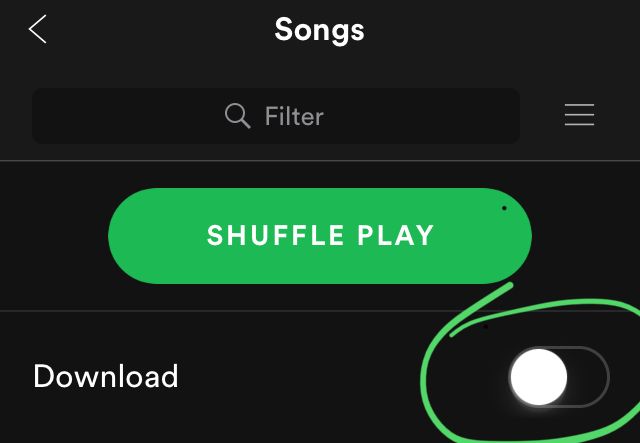Help Wizard
Step 1
Type in your question below and we'll check to see what answers we can find...
Loading article...
Submitting...
If you couldn't find any answers in the previous step then we need to post your question in the community and wait for someone to respond. You'll be notified when that happens.
Simply add some detail to your question and refine the title if needed, choose the relevant category, then post.
Just quickly...
Before we can post your question we need you to quickly make an account (or sign in if you already have one).
Don't worry - it's quick and painless! Just click below, and once you're logged in we'll bring you right back here and post your question. We'll remember what you've already typed in so you won't have to do it again.
FAQs
Please see below the most popular frequently asked questions.
Loading article...
Loading faqs...
Ongoing Issues
Please see below the current ongoing issues which are under investigation.
Loading issue...
Loading ongoing issues...
Help categories
Account & Payment
Using Spotify
Listen Everywhere
Download your saved albums
Solved!- Mark as New
- Bookmark
- Subscribe
- Mute
- Subscribe to RSS Feed
- Permalink
- Report Inappropriate Content
Hello, I stop the use of iTunes for Spotify, but I don’t know how to download every saved album in my iPhone, like I would have offline every song not only to listen but to discover some songs from bands i know I like and I saved the album for later, can you guys tell me how to download every album and make it organized kinda like i would have my albums in iTunes? That would be extremely good.(not talkin about making a playlist with things i like and download, but to have all of my favorite band albums available to download and use offline lots of albums :)) If that feature is not available, please let’s talk about it. It’s huge!
Im really sorry about my bad English, I’m actually from Brazil, I’m sorry. And thanks for reading 🎧
Solved! Go to Solution.
- Labels:
-
downloading
-
everything
-
saved albums
- Subscribe to RSS Feed
- Mark Topic as New
- Mark Topic as Read
- Float this Topic for Current User
- Bookmark
- Subscribe
- Printer Friendly Page
Accepted Solutions
- Mark as New
- Bookmark
- Subscribe
- Mute
- Subscribe to RSS Feed
- Permalink
- Report Inappropriate Content
Hi @Soneca! You can download all the saved albums indeed! When you save the album, all the songs get saved automatically too. So you have to go to: your music, then click on songs and you will see all your songs there! Your saved albums will be there too. As you can see you can download all the saved music. Just keep in mind that Spotify has maximum of 3333 downloaded songs per device (3 devices per account). There are screenshots at the bottom for explanation. Cheers!
If you liked my post: Feed my ego with likes 😄
If this post has solved your issue: Please accept this as Solution
Music is a world within itself, it is a language we all understand. ~ Stevie Wonder
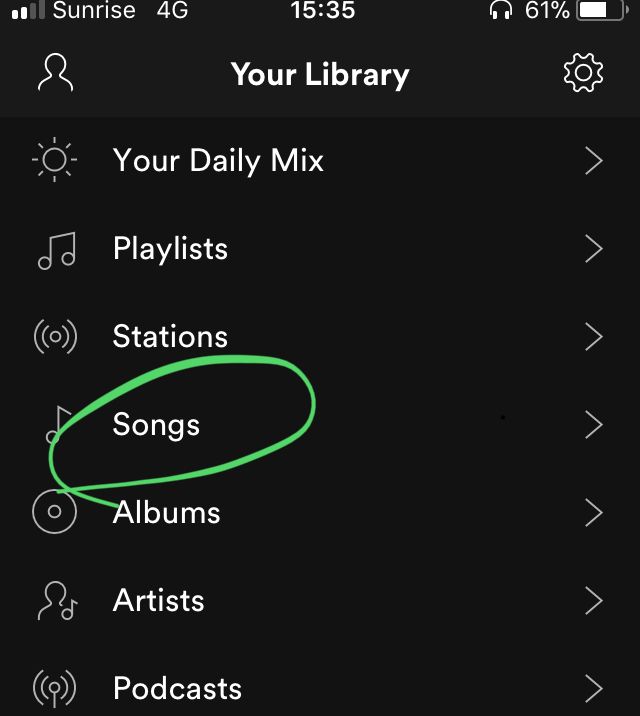
- Mark as New
- Bookmark
- Subscribe
- Mute
- Subscribe to RSS Feed
- Permalink
- Report Inappropriate Content
Hi @Soneca!
Why dont you give your kudos to this idea here. It's the same one you have. They might implement it.....
If you liked my post: Feed my ego with likes 😄
If this post has solved your issue: Please accept this as Solution
Music is a world within itself, it is a language we all understand. ~ Stevie Wonder
- Mark as New
- Bookmark
- Subscribe
- Mute
- Subscribe to RSS Feed
- Permalink
- Report Inappropriate Content
Hey! Welcome to the Spotify Community 🙂
Your english is not so bad by the way ;-). So in order to do this you need a computer (pc/mac) with spotify and itunes in it.
Step 0: Have your music on itunes
Step 1: Find your song in Local files (On spotify from PC/Mac)
Step 2: Add them to a playlist
Step 3: Close spotify
Step 4: Open spotify on iPhone
Step 5: Open the playlist and enjoy your tunes
If you can't find the lcoal files, go to settings from your laptop, scroll down to local files and check that all three scrollers are ticked.
Have a nice day! Cheers!
If you liked my post: Feed my ego with likes 😄
If this post has solved your issue: Please accept this as Solution
Music is a world within itself, it is a language we all understand. ~ Stevie Wonder
- Mark as New
- Bookmark
- Subscribe
- Mute
- Subscribe to RSS Feed
- Permalink
- Report Inappropriate Content
Sorry, thats not what i meant, all my downloads and musics from albums i had was lost in my stoled extern hd, i had lots of music and got mad about it and changed to spotify something like a year ago, now with some effort i managed to recover like 50% of what i had in saved the albuns or songs, but its not so easy to navegate there, check all the songs, the bands i would like to hear, its not "very organized" but the fact of beeing all in cloud and i will not lose it makes me love spotify and if possible never change again, all my music will be there as long as im alive(also other things like recomendation, easy new albums etc that i wont bring to this discution because of the size of the text).
the point is i just want all my saved albums in download, i always get the maximum HD storage in my phone so i can listen to whatever i want(remember or discover from bands or musicists i know i like some other songs) in offline secton mostly, so i would like to know if i can put all my SAVED ALBUMS in download and library so i can check it out whenever i feel like.
i tought about making a playlist and add all saved albums to it but seemed like it could be made different, like when i save a new album i would have to add it to the playlist and re-organize or such, so if theres a feature to download all current saved albums it would be great, and the new ones i add i would instant download and hear when i like to.. idk if theres a way, but that would be awesome for 3 reasons:
1- some countrys, like mine is hard to get internet sometimes
2- having a fully organized albums u save would be awesome for discoverying and nostalgic in free hours (i read somewhere that you have a limit of download songs, and i hope thats a mith, because why limit it if not from our personal HD storage, if the problem is money just make like another signature that allowes you to download like 100gb or so)
3- this is the futury in music, one program to rull all music lovers can ear(not learn or play, at least not now haha), never losing everything you have ever saved, only having to download again if you change phone or etc.
so i think taking limits away is the best way to make this be the music program we will all use and love, i love the job so far, spotify is gettin bigger and bigger and i think i will be with you guys for a long time! sorry my bad english, hope you guys can understand, thank you
- Mark as New
- Bookmark
- Subscribe
- Mute
- Subscribe to RSS Feed
- Permalink
- Report Inappropriate Content
Hi @Soneca! You can download all the saved albums indeed! When you save the album, all the songs get saved automatically too. So you have to go to: your music, then click on songs and you will see all your songs there! Your saved albums will be there too. As you can see you can download all the saved music. Just keep in mind that Spotify has maximum of 3333 downloaded songs per device (3 devices per account). There are screenshots at the bottom for explanation. Cheers!
If you liked my post: Feed my ego with likes 😄
If this post has solved your issue: Please accept this as Solution
Music is a world within itself, it is a language we all understand. ~ Stevie Wonder
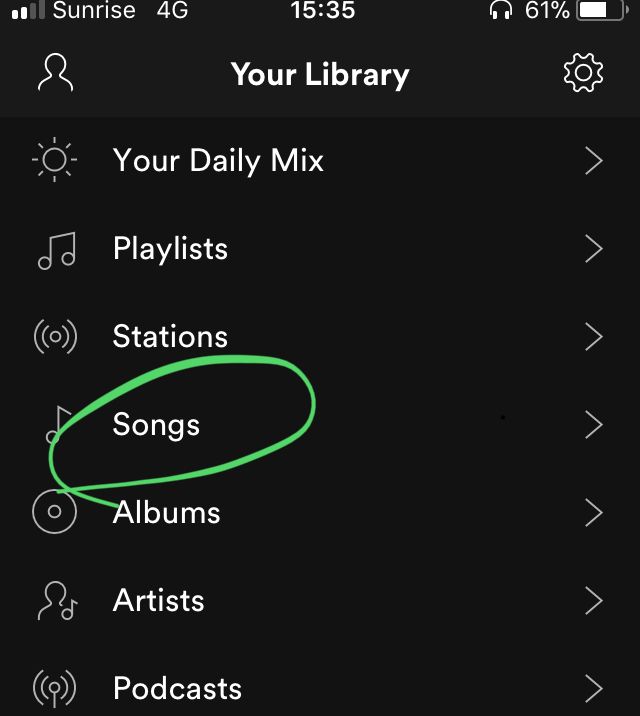
- Mark as New
- Bookmark
- Subscribe
- Mute
- Subscribe to RSS Feed
- Permalink
- Report Inappropriate Content
now we are talking hahaha. but why do i have a 3333 song download limit in my phone? i am premium, how can i unlimit the quantity of songs? im pretty sure i got more than that saved and hope to get many more, almost all my hd storage is for music so im hoppin theres a way out
- Mark as New
- Bookmark
- Subscribe
- Mute
- Subscribe to RSS Feed
- Permalink
- Report Inappropriate Content
Hey @Soneca,
Thanks for posting to the community! As the always-wonderful @LeoRager said, Spotify employs a limit of 3,333 downloaded songs for the one device. While I 100% understand how this can be infuriating, it's something with Spotify not an individual user or client, so there isn't a way to uncap the account.
Since only Premium users are able to download songs, only Premium users are subject to this limit since they are the only people with this feature.
An idea to remove the limit has been suggested, but the team at Spotify have decided that it's not something for Spotify right now. You can check it out here: https://community.spotify.com/t5/Live-Ideas/Get-rid-of-the-3-333-offline-song-limit/idi-p/70621
Cheers,
Tim
- Mark as New
- Bookmark
- Subscribe
- Mute
- Subscribe to RSS Feed
- Permalink
- Report Inappropriate Content
Hello!
Thanks for getting back to us so quickly! I'm glad to have helped you out! As @user-removed mentioned, unfortunately I have to give you bad news, 3333 is the absolute maximum of songs you can download. Unfortunately there is no way to upgrade that. I'm very sorry for you😔.
Fun fact: 3333 songs is about 9 days and 4 hours of music...
Have a nice day!
If you liked my post: Feed my ego with likes 😄
If this post has solved your issue: Please accept this as Solution
Music is a world within itself, it is a language we all understand. ~ Stevie Wonder
- Mark as New
- Bookmark
- Subscribe
- Mute
- Subscribe to RSS Feed
- Permalink
- Report Inappropriate Content
How do I move music albums from Spotify to my MP3 Sandisk player? Or how to download album to my hardrive on my laptop or iTunes? Thamx
- Mark as New
- Bookmark
- Subscribe
- Mute
- Subscribe to RSS Feed
- Permalink
- Report Inappropriate Content
Hey @BruceMcGatt!
Welcome to the Community, and thanks for chiming in here! Due to a number of reasons, you can't move music outside of Spotify to your local device. The only time where a 'download' of such happens is when you download the song for offline viewing on Spotify Premium, but the encoding that's used can only be read by the Spotify App.
Sorry about this, but there is good reason 🙂
Let me know if you need anything else!
Tim
- Mark as New
- Bookmark
- Subscribe
- Mute
- Subscribe to RSS Feed
- Permalink
- Report Inappropriate Content
Thank you, but that makes me kinda desapointed, ill have to make a playlist and select the albuns to get at 3k while i would have like 10k songs...
i see DEE***(not saying whole name bc of propaganda or?) seending me emails everyweek, i took a look and they got a bit better, still no spotify but they are trying and i bet this 3k limit will be a problem with concorence;
i know most people dont use not even half of it but those who use will feel limited, maybe like thats just a casual music app, maybe increasing the payment and unlimiting the download is a good choice, just saying, will still keep on spotify, just saying that this stuff happens too fast, like spotify got great so fast so could others? if you know whats wrong its easy just to work it out, isnt?
thank you guys for such a good community, that sure counts. and ill keep saying sorry about my english ahhaha
- Mark as New
- Bookmark
- Subscribe
- Mute
- Subscribe to RSS Feed
- Permalink
- Report Inappropriate Content
Hi @Soneca!
Why dont you give your kudos to this idea here. It's the same one you have. They might implement it.....
If you liked my post: Feed my ego with likes 😄
If this post has solved your issue: Please accept this as Solution
Music is a world within itself, it is a language we all understand. ~ Stevie Wonder
Suggested posts
Let's introduce ourselves!
Hey there you, Yeah, you! 😁 Welcome - we're glad you joined the Spotify Community! While you here, let's have a fun game and get…