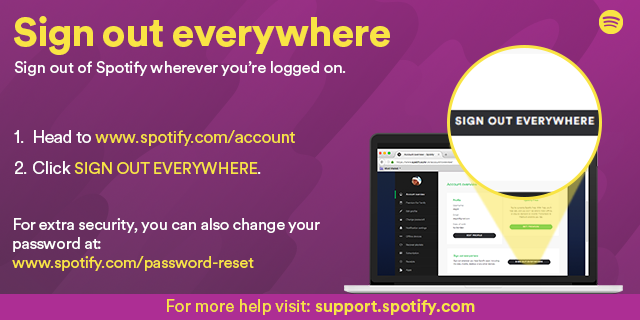Help Wizard
Step 1
Type in your question below and we'll check to see what answers we can find...
Loading article...
Submitting...
If you couldn't find any answers in the previous step then we need to post your question in the community and wait for someone to respond. You'll be notified when that happens.
Simply add some detail to your question and refine the title if needed, choose the relevant category, then post.
Just quickly...
Before we can post your question we need you to quickly make an account (or sign in if you already have one).
Don't worry - it's quick and painless! Just click below, and once you're logged in we'll bring you right back here and post your question. We'll remember what you've already typed in so you won't have to do it again.
FAQs
Please see below the most popular frequently asked questions.
Loading article...
Loading faqs...
Ongoing Issues
Please see below the current ongoing issues which are under investigation.
Loading issue...
Loading ongoing issues...
Help categories
Account & Payment
Using Spotify
Listen Everywhere
Error occurred on Home screen
Error occurred on Home screen
- Mark as New
- Bookmark
- Subscribe
- Mute
- Subscribe to RSS Feed
- Permalink
- Report Inappropriate Content
Plan
Premium
Country
Switzerland
Device
iPhone 7
Operating System
iOS 12
My Question or Issue
When i open spotify, the home screen shows the message “an error occurred”, without specifying further details. Ser also attached screenshot.
i already tried to
- download the latest version of the spotify app
- delete and reinstall the app
- turn off and my iphone
nothing of these helped so far
- Labels:
-
home screen
-
ios12

- Subscribe to RSS Feed
- Mark Topic as New
- Mark Topic as Read
- Float this Topic for Current User
- Bookmark
- Subscribe
- Printer Friendly Page
- Mark as New
- Bookmark
- Subscribe
- Mute
- Subscribe to RSS Feed
- Permalink
- Report Inappropriate Content
Hi there!
I know it sounds simple, but it's often overlooked. Could you try restarting your device? sorry if this may sound a bit repetitive but if that doesn't help, try a quick clean reinstall of the app by following these steps 🙂
Make sure you have installed all the latest avaialble updates for iOS and Spotify. Does this happen if you try it with a different network connection? Only the Home tab has this error?
If you're still having trouble, could you let me know the exact version of Spotify and the exact version of the operating system you're running?
I'll see what I can suggest next!
- Mark as New
- Bookmark
- Subscribe
- Mute
- Subscribe to RSS Feed
- Permalink
- Report Inappropriate Content
Hi Loxer
Spotify Version: 8.4.71.578
iOS Version: 12.0 (16A366)
As already mentioned, I already tried to
- do a clean reinstall by following the steps you mentioned
- restart my device before and after my reinstall
Unfortunately, both didn't help.
The error occurs only on the Home tab. The other ones are working well.
- Mark as New
- Bookmark
- Subscribe
- Mute
- Subscribe to RSS Feed
- Permalink
- Report Inappropriate Content
Hey @user-removed,
Sorry that didn't help.
Could you please try it with a different network connection?
If possible, plesae try to sign in with a different Spotify account to see if the issue persists.
Please let me know 🙂
- Mark as New
- Bookmark
- Subscribe
- Mute
- Subscribe to RSS Feed
- Permalink
- Report Inappropriate Content
Hi Loxer
I tried out the following things as requested:
- Different network connection (home WLAN instead of 4G of my mobile provider): Did not work
- Sign in with a different account: I created a second free account (= non premium). After logging in the home screen was shown successfully.
Therefore we can assume that it is either a problem that affects premium accounts in general or a problem that raises because of some data that is related to my premium account.
Kind regards, Dario
- Mark as New
- Bookmark
- Subscribe
- Mute
- Subscribe to RSS Feed
- Permalink
- Report Inappropriate Content
Hey @user-removed,
Thanks for letting me know 🙂
I would recommend using the Sign Out Everywhere and Remove Offline devices options in your Spotify account page.
Let me know if that helps 🙂
- Mark as New
- Bookmark
- Subscribe
- Mute
- Subscribe to RSS Feed
- Permalink
- Report Inappropriate Content
Hi Loxer, I tried to log out from all devices using the function you mentioned, but after signing in again on my iPhone I still have the same error message.
According to my account I don't have any offline devices that can be removed (see attached screenshot)
- Mark as New
- Bookmark
- Subscribe
- Mute
- Subscribe to RSS Feed
- Permalink
- Report Inappropriate Content
Hey @user-removed,
That's really odd.
Do you have access to another iPhone to try and sign in with your Spotify account there?
Please let me know 🙂
- Mark as New
- Bookmark
- Subscribe
- Mute
- Subscribe to RSS Feed
- Permalink
- Report Inappropriate Content
I tried with an iPhone 6s iOS 11.4.1 (15G77) and spotify version 8.4.71.578. same error still appears
- Mark as New
- Bookmark
- Subscribe
- Mute
- Subscribe to RSS Feed
- Permalink
- Report Inappropriate Content
Hey @user-removed,
Sorry for the dealy 🙂
It's possible that this is account-related. However, let's try some additional troubleshooting steps first like toggling on and off Offline Mode, making sure all permissions on your phone's settings are toggled on and logging out and back to shake things up. If that doesn't do the trick, you could use your newly created account instead.
No worries, if you make sure your music collection is stored in public playlists, you can visit your old account with your new account and grab all your songs from there. You can visit your old account by putting the following string in the search bar: spotify:user:username
Or if you happen to have access to a Windows desktop, install Spotify there and simply drag and drop all the playlists in your desktop which later on can be redragged to Spotify on your new acocunt. Also, about the songs folder, simply select them all by holding CTRL+A, right click on any ofthe songs and next clic on Add to playlist. That way they'll be added to a playlist too which can be coppied to your desktop like the other ones.
Don't forget to replace username with your own username. Oh and by the way, If you want to use the same email address for your new account, you'll have to close your old account. You'll have 7 days to visit your old account and find your music there. You can also cancel your subscription in your current account and when it runs out in this one.
Hope you'd like to try this! It's a lot quicker than it might seem. Let me know how it goes 🙂
- Mark as New
- Bookmark
- Subscribe
- Mute
- Subscribe to RSS Feed
- Permalink
- Report Inappropriate Content
Hi,
I have the same issue with an Iphone 8. The desktop app works fine, it's just the app.
I've tried all the options listed in this conversation, still doesn't work.
Can you please help?
Thanks,
- Mark as New
- Bookmark
- Subscribe
- Mute
- Subscribe to RSS Feed
- Permalink
- Report Inappropriate Content
Same error appeared today for me and my partner. Both have downloaded the iOS 12 update and the latest Spotify update. Can’t search or use home screen as get the same error as in the first post.
- Mark as New
- Bookmark
- Subscribe
- Mute
- Subscribe to RSS Feed
- Permalink
- Report Inappropriate Content
Hey,
I’m having the same issue. Sometimes the following works:
*I’m using the iPhone XS and the latest version of Spotify.*
1. Log out of the app.
2. Kill the app so that it’s not open at all
3. Turn off the data and WiFi
4. Turn the data and WiFi back on
5. Open Spotify and log in
This has worked the last 2 days and I want to see if works for other people.
Suggested posts
Hey there you, Yeah, you! 😁 Welcome - we're glad you joined the Spotify Community! While you here, let's have a fun game and get…