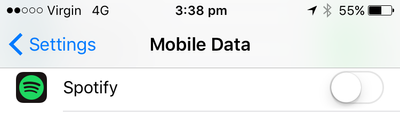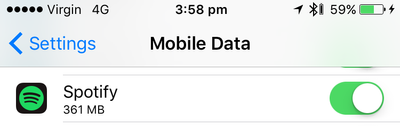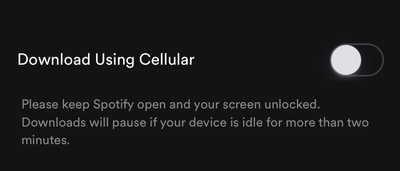Ok, so I have posted in this thread but there has been no further action, probably as it has a 'Solution', so here I am. Apologies for the length.
iOS 10.0.2 & 10.1 - iPhone 6s - Spotify Premium
Backdrop, I exceeded my 4gb data usage this month within 2 weeks, normally I wouldn't reach it over the month. Investigated usage and found it was pretty much all Spotify so started some testing, reset my mobile data usage settings, tried different streaming qualities, removed and redownloaded playlists etc etc..
From Saturday morning (09:00) to now (6 full days), Spotify had used 2.1gb of Mobile Data. During this time I have not actually 'Streamed' any music over 3G/4G, at home I am on Wifi, whilst in my car I have used ONLY downloaded playlists.
If I turn off Mobile Data for Spotify in iOS settings, downloaded playlists still play fine and no data is used, however as soon as I re-enable data it starts chewing through it at a ridiculous rate. This was all on iOS 10.0.2, so I updated to 10.1, performed the same tests and it's no different.
Today I reset mobile data again after work when I got in my car at 3:38pm, see attachment, no usage. Then I checked after 20 minutes of playing just a downloaded playlist (about 5 songs), and there was already 368mb data used, in just 20 minutes, see screenshot. I have also provided an additional screenshot of my setting for downloading using mobile data, which is clearly OFF and has been forever. The songs in the downloaded playlist were downloaded at home on WiFi and are indicated as downloaded in green on the device.
After doing quite a lot of research, there are a lot of people having this issue, but I have yet to see any response from Spotify, apart from the fact that it may use up to a couple of hundred mb per month without streaming. I have just convinced my wife to start using Spotify and she is currently on her free month of Premuim, then I was going to upgrade us to the family plan, but if this mobile data usage is going to continue, then I will cancel both of our plans, as my wife only has a couple of gb per month and this usage is not feasible.
Also, please don't bother with comments like 'just put it in offline mode' as this is not helpful and does not address the issue at all. While yes, putting it in offline mode prevents data usage, it also removes most of the beneficial features Spotify provides, so what's the point in having it when we could use Rdio or (gasp) Apple or Google Music. I like Spotify and would like to remain with the service on a family plan, I am also happy for it to use mobile data, checking for metadata, syncing playlists, downloading album art etc. but that should be a couple of hundred mb per month, not per 20 minutes.
I have currently removed the app from my device and reset the iPhone. I will look at resinstalling it and trying again, and will post here with results.
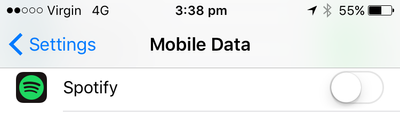 Data off, no usage.
Data off, no usage.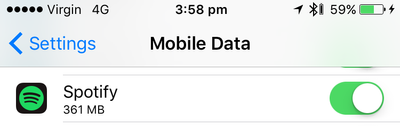 Data on, 20 minutes later listening to a downloaded playlist.
Data on, 20 minutes later listening to a downloaded playlist.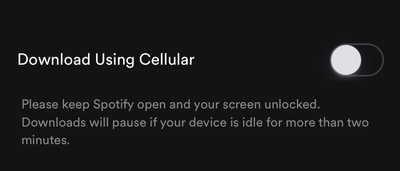 Not using Mobile Data.
Not using Mobile Data. Songs not downloading.
Songs not downloading.