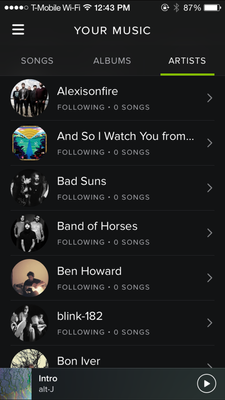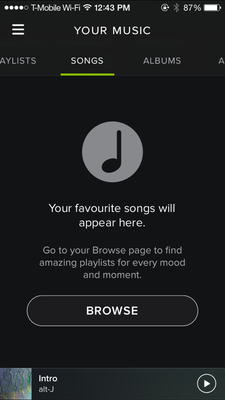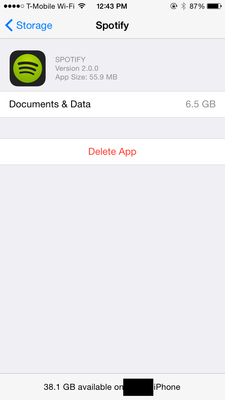Help Wizard
Step 1
Type in your question below and we'll check to see what answers we can find...
Loading article...
Submitting...
If you couldn't find any answers in the previous step then we need to post your question in the community and wait for someone to respond. You'll be notified when that happens.
Simply add some detail to your question and refine the title if needed, choose the relevant category, then post.
Just quickly...
Before we can post your question we need you to quickly make an account (or sign in if you already have one).
Don't worry - it's quick and painless! Just click below, and once you're logged in we'll bring you right back here and post your question. We'll remember what you've already typed in so you won't have to do it again.
FAQs
Please see below the most popular frequently asked questions.
Loading article...
Loading faqs...
Ongoing Issues
Please see below the current ongoing issues which are under investigation.
Loading issue...
Loading ongoing issues...
Help categories
Account & Payment
Using Spotify
Listen Everywhere
Feedback Request: iOS Offline Issues
Solved!- Mark as New
- Bookmark
- Subscribe
- Mute
- Subscribe to RSS Feed
- Permalink
- Report Inappropriate Content
Solved! Go to Solution.
- Subscribe to RSS Feed
- Mark Topic as New
- Mark Topic as Read
- Float this Topic for Current User
- Bookmark
- Subscribe
- Printer Friendly Page
- Mark as New
- Bookmark
- Subscribe
- Mute
- Subscribe to RSS Feed
- Permalink
- Report Inappropriate Content
I'm using Spotify 1.9.0.2744 on an iPhone 5c running iOS 8.1. Album art is not displaying when playing saved music in offline mode.
Also, the mobile version of Spotify desperately needs a volume normalizing feature.
- Mark as New
- Bookmark
- Subscribe
- Mute
- Subscribe to RSS Feed
- Permalink
- Report Inappropriate Content
iPhone 5
- Mark as New
- Bookmark
- Subscribe
- Mute
- Subscribe to RSS Feed
- Permalink
- Report Inappropriate Content
I can no longer listen to music in playlists that are marked as "onfline enabled". What happened? At first i saw a few songs I could not play and then it got larger and now I can only play the last 4 or 5 songs I downloaded. I fly all the time so this is a HUGE problem. Hard to believe I had to go back to iTunes to listen to music while traveling. Amin 772.932.1303
- Mark as New
- Bookmark
- Subscribe
- Mute
- Subscribe to RSS Feed
- Permalink
- Report Inappropriate Content
It amazes me that although Offline Mode is capable of synchronising gigabytes of high quality music, including 30KB album art images in that is still beyond Spotify's technical capability.
I spend 95% of my daily commute on the London Underground surrounded by people all watching me use Spotify on my phone staring at a lifeless grey icon instead of high quality artwork. It hardly serves as a compelling advertisement for your service.
That's if I'm lucky enough to even get to my saved albums and not be continuously presented with 3 pulsating dots as Spotify sits there saying "Connecting..." even though I'm clearly offline. Is this a limitation of iOS or is the Spotify application really not aware of its own connectivity status? Oh but there's an "Offline Mode" toggle you might reply, but why should this even be necessary? If I've synced the music and it's on the device, why should I even have to tell Spotify that I'm offline? It should be using the cached copy regardless.
- Mark as New
- Bookmark
- Subscribe
- Mute
- Subscribe to RSS Feed
- Permalink
- Report Inappropriate Content
I'm currently running version 2.0.0 on an iPhone 5s with iOS 8.1.
Since the last 2/3 versions I do not have the large albumart on my offline synced files.
I've already tried to reinstall the app, but this didn't help.
Please fix this so I do not need to watch at a large music note.
- Mark as New
- Bookmark
- Subscribe
- Mute
- Subscribe to RSS Feed
- Permalink
- Report Inappropriate Content
Im using Spotify 2.0.0 on IOS 8.1 and now Playlist marked as Offline do not shown the album art.
This happen ONLY for playlist marked after the latest update on NOvember 11th.
Playlist in offline prior 2.0.0 update are still showing the album art.
- Mark as New
- Bookmark
- Subscribe
- Mute
- Subscribe to RSS Feed
- Permalink
- Report Inappropriate Content
Album art dosent work in offline sync songs . Please fix it
- Mark as New
- Bookmark
- Subscribe
- Mute
- Subscribe to RSS Feed
- Permalink
- Report Inappropriate Content
The fix was working for me on version 1.9.0, but as of version 2.0.0.1643 it is back and seems even worse! Now I can't even view any of my offline music on the Artists tab when offline, I just get the 3 dots. Thankfully I can still browse via album and search for specific artists via this tab (not ideal when you want to browse by artist as people generally do).
How have you broken this again so soon?! Not impressed!
App version: 2.0.0.1643
Device: iPhone 5
Firmware: iOS 8.1.1
- Mark as New
- Bookmark
- Subscribe
- Mute
- Subscribe to RSS Feed
- Permalink
- Report Inappropriate Content
One more offline issue: the album cover art does not show when you expand the track to full screen.
- Mark as New
- Bookmark
- Subscribe
- Mute
- Subscribe to RSS Feed
- Permalink
- Report Inappropriate Content
Hi all!
Just bought an iPhone 6 128 gb. Space is not an issue.
Even so, when I want to sync an offline playlist it will maybe DL one song, then stop. Worked fine on my iPhone 5C.
I have desynced ALL my devices so its only my iPhone 6 showing up on Spotify.com.
I have reinstalled the app several times.
Changed nettworks.
Changed music qualety.
Nothing is working, it simply wont Dl more than one song before "freezing".
Help much apriciated... :S
- Mark as New
- Bookmark
- Subscribe
- Mute
- Subscribe to RSS Feed
- Permalink
- Report Inappropriate Content
Hi there,
I had an issue that occurred the last couple of days. My music that I've saved on my iOS device seems to have "disappeared". Basically it shows the artists, but they all say "0 Songs". I use disappear loosely because my phone says it still has 6.5 Gigs being used by Spotify.
The only thing I've noticed was Spotify started automagically sync with my MBP, and it seemed to occur after that.
Phone specs:
- iPhone 6
- iOS 8.1.1
- Mark as New
- Bookmark
- Subscribe
- Mute
- Subscribe to RSS Feed
- Permalink
- Report Inappropriate Content
This might be common knowledge by now but I don't have time to read 38 pages of posts ...
... but a quick fix for missing album art on available offline songs is to play a couple of seconds of each song when you are online , it then saves the album art, at least for me ...
... I figured this out by noticing new songs I have downloaded/played while having data after update show album art even when playing with no data, songs I have never played show grey box for album art .. put phone in airplane mode and tested on grey box songs, sure enough playing with no data , grey box, turn on data and play album art is there, put phone back in airplane mode play same song or songs tested all art is still there ... so looks like it doesn't download album art until first play with data on , or doesn't link song with downloaded are unless data is on, very stupid and for sure a coding glitch ....
.. as much as I love Spotify for the most part they are by far their own worst enemy with stuff like this, seems to take a super long time for some fixes or basic feature requests .. they could be world beaters if they had a rapid response team for stuff like this .. with so many companies fighting for the streaming service public you don't want to lose them due to frustration, which happens fast when people are paying for a service ... keep them happy and don't give them a reason to try anything/anyone else ... just saying .. all it would take is for one day a higher up at google to wake up and say "screw it - spotify is king, call the lawyers , get them ready , we are cloning it" and then have a rapid response tech team on hand to fix any glitches like this in a day instead of weeks and Spotify could have a problem ...
- Mark as New
- Bookmark
- Subscribe
- Mute
- Subscribe to RSS Feed
- Permalink
- Report Inappropriate Content
Hi.
My problem is that i have to mark the "sync all music offline-choice" to get any music offline. The "sync playlist manually-choice" will not work. At the same time i keep recieving notifications about that my accounr is used somewhere else at the time. But that i not correct. Unless my account is under constant attack from hacking, there must be something wrong with Spotifyapps, software and servers. I'm getting a bit tired of these problens now, hopefully posting to community will start work to fix the problems. I am a patient user, but just for so and so long.
Freffa22. 😉
- Mark as New
- Bookmark
- Subscribe
- Mute
- Subscribe to RSS Feed
- Permalink
- Report Inappropriate Content
Hey everyone! The last Spotify for iOS update (2.1.0) should resolve the issues you're having with offline albums/ artists in Your Music.
If you have updated the app and you're still having trouble please let us know here. Thanks again!
- Mark as New
- Bookmark
- Subscribe
- Mute
- Subscribe to RSS Feed
- Permalink
- Report Inappropriate Content
Hey I had been having playback problems so I did a clean reinstall and now it won't sync. I've tried several times now. I had about 3000 songs synched offline (but well under 3,333). my computer won't add any new offline now either.
- Mark as New
- Bookmark
- Subscribe
- Mute
- Subscribe to RSS Feed
- Permalink
- Report Inappropriate Content
Hey I had been having playback problems so I did a clean reinstall and now it won't sync. I've tried several times now. I had about 3000 songs synched offline (but well under 3,333). my desktop computer won't add any new offline now either. I have an iphone 5s 32gb with 21gb available. runnuing ios 8.1.1
- Mark as New
- Bookmark
- Subscribe
- Mute
- Subscribe to RSS Feed
- Permalink
- Report Inappropriate Content
Hi there. I am recently having an offline playback issue for which I could not find a report. I am playing offline music on my iPad, and after some songs there is no sou nd anymore. When activating Spotify it shows that a new song is being played, yet I hear no sound. When pressing the 'back' button to go to the start of the song, sound picks up again. Anyone else who experiences this problem?
- Mark as New
- Bookmark
- Subscribe
- Mute
- Subscribe to RSS Feed
- Permalink
- Report Inappropriate Content
Has this been fixed? I have this problem.
- Mark as New
- Bookmark
- Subscribe
- Mute
- Subscribe to RSS Feed
- Permalink
- Report Inappropriate Content
I'm also having this problem. Only like two playlists will download and then they will all stop and nothing will download to offline again unless I delete the app and get it again. I have more than enough space on my phone. I'm currently on a 40 hour road trip and neeeeed this so let me know a solution asappppp.
- Mark as New
- Bookmark
- Subscribe
- Mute
- Subscribe to RSS Feed
- Permalink
- Report Inappropriate Content
So I may be a little late to this party but I'm having offline issues with iOS 8.1.2
I have recently brought my iPhone 4S back to life. Obvs put Spotify straight onto it.
I have at least 2 playlists, about 700 songs in each that will not fully download for offline play. The files that won't play are local to my computer. I'm having issues.
When I plug my phone in to sync, the playlists in question just come up with "pending" (sync).
Why is this? It's soooooo irritating when I know the music is actually there, as in taken from a CD I ripped myself!
Help gurus pleeeeeeeeeeeeease.
Minxy doodah xx
Suggested posts
Hey there you, Yeah, you! 😁 Welcome - we're glad you joined the Spotify Community! While you here, let's have a fun game and get…