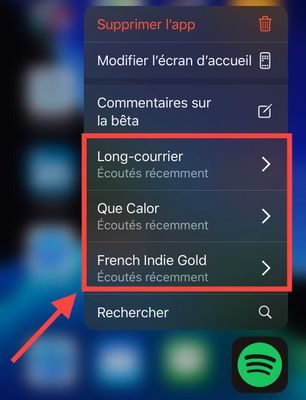Help Wizard
Step 1
Type in your question below and we'll check to see what answers we can find...
Loading article...
Submitting...
If you couldn't find any answers in the previous step then we need to post your question in the community and wait for someone to respond. You'll be notified when that happens.
Simply add some detail to your question and refine the title if needed, choose the relevant category, then post.
Just quickly...
Before we can post your question we need you to quickly make an account (or sign in if you already have one).
Don't worry - it's quick and painless! Just click below, and once you're logged in we'll bring you right back here and post your question. We'll remember what you've already typed in so you won't have to do it again.
FAQs
Please see below the most popular frequently asked questions.
Loading article...
Loading faqs...
Ongoing Issues
Please see below the current ongoing issues which are under investigation.
Loading issue...
Loading ongoing issues...
Help categories
Account & Payment
Using Spotify
Listen Everywhere
Force Touch menu not updating
Solved!- Mark as New
- Bookmark
- Subscribe
- Mute
- Subscribe to RSS Feed
- Permalink
- Report Inappropriate Content
hi team, on my iPhone 11 Pro when I force touch the Spotify icon app, the menu gives me a view on playlist that I’ve listen many many months ago. It never gets refreshed.
if I click one of the suggested playlist, they just won’t play either.
any idea to help me forcing the refresh?
Solved! Go to Solution.
- Subscribe to RSS Feed
- Mark Topic as New
- Mark Topic as Read
- Float this Topic for Current User
- Bookmark
- Subscribe
- Printer Friendly Page
Accepted Solutions
- Mark as New
- Bookmark
- Subscribe
- Mute
- Subscribe to RSS Feed
- Permalink
- Report Inappropriate Content
It looks like this is finally fixed from the testing I did. Using the latest iOS app version 8.5.66
The icon shortcuts show recently played items and not items from over a year ago
I'm also using iOS 14 beta, but I don't think it has anything to do with iOS 14.
- Mark as New
- Bookmark
- Subscribe
- Mute
- Subscribe to RSS Feed
- Permalink
- Report Inappropriate Content
I'm having a similar issue. It shows 2 recently played songs for me but I haven't played them in over a week and when I tap on them the Spotify app opens but nothing happens.
- Mark as New
- Bookmark
- Subscribe
- Mute
- Subscribe to RSS Feed
- Permalink
- Report Inappropriate Content
- Mark as New
- Bookmark
- Subscribe
- Mute
- Subscribe to RSS Feed
- Permalink
- Report Inappropriate Content
Anyone from Spotify? 🙂
- Mark as New
- Bookmark
- Subscribe
- Mute
- Subscribe to RSS Feed
- Permalink
- Report Inappropriate Content
Apparently not😅
- Mark as New
- Bookmark
- Subscribe
- Mute
- Subscribe to RSS Feed
- Permalink
- Report Inappropriate Content
- Mark as New
- Bookmark
- Subscribe
- Mute
- Subscribe to RSS Feed
- Permalink
- Report Inappropriate Content
I think these recently played items on the touch menu have been discontinued. I tested on a different iPhone and the app doesn't have the touch shortcuts anymore. It is a trend I am seeing from several companies where they aren't providing shortcuts anymore. I don't know why though.
I think it was supposed to change on my phone too but it got stuck with the old shortcuts. If you delete and reinstall the app they'll probably disappear, but I have decided not to because then I have to re setup Spotify and login to the app again. So they will be stuck until next time you reinstall the app.
- Mark as New
- Bookmark
- Subscribe
- Mute
- Subscribe to RSS Feed
- Permalink
- Report Inappropriate Content
- Mark as New
- Bookmark
- Subscribe
- Mute
- Subscribe to RSS Feed
- Permalink
- Report Inappropriate Content
Already did multiple clean reinstall but after some use, old shortcuts are back 🤪
- Mark as New
- Bookmark
- Subscribe
- Mute
- Subscribe to RSS Feed
- Permalink
- Report Inappropriate Content
We can only hope that maybe they'll update the 3D Touch menu to something similar to Apple Music so that it could also be added to the widget screen. Probably not though.
PS. What I've seen is that if I resetart my phone then the 3D Touch menu works for a few times and then disappears.
- Mark as New
- Bookmark
- Subscribe
- Mute
- Subscribe to RSS Feed
- Permalink
- Report Inappropriate Content
Interesting to see multiple people have different things happening with the shortcuts. It looks like this is still an issue then. Hopefully they'll get around to fixing the shortcuts to work again.
- Mark as New
- Bookmark
- Subscribe
- Mute
- Subscribe to RSS Feed
- Permalink
- Report Inappropriate Content
It looks like this is finally fixed from the testing I did. Using the latest iOS app version 8.5.66
The icon shortcuts show recently played items and not items from over a year ago
I'm also using iOS 14 beta, but I don't think it has anything to do with iOS 14.
- Mark as New
- Bookmark
- Subscribe
- Mute
- Subscribe to RSS Feed
- Permalink
- Report Inappropriate Content
Yeah, seems that it’s fixed (for now at least).
- Mark as New
- Bookmark
- Subscribe
- Mute
- Subscribe to RSS Feed
- Permalink
- Report Inappropriate Content
Great to hear!
Suggested posts
Hey there you, Yeah, you! 😁 Welcome - we're glad you joined the Spotify Community! While you here, let's have a fun game and get…