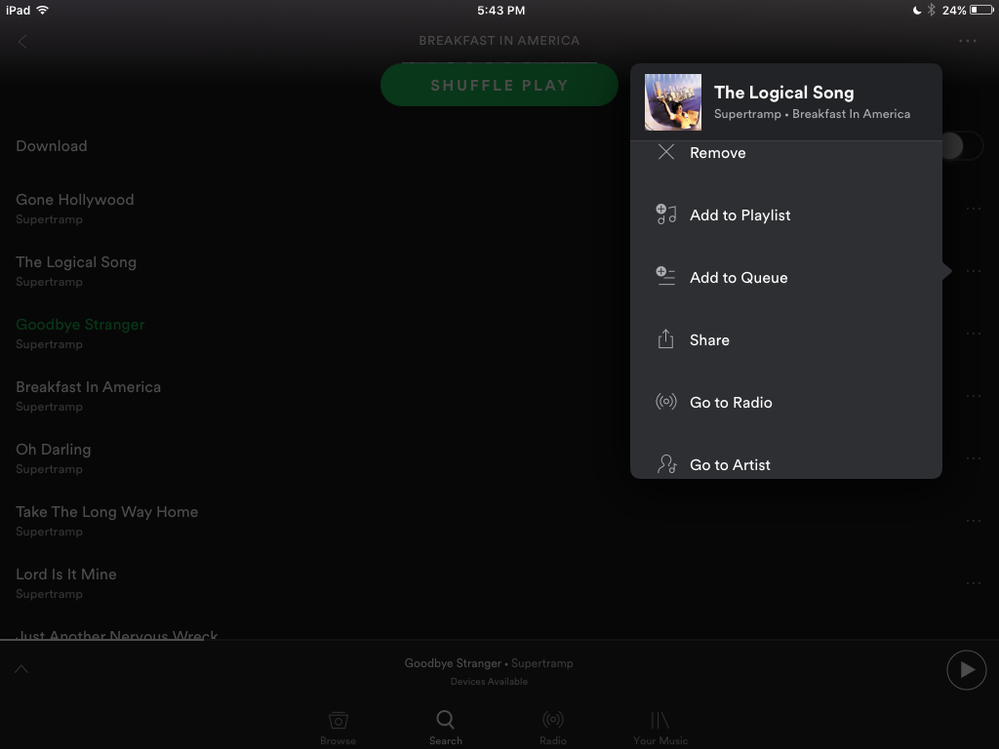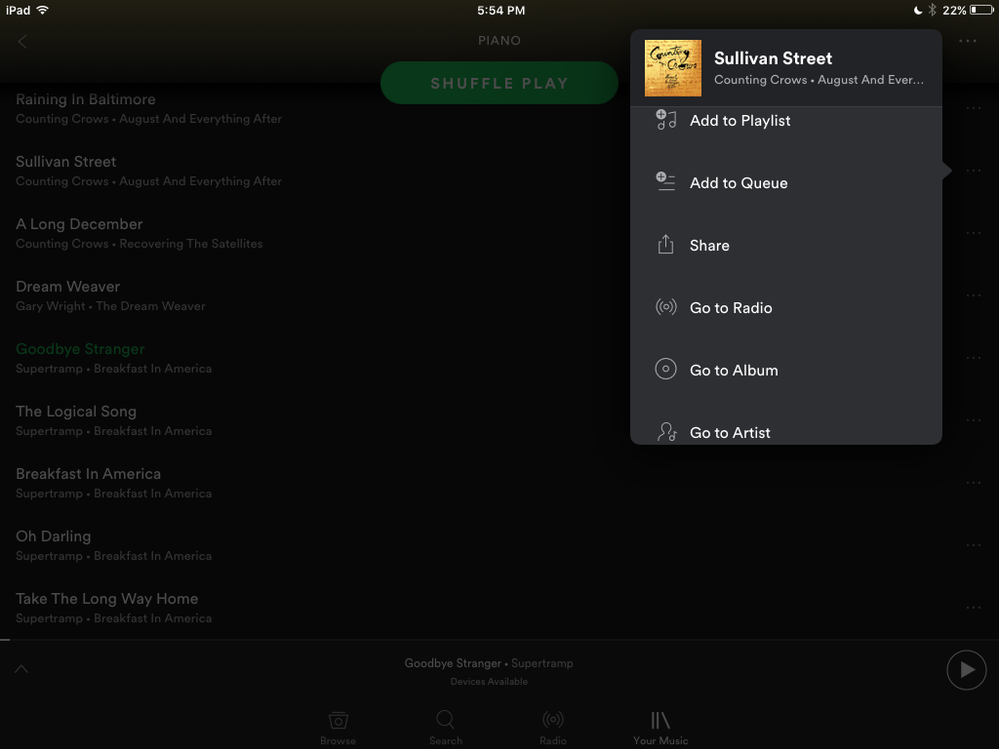Help Wizard
Step 1
Type in your question below and we'll check to see what answers we can find...
Loading article...
Submitting...
If you couldn't find any answers in the previous step then we need to post your question in the community and wait for someone to respond. You'll be notified when that happens.
Simply add some detail to your question and refine the title if needed, choose the relevant category, then post.
Just quickly...
Before we can post your question we need you to quickly make an account (or sign in if you already have one).
Don't worry - it's quick and painless! Just click below, and once you're logged in we'll bring you right back here and post your question. We'll remember what you've already typed in so you won't have to do it again.
FAQs
Please see below the most popular frequently asked questions.
Loading article...
Loading faqs...
Ongoing Issues
Please see below the current ongoing issues which are under investigation.
Loading issue...
Loading ongoing issues...
Help categories
Account & Payment
Using Spotify
Listen Everywhere
How do you delete tracks from a playlist
Solved!- Mark as New
- Bookmark
- Subscribe
- Mute
- Subscribe to RSS Feed
- Permalink
- Report Inappropriate Content
I was just wondering, how do you delete a song from a playlist in spotify premium on a mobile phone without deleting the whole playlist. Can anyone help
Thanks
Solved! Go to Solution.
- Subscribe to RSS Feed
- Mark Topic as New
- Mark Topic as Read
- Float this Topic for Current User
- Bookmark
- Subscribe
- Printer Friendly Page
Accepted Solutions
- Mark as New
- Bookmark
- Subscribe
- Mute
- Subscribe to RSS Feed
- Permalink
- Report Inappropriate Content
Hey! Welcome to the community 🙂
Just open the playlist, open up the options (three dots at the top) and you'll be able to edit your playlist. Remove songs by pressing the red symbol next to them.
Peter
Peter
Spotify Community Mentor and Troubleshooter
Spotify Last.FM Twitter LinkedIn Meet Peter Rock Star Jam 2014
If this post was helpful, please add kudos below!
- Mark as New
- Bookmark
- Subscribe
- Mute
- Subscribe to RSS Feed
- Permalink
- Report Inappropriate Content
Hey! Welcome to the community 🙂
Just open the playlist, open up the options (three dots at the top) and you'll be able to edit your playlist. Remove songs by pressing the red symbol next to them.
Peter
Peter
Spotify Community Mentor and Troubleshooter
Spotify Last.FM Twitter LinkedIn Meet Peter Rock Star Jam 2014
If this post was helpful, please add kudos below!
- Mark as New
- Bookmark
- Subscribe
- Mute
- Subscribe to RSS Feed
- Permalink
- Report Inappropriate Content
I have the same problem as Daza, but I'm confused. What three dots at the top? I don't see them.
- Mark as New
- Bookmark
- Subscribe
- Mute
- Subscribe to RSS Feed
- Permalink
- Report Inappropriate Content
@beatlesfan412 wrote:
I have the same problem as Daza, but I'm confused. What three dots at the top? I don't see them.
What device are you using @beatlesfan412 ?
Peter
Spotify Community Mentor and Troubleshooter
Spotify Last.FM Twitter LinkedIn Meet Peter Rock Star Jam 2014
If this post was helpful, please add kudos below!
- Mark as New
- Bookmark
- Subscribe
- Mute
- Subscribe to RSS Feed
- Permalink
- Report Inappropriate Content
But what if your listening on shuffle play to a song that you don't like anymore, do I have to go to the playlist and search through all my music to find the one song I want to delete?
Rob
- Mark as New
- Bookmark
- Subscribe
- Mute
- Subscribe to RSS Feed
- Permalink
- Report Inappropriate Content
You can go the playlist on your iPhone and pull/scroll up from the top of the playlist to reveal the hidden filter bar above and remove the tracks off the playlist.
I'm here to shuffle!
- Write what matters in your heart to others, you never know whether you have another chance again.
- Mark as New
- Bookmark
- Subscribe
- Mute
- Subscribe to RSS Feed
- Permalink
- Report Inappropriate Content
I have the same problem. Pulling down the menu with the 3 dots on the right doesnt give me an edit option. I only have , Remove Download, Go to playlist radio, Share, Stop following.
- Mark as New
- Bookmark
- Subscribe
- Mute
- Subscribe to RSS Feed
- Permalink
- Report Inappropriate Content
- I was going to agee with the claim by 'Neilpt' who says there is no option to edit the playlist or remove a song. The I dragged the menu down and found the 'Remove' option at the top. This is what we see (see attchd).
- Mark as New
- Bookmark
- Subscribe
- Mute
- Subscribe to RSS Feed
- Permalink
- Report Inappropriate Content
Back to the drawing board, as they say... This time I have not found an option to edit my playlist or 'Remove' the song I no longer want. (See new screenshot)
I'd love to know what I'm doing differently and get this slightly different list of options.. Very frustrating..
- Mark as New
- Bookmark
- Subscribe
- Mute
- Subscribe to RSS Feed
- Permalink
- Report Inappropriate Content
It's problematic if you have a lot of songs in the playlist.
Is there a function to delete current song played?
- Mark as New
- Bookmark
- Subscribe
- Mute
- Subscribe to RSS Feed
- Permalink
- Report Inappropriate Content
Edit doesnt come up on my android phone. There is no Edit on my list. List is:
Download
Rename
Go to playlist Radio
Share
Make Collaborative
Make Secret
- Mark as New
- Bookmark
- Subscribe
- Mute
- Subscribe to RSS Feed
- Permalink
- Report Inappropriate Content
I don't have that option. There is no 'edit' command. It's Android - does that make a difference?
- Mark as New
- Bookmark
- Subscribe
- Mute
- Subscribe to RSS Feed
- Permalink
- Report Inappropriate Content
After searching for half an hour, I found that you need to click into your playlist, then in the top right, click the three dots, then you will find edit. After clicking that, you can do the rest from there.

Suggested posts
Hey there you, Yeah, you! 😁 Welcome - we're glad you joined the Spotify Community! While you here, let's have a fun game and get…