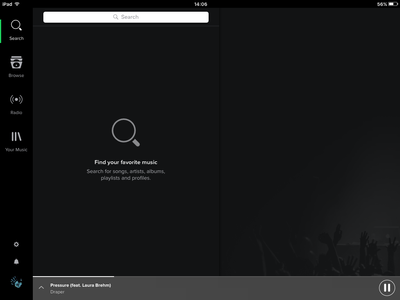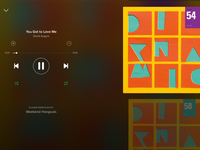Help Wizard
Step 1
Type in your question below and we'll check to see what answers we can find...
Loading article...
Submitting...
If you couldn't find any answers in the previous step then we need to post your question in the community and wait for someone to respond. You'll be notified when that happens.
Simply add some detail to your question and refine the title if needed, choose the relevant category, then post.
Just quickly...
Before we can post your question we need you to quickly make an account (or sign in if you already have one).
Don't worry - it's quick and painless! Just click below, and once you're logged in we'll bring you right back here and post your question. We'll remember what you've already typed in so you won't have to do it again.
FAQs
Please see below the most popular frequently asked questions.
Loading article...
Loading faqs...
Ongoing Issues
Please see below the current ongoing issues which are under investigation.
Loading issue...
Loading ongoing issues...
Help categories
Account & Payment
Using Spotify
Listen Everywhere
Interface buggy
Solved!- Mark as New
- Bookmark
- Subscribe
- Mute
- Subscribe to RSS Feed
- Permalink
- Report Inappropriate Content
Some days ago the interface changed and seems buggy. This was before the 22 March update.
I deleted the app, updated the iOS and installed Spotify again. Everything working but, now that I am downloading the songs again, the interface changed again.
The playing panel just show the Title/Artist and the Play/Pause button.
Solved! Go to Solution.
- Subscribe to RSS Feed
- Mark Topic as New
- Mark Topic as Read
- Float this Topic for Current User
- Bookmark
- Subscribe
- Printer Friendly Page
Accepted Solutions
- Mark as New
- Bookmark
- Subscribe
- Mute
- Subscribe to RSS Feed
- Permalink
- Report Inappropriate Content
Hey @wjx
Can you explain in more detail what is making the app buggy?
Is it slow? Do things glitch? That information would be helpful.
Regarding the bottom playing bar, yes it is supposed to be that way. The developers changed it to the same one used in the iPhone app.
- Mark as New
- Bookmark
- Subscribe
- Mute
- Subscribe to RSS Feed
- Permalink
- Report Inappropriate Content
This also happens sometimes, but restarting the app fix it.
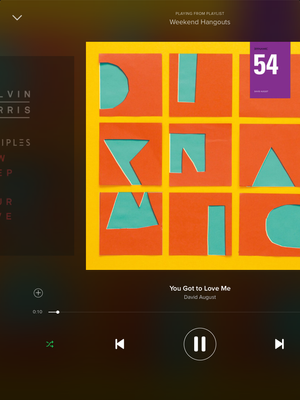
- Mark as New
- Bookmark
- Subscribe
- Mute
- Subscribe to RSS Feed
- Permalink
- Report Inappropriate Content
Deleted the app,and installed it again, but after downloading ~500 songs, the interface it's buggy again.
Where can I get support for this issue?
- Mark as New
- Bookmark
- Subscribe
- Mute
- Subscribe to RSS Feed
- Permalink
- Report Inappropriate Content
Hey @wjx
Sorry for the late reply.
Are you still having trouble with this?
- Mark as New
- Bookmark
- Subscribe
- Mute
- Subscribe to RSS Feed
- Permalink
- Report Inappropriate Content
MattSuda, thanks for your reply.
Yes, still the same.
- Mark as New
- Bookmark
- Subscribe
- Mute
- Subscribe to RSS Feed
- Permalink
- Report Inappropriate Content
Hey @wjx
Can you explain in more detail what is making the app buggy?
Is it slow? Do things glitch? That information would be helpful.
Regarding the bottom playing bar, yes it is supposed to be that way. The developers changed it to the same one used in the iPhone app.
- Mark as New
- Bookmark
- Subscribe
- Mute
- Subscribe to RSS Feed
- Permalink
- Report Inappropriate Content
MattSuda,
I just received the update that includes the release note of new interface.
I found strange that the interface changed before the update and the behaviour of the second post.
And I didn't like the new playing bar. 😕
Thank you anyway.
And thanks for the JAMS and EDM playlist.
- Mark as New
- Bookmark
- Subscribe
- Mute
- Subscribe to RSS Feed
- Permalink
- Report Inappropriate Content
You're welcome!
There have been multiple posts about users not liking the new playing bar on the iPad. This feedback has been passed on to the app developers.
Have a nice day!
Suggested posts
Hey there you, Yeah, you! 😁 Welcome - we're glad you joined the Spotify Community! While you here, let's have a fun game and get…