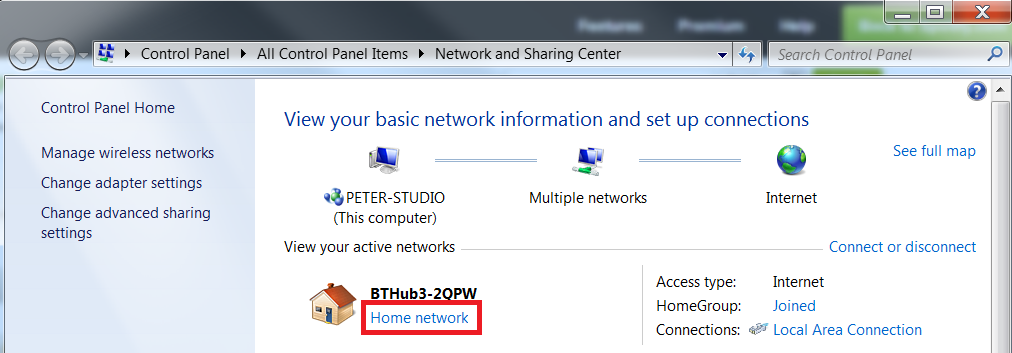Help Wizard
Step 1
Type in your question below and we'll check to see what answers we can find...
Loading article...
Submitting...
If you couldn't find any answers in the previous step then we need to post your question in the community and wait for someone to respond. You'll be notified when that happens.
Simply add some detail to your question and refine the title if needed, choose the relevant category, then post.
Just quickly...
Before we can post your question we need you to quickly make an account (or sign in if you already have one).
Don't worry - it's quick and painless! Just click below, and once you're logged in we'll bring you right back here and post your question. We'll remember what you've already typed in so you won't have to do it again.
FAQs
Please see below the most popular frequently asked questions.
Loading article...
Loading faqs...
Ongoing Issues
Please see below the current ongoing issues which are under investigation.
Loading issue...
Loading ongoing issues...
Help categories
Account & Payment
Using Spotify
Listen Everywhere
Local files will not sync to iphone
Solved!- Mark as New
- Bookmark
- Subscribe
- Mute
- Subscribe to RSS Feed
- Permalink
- Report Inappropriate Content
Please help! I have an iphone 4s, both my laptop and phone are connected to the same Wifi, i have the files in question on my computer in itunes, in my music folder, and in spotify labled as local folders. I cannot get the songs to sync to my iphone-- they will show up-- but I cannot play them. Please help!
Solved! Go to Solution.
- Subscribe to RSS Feed
- Mark Topic as New
- Mark Topic as Read
- Float this Topic for Current User
- Bookmark
- Subscribe
- Printer Friendly Page
Accepted Solutions
- Mark as New
- Bookmark
- Subscribe
- Mute
- Subscribe to RSS Feed
- Permalink
- Report Inappropriate Content
I also have an issue with local files syncing to iPhone 4s.
My laptop is connected to the LAN, and my iPhone is connected to the same LAN. Both have IP addresses in the same subnet, and connectivity is working great on both devices.
I have successfully been syncing offline playlists for weeks now using only Spotify tracks (no local files). It works great. I even added a new album to an offline playlist today and it synced to my iPhone within minutes successfully.
I would like to be able to use Spotify as my primary music source, but there are too many gaps in the library to keep me happy all the time (no Tool yet, that's enough to be a deal breaker on its own!!! 😃
So, I added local tracks from my library to Spotify. I edited the playlists on my laptop as necessary and the local files play fine on my laptop.
On my iPhone, I see the greyed out tracks in the playlist, but they won't sync to be playable on my iPhone.
I have done the following as part of my troubleshooting:
1) Performed the "Gracenote Update" to fileinfo, just in case the metadata were causing some problem... no change.
2) Re-added the local file to the playlist (after gracenote update). It shows in the laptop playlist, and it shows up in the iPhone playlist in grey. Effectively no change, still unplayable.
3) On the iPhone, I attempted to specify all "Local Files" as Available Offline. It does not keep the setting turned on...
4) The device doesn't show in "my devices."
IT JUST HIT ME.... in the head, cause I'm not the smartest sometimes and I need a swift kick in the head.
I am actually living in a temporary location with roommates, and in Windows 7 network configuration I chose "public network" for my local wireless connection (I don't trust other people with network security as a general rule).
The Windows 7 firewall must have been blocking the inbound connection from the iPhizzle to Spotify on the lappy.
Yep. Changed the network to "home" type, and restarted spotify. Suddenly my device shows up, and I see a whole lot of sync action going on. I believe I'm in business. Sharing here to hopefully help some other peeps.
Best o' luck, cheers!
- Mark as New
- Bookmark
- Subscribe
- Mute
- Subscribe to RSS Feed
- Permalink
- Report Inappropriate Content
WOW you got me.
First my Windows 7 PC was already set to Network Type "home".
BUT the f*cking idiot Windows Firewall really blocked any traffic. Since I deactivated my Windows Firewall, I can see my Device in Spotify. FINALLY! Oh man... I had that headaches...
- Mark as New
- Bookmark
- Subscribe
- Mute
- Subscribe to RSS Feed
- Permalink
- Report Inappropriate Content
So far I found out:
After reinstalling Spotify it didn't work neither.
Spotify creates automatically rules for the Windows Firewall (and to be exact they weren't there before installing). In my case, these rules only apply for "Public" networks as described there in the Advanced Settings of the Windows Firewall for "Inbound-Connections". My current network connection is categorized to "Home or Office" network. So the key is updating the 2 rules to the network type you're using, in my case i ticked all on ('Private' and 'Domain') so that every way should work
For Spotify developers: Update the automatically applied rule to match all types of network categorisation and you'll probably never hear again any lack of sync problems with users using windows firewall.
- Mark as New
- Bookmark
- Subscribe
- Mute
- Subscribe to RSS Feed
- Permalink
- Report Inappropriate Content
lekelley: I was having issues with my macbook too, probably because I was trying to do this at work and god knows how it's configured. Try this:
On your mac, instead of joining a network, create one, no password.
On your phone, join the network you created.
Set the playlist as an offline playlist
voila.
That worked for me, hopefully it will work for you. (don't forget to rejoin your network afterwards on both devices or you'll be without internet)
- Mark as New
- Bookmark
- Subscribe
- Mute
- Subscribe to RSS Feed
- Permalink
- Report Inappropriate Content
I had the same issue but had more trouble even using the solution provided.
My device would show up even before setting the network to private. Local Songs on my laptop would play fine but would not play on my phone. However on an older version of spotify they had all previously synced and played fine on my phone. Currently some songs would play and others (most) would be darkened out and when attempting to play on my phone they would suggest connecting to a computer and syncing etc. (And well clearly that didn't work)
=== [ The Solution that worked for me ] ===
1) Remove songs out of local folder (The folder[s] on your computer that spotify finds your local library of music) and place them somewhere else
2) Edit the properties of the songs -- I Found it helpful to remove anything in the...
-Comments Field
-Genre Field
-# Field
The goal for me was to remove as much information as possible. I left each song with Title, Contributing artists, and Album.
3) Close spotify and reopen (On Desktop)
4) Place songs back into local library folder
5) Songs you want to play on mobile, place in your playlist of choice and select save for offline mode (download them)
This worked for almost all songs. The worse part tended to be that some songs didn't play nice and I had to fool around with what information to leave out etc.
Hope this helps anyone else!
- Mark as New
- Bookmark
- Subscribe
- Mute
- Subscribe to RSS Feed
- Permalink
- Report Inappropriate Content
I also have an issue with local files syncing to iPhone 4s.
My laptop is connected to the LAN, and my iPhone is connected to the same LAN. Both have IP addresses in the same subnet, and connectivity is working great on both devices.
I have successfully been syncing offline playlists for weeks now using only Spotify tracks (no local files). It works great. I even added a new album to an offline playlist today and it synced to my iPhone within minutes successfully.
I would like to be able to use Spotify as my primary music source, but there are too many gaps in the library to keep me happy all the time (no Tool yet, that's enough to be a deal breaker on its own!!! 😃
So, I added local tracks from my library to Spotify. I edited the playlists on my laptop as necessary and the local files play fine on my laptop.
On my iPhone, I see the greyed out tracks in the playlist, but they won't sync to be playable on my iPhone.
I have done the following as part of my troubleshooting:
1) Performed the "Gracenote Update" to fileinfo, just in case the metadata were causing some problem... no change.
2) Re-added the local file to the playlist (after gracenote update). It shows in the laptop playlist, and it shows up in the iPhone playlist in grey. Effectively no change, still unplayable.
3) On the iPhone, I attempted to specify all "Local Files" as Available Offline. It does not keep the setting turned on...
4) The device doesn't show in "my devices."
IT JUST HIT ME.... in the head, cause I'm not the smartest sometimes and I need a swift kick in the head.
I am actually living in a temporary location with roommates, and in Windows 7 network configuration I chose "public network" for my local wireless connection (I don't trust other people with network security as a general rule).
The Windows 7 firewall must have been blocking the inbound connection from the iPhizzle to Spotify on the lappy.
Yep. Changed the network to "home" type, and restarted spotify. Suddenly my device shows up, and I see a whole lot of sync action going on. I believe I'm in business. Sharing here to hopefully help some other peeps.
Best o' luck, cheers!
- Mark as New
- Bookmark
- Subscribe
- Mute
- Subscribe to RSS Feed
- Permalink
- Report Inappropriate Content
WOW you got me.
First my Windows 7 PC was already set to Network Type "home".
BUT the f*cking idiot Windows Firewall really blocked any traffic. Since I deactivated my Windows Firewall, I can see my Device in Spotify. FINALLY! Oh man... I had that headaches...
- Mark as New
- Bookmark
- Subscribe
- Mute
- Subscribe to RSS Feed
- Permalink
- Report Inappropriate Content
So far I found out:
After reinstalling Spotify it didn't work neither.
Spotify creates automatically rules for the Windows Firewall (and to be exact they weren't there before installing). In my case, these rules only apply for "Public" networks as described there in the Advanced Settings of the Windows Firewall for "Inbound-Connections". My current network connection is categorized to "Home or Office" network. So the key is updating the 2 rules to the network type you're using, in my case i ticked all on ('Private' and 'Domain') so that every way should work
For Spotify developers: Update the automatically applied rule to match all types of network categorisation and you'll probably never hear again any lack of sync problems with users using windows firewall.
- Mark as New
- Bookmark
- Subscribe
- Mute
- Subscribe to RSS Feed
- Permalink
- Report Inappropriate Content
hi i have a similar problem.
on my pc some songs are greyed and some are not. the ones greyed out are also greyed out on my phone. it plays on my pc but on my phone it says to make it offline on you pc but it doesnt work
- Mark as New
- Bookmark
- Subscribe
- Mute
- Subscribe to RSS Feed
- Permalink
- Report Inappropriate Content
yeah but what if you have this problem with a macbook, are there still firewalls? is there a way to fix it on a mac? i used to be able to sync local files but now spotify doesn't recognize that my phone is plugged in, even though itunes does.
- Mark as New
- Bookmark
- Subscribe
- Mute
- Subscribe to RSS Feed
- Permalink
- Report Inappropriate Content
lekelley: I was having issues with my macbook too, probably because I was trying to do this at work and god knows how it's configured. Try this:
On your mac, instead of joining a network, create one, no password.
On your phone, join the network you created.
Set the playlist as an offline playlist
voila.
That worked for me, hopefully it will work for you. (don't forget to rejoin your network afterwards on both devices or you'll be without internet)
- Mark as New
- Bookmark
- Subscribe
- Mute
- Subscribe to RSS Feed
- Permalink
- Report Inappropriate Content
I banged my head about this one for a while. I cannot beleive that Spotify's help section was so woefully inadequate on this issue.
Thank you for your very clear explanation.
- Mark as New
- Bookmark
- Subscribe
- Mute
- Subscribe to RSS Feed
- Permalink
- Report Inappropriate Content
Great!
- Mark as New
- Bookmark
- Subscribe
- Mute
- Subscribe to RSS Feed
- Permalink
- Report Inappropriate Content
Fixed my problem! Would have never figured it out without your post, thanks a ton.
- Mark as New
- Bookmark
- Subscribe
- Mute
- Subscribe to RSS Feed
- Permalink
- Report Inappropriate Content
hi,
had this problem this evening, did the switch off my router thing, didnt work, tried creating my own network (I am a mac user) didnt work, when I added my phone & mac back to my home wifi all of sudden its working!
weird, its syncing as I type, at last!
although not a direct solution trying it fixed it for me.
many thanks
- Mark as New
- Bookmark
- Subscribe
- Mute
- Subscribe to RSS Feed
- Permalink
- Report Inappropriate Content
Hi everyone
I had similar problems with my iPhone 5 and iPad 4, using a Windows laptop as the master. I was syncing local files with no problem and then suddenly - it just wouldn't do it. So, I checked the Spotify forums and tried the following, which appears to have worked!
Firstly, I closed Spotify on the Laptop, and killed the app/process on both iOS devices.
Then I turned the iOS devices off.
I then went and turned my router on and off.
Once the router was up and running again, I turned on both iOS devices.
I then booted up Spotify on the Windows laptop.
Finally, I opened Spotify on the iOS devices and boom - started syncing immediately.
Thank God! 🙂
Hope it works for you if you're having similar problems.
JB
- Mark as New
- Bookmark
- Subscribe
- Mute
- Subscribe to RSS Feed
- Permalink
- Report Inappropriate Content
My problem was the DNS server settings on my Macbook Air. I use 8.8.8.8 at home because of some random safari problems. I switched it back to the default DNS servers and bam... everything started working again.
- Mark as New
- Bookmark
- Subscribe
- Mute
- Subscribe to RSS Feed
- Permalink
- Report Inappropriate Content
IT WORKED! thaaaanks maaan!
- Mark as New
- Bookmark
- Subscribe
- Mute
- Subscribe to RSS Feed
- Permalink
- Report Inappropriate Content
Turning off the firewall from Windows helped me to finally get the sync to work again...Thanks
- Mark as New
- Bookmark
- Subscribe
- Mute
- Subscribe to RSS Feed
- Permalink
- Report Inappropriate Content
exact same thing here: created a network - still didn't work... frustrated, i joined my home wifi again and it syncs!!!! this drove me crazy and now it works, yay!!!!! :)))))
- Mark as New
- Bookmark
- Subscribe
- Mute
- Subscribe to RSS Feed
- Permalink
- Report Inappropriate Content
Thank u so much...!
- Mark as New
- Bookmark
- Subscribe
- Mute
- Subscribe to RSS Feed
- Permalink
- Report Inappropriate Content
What do you mean by change the network to "home" type.
- Mark as New
- Bookmark
- Subscribe
- Mute
- Subscribe to RSS Feed
- Permalink
- Report Inappropriate Content
@jamescarter5 wrote:
What do you mean by change the network to "home" type.
It sets the automatic settings for windows firewall and other network settings.
On Windows go to:
Start > Control Panel > Network and Sharing Center > Make sure your current network connection is set to Home Network as shown below:
Peter
Peter
Spotify Community Mentor and Troubleshooter
Spotify Last.FM Twitter LinkedIn Meet Peter Rock Star Jam 2014
If this post was helpful, please add kudos below!
- Mark as New
- Bookmark
- Subscribe
- Mute
- Subscribe to RSS Feed
- Permalink
- Report Inappropriate Content
For those using a mac, make sure you go to system prefences and change your firewall settings to "allow" for spotify under "security & privacy" and this will allow for your iphone to be located and your local files to be synced. took forever for me to figure this out, but worked for me. hope it works for those of you using a mac!!
Suggested posts
Let's introduce ourselves!
Hey there you, Yeah, you! 😁 Welcome - we're glad you joined the Spotify Community! While you here, let's have a fun game and get…