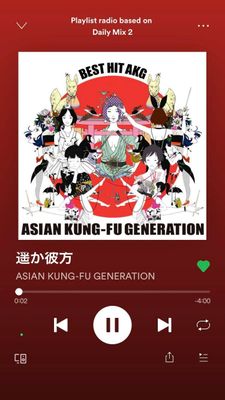Help Wizard
Step 1
Type in your question below and we'll check to see what answers we can find...
Loading article...
Submitting...
If you couldn't find any answers in the previous step then we need to post your question in the community and wait for someone to respond. You'll be notified when that happens.
Simply add some detail to your question and refine the title if needed, choose the relevant category, then post.
Just quickly...
Before we can post your question we need you to quickly make an account (or sign in if you already have one).
Don't worry - it's quick and painless! Just click below, and once you're logged in we'll bring you right back here and post your question. We'll remember what you've already typed in so you won't have to do it again.
FAQs
Please see below the most popular frequently asked questions.
Loading article...
Loading faqs...
Ongoing Issues
Please see below the current ongoing issues which are under investigation.
Loading issue...
Loading ongoing issues...
Help categories
Account & Payment
Using Spotify
Listen Everywhere
Missing the top of Kanji characters when in now playing view
Solved!- Mark as New
- Bookmark
- Subscribe
- Mute
- Subscribe to RSS Feed
- Permalink
- Report Inappropriate Content
Plan
Premium
Country
Australia
Device
iPhone 8
Operating System
iOS 15.1
My Question or Issue
About a month ago, Songs titles written in Japanese Kanji, Katakana or Hiragana are cut off on the top when in Now Playing view. With it being more noticeable with Kanji. It was a bit annoying so I thought I'd flag it 😁
Solved! Go to Solution.
- Subscribe to RSS Feed
- Mark Topic as New
- Mark Topic as Read
- Float this Topic for Current User
- Bookmark
- Subscribe
- Printer Friendly Page
Accepted Solutions
- Mark as New
- Bookmark
- Subscribe
- Mute
- Subscribe to RSS Feed
- Permalink
- Report Inappropriate Content
The issue does appear to be resolved now. Thanks for taking care of that!
- Mark as New
- Bookmark
- Subscribe
- Mute
- Subscribe to RSS Feed
- Permalink
- Report Inappropriate Content
Hey @Arenaceous,
Thanks for the post.
Can you try chaning the Font size on your phone and check if this has any effect. On iOS 15 and above, you should be able to do this for individual apps as well.
Keep us posted.
- Mark as New
- Bookmark
- Subscribe
- Mute
- Subscribe to RSS Feed
- Permalink
- Report Inappropriate Content
The characters are cut off the same amount regardless of how small or large the text is.
- Mark as New
- Bookmark
- Subscribe
- Mute
- Subscribe to RSS Feed
- Permalink
- Report Inappropriate Content
Hi there @Arenaceous,
Thank you for your reply.
Can you perform a clean reinstall of the app? This will make sure there's no old cache files causing this.
If that doesn't do the trick, can you let us know:
- If this occur after an update?
- Your current Spotify version on this device as well as the device type and OS version
We'll keep an eye out for your reply.
Take care!
- Mark as New
- Bookmark
- Subscribe
- Mute
- Subscribe to RSS Feed
- Permalink
- Report Inappropriate Content
I've been experiencing this for a while now, but only in car mode. Just tried a clean install as described above. No change.
Spotify - 8.8.6.472
Android - 12
Device - Sony Xperia 5 II (XQ-AS62)
Build number - 58.2.A.10.126
- Mark as New
- Bookmark
- Subscribe
- Mute
- Subscribe to RSS Feed
- Permalink
- Report Inappropriate Content
Hey @happyhelix,
Thanks for your reply and for the info shared.
Apologies for the late response. Would you mind sending us a screenshot of the behavior you're seeing on your side? This will help us visualize better what is happening.
Just to confirm, aside from this behavior, is the app working as it should? If yes, please help us to clarify that detail.
Lastly , did you already try changing the font size as @Alex suggested above? If you haven't yet, you can try changing it in your mobile settings to see if you notice any difference.
Keep us in the loop!
- Mark as New
- Bookmark
- Subscribe
- Mute
- Subscribe to RSS Feed
- Permalink
- Report Inappropriate Content
Everything seems to work correctly side from this display issue, yes. Changing the font doesn't fix anything. Made the font bigger/smaller, but the characters remained clipped at the same point at the top. Screen shot of English title working correctly included.



- Mark as New
- Bookmark
- Subscribe
- Mute
- Subscribe to RSS Feed
- Permalink
- Report Inappropriate Content
Hey @happyhelix,
Thanks for getting back to us.
We've tested this on our end and were able to reproduce the issue. We've now forwarded it to the relevant team for further review. We'll get back to you in this thread once we have any news to share.
Cheers,
- Mark as New
- Bookmark
- Subscribe
- Mute
- Subscribe to RSS Feed
- Permalink
- Report Inappropriate Content
Good to hear.
- Mark as New
- Bookmark
- Subscribe
- Mute
- Subscribe to RSS Feed
- Permalink
- Report Inappropriate Content
Hey folks.
Thanks for your replies and for the info shared.
Our tech team made some changes backstage and this should be fixed now. Can you confirm if you still notice this behavior on your side? If yes, please make sure the app is up-to-date.
If you update the app and you notice this continues to happen, please send us the exact Spotify version you're running currently.
Keep us in the loop!
- Mark as New
- Bookmark
- Subscribe
- Mute
- Subscribe to RSS Feed
- Permalink
- Report Inappropriate Content
I'm still seeing the issue. Tried uninstalling, clearing the cache, all the general troubleshooting. Currently running Spotify 8.8.18.509. Is that up to date, or is Google not giving me the latest?
- Mark as New
- Bookmark
- Subscribe
- Mute
- Subscribe to RSS Feed
- Permalink
- Report Inappropriate Content
Hey @happyhelix,
Thanks for your reply and for the info shared.
We've passed this important info to the right folks, so they can continue investigating this behavior further.
We'll be here if anything else comes up.
- Mark as New
- Bookmark
- Subscribe
- Mute
- Subscribe to RSS Feed
- Permalink
- Report Inappropriate Content
Hey @happyhelix,
Hope you're doing great!
It should be a new version of the app available in your Google Play Store. Can you check? If yes, try updating the app once more and check if you still notice this behavior.
If this is still happening once the app is updated, can you send us some screenshots of it along with a screenshot of the app version you are currently running?
Keep us in the loop!
- Mark as New
- Bookmark
- Subscribe
- Mute
- Subscribe to RSS Feed
- Permalink
- Report Inappropriate Content
Just updated. Now on 8.8.20.544. Problem remains. Previous screenshots still applicable.
- Mark as New
- Bookmark
- Subscribe
- Mute
- Subscribe to RSS Feed
- Permalink
- Report Inappropriate Content
Hey @happyhelix,
Thanks for your reply and for the info shared.
We appreciate you keeping us in the loop. In this case, as mentioned above, we'll need new screenshots of this behavior, so the right team can look at this more thoroughly.
It'll really help us if you send us:
- A screenshot of the current Spotify version you're running.
- A screenshot of this behavior.
We'll be on the lookout, so please keep us in the loop!
- Mark as New
- Bookmark
- Subscribe
- Mute
- Subscribe to RSS Feed
- Permalink
- Report Inappropriate Content
Ok



- Mark as New
- Bookmark
- Subscribe
- Mute
- Subscribe to RSS Feed
- Permalink
- Report Inappropriate Content
Hey @happyhelix,
Thanks for the screenshot.
We've forwarded this info to the relevant teams at Spotify. We'll keep you posted as soon as we have any new information to share.
Cheers!
- Mark as New
- Bookmark
- Subscribe
- Mute
- Subscribe to RSS Feed
- Permalink
- Report Inappropriate Content
Hey @happyhelix,
The team confirmed that this is now fixed in version 8.8.26. Can you please update and let us know if everything looks good on your end?
Cheers,
- Mark as New
- Bookmark
- Subscribe
- Mute
- Subscribe to RSS Feed
- Permalink
- Report Inappropriate Content
The issue does appear to be resolved now. Thanks for taking care of that!
Suggested posts
Hey there you, Yeah, you! 😁 Welcome - we're glad you joined the Spotify Community! While you here, let's have a fun game and get…