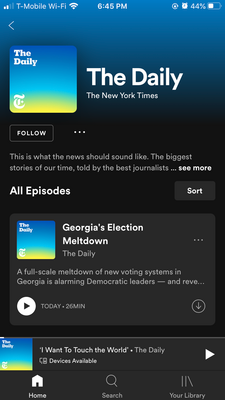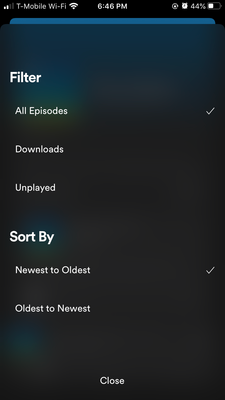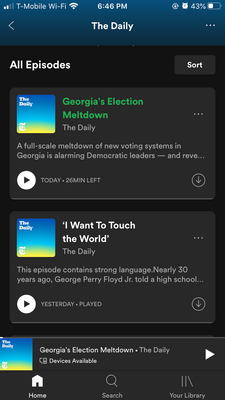Help Wizard
Step 1
Type in your question below and we'll check to see what answers we can find...
Loading article...
Submitting...
If you couldn't find any answers in the previous step then we need to post your question in the community and wait for someone to respond. You'll be notified when that happens.
Simply add some detail to your question and refine the title if needed, choose the relevant category, then post.
Just quickly...
Before we can post your question we need you to quickly make an account (or sign in if you already have one).
Don't worry - it's quick and painless! Just click below, and once you're logged in we'll bring you right back here and post your question. We'll remember what you've already typed in so you won't have to do it again.
FAQs
Please see below the most popular frequently asked questions.
Loading article...
Loading faqs...
Ongoing Issues
Please see below the current ongoing issues which are under investigation.
Loading issue...
Loading ongoing issues...
Help categories
Account & Payment
Using Spotify
Listen Everywhere
Podcast play order cannot be changed even if the sort order is what I want
Podcast play order cannot be changed even if the sort order is what I want
- Mark as New
- Bookmark
- Subscribe
- Mute
- Subscribe to RSS Feed
- Permalink
- Report Inappropriate Content
Plan
Premium
Country
USA
Device
iPhone 7
Operating System
iOS 13
My Question or Issue
When I play podcasts, I usually want to play the latest episode first and want Spotify to autoplay the second-latest episode automatically. After googling for this, the suggested solution is to change the sort order for that podcast to "Newest to Oldest". My sort order is already this. Also, changing to a different sort order does not affect the play order. Spotify still plays the older episodes first and then the newer episodes.
How do I fix this?
- Subscribe to RSS Feed
- Mark Topic as New
- Mark Topic as Read
- Float this Topic for Current User
- Bookmark
- Subscribe
- Printer Friendly Page
- Mark as New
- Bookmark
- Subscribe
- Mute
- Subscribe to RSS Feed
- Permalink
- Report Inappropriate Content
Hey there @PlayPauseNext!
Thanks for reaching out to us about this.
Just to double check, when you change the order of the podcast you see the episodes change place but it still plays in the wrong order or nothing changes at all?
Could you send us screenshots of your Sort settings and how the podcast looks like from your end?
We'd also recommend logging out > restarting the app > logging back in to see if that makes any difference for you.
We'll be on the lookout for your reply.
- Mark as New
- Bookmark
- Subscribe
- Mute
- Subscribe to RSS Feed
- Permalink
- Report Inappropriate Content
The sort order works correctly - the displayed list will be latest first if the ordering is "Newest to Oldest" and vice versa.
I tried logging out and logging back in and that did not fix the problem.
Another way to reproduce the issue - with the sort order set to "Newest to Oldest", scroll to the second episode in the list, play that. Then in the play bar at the bottom of the screen, swipe left (like playing the next song). This will play the newer episode instead of playing the older episode. In the sorted list, the 'next' episode is actually the older episode.
- Mark as New
- Bookmark
- Subscribe
- Mute
- Subscribe to RSS Feed
- Permalink
- Report Inappropriate Content
Hey @PlayPauseNext,
Thanks for getting back to us and for confirming that.
Could you let us know whether you're trying to sort the podcasts in a specific show from Your Library > Podcasts > Shows or in a different context menu?
If you could also send us a few screenshots of how this looks on your end, that would help us get an idea of what exactly might be happening on your end.
Thanks - keep us posted!
- Mark as New
- Bookmark
- Subscribe
- Mute
- Subscribe to RSS Feed
- Permalink
- Report Inappropriate Content
I've added and described screenshots below.
Below: The podcast I'm looking at. I got to this through Search and looking at the podcast charts. This is not through my library. Any podcast through Search will work.
Below: This is the sort order setting (Newest to Oldest).
Below: As you can see, the episode released Today is first and the one released Yesterday is second. This is as expected. Also note that the episode being currently played is the one released Yesterday.
Below: I swipe left to start playing the next episode. This plays Today's episode instead of day before yesterday's episode. Observe how the selection changes between 3 and 4. If I change the sort order to sort Oldest to Newest, the episode played next will still be the newer episode.
My main question is this: If I'm playing yesterday's episode, how do I get it to auto-play day before yesterday's episode? Currently spotify always defaults to playing today's episode as the next spisode.
- Mark as New
- Bookmark
- Subscribe
- Mute
- Subscribe to RSS Feed
- Permalink
- Report Inappropriate Content
Any answer to this question?? I’m having this same problem. I’ve tried everything above and more. This is occurring on at least 4 devices for me. I’m assuming it has to be a bug, so can we please get this patched?
- Mark as New
- Bookmark
- Subscribe
- Mute
- Subscribe to RSS Feed
- Permalink
- Report Inappropriate Content
Similar issue: all the spotify embeded players I have on various websites just started defaulting to playing the OLDEST episodes rather than the NEWEST.
VERY FRUSTRATING.
- Mark as New
- Bookmark
- Subscribe
- Mute
- Subscribe to RSS Feed
- Permalink
- Report Inappropriate Content
Can confirm this. Also, this is not a recent bug. I have been annoyed by this for over a year. Tried different accounts and different devices. JFYI, Apple Podcasts does not have this issue and plays according to the sort order. There, if you sort newest to oldest and start playing from the top (newest), the next track will be the penultimate one. If you sort from oldest to newest and start playing form the top (oldest), the next one will be the one released next.
With Spotify, no matter the sort order, it will always play from oldest to newest. So, if you have sorted from newest to oldest and start playing the top track, when it plays to the end, nothing will be played at all! With the same order, if you start playing the penultimate episode (second from the top), the next one will be the very newest episode. This does not make any sense, as I expect the play order be according to the sorting: from top to bottom.
- Mark as New
- Bookmark
- Subscribe
- Mute
- Subscribe to RSS Feed
- Permalink
- Report Inappropriate Content
Hey everyone,
Thanks for reaching out to us 🙂
Can you give these steps a go and run a clean reinstall? This one is more thorough than the usual one. By doing that you can make sure the app is up-to-date and the cache is not causing any issues.
It's also a good idea to try with another account on the same device. That way we can check if it's a device-related issue. Does the issue persist?
Keep us in the loop! We'll be right here if you have any questions.
- Mark as New
- Bookmark
- Subscribe
- Mute
- Subscribe to RSS Feed
- Permalink
- Report Inappropriate Content
- Mark as New
- Bookmark
- Subscribe
- Mute
- Subscribe to RSS Feed
- Permalink
- Report Inappropriate Content
Hi! I have the same problem and tried the steps for a clean install. This didn't work and I don't have a second account I can try on the same device. Any other ideas?
- Mark as New
- Bookmark
- Subscribe
- Mute
- Subscribe to RSS Feed
- Permalink
- Report Inappropriate Content
Hey @17steps,
Thanks for reaching out to us and welcome to the Community 🙂
We'd suggest you log in to your account on another device. Alternatively you can head here and create a new account. That way we can check if it is an account-related issue.
You can also send us a screenshot of how the podcast order appears. We'll investigate this further.
Keep us posted! We'll be right here if you have any questions.
- Mark as New
- Bookmark
- Subscribe
- Mute
- Subscribe to RSS Feed
- Permalink
- Report Inappropriate Content
* The issue still occurs on the same device with a new account. The order appears correctly when I use the setting to change the sort order, but once I start playing, the queue always goes from oldest to newest. This occurs on an iPhone 11 and the OS is up to date.
* The issue does not occur on the Mac OS app.
- Mark as New
- Bookmark
- Subscribe
- Mute
- Subscribe to RSS Feed
- Permalink
- Report Inappropriate Content
Hey folks,
Thanks for reaching out out about this.
To everyone still experiencing this - could you let us know if it makes a difference whether you swipe left or right? Do the episodes play from oldest to newest in both cases despite the sorting them the other way around? A video of the issue would also help us get to the bottom of this quicker. You can attach it to your reply via the post editor.
We'd also appreciate it if you share the make, model, OS version and Spotify version of the device you experience this on.
Keep us posted, we'll be on the lookout for your replies.
- Mark as New
- Bookmark
- Subscribe
- Mute
- Subscribe to RSS Feed
- Permalink
- Report Inappropriate Content
Hey,
I recorded a video but can’t get around the file size limit. To answer your questions:
- Not sure what you mean by swiping left or right. I just tap the podcast episode to play, then I check the queue to see what’s up next.
- Yes, episodes play oldest to newest regardless of sort order.
- Device details: iPhone 11, running iOS 14.3
- Spotify version: 8.5.86.739
- Mark as New
- Bookmark
- Subscribe
- Mute
- Subscribe to RSS Feed
- Permalink
- Report Inappropriate Content
Hey @17steps,
Thanks for your quick reply.
Could send a couple of screenshots of your queue and sorting setting our way? Once we see how things appear at your end, we'll be better suited to get to the bottom of this.
Also, just to confirm - you tried performing a clean reinstall and the issue persists, right?
Keep us posted 🙂
- Mark as New
- Bookmark
- Subscribe
- Mute
- Subscribe to RSS Feed
- Permalink
- Report Inappropriate Content
Hi Mihail,
I could only attach three images so I’ve attached two images of the sort order and one of my queue. The queue doesn’t change when the sort order does.
I can confirm I’ve performed a clean install (following the instructions you linked).
Thanks!



- Mark as New
- Bookmark
- Subscribe
- Mute
- Subscribe to RSS Feed
- Permalink
- Report Inappropriate Content
Hi there @17steps,
Thanks for the info and the screenshots.
Can you try playing some episodes in the following manner:
- Make sure Sorting is set to Sort by Date (Downward pointing arrow).
- go back to Your Library.
- Click on Podcasts.
- Under Episodes click on a random episode and play it from there.
- At the end of the episode #15 for example, episode number #14 should start playing automatically when the previous one ends.
On my mobile device it appears that the sorting by newest>oldest doesn't work if I play episodes directly from the Search bar, but it works if I play them like I've described above.
Let us know how it goes 🙂
- Mark as New
- Bookmark
- Subscribe
- Mute
- Subscribe to RSS Feed
- Permalink
- Report Inappropriate Content
Hi Alex,
Thanks for the reply. Can you help me find the Sorting option in your step 1 (maybe with a screenshot)? I can’t find it on my app.
I did the other steps but in the Podcasts > Episodes view, all my subscribed podcasts are mixed together - I’m just trying to listen to one show.
- Mark as New
- Bookmark
- Subscribe
- Mute
- Subscribe to RSS Feed
- Permalink
- Report Inappropriate Content
Hey @17steps,
Thanks for getting back to us.
You should be able to find the Sort next to the All episodes label when you open a show page. Once you make sure that it is set to Sort by Date (Downward pointing arrow), as @Alex posted, could you play an episode in the middle and let us know if it's followed by the previous or next one?
Keep us posted how it goes.
Suggested posts
Hey there you, Yeah, you! 😁 Welcome - we're glad you joined the Spotify Community! While you here, let's have a fun game and get…