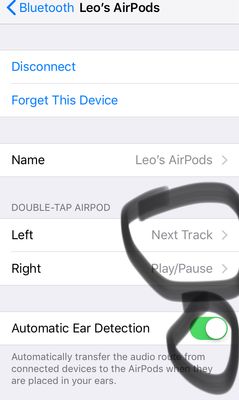Help Wizard
Step 1
Type in your question below and we'll check to see what answers we can find...
Loading article...
Submitting...
If you couldn't find any answers in the previous step then we need to post your question in the community and wait for someone to respond. You'll be notified when that happens.
Simply add some detail to your question and refine the title if needed, choose the relevant category, then post.
Just quickly...
Before we can post your question we need you to quickly make an account (or sign in if you already have one).
Don't worry - it's quick and painless! Just click below, and once you're logged in we'll bring you right back here and post your question. We'll remember what you've already typed in so you won't have to do it again.
FAQs
Please see below the most popular frequently asked questions.
Loading article...
Loading faqs...
Ongoing Issues
Please see below the current ongoing issues which are under investigation.
Loading issue...
Loading ongoing issues...
Help categories
Account & Payment
Using Spotify
Listen Everywhere
Removing airpod switch from spotify to apple music
Removing airpod switch from spotify to apple music
- Mark as New
- Bookmark
- Subscribe
- Mute
- Subscribe to RSS Feed
- Permalink
- Report Inappropriate Content
When I take out an AirPod it pauses the music from Spotify and when I put it back in it will start playing a song from my music library open though the app isn’t open.
When i deleted all songs from apple music, its still switch to apple music without playing any songs.
How can i get rid of this and use my airpods with spotify?
- Subscribe to RSS Feed
- Mark Topic as New
- Mark Topic as Read
- Float this Topic for Current User
- Bookmark
- Subscribe
- Printer Friendly Page
- Mark as New
- Bookmark
- Subscribe
- Mute
- Subscribe to RSS Feed
- Permalink
- Report Inappropriate Content
Hey! Welcome to the Spotify Community 🙂
One thing you can do, only if you don't use apple music, is removing the apple music app. That makes your airpods automatically go to spotify as default music player.
Cheers!
If you liked my post: Feed my ego with likes 😄
If this post has solved your issue: Please accept this as Solution
Music is a world within itself, it is a language we all understand. ~ Stevie Wonder
- Mark as New
- Bookmark
- Subscribe
- Mute
- Subscribe to RSS Feed
- Permalink
- Report Inappropriate Content
Hey, thanks for your help, but this didnt completely solved my problem.
So i deleted my Apple music app.
Now when i take Airpods out my Spotify music pause - like it should.
But when i put them back in, music is still paused and only way to resume my Spotify music is to do it manually on my iphone or apple watch.
I belive there has to be better solution. I hope im not wrong, because this would kinda force me to cancel spotify and go back to Apple music - since i want to keep using my Airpods.
- Mark as New
- Bookmark
- Subscribe
- Mute
- Subscribe to RSS Feed
- Permalink
- Report Inappropriate Content
I guess you are on iOS 11. If so, you can go to your settings, bluetooth and then click on the i next to your AirPods. Do two things:
- In double-tap airpod choose one as play/pause and the other one to your liking. Now I have mine on skip track. Its very useful. Now when you have your AirPods in your ear, you can double tap the respective AirPod and resume playing.
- The problem not resuming, is obviously the automatic ear detection. If its not ticked, then thats the problem. Otherwise untick it, close the settings (double click and swipe up) and then retick it.
Come back to us, to tell us how it goes 🙂
If you liked my post: Feed my ego with likes 😄
If this post has solved your issue: Please accept this as Solution
Music is a world within itself, it is a language we all understand. ~ Stevie Wonder
- Mark as New
- Bookmark
- Subscribe
- Mute
- Subscribe to RSS Feed
- Permalink
- Report Inappropriate Content
Yes, i have iOS 11.0.3.
To your two things.
1.) The double-tap feature doesnt work for me in Spotify at all. it only worked with Apple music. I have no idea why. 😞
2.) I had ticked the automatic ear detection, so i tried to "reset" it exactly the way you described. Unfurtunatelly nothing changed and i have still same issue.
I have no idea whats wrong, but thank you for your time!
- Mark as New
- Bookmark
- Subscribe
- Mute
- Subscribe to RSS Feed
- Permalink
- Report Inappropriate Content
Things i also tried and none of them worked:
1. Restarting my iPhone (iPhone 7 32GB - not sure if thats important)
2. Deleted and then downloaded Spotify app again
3. Turning bluetooth off and then on again
4. Disconectin airpods and then conecting them to iphone again.
Not sure what else i can try. But i hope ill save some time to rest of you.
- Mark as New
- Bookmark
- Subscribe
- Mute
- Subscribe to RSS Feed
- Permalink
- Report Inappropriate Content
The only thing that comes to my mind now is factory resetting the airpods.
How to:
- Forget the airpods from your devices.
- Put them into the case.
- Whith the lid open, long click the button until the light starts flashing amber.
- After the light has flashed three times, release the button.
- Place your airpods next to the phone, with the lid open and reclick the button until the light flashes amber again.
- Pair them on the pairing screen that appears on your iphone.
Hope that this worked. Let us know how things work out! Cheers!
If you liked my post: Feed my ego with likes 😄
If this post has solved your issue: Please accept this as Solution
Music is a world within itself, it is a language we all understand. ~ Stevie Wonder
Suggested posts
Hey there you, Yeah, you! 😁 Welcome - we're glad you joined the Spotify Community! While you here, let's have a fun game and get…