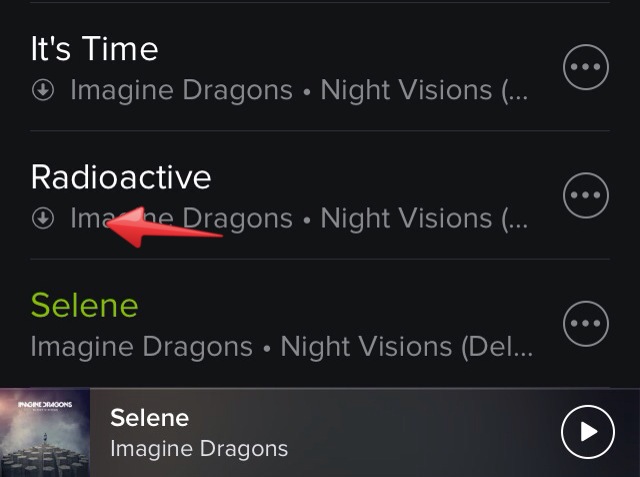Help Wizard
Step 1
Type in your question below and we'll check to see what answers we can find...
Loading article...
Submitting...
If you couldn't find any answers in the previous step then we need to post your question in the community and wait for someone to respond. You'll be notified when that happens.
Simply add some detail to your question and refine the title if needed, choose the relevant category, then post.
Just quickly...
Before we can post your question we need you to quickly make an account (or sign in if you already have one).
Don't worry - it's quick and painless! Just click below, and once you're logged in we'll bring you right back here and post your question. We'll remember what you've already typed in so you won't have to do it again.
FAQs
Please see below the most popular frequently asked questions.
Loading article...
Loading faqs...
Ongoing Issues
Please see below the current ongoing issues which are under investigation.
Loading issue...
Loading ongoing issues...
Help categories
Account & Payment
Using Spotify
Listen Everywhere
Spotify Premium: playlists on iPod 4 disappeared / won't sync again with desktop
Solved!- Mark as New
- Bookmark
- Subscribe
- Mute
- Subscribe to RSS Feed
- Permalink
- Report Inappropriate Content
Hi,
I found a link to a support request form on the forum, but since I didn't receive a useful answer besides some autoreply confirmation, I'm posting my problem here.
Since about 2 or 3 weeks ago all the playlists that I had synced from my desktop (OS X) to my iPod 4 have disappeared on my iPod (while still being there on my desktop application). All I can see is the "Starred" folder, indicating that it's loading (without anything actually happening) and the Local Files, which I never use. When I look up the iPod in the desktop application, I see the same playlists (Local Files, Starred) and one playlist icon that isn't labeled. Checking/unchecking any of them for manual sync or trying to sync all music to the device doesn't change anything. I already tried various things, like reinstalling Spotify on both platforms, without any results, so I would really appreciate your help.
I'm a Spotify Premium subscriber, using the latest versionof Spotify on my iPod (1.2.0.3344).
Thank you.
Best,
Ben
Solved! Go to Solution.
- Subscribe to RSS Feed
- Mark Topic as New
- Mark Topic as Read
- Float this Topic for Current User
- Bookmark
- Subscribe
- Printer Friendly Page
Accepted Solutions
- Mark as New
- Bookmark
- Subscribe
- Mute
- Subscribe to RSS Feed
- Permalink
- Report Inappropriate Content
Peter
Spotify Community Mentor and Troubleshooter
Spotify Last.FM Twitter LinkedIn Meet Peter Rock Star Jam 2014
If this post was helpful, please add kudos below!
- Mark as New
- Bookmark
- Subscribe
- Mute
- Subscribe to RSS Feed
- Permalink
- Report Inappropriate Content
Hello!
Welcome to the Spotify Community!
Try to follow these steps:
- Close all apps using the app switcher from iOS (If you're on iOS 6, double press the home button and hold an icon until it starts shaking and close all apps by tapping the "–" button | If you're on iOS 7, double press the home button and slide all cards all the way to the top of the screen, as if you're throwing them away)
- Place your iPod to charge as near as possible to your wireless router (but not on the router itself since routers generate a lot of heat)
- Go to Settings > General > Auto Lock> Change from whatever value it is to "Never"
- Open the Spotify App and enable offline mode for the playlists you want to download (Disable and re-enable if it thinks it's already synced)
- Leave the iPod doing it overnight with the screen ON. It's important to leave the screen ON and displaying the Spotify App. iOS tends to suspend apps that are not being displayed.
Now, about recognizing that a song has been downloaded...
When you enable offline on a playlist, all its songs get marked with a little down arrow, indicating they're going to be downloaded. When they finish downloading, the arrow should go away. I marked the arrow I'm talking about on the screenshot below:
Let me know if these steps worked (or not) for you. Also, it's recommended that a minimum of 1GB of your device's storage is free. You can check how much free space you have on Settings > General > Usage. You should see a screen like the one below. My iPhone is in Portuguese, that's why the words are different.

- Mark as New
- Bookmark
- Subscribe
- Mute
- Subscribe to RSS Feed
- Permalink
- Report Inappropriate Content
Hi rodluizpant,
thanks for your reply, but that doesn't really apply to my situation, since all my playlists have disappeared from my iPod (see my original post for details).
I've found another support contact form (https://www.spotify.com/se/about-us/contact/contact-spotify-support/) that seems to be more current than the one I posted to initially, maybe they will respond to that.
- Mark as New
- Bookmark
- Subscribe
- Mute
- Subscribe to RSS Feed
- Permalink
- Report Inappropriate Content
Peter
Spotify Community Mentor and Troubleshooter
Spotify Last.FM Twitter LinkedIn Meet Peter Rock Star Jam 2014
If this post was helpful, please add kudos below!
- Mark as New
- Bookmark
- Subscribe
- Mute
- Subscribe to RSS Feed
- Permalink
- Report Inappropriate Content
- Mark as New
- Bookmark
- Subscribe
- Mute
- Subscribe to RSS Feed
- Permalink
- Report Inappropriate Content
That solved it - thank you so much, Peter!!
Suggested posts
Hey there you, Yeah, you! 😁 Welcome - we're glad you joined the Spotify Community! While you here, let's have a fun game and get…