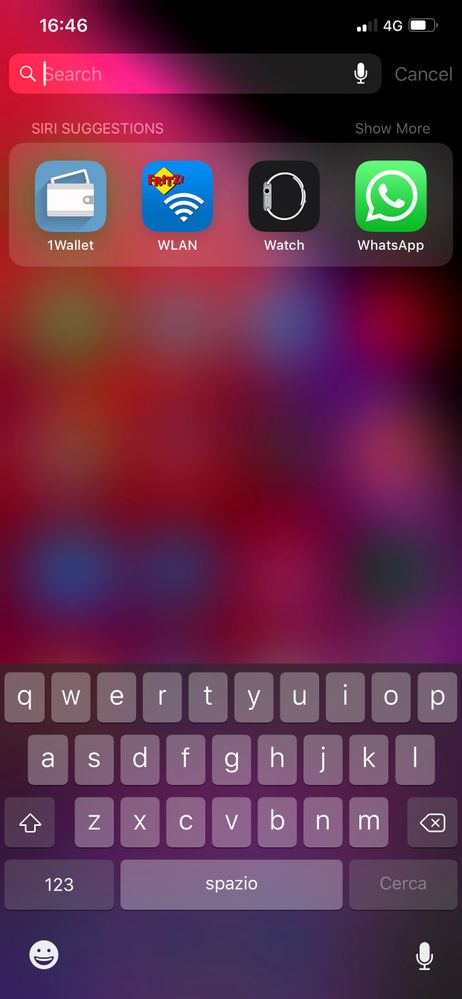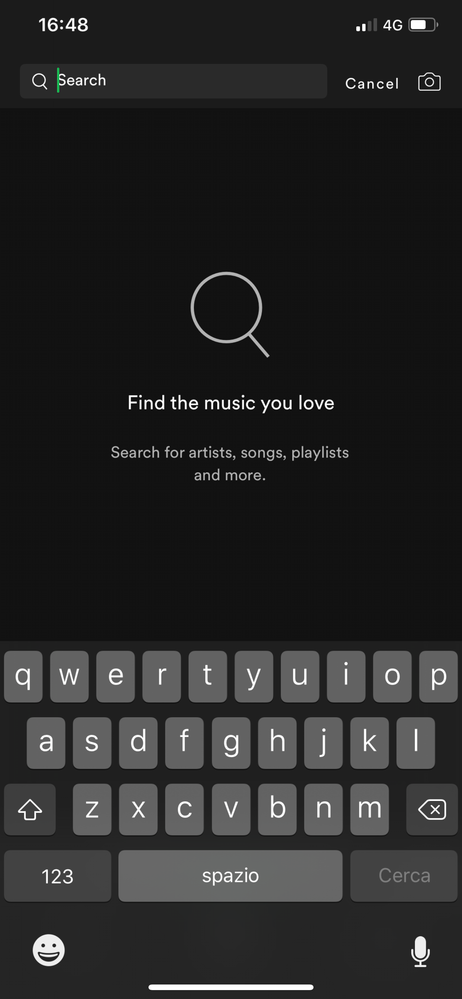Help Wizard
Step 1
Type in your question below and we'll check to see what answers we can find...
Loading article...
Submitting...
If you couldn't find any answers in the previous step then we need to post your question in the community and wait for someone to respond. You'll be notified when that happens.
Simply add some detail to your question and refine the title if needed, choose the relevant category, then post.
Just quickly...
Before we can post your question we need you to quickly make an account (or sign in if you already have one).
Don't worry - it's quick and painless! Just click below, and once you're logged in we'll bring you right back here and post your question. We'll remember what you've already typed in so you won't have to do it again.
FAQs
Please see below the most popular frequently asked questions.
Loading article...
Loading faqs...
Ongoing Issues
Please see below the current ongoing issues which are under investigation.
Loading issue...
Loading ongoing issues...
Help categories
Account & Payment
Using Spotify
Listen Everywhere
Spotify not Optimized for iPhone XS Max
Solved!- Mark as New
- Bookmark
- Subscribe
- Mute
- Subscribe to RSS Feed
- Permalink
- Report Inappropriate Content
Good evening, I bought a new iPhone XS Max and downloaded the app just fine. Everything worked perfectly - the font was ideal, fonts were not too large and the general app fit perfectly with the size of the screen. I then decided to restore and backup my data from my old iPhone 6 Plus. Spotify was downloaded, and all of a sudden all fonts and everything around the app became enlarged. The font was also not as neat as before, becoming thicker and the size increased tremendously - exactly as if the iPhone 6 Plus app has been downloaded and stretched over an iPhone XS Max screen. I have downloaded and deleted the app over and over, and even did a Software update. Nothing changes however. What do I do!?!?!?
Plan
Premium
Country
United Kingdom
Device
iPhone XS Max
Operating System
iOS 12.1
My Question or Issue
Solved! Go to Solution.
- Subscribe to RSS Feed
- Mark Topic as New
- Mark Topic as Read
- Float this Topic for Current User
- Bookmark
- Subscribe
- Printer Friendly Page
Accepted Solutions
- Mark as New
- Bookmark
- Subscribe
- Mute
- Subscribe to RSS Feed
- Permalink
- Report Inappropriate Content
Hey @couz12.
Thanks for getting in touch.
It sounds like a certain setting has been imported from your old phone. So let's check a few settings and try a thorough reinstallation using these steps:
- Go to Settings > General > iPhone Storage > Spotify
- Offload the app and then Delete the app
- Go to Settings > Display & Brightness
- Make sure Bold Text is off and Text size is on medium
- Set Display Zoom to Standard
- Go to Settings > General > Accessibility
- Turn Larger Text and Bold Text off
- Turn off the phone, wait 2 minutes and switch it back on
- Install Spotify
If it's not working, send us over a screenshot of the Spotify app and another screenshot where everything looks fine.
As for @voskot and @Hendrik94,
Could you please create a new topic about the issue you are experiencing? We'll be able to help further there. The user that started the topic seems to have a slightly different issue.
Looking forward to your reply.
- Mark as New
- Bookmark
- Subscribe
- Mute
- Subscribe to RSS Feed
- Permalink
- Report Inappropriate Content
Hi!
Thanks for writing about your issue. It seems to me that the application was working fine when you downloaded it from the App Store on iPhone XS Max. However, you said that after restoring your backup on your new iPhone, the app was not looking as it should be. Did you erase your iPhone XS Max before restoring your backup? It isn’t possible to restore a backup unless you erase your iPhone XS Max. From what I gather, you have passed through the initial setup without restoring your backup. Check the (Apple) Support website for more details (unfortunately I can’t include the link to the website since Spotify has blocked it)
I would suggest that you erase your iPhone XS Max again, if you did before, and restore your backup from iTunes or iCloud, whichever you used and see if the issue still occurs. If it does, do write back!
- Mark as New
- Bookmark
- Subscribe
- Mute
- Subscribe to RSS Feed
- Permalink
- Report Inappropriate Content
Hi there!
I know it sounds simple, but it's often overlooked. Could you try restarting your device? If that doesn't help, try a quick clean reinstall of the app. Just follow these steps. Just make sure to install the latest updates, no need to full erase your device 🙂
If the issue persists try to reset all settings, too.
If you're still having trouble, could you let me know the exact version of Spotify and the exact version of the operating system you're running?
I'll see what I can suggest next!
- Mark as New
- Bookmark
- Subscribe
- Mute
- Subscribe to RSS Feed
- Permalink
- Report Inappropriate Content
I, as you, see the app not optimized for the iPhone XS Max (and XR) resolution but I think it's just not optimized and that you are probably wrong to think it was at the beginning.
(To check just look at the keyboard in the Spotlight and in Spotify)
- Mark as New
- Bookmark
- Subscribe
- Mute
- Subscribe to RSS Feed
- Permalink
- Report Inappropriate Content
this is so annoying it takes Years fot them to fit the App for the Xs Max.... over 2 months now...
- Mark as New
- Bookmark
- Subscribe
- Mute
- Subscribe to RSS Feed
- Permalink
- Report Inappropriate Content
This isnt most likely an issue with spotify, it might be that the font size on your old iPhone was set to high, or bold. Try going into settings and searching for font size, and change it to smaller (this will require you to restart your iPhone). Try that as is seems to be the most likely issue and let me know if it dosent work.
- Mark as New
- Bookmark
- Subscribe
- Mute
- Subscribe to RSS Feed
- Permalink
- Report Inappropriate Content
Thank you but I know what an optimized app is like. This is not
- Mark as New
- Bookmark
- Subscribe
- Mute
- Subscribe to RSS Feed
- Permalink
- Report Inappropriate Content
still fine. I got the iPhone X in late December and everything was fine by
then but to wait 3 months for an optimization isnt understandable. Of
course it could just be a minor glitch in the app or the problems I
mentioned above.
- Mark as New
- Bookmark
- Subscribe
- Mute
- Subscribe to RSS Feed
- Permalink
- Report Inappropriate Content
It is not Optimized for iPhone Xr and Xs Max!!
It is just a stupid zoomed Version of the X...
- Mark as New
- Bookmark
- Subscribe
- Mute
- Subscribe to RSS Feed
- Permalink
- Report Inappropriate Content
Hi, I’m not saying the app is not working fine, I’m just saying that there is something they do (or don’t) that prevents the app from using the actual resolution of the XS, but the resolution of the X and then scaling it up. Of course, the display has a very high density, so it is not a *big* issue. It is a problem, at least for me, because the app is regularly updated with *empty* changelogs (except for the watch app, which, by the way, Doesn’t work on the newest watches) and it looks like they don’t care
- Mark as New
- Bookmark
- Subscribe
- Mute
- Subscribe to RSS Feed
- Permalink
- Report Inappropriate Content
*XS Max
sorry for the double post
- Mark as New
- Bookmark
- Subscribe
- Mute
- Subscribe to RSS Feed
- Permalink
- Report Inappropriate Content
issue and a profsssional will help you.
- Mark as New
- Bookmark
- Subscribe
- Mute
- Subscribe to RSS Feed
- Permalink
- Report Inappropriate Content
Well, if this can be prioritized, I think it should. Thank you. If you want I can try a beta version of the app
- Mark as New
- Bookmark
- Subscribe
- Mute
- Subscribe to RSS Feed
- Permalink
- Report Inappropriate Content
situations, but you handled it very well. Sadly, I dont know much about
optimization, so this issue has been handed to another more specialized
person.
Have a good day, hopefully your issue is resolved quickly!
- Mark as New
- Bookmark
- Subscribe
- Mute
- Subscribe to RSS Feed
- Permalink
- Report Inappropriate Content
Hey @couz12.
Thanks for getting in touch.
It sounds like a certain setting has been imported from your old phone. So let's check a few settings and try a thorough reinstallation using these steps:
- Go to Settings > General > iPhone Storage > Spotify
- Offload the app and then Delete the app
- Go to Settings > Display & Brightness
- Make sure Bold Text is off and Text size is on medium
- Set Display Zoom to Standard
- Go to Settings > General > Accessibility
- Turn Larger Text and Bold Text off
- Turn off the phone, wait 2 minutes and switch it back on
- Install Spotify
If it's not working, send us over a screenshot of the Spotify app and another screenshot where everything looks fine.
As for @voskot and @Hendrik94,
Could you please create a new topic about the issue you are experiencing? We'll be able to help further there. The user that started the topic seems to have a slightly different issue.
Looking forward to your reply.
Suggested posts
Hey there you, Yeah, you! 😁 Welcome - we're glad you joined the Spotify Community! While you here, let's have a fun game and get…