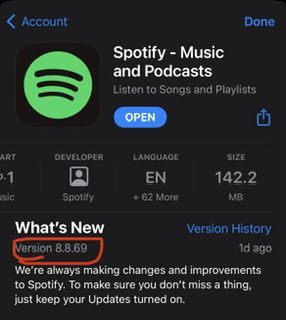Help Wizard
Step 1
Type in your question below and we'll check to see what answers we can find...
Loading article...
Submitting...
If you couldn't find any answers in the previous step then we need to post your question in the community and wait for someone to respond. You'll be notified when that happens.
Simply add some detail to your question and refine the title if needed, choose the relevant category, then post.
Just quickly...
Before we can post your question we need you to quickly make an account (or sign in if you already have one).
Don't worry - it's quick and painless! Just click below, and once you're logged in we'll bring you right back here and post your question. We'll remember what you've already typed in so you won't have to do it again.
Widgets are gone after update on iOS 16
Widgets are gone after update on iOS 16
- Mark as New
- Bookmark
- Subscribe
- Mute
- Subscribe to RSS Feed
- Permalink
- Report Inappropriate Content
Plan
Premium
Country
Poland
Device
iPhone 13
Operating System
iOS16
My Question or Issue
After updating to version 8.8.**bleep** all the widgets went missing, existing ones turned black and the Spotify app in widget drawer disappeared.


- Subscribe to RSS Feed
- Mark Topic as New
- Mark Topic as Read
- Float this Topic for Current User
- Bookmark
- Subscribe
- Printer Friendly Page
- Mark as New
- Bookmark
- Subscribe
- Mute
- Subscribe to RSS Feed
- Permalink
- Report Inappropriate Content
The version got censored as I see, here’s the screenshot of the version I meant
- Mark as New
- Bookmark
- Subscribe
- Mute
- Subscribe to RSS Feed
- Permalink
- Report Inappropriate Content
Hey @ItzLiko,
Thank you for reaching out here in the Community.
We've tried reproducing this, but we were not able to.
As a first step - we'd suggest that you log out > restart your device > log back in.
Afterwards, go to your Home Screen, tap the Add button (+) in the upper-left corner, scroll down and try to look for the Spotify widget again.
Hope this helps. Let us know how it goes.
- Mark as New
- Bookmark
- Subscribe
- Mute
- Subscribe to RSS Feed
- Permalink
- Report Inappropriate Content
I also have this issue and have for over a month
- Mark as New
- Bookmark
- Subscribe
- Mute
- Subscribe to RSS Feed
- Permalink
- Report Inappropriate Content
Hey @Scapeqoat,
Thanks for your post!
Just to check, have you tried the steps mentioned by @Lyubka earlier in the thread?
Also, could you double-check if there's an update available for the app?
If that doesn't do the trick, could you let us know what device and operating system you're using, along with the app version?
Let us know how you get on.
- Mark as New
- Bookmark
- Subscribe
- Mute
- Subscribe to RSS Feed
- Permalink
- Report Inappropriate Content
I tried it and it didn’t work
- Mark as New
- Bookmark
- Subscribe
- Mute
- Subscribe to RSS Feed
- Permalink
- Report Inappropriate Content
Hey @Bubblebuddy1,
Thanks for your reply here.
In this case, would you mind sending us the exact troubleshooting steps you've tried so far? That way we can avoid repeating any of them. For starters, we'd recommend making sure both the app and your device are up-to-date.
If this behavior persists after that, we'd suggest performing a clean reinstall of the app. By doing that, the app can be up-to-date, and you can make sure the cache is not leading to this inconvenience. You can see the steps for a clean reinstall here.
A frequent overlook step in the reinstallation process is the restarting of your device. Make sure you turn your device off after deleting the app, and then turn it on to reinstall the app. Give it a try and let us know how it goes.
If the above doesn't do the trick, please send us the make/model and OS of the affected device, along with the Spotify version you're running there.
Keep us in the loop!
- Mark as New
- Bookmark
- Subscribe
- Mute
- Subscribe to RSS Feed
- Permalink
- Report Inappropriate Content
Having the same problem all week, and the fixes in the thread haven't worked so far 😞
Suggested posts
Let's introduce ourselves!
Hey there you, Yeah, you! 😁 Welcome - we're glad you joined the Spotify Community! While you here, let's have a fun game and get…