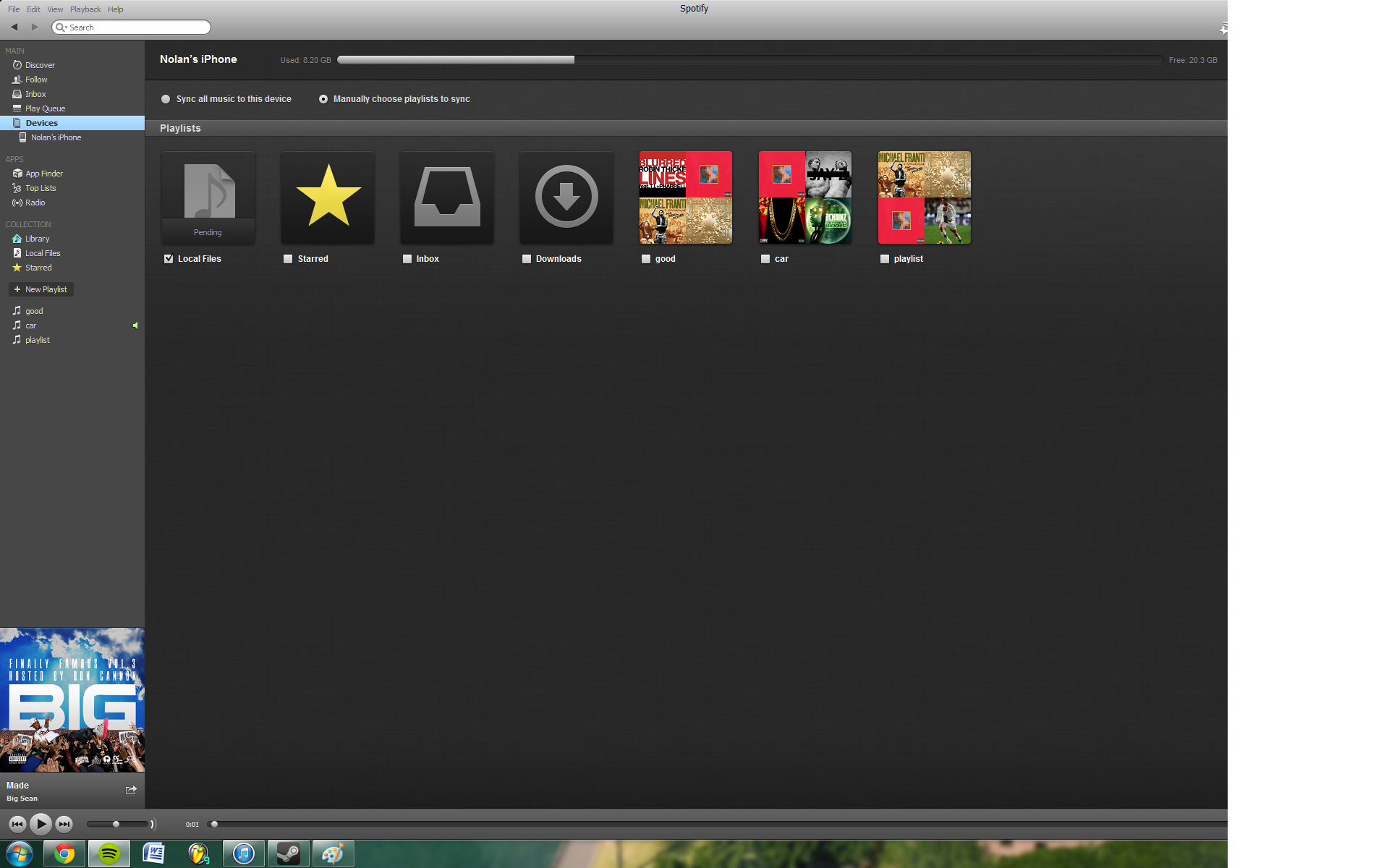Help Wizard
Step 1
Type in your question below and we'll check to see what answers we can find...
Loading article...
Submitting...
If you couldn't find any answers in the previous step then we need to post your question in the community and wait for someone to respond. You'll be notified when that happens.
Simply add some detail to your question and refine the title if needed, choose the relevant category, then post.
Just quickly...
Before we can post your question we need you to quickly make an account (or sign in if you already have one).
Don't worry - it's quick and painless! Just click below, and once you're logged in we'll bring you right back here and post your question. We'll remember what you've already typed in so you won't have to do it again.
FAQs
Please see below the most popular frequently asked questions.
Loading article...
Loading faqs...
Ongoing Issues
Please see below the current ongoing issues which are under investigation.
Loading issue...
Loading ongoing issues...
Help categories
Account & Payment
Using Spotify
Listen Everywhere
Won't sync local files, says it's pending all the time
Solved!- Mark as New
- Bookmark
- Subscribe
- Mute
- Subscribe to RSS Feed
- Permalink
- Report Inappropriate Content
I updated to the latest version, and was playing around and pressed that button that said "Available Offline" at the top of the local files playlist on your iPhone, then switched it back. After that all the songs disappeared in my local files playlist on my phone. When I got home I tried to resync everything but when I go to "Devices" --> "My iPhone" and check the local files box to sync them, it just says "pending". I use the free version by the way.
I've tried reinstalling desktop/iPhone app, syncing over 3G, different internet connections, and I have 16G of free space. If anyone has any ideas I'd appreciate it, thanks!
Solved! Go to Solution.
- Subscribe to RSS Feed
- Mark Topic as New
- Mark Topic as Read
- Float this Topic for Current User
- Bookmark
- Subscribe
- Printer Friendly Page
Accepted Solutions
- Mark as New
- Bookmark
- Subscribe
- Mute
- Subscribe to RSS Feed
- Permalink
- Report Inappropriate Content
Syncing local files that aren't in another playlist doesn't seem to work.
At least it's a workaround
- Mark as New
- Bookmark
- Subscribe
- Mute
- Subscribe to RSS Feed
- Permalink
- Report Inappropriate Content
@rcates - Could you try a reinstallation on your iPhone and see if that makes any difference? Unfortunately you will need to resync all offline content.
Peter
Spotify Community Mentor and Troubleshooter
Spotify Last.FM Twitter LinkedIn Meet Peter Rock Star Jam 2014
If this post was helpful, please add kudos below!
- Mark as New
- Bookmark
- Subscribe
- Mute
- Subscribe to RSS Feed
- Permalink
- Report Inappropriate Content
This might help. If in spotify on your local computer you go to edit, then preferences and scroll down there is a cache subtitle. One of the radial buttons automatically limits your file size on spotify to 10% of your local free space. You can check the manual button and allocate much more cache space. Once you do this quit spotify and reboot local system. Start spotify. Start remote device and see if this helps. Make sure you are not also syncing local files to play off line and that there are not lots of messages loading in the right pane.
My ipod touch now began to sync with my computer via wifi.
You might also see if the quality setting is too high on your remote device and that there is enough remote device memory to handle the size of your pending request. Perhaps use highquality setting instead of extreme for example.
Not sure this will help for you but it did for me.
Good luck
the doktor
- Mark as New
- Bookmark
- Subscribe
- Mute
- Subscribe to RSS Feed
- Permalink
- Report Inappropriate Content
I was having the same sync issue with a pending play list after importing local files. I tried several of the suggestions without any success.... temp files, freeing up space, etc. didn't work for me.
I went back to "Local Files" under YOUR MUSIC and cleared the folder. This time instead of importing from the FILE menu Import Playlist > I opened my iTunes folder and did a click and drag into the Local Files space window in Spotify.
I noticed an immediate change. All the files were list in the brighter white font (rather than dim grey) and many of the files loaded before had a TIME of 0:00, now all of them showed the full length of the song. After adding the songs to the same previous playlist I was able to sync all songs to my iPhone app without any issues.
It is more work to drag the files over but I hope you have the same success I did.
Thanks....
- Mark as New
- Bookmark
- Subscribe
- Mute
- Subscribe to RSS Feed
- Permalink
- Report Inappropriate Content
I fixed it 😄
you must add all local files to a playlist first
good luck !
- Mark as New
- Bookmark
- Subscribe
- Mute
- Subscribe to RSS Feed
- Permalink
- Report Inappropriate Content
I've got the exact same problem. I'm using regular (free) Spotify, but whenever I want to sync my local files to my iPhone 4, Spotify just lists the playlist as pending. I've tried syncing different playlists, fewer songs, different WiFi networks, personal hotspot, reinstalling... I'm out of ideas. It just doesn't seem to want to work for me, which is a shame since I was considering getting a premium account
- Mark as New
- Bookmark
- Subscribe
- Mute
- Subscribe to RSS Feed
- Permalink
- Report Inappropriate Content
Help? Anyone?
- Mark as New
- Bookmark
- Subscribe
- Mute
- Subscribe to RSS Feed
- Permalink
- Report Inappropriate Content
- Mark as New
- Bookmark
- Subscribe
- Mute
- Subscribe to RSS Feed
- Permalink
- Report Inappropriate Content
Here's what it looks like. It looks the same when I choose "sync all music to this device" too. Let me know if the picture is too small to read
- Mark as New
- Bookmark
- Subscribe
- Mute
- Subscribe to RSS Feed
- Permalink
- Report Inappropriate Content
I have the exact same problem and I have the Premium version.
I really hope someone finds a solution 🙂
- Mark as New
- Bookmark
- Subscribe
- Mute
- Subscribe to RSS Feed
- Permalink
- Report Inappropriate Content
@KristineW wrote:
I have the exact same problem and I have the Premium version.
I really hope someone finds a solution 🙂
Spotify is working on it 🙂
- Mark as New
- Bookmark
- Subscribe
- Mute
- Subscribe to RSS Feed
- Permalink
- Report Inappropriate Content
If you add your local files to individual playlists, syncing those individual playlists for offline use should work just fine. It might not be ideal but it should work.
For common support questions, see support.spotify.com.
To judge my musical taste, check out my last.fm.
- Mark as New
- Bookmark
- Subscribe
- Mute
- Subscribe to RSS Feed
- Permalink
- Report Inappropriate Content
Thanks for the help. I've tried selecting "Manually choose playlists to sync", then trying to sync one of the playlists I have in that picture above, and it still didn't work. Thanks for the idea though.
edit: When I try it it goes back to saying the local files are pending again and switches the dot back to "Sync all music to this device" option
- Mark as New
- Bookmark
- Subscribe
- Mute
- Subscribe to RSS Feed
- Permalink
- Report Inappropriate Content
I am having the same issue and no one from Spotify has emailed me back. I pay for Spotify Premium and will be cancelling VERY soon if no one can bother to tell me how to sync my local files. It worked with my iphone 4, now that I have an iphone 5 it doesn't. With both my phone and computer on same network, it just says "pending." It won't sync local files in my playlists, if i click to play to song in the playlist it tells me I need to sync local files first. I have sent several emails to Spotify, someone please get back to me. jemappellelaura@gmail.com.
- Mark as New
- Bookmark
- Subscribe
- Mute
- Subscribe to RSS Feed
- Permalink
- Report Inappropriate Content
I've been having the same issue ever since the new updat of spotify for iphone/ipad. constantly on pending on both devices, not to mention when i updated, it wiped my entire sync files! And now it won't do anything.
spotify for ios 4 does sync though with no problems
- Mark as New
- Bookmark
- Subscribe
- Mute
- Subscribe to RSS Feed
- Permalink
- Report Inappropriate Content
The Spoitfy iOS 4 app works for me too, thanks
- Mark as New
- Bookmark
- Subscribe
- Mute
- Subscribe to RSS Feed
- Permalink
- Report Inappropriate Content
Syncing local files that aren't in another playlist doesn't seem to work.
At least it's a workaround
- Mark as New
- Bookmark
- Subscribe
- Mute
- Subscribe to RSS Feed
- Permalink
- Report Inappropriate Content
hey! i see you are having the same problem i did! i have an inspiron from dell and i installed spotify on my phone apparently i have an iphone 4 and its updated to date so idk what was the problem i googled a lot of things and i finally came up with the answer! all i had to do was reset my phone and delete the full spotify app instead of downloading the one with the black background download the spotify app iOS4 then you can download playlists from local files! All you do is turn on available offline on the local files playlist and it works!! Apparently it wont work for local files you would have to make a playlist including all the songs from local files then it will work! If it doesnt im sorry but thats what worked for me i heard maybe you dont have enough storage on your phone for it i dont know but maybe this helps hopefully you solve the problem c:
~stephanie
- Mark as New
- Bookmark
- Subscribe
- Mute
- Subscribe to RSS Feed
- Permalink
- Report Inappropriate Content
I did this as well, although the new spotify app looks gorgeous for IOS 7 I guess I will be using this till a fix rolls out.
- Mark as New
- Bookmark
- Subscribe
- Mute
- Subscribe to RSS Feed
- Permalink
- Report Inappropriate Content
Hello everyone, I have been having this issue and trying to solve it for days. Somehow, today after tinkering a bit it started working in explicably. First here is my hardware:
Macbook Pro (circa 2008) with Mac OS X Lion
Iphone 4s
External Hard drive
Cisco router
Here's everything I did.
Renewed DHCP lease several times. (Open Network Preferences, click Advanced, go to TCP/IP tab, click renew DHCP lease
Connected my external hard drive to the computer where some of my music (not all) is. I hadn't done this before today. It probably had nothing to do with anything.
Updated the app on the phone through the app store, again. I had done this on Friday (4 days ago) but today there was another update available evidently, so I did it.
Made sure Itunes was not open in the background on the Macbook.
Last, went into Spotify preferences, and clicked "Disconnect from Facebook"
I'm not sure what made it work, but I think its an issue with my Macbook's wireless card and my router. I have issues with it all the time. Maybe some of you have an old macbook like me and this is the cause. I've found over the years that old wireless network adapters and new routers never get along the best.
Hope this helps someone else, and futhermore I hope mine sticks. Its seems fickle.
- Mark as New
- Bookmark
- Subscribe
- Mute
- Subscribe to RSS Feed
- Permalink
- Report Inappropriate Content
Well I got home from work tonight to see if Spotify could still see my iphone and sure enough, it does not.
EDIT
BUT, then I tried something that I forgot to mention in the earlier post. I created a network from my Macbook.
1) Click the Wireless icon on the top toolbar, select "Create network...."
2) Leave everything default, click OK
3) On your phone, join this network.
Now here is the nonsensical part.
4) Go back to the Wireless icon on your macbook and reconnect to your normal Router network
5) Do the same thing on your phone
6) Close Spotify on both the phone and computer (completely; on the Macbook its just Apple key+Q, on the phone, you double click the Home button, then hold your finger over the spotify icon until it jiggles with the minus sign, click the minus sign.)
7) relaunch spotify, and log out of both phone and computer, then log in
At this point my Mac started seeing my iphone.
- Mark as New
- Bookmark
- Subscribe
- Mute
- Subscribe to RSS Feed
- Permalink
- Report Inappropriate Content
I've had luck with the pending status by creating a new playlist (called mine 'Temp') and added all of my local files to it. Then going into sync and ticking both that playlist and local files.
Not ideal fix but it works better than all the other systems I've read. I'm not sure what happens when I delete the 'Temp' playlist after sync. I'm just going to keep it on the bottom of my playlist list as a neccesary convienience.
G
edit: Running latest desktop client on i7 iMac and latest iPhone client on iOS7 iPhone5. Local files stored in dropbox Sync folder.

- Mark as New
- Bookmark
- Subscribe
- Mute
- Subscribe to RSS Feed
- Permalink
- Report Inappropriate Content
not true, that doesn't work, I've seen this problem on many discussions but no solution
Im premium user and my problem started when I got an iphone 5 , 4 was working just fine even with ISO7
Any solution?
- Mark as New
- Bookmark
- Subscribe
- Mute
- Subscribe to RSS Feed
- Permalink
- Report Inappropriate Content
Obviously it's been months, and Spotify still didn't solve the issue.
Suggested posts
Hey there you, Yeah, you! 😁 Welcome - we're glad you joined the Spotify Community! While you here, let's have a fun game and get…