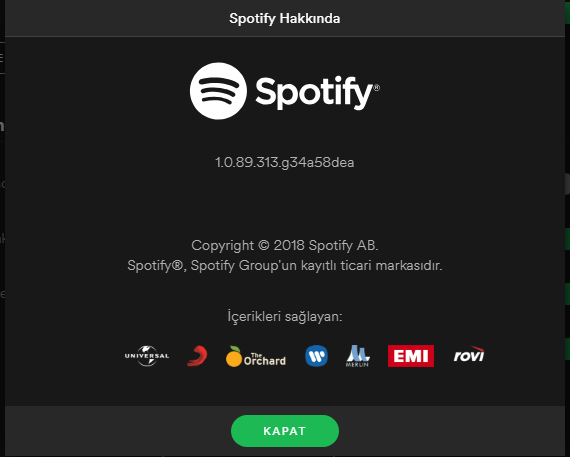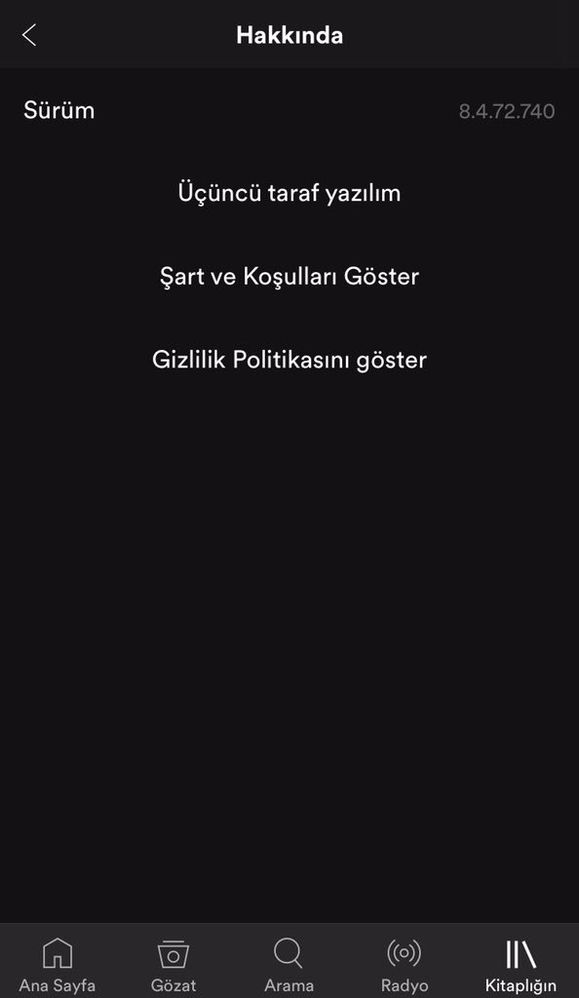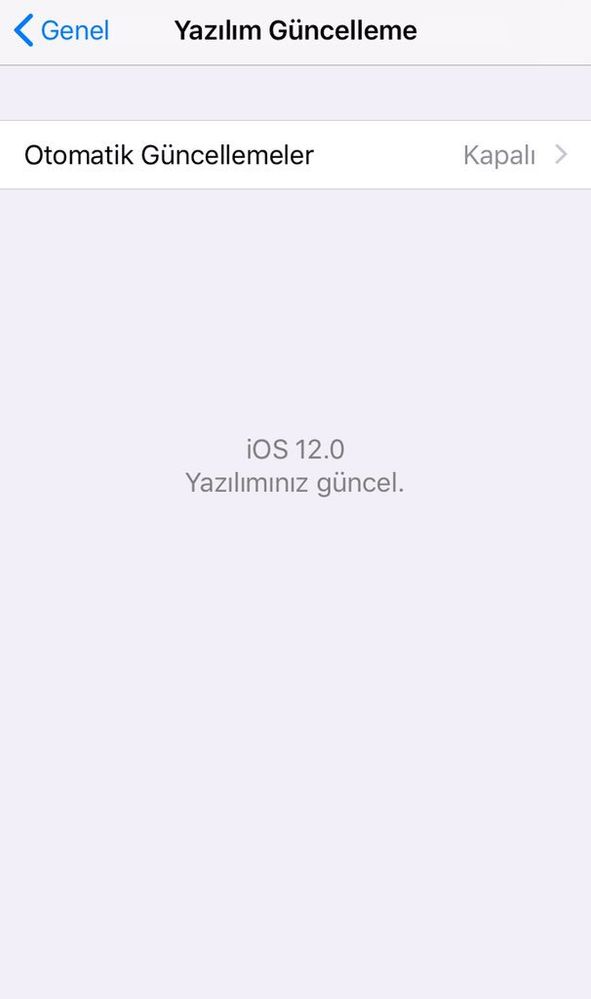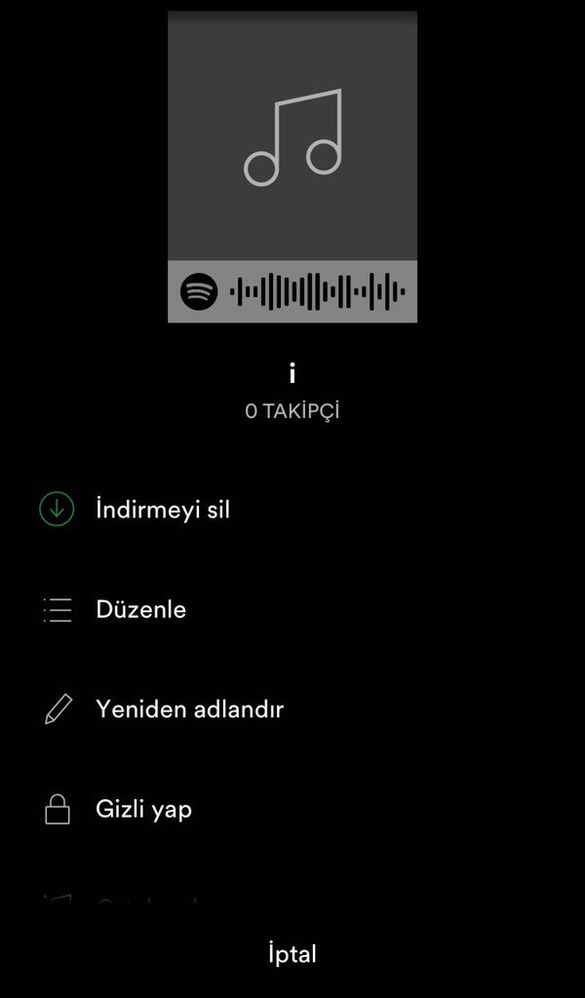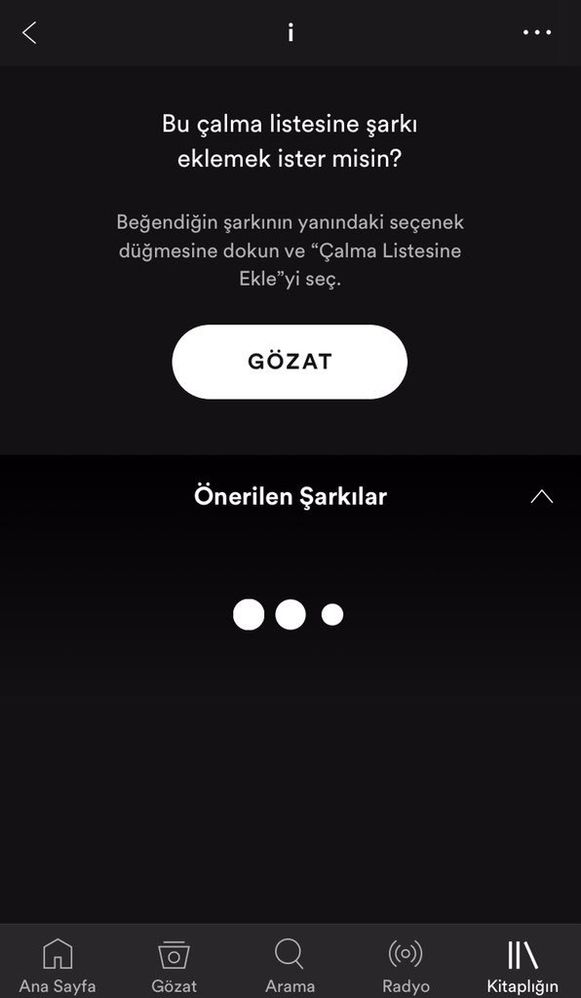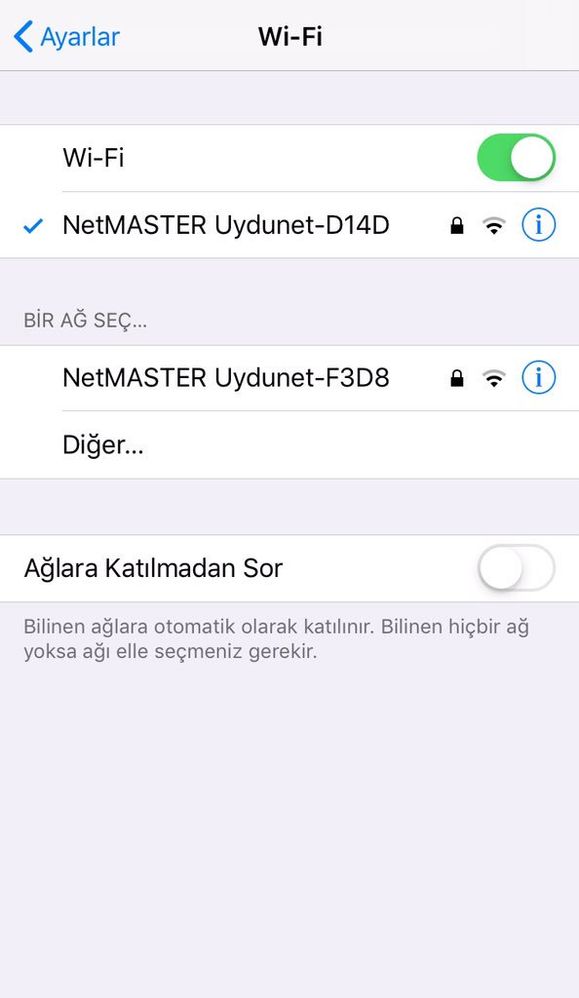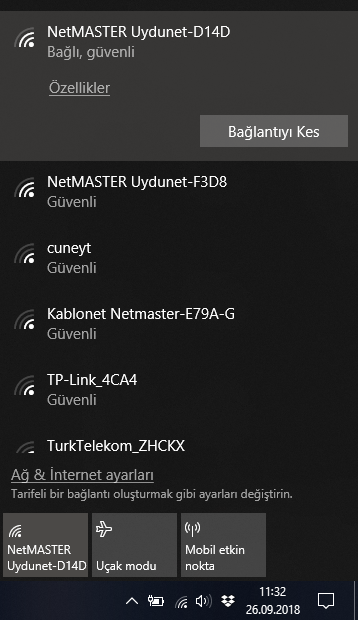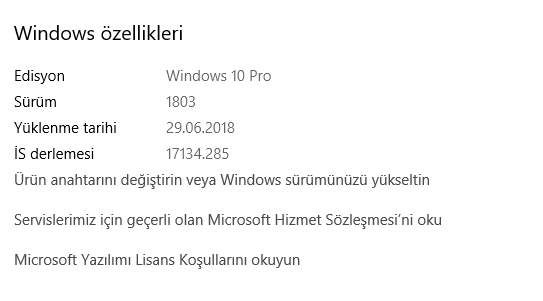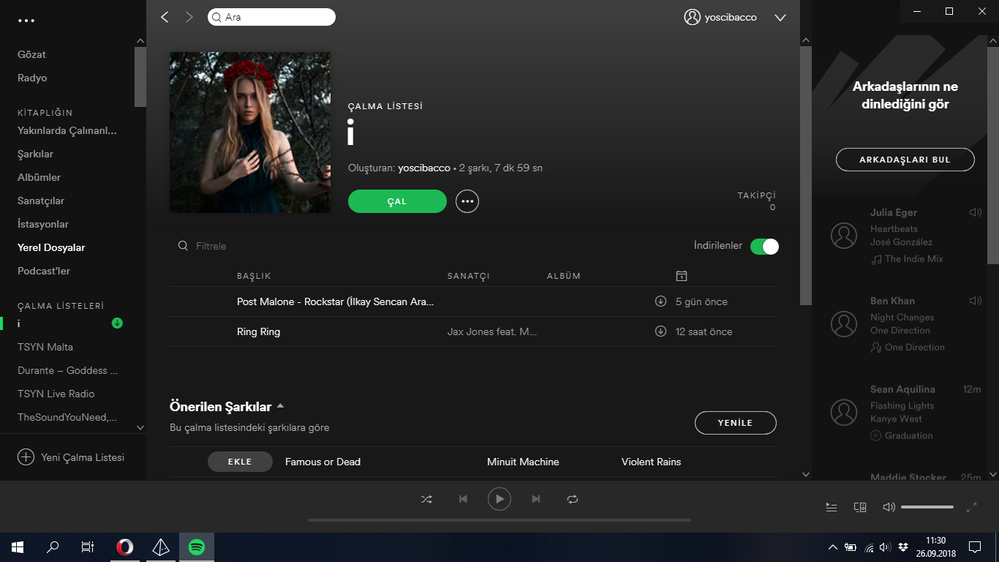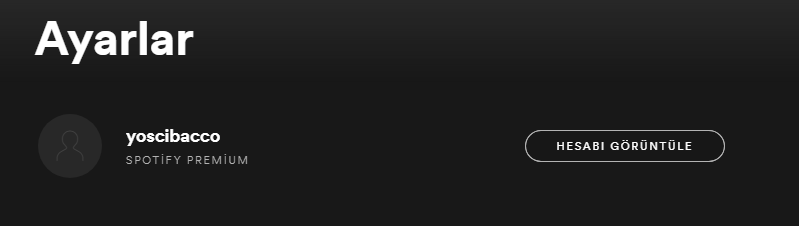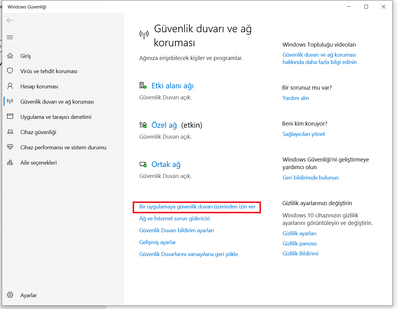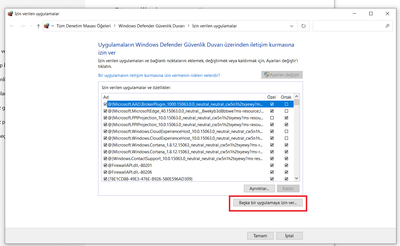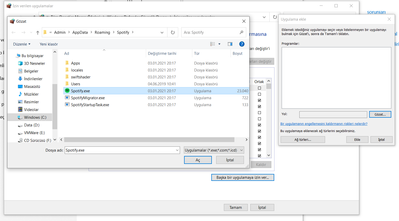Help Wizard
Step 1
Type in your question below and we'll check to see what answers we can find...
Loading article...
Submitting...
If you couldn't find any answers in the previous step then we need to post your question in the community and wait for someone to respond. You'll be notified when that happens.
Simply add some detail to your question and refine the title if needed, choose the relevant category, then post.
Just quickly...
Before we can post your question we need you to quickly make an account (or sign in if you already have one).
Don't worry - it's quick and painless! Just click below, and once you're logged in we'll bring you right back here and post your question. We'll remember what you've already typed in so you won't have to do it again.
FAQs
Please see below the most popular frequently asked questions.
Loading article...
Loading faqs...
Ongoing Issues
Please see below the current ongoing issues which are under investigation.
Loading issue...
Loading ongoing issues...
Help categories
Account & Payment
Using Spotify
Listen Everywhere
Yerel dosyalar iOS'ta görünmüyor
Yerel dosyalar iOS'ta görünmüyor
- Mark as New
- Bookmark
- Subscribe
- Mute
- Subscribe to RSS Feed
- Permalink
- Report Inappropriate Content
Aynı wi-fi ağına bağlıyom uygulamalar her iki cihazda da güncel .mp3 uzantılı dosyaları bilgisayardan çalma listelerine ekliyor fakat iOS cihazımda asla görünmüyor ne yapmam lazım?
- Subscribe to RSS Feed
- Mark Topic as New
- Mark Topic as Read
- Float this Topic for Current User
- Bookmark
- Subscribe
- Printer Friendly Page
- Mark as New
- Bookmark
- Subscribe
- Mute
- Subscribe to RSS Feed
- Permalink
- Report Inappropriate Content
Hi there!
I hope you don't me that I'm replying in English 🙂
I know it sounds simple, but it's often overlooked. Could you try restarting your device? If that doesn't help, try a quick clean reinstall of the app. Just follow these steps.
If you're still having trouble, could you let me know the exact version of Spotify and the exact version of the operating system you're running?
I'll see what I can suggest next!
- Mark as New
- Bookmark
- Subscribe
- Mute
- Subscribe to RSS Feed
- Permalink
- Report Inappropriate Content
I restarted both my device and reinstalled both apps but didn't work it.
version 1.0.89.313.g34a58dea on Windows 10
version 8.4.71.578 on iOS 12
- Mark as New
- Bookmark
- Subscribe
- Mute
- Subscribe to RSS Feed
- Permalink
- Report Inappropriate Content
Hey @yoscibacco,
Have you tried a different network connection?
Are your devices up to date?
Could you try creating another user account in you PC and install Spotify there to see if that helps?
Let me know how it goes 🙂
- Mark as New
- Bookmark
- Subscribe
- Mute
- Subscribe to RSS Feed
- Permalink
- Report Inappropriate Content
I tried all ways. I tried at my home and work.
My devices and apps updated and I try 3th account still same.
- Mark as New
- Bookmark
- Subscribe
- Mute
- Subscribe to RSS Feed
- Permalink
- Report Inappropriate Content
Hey @yoscibacco,
Thanks for letting me know 🙂
The latest version of Spotify is 8.4.72 while you had 8.4.71
Could you try to update it?
Hope it helps!
- Mark as New
- Bookmark
- Subscribe
- Mute
- Subscribe to RSS Feed
- Permalink
- Report Inappropriate Content
It was in this version when i answered you. But wait ..

- Mark as New
- Bookmark
- Subscribe
- Mute
- Subscribe to RSS Feed
- Permalink
- Report Inappropriate Content
@Loxer I updated spotify app nothing change

- Mark as New
- Bookmark
- Subscribe
- Mute
- Subscribe to RSS Feed
- Permalink
- Report Inappropriate Content
Hey @yoscibacco,
Could you try:
- Removing all offline devices and then reinstalling the app on both devices once more. Click this link to remove the offline devices.
- Please make sure you have iOS 12 installed in your iPhone and Windows 10 1803 in your PC with all other updates available to it.
If that doesn't help, could you try and create a new playlist with your local files and try syncing that with the phone to see if that does the trick?
Please let me know how that goes 🙂
- Mark as New
- Bookmark
- Subscribe
- Mute
- Subscribe to RSS Feed
- Permalink
- Report Inappropriate Content
I'm really tired of this situation. What am I doing wrong
- Mark as New
- Bookmark
- Subscribe
- Mute
- Subscribe to RSS Feed
- Permalink
- Report Inappropriate Content
Hey @yoscibacco,
Thanks for letting me know 🙂
Sorry that didn't help.
Could you create a new playlist (perhaps something is wrong with this one) and fill it with local files? Use the instructions from this page, follow all the steps there.
You'd also ask you to try a different WiFi network because form the screenshots it seems that you're not within the optimal range of the router.
Please let me know how it goes 🙂
- Mark as New
- Bookmark
- Subscribe
- Mute
- Subscribe to RSS Feed
- Permalink
- Report Inappropriate Content
Merhaba. Eşitleme yapabilmen için güvenlik duvarından izin vermen gerekiyor. Adımları aşağıda bulabilirsin. Kolay gelsin.
Hello. You need permission from the firewall to synchronize. You can find the steps below. Good luck.
Suggested posts
Hey there you, Yeah, you! 😁 Welcome - we're glad you joined the Spotify Community! While you here, let's have a fun game and get…