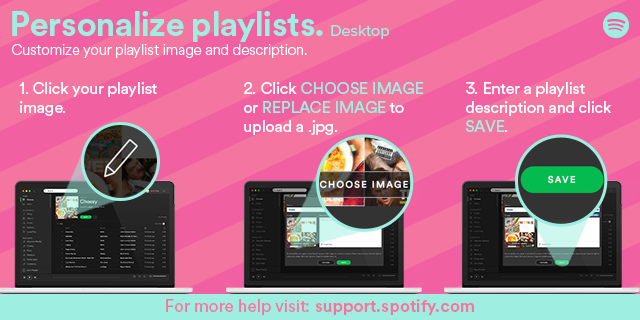Did you find this article helpful?
how to change playlist cover photos
- Mark as New
- Bookmark
- Subscribe
- Mute
- Subscribe to RSS Feed
- Permalink
- Report Inappropriate Content
can you do this on ipad/iphone yet? i know you can change the playlist cover photo on mac but i cant be bothered and wondering if there is anyway to do it on iphone??
Reply
Topic Options
- Subscribe to RSS Feed
- Mark Topic as New
- Mark Topic as Read
- Float this Topic for Current User
- Bookmark
- Subscribe
- Printer Friendly Page