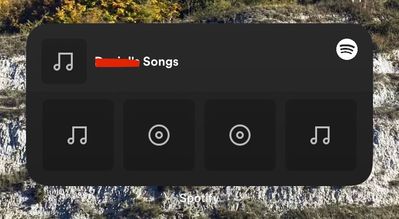Help Wizard
Step 1
Type in your question below and we'll check to see what answers we can find...
Loading article...
Submitting...
If you couldn't find any answers in the previous step then we need to post your question in the community and wait for someone to respond. You'll be notified when that happens.
Simply add some detail to your question and refine the title if needed, choose the relevant category, then post.
Just quickly...
Before we can post your question we need you to quickly make an account (or sign in if you already have one).
Don't worry - it's quick and painless! Just click below, and once you're logged in we'll bring you right back here and post your question. We'll remember what you've already typed in so you won't have to do it again.
iOS 16 Spotify widget not loading (black)
Solved!- Mark as New
- Bookmark
- Subscribe
- Mute
- Subscribe to RSS Feed
- Permalink
- Report Inappropriate Content
I have added the Spotify widget to my Home Screen and it was perfect for a few days but then it went black and never loaded. I have rebooted my phone, logged out and in as well as reinstalling the app. Nothing works. I hope this can get fixed. Thanks
Plan
Premium
Country
England
Device
iPhone 11
Solved! Go to Solution.
- Subscribe to RSS Feed
- Mark Topic as New
- Mark Topic as Read
- Float this Topic for Current User
- Bookmark
- Subscribe
- Printer Friendly Page
- Mark as New
- Bookmark
- Subscribe
- Mute
- Subscribe to RSS Feed
- Permalink
- Report Inappropriate Content
After updating my Spotify app, I noticed my widget was just black. So I thought removing it then adding it again might fix it. That's when I noticed Spotify widgets are no longer available? IS this a bug or is Spotify going backwards? Any help appreciated!
Plan: Premium
Country: Australia
Device: iPhone 14 Pro
OS: iOS 17.0.3
Spotify Version: 8.8.82
- Mark as New
- Bookmark
- Subscribe
- Mute
- Subscribe to RSS Feed
- Permalink
- Report Inappropriate Content
I added the spotify widget and for the first few weeks it was fine but then suddenly it's gone blank/black i've tried removing it and adding it and restarting my phone but it still doesn't help
Plan
Premium Family
Country
India
Device
(iPhone 15 Pro Max)
Operating System
(iOS 17.0.03)


- Mark as New
- Bookmark
- Subscribe
- Mute
- Subscribe to RSS Feed
- Permalink
- Report Inappropriate Content
Hey folks,
For anyone still experiencing this, please try the troubleshooting steps in this thread and if they don't help, send us your device model, OS version and exact Spotify version (if you haven't already) so we can forward them to our tech team.
Thanks!
- Mark as New
- Bookmark
- Subscribe
- Mute
- Subscribe to RSS Feed
- Permalink
- Report Inappropriate Content
Hello my phone in behaving the same, suddenly the widget stopped working and became all black if the phone is on the night mode or full white in the regular mode.
Phone model iPhone 15 Pro, iOS 17.1.1
Spoitfy version 8.8.88.445
- Mark as New
- Bookmark
- Subscribe
- Mute
- Subscribe to RSS Feed
- Permalink
- Report Inappropriate Content
Hi i’m experiencing the same problem. Till yesterday all was working great, then i restored factory settings on my phone and the issue suddenly appeard. I tried log off and log on multiple Times, i deleted the app and re-installed it, restarted the phone but nothing of those things worked.
- Mark as New
- Bookmark
- Subscribe
- Mute
- Subscribe to RSS Feed
- Permalink
- Report Inappropriate Content
same issue here on iphone 13 with ios 17.1.2 and spotify v.8.8.94.545. tried all the troubleshooting steps but the widget is still just black but when i tap it it takes me to the spotify app
- Mark as New
- Bookmark
- Subscribe
- Mute
- Subscribe to RSS Feed
- Permalink
- Report Inappropriate Content
Hey there folks,
Thank you for your replies.
We really appreciate the time you took to post and flag this. We've reported this issue to the right folks, who'll look into it.
Hope this helps. If anything else comes up, the Community will be here for you 🙂
- Mark as New
- Bookmark
- Subscribe
- Mute
- Subscribe to RSS Feed
- Permalink
- Report Inappropriate Content
Hey everyone,
Can you please confirm this is still occurring with the latest version of the app?
Cheers,
- Mark as New
- Bookmark
- Subscribe
- Mute
- Subscribe to RSS Feed
- Permalink
- Report Inappropriate Content
Still having the exact same issues iOS 17
- Mark as New
- Bookmark
- Subscribe
- Mute
- Subscribe to RSS Feed
- Permalink
- Report Inappropriate Content
I have the same problem, deleting and reinstalling the app and restarting the phone didn't help.
Plan
Premium Aile
Ülke
Türkiye
Cihaz
iPhone 14 Pro
İşletim sistemi
(iOS 17.0.03)
- Mark as New
- Bookmark
- Subscribe
- Mute
- Subscribe to RSS Feed
- Permalink
- Report Inappropriate Content
First the widget goes completely black, after that i tried to erase it to put it back but there is no Sopotify widget in the list.
Someone know what happened?
Plan
Premium Dup
Country
Spain
Device
(iPhone 15 Pro Max)
Operating System
(iOS 10, latest version)
My Question or Issue

- Mark as New
- Bookmark
- Subscribe
- Mute
- Subscribe to RSS Feed
- Permalink
- Report Inappropriate Content
Plan
Premium
Country
Sweden
Device
iPhone 13 Pro Max
Operating System
iOS 17.3.1
My Question or Issue
When you play the “My Podcasts” playlist (the green bookmark one) one or more icons in the widget will disappear.
Does anybody know why? I have been in contact with Spotify and they just tell me to try switching internet and whatever, I have tried it all but nothing helps.


- Mark as New
- Bookmark
- Subscribe
- Mute
- Subscribe to RSS Feed
- Permalink
- Report Inappropriate Content
Phone model iPhone 15 Plus , iOS 17.2.1
Spoitfy version 8.9.16.556
- Mark as New
- Bookmark
- Subscribe
- Mute
- Subscribe to RSS Feed
- Permalink
- Report Inappropriate Content
The removal of widgets was disheartening. Please bring them back
- Mark as New
- Bookmark
- Subscribe
- Mute
- Subscribe to RSS Feed
- Permalink
- Report Inappropriate Content
Same issue with me , the spotify widget went black after i was using opal ( which won’t let you open the app during focus session , but i removed the spotify from it and but the problem still continues)
Phone model , iphone 15 ios 17.3
spotify version 8.9.19
- Mark as New
- Bookmark
- Subscribe
- Mute
- Subscribe to RSS Feed
- Permalink
- Report Inappropriate Content
I’m experiencing this issue on my iPhone 12 Pro Max. iOS 17.3.1. Spotify version 8.9.19
please let me know if there’s a fix for this!
- Mark as New
- Bookmark
- Subscribe
- Mute
- Subscribe to RSS Feed
- Permalink
- Report Inappropriate Content
Spotify Premium
Device: iPhone 14 Pro Max
OS: iOS 17.3.1
Spotify ver: 8.9.19.571
I also experienced the blank Spotify widget issue this week. I solved my issue by doing the following:
1) Remove the Spotify widget.
2) Restart the phone.
3) Add the Spotify widget.
I hope this helps👍.
- Mark as New
- Bookmark
- Subscribe
- Mute
- Subscribe to RSS Feed
- Permalink
- Report Inappropriate Content
this still isn’t solved bc the “solution” didn’t work
- Mark as New
- Bookmark
- Subscribe
- Mute
- Subscribe to RSS Feed
- Permalink
- Report Inappropriate Content
Hey folks!
After the latest app version, @GNav's steps for re-adding the widget have also fixed this on our end.
In case the issue persists on yours - see if following the steps from this article to reinstall the app from scratch would make a difference.
If this doesn't help - let us know and we'll gladly forward your input as we continue working with Apple on improving this feature 🙂
Many thanks!
- Mark as New
- Bookmark
- Subscribe
- Mute
- Subscribe to RSS Feed
- Permalink
- Report Inappropriate Content
Still didn’t work.
iPhone 13
iOS 17.3.1
Spotify ver. 8.9.19.571
Suggested posts
Let's introduce ourselves!
Hey there you, Yeah, you! 😁 Welcome - we're glad you joined the Spotify Community! While you here, let's have a fun game and get…