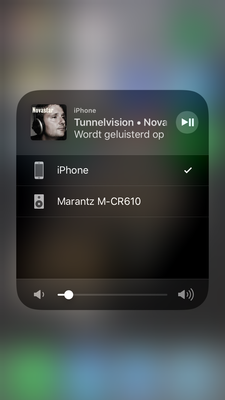Help Wizard
Step 1
Type in your question below and we'll check to see what answers we can find...
Loading article...
Submitting...
If you couldn't find any answers in the previous step then we need to post your question in the community and wait for someone to respond. You'll be notified when that happens.
Simply add some detail to your question and refine the title if needed, choose the relevant category, then post.
Just quickly...
Before we can post your question we need you to quickly make an account (or sign in if you already have one).
Don't worry - it's quick and painless! Just click below, and once you're logged in we'll bring you right back here and post your question. We'll remember what you've already typed in so you won't have to do it again.
FAQs
Please see below the most popular frequently asked questions.
Loading article...
Loading faqs...
Ongoing Issues
Please see below the current ongoing issues which are under investigation.
Loading issue...
Loading ongoing issues...
Help categories
Account & Payment
Using Spotify
Listen Everywhere
iPhone speaker makes a whizzing noise while Spotify is playing on another device.
iPhone speaker makes a whizzing noise while Spotify is playing on another device.
- Mark as New
- Bookmark
- Subscribe
- Mute
- Subscribe to RSS Feed
- Permalink
- Report Inappropriate Content
Plan Premium, Country Netherlands, Device iPhone 6 iOS 11.4 15F79, Spotify version 8.4.67.665
My Question or Issue
iPhone speaker makes a whizzing noise while Spotify is playing on another device. (put your ear to the iPhone speaker to hear it)
Summary
In this summary Iexplain what I have tried to analyse the problem.
Basic noise
1) When I start the Spotify app on my iPhone 6 and I play a song the sound comes from the speaker at the bottom of the device.
2) When I pause the music it stops, as expected.
3) When I select Marantz M-CR610, with the music on pause, the iPhone makes no sound, as expected (the Marantz is silent too).
4) When I start the music with Spotify the music sound comes from the Marantz, but the iPhone speaker makes a little noise, which I would not expect. The noise continues even when the iPhone screen is off/black. It is a whizzing noise, not loud, but apparently the speaker of the iPhone is active.
5) When I pause the music with the Spotify app the Marantz is silent immediately but the noise from the iPhone continues for about 8 seconds.
Alternative
6) When I shut down the Spotify app on the iPhone while playing on the Marantz the noise on the iPhone stops.
7) Now I cannot control the Marantz with the app anymore.
7a) I open the iPhone music control (scroll up from the bottom of the screen).
7b) The default player is iTunes, after pressing this menu iPhone control connects somehow with the active Marantz (and opens the Spotify app in the background?) and the iPhone device starts to produce noise again.
Workaround
😎 With the Spotify app off and the Marantz playing, when I open de iPhone control again (scroll up) and hold the air-play-button a menu comes up for device selection (iPhone is selected, see image with Novastar playing on the Marantz while iPhone is selected).
When I select Marantz the music stops. When I start the Play button again (in the iPhone control) the Marantz starts playing and the iPhone stops with the noise.
Conclusion
End result is some control over the start/stop of the Marantz music and no noise on the iPhone. Drawback of this situation is that start and stop with the iPhone sound control is slow and I cannot select new Spotify songs because the app is turned off.
I hope you can fix this iPhone noise and make my iPhone a silent remote control for Spotify.
- Subscribe to RSS Feed
- Mark Topic as New
- Mark Topic as Read
- Float this Topic for Current User
- Bookmark
- Subscribe
- Printer Friendly Page
- Mark as New
- Bookmark
- Subscribe
- Mute
- Subscribe to RSS Feed
- Permalink
- Report Inappropriate Content
Hey @paperback, welcome to the Community.
Hope you're doing great!
That's really detailed, kudos!
I wanted to ask if you have tested it with any other apps that release sound, by that I mean apps that have any media to be played.
I have a strange noise everytime I use an app that plays videos or music and it's exactly as you described it, which also lasts some more seconds after I stop the playback or after closing that app.
Please let me know 🙂
- Mark as New
- Bookmark
- Subscribe
- Mute
- Subscribe to RSS Feed
- Permalink
- Report Inappropriate Content
Hi @Loxer,
You asked me to test with other apps with steaming sound, I don't have any. Who needs more than Spotify? 😉
NPO Start
1) I just tested with the app "NPO Start" (for watching Dutch television). When the iPhone is the origin of the sound and I stop playback in the app there are still some seconds of noise before the iPhone is silenced.
2) When I share the sound (and vision) with the TV. The iPhone speaker starts to make noise while connection to the TV and stops the noise immediately when the TV is streaming.
Youtube
1) Also tested with "youtube.com in the safari browser" when the iPhone is the origin of the sound and I stop playback in the browser there are still some seconds of noise.
2) When I stream the sound from the app with the Marantz, there is a small overflow with noise on the iPhone while connecting to the Marantz, but after a few seconds the iPhone is silenced and the Marantz is spreading the sound. After I stop the playback (with the sound on Marantz) the iPhone is still silent.
It seems to me that these two apps perform like expected.
- Mark as New
- Bookmark
- Subscribe
- Mute
- Subscribe to RSS Feed
- Permalink
- Report Inappropriate Content
Hey @paperback,
Thanks for letting me know 🙂
Does this happen if you use Spotify connect instead of AirPlay?
I'll test it with AirPlay to see if that happens on my end and will let you know.
Thanks 🙂
Edit: I tested it with Spotify and YouTube (app and website in Safari) no noise from my phones speaker.
I did test now with Spotify Connect and I can hear that noise, I'd say it's just say it dpeneds on the way iOS handles this 🤔
- Mark as New
- Bookmark
- Subscribe
- Mute
- Subscribe to RSS Feed
- Permalink
- Report Inappropriate Content
Tested the Spotify app with AirPlay and there is no noise on the iPhone. I did not use the option 'Apparaten beschikbaar' (Dutch for Devices available) from within the app but used AirPlay direcly (swipe from the bottom of the iPhone screen). This seems like a solution (for me), the app is still active, Marantz is spreading the sound and there is no noise from the iPhone speaker.
It may depend on the way iOS handles this streaming to another device, or perhaps iOS has two ways available for app developers. The other apps tested stopped the noise as soon as the signal had been redirected to the Marantz or TV. YouTube used in the safari browser has a button to use AirPlay direct from screen (see image). Perhaps is this an option/solution for the Spotify app.
- Mark as New
- Bookmark
- Subscribe
- Mute
- Subscribe to RSS Feed
- Permalink
- Report Inappropriate Content
Hey @paperback,
I appreciate for the time you took to post here 🙂
In fact Apple doesn't leave devs with a lot of choices when it's about iOS but I'll go ahead and inform the right folks at Spotify about this 🙂
Thanks and have a great day!
Suggested posts
Hey there you, Yeah, you! 😁 Welcome - we're glad you joined the Spotify Community! While you here, let's have a fun game and get…