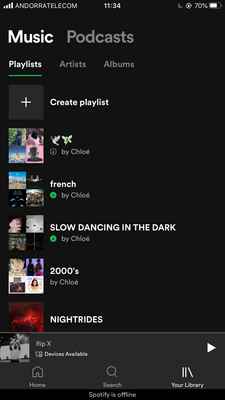Help Wizard
Step 1
Type in your question below and we'll check to see what answers we can find...
Loading article...
Submitting...
If you couldn't find any answers in the previous step then we need to post your question in the community and wait for someone to respond. You'll be notified when that happens.
Simply add some detail to your question and refine the title if needed, choose the relevant category, then post.
Just quickly...
Before we can post your question we need you to quickly make an account (or sign in if you already have one).
Don't worry - it's quick and painless! Just click below, and once you're logged in we'll bring you right back here and post your question. We'll remember what you've already typed in so you won't have to do it again.
FAQs
Please see below the most popular frequently asked questions.
Loading article...
Loading faqs...
Ongoing Issues
Please see below the current ongoing issues which are under investigation.
Loading issue...
Loading ongoing issues...
Help categories
Account & Payment
Using Spotify
Listen Everywhere
downloaded songs not playing without internet connection in online mode
downloaded songs not playing without internet connection in online mode
- Mark as New
- Bookmark
- Subscribe
- Mute
- Subscribe to RSS Feed
- Permalink
- Report Inappropriate Content
Plan
Premium
Country
US
Operating System
Android 7.1.2 Nougat
My Question or Issue
I don't know if this is the intended behavior (it really shouldn't be), but if I don't have an internet connection, and Spotify is in the Online mode, it won't play downloaded playlists. I don't understand why something that's already on my device needs an active connection to be played (considering the very same thing DOES play when I switch to the Offline mode).
I attached the image of what it looks like. The "No internet conneciton available" notification appears when I tap on any song or the Shuffle Play button. This is reallly inconvenient, because in order to enter Offline mode I need to go into settings which requires least 3-4 clicks (shows how incompetent Spotify's UX team is btw).
I'd just permanently switch to Offline mode IF playlists still synced. But they don't. So to be able to use Spotify and keep my playlists up to date, I'd have to constantly be switching between Offline and Online modes. Really frustrating. This kinda stuff should really be ironed out by now. Am I missing something?

- Subscribe to RSS Feed
- Mark Topic as New
- Mark Topic as Read
- Float this Topic for Current User
- Bookmark
- Subscribe
- Printer Friendly Page
- Mark as New
- Bookmark
- Subscribe
- Mute
- Subscribe to RSS Feed
- Permalink
- Report Inappropriate Content
Hey @bum_.
Thanks for paying us a visit!
Songs that are downloaded should play with or without Internet, when in Online or Offline mode. Could you try to a reinstall? Keep in mind that you'll lose all your downloaded songs though. You can read how to do a thorough reinstall here.
If it didn't help, please send us over the following:
- Spotify version
- How much space you have left on your phone
- If you are storing the music on a SD card
We hope it works! Let us know if it doesn't or if there is anything else that we can do for you.
Have a nice day.
- Mark as New
- Bookmark
- Subscribe
- Mute
- Subscribe to RSS Feed
- Permalink
- Report Inappropriate Content
I have same issue. I have reinstalled and even restored my iphone. Nothing helps. You mention something about space left on phone. Why don't you say just how much space you need? Like 10mb 25mb 100 mb 250 mb 1gb or 2 gb. That would be helpful. You're just making stuff up if you can't say.
- Mark as New
- Bookmark
- Subscribe
- Mute
- Subscribe to RSS Feed
- Permalink
- Report Inappropriate Content
I have the same problem!
I have downloaded all my songs but the icon where it shows if it’s downloaded shows that the download isn’t completed or it says “you aren’t connected”
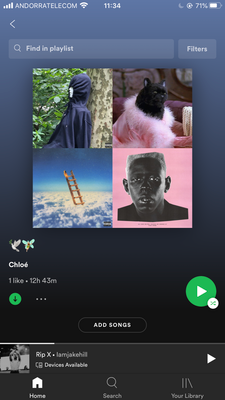
and this one is without (as you can see this download symbol isn’t green)
I really don’t know what to do! I have logged in and out of spotify like 4 times and uninstalled and reinstalled Spotify a dozen times. I also don’t understand why it’s only a problem with this playlist and not the other ones (as you can see).
Thanks to answer when you can
- Mark as New
- Bookmark
- Subscribe
- Mute
- Subscribe to RSS Feed
- Permalink
- Report Inappropriate Content
Same here! When I don't have an internet connection, if I open my library I just get thr black with grey and spinning pinwheel thing. If I switch Spotify to offline mode, everything appears immediately. This isn't good, you guys 😕
- Mark as New
- Bookmark
- Subscribe
- Mute
- Subscribe to RSS Feed
- Permalink
- Report Inappropriate Content
Hey there @jchapoulie,
Welcome to the Community!
We recommend you log out and close the app so your Android system clears the cache, after that try logging back in (you should be connected to the internet when doing this). If that doesn't help try performing a clean reinstall, by following the steps in this article.
Another thing you can have a go at is re-logging on any third party devices like smart-speakers. Also make sure you have enough available space on your phone, at least 2 GB of free space.
If the issue persists, could you tell us your device make, model and OS version, as well as the version of your Spotify app.
Hope this helps. If you have more questions, don't hesitate to reach out again.
Keep us in the loop 🙂
- Mark as New
- Bookmark
- Subscribe
- Mute
- Subscribe to RSS Feed
- Permalink
- Report Inappropriate Content
- Mark as New
- Bookmark
- Subscribe
- Mute
- Subscribe to RSS Feed
- Permalink
- Report Inappropriate Content
Spotify, y’all have a bug. This issue has persisted across multiple devices, installs, and sessions for years. Just admit it and fix it.
- Mark as New
- Bookmark
- Subscribe
- Mute
- Subscribe to RSS Feed
- Permalink
- Report Inappropriate Content
I agree with theMJF "Spotify, y’all have a bug. This issue has persisted across multiple devices, installs, and sessions for years. Just admit it and fix it. " I am experiencing it on android phone tablet, iPad, windows 7 PC. i.e. i can only play downloaded playlists/songs when connected to internet. Interesting that i have an old Samsung s3 running a much older version of Spotify and it plays downloaded playlists without internet connection just fine.
- Mark as New
- Bookmark
- Subscribe
- Mute
- Subscribe to RSS Feed
- Permalink
- Report Inappropriate Content
Hey folks,
Thanks for posting here.
It sounds like you might be experiencing this issue. You can follow the steps under the Status Update and Subscribe to the thread so you can stay up-to-date with any news about this,
If you need anything else, the Community is here for you.
- Mark as New
- Bookmark
- Subscribe
- Mute
- Subscribe to RSS Feed
- Permalink
- Report Inappropriate Content
I deleted Spotify premium and reinstalled. I have plenty of space and my iPhone is up to date. I’ve paid for family Spotify for years and unless I can fix this glitch I am canceling my membership because I mostly need my music when I’m in the bush away from the internet. Please help.
- Mark as New
- Bookmark
- Subscribe
- Mute
- Subscribe to RSS Feed
- Permalink
- Report Inappropriate Content
Hey there @user-removed,
Thanks for reaching out about this and welcome to the Community.
Could you let us know what exactly happens when you try to listen to your downloaded content? Sending us a screen recording of the issue happening would come in handy. You can attach it to your next response by using the Insert Video option in the post editor. You can also upload it to Google Drive and share the link with us (make sure the video has the permissions for anyone to see it).
We'll be on the lookout for your reply.
- Mark as New
- Bookmark
- Subscribe
- Mute
- Subscribe to RSS Feed
- Permalink
- Report Inappropriate Content
Everyone here posted the same issue and you have dozens of screenshots of the issue. I have premium since 9 years and it has never been worse. You should really think about your customer service. We pay a salty amount of money and we are willing to do so, if Spotify would work as intended. If the downloaded songs don’t even play, what are we paying for?
Of course for all the artists and the work behind the scenes. But it makes really angry to have the same issues over and over again, and none of your bug fixes work. Just fix it!
Obviously I am not the only one and I can tell, that all my friends have the issues as well. iPhone android windows whatever. For me not even setting Spotify on offline works to listen my DOWNLOADED songs. The only choice I have is to not listen music. And that’s no solution I want to pay for.
Best wishes and hoping for a big scale fix, Joe.
- Mark as New
- Bookmark
- Subscribe
- Mute
- Subscribe to RSS Feed
- Permalink
- Report Inappropriate Content
I just switched to Tidal there downloaded songs work without any problem
- Mark as New
- Bookmark
- Subscribe
- Mute
- Subscribe to RSS Feed
- Permalink
- Report Inappropriate Content
I see all these same issues and still no resolution. I also see that it says make sure phone is up to date yada yada yada. Well this happened on my iPhone 11 which has auto updates on everything. I now have the iPhone 14 pro brand new everything was reinstalled and updated and still SAME problem.
I pay enough for this service to work correctly. Why am I downloading songs if they won’t even play offline. When I am DRIVING, it’ll be on my liked songs, all of which are downloaded to my phone, and all of a sudden I hit this dead spot area aka a 10 min long stretch then a 5 min dead stretch, and boom there goes my music. I am driving so am I expected to now go into my settings, while driving, to switch to offline mode? If this works in offline mode and I do NOT have the short loop videos turned on, why would it not play without an issue? You make a driving mode for “safety” while driving but this makes it so I can’t even listen while in the car. What’s the point in paying for premium when my main time I listen to it is when I drive?
I see this has been since 2019 on this thread and obviously everyone has tried the proposed solutions with no avail. So if all of these people are having the issues, shouldn’t it be a top priority to fix this issue.
I have also hooked up my work phone to my Spotify iPhone 12 up to date and same issue. I used my iPad which is also up to date, same problem. I do not understand how Spotify can dismiss this complaint when obviously the suggestions haven’t worked in 3 years almost 4 now per this thread and still no fix?
I am looking into other services because I never had this issue with Amazon music app but I prefer using Spotify. I will not continue paying if I cannot use it due to being in an area with dead zones. I don’t like trying to adjust to offline mode while driving (you’re making this an unsafe app to use while driving in these circumstances).
Please customer service actually listen to your paying loyal customers or paying subscribers will start dwindling over time. This is very unsafe and I have used on all different devices and redownloaded songs etc so this should be working.
please fix this asap so I do not have to cancel the subscription and switch my entire family over as well with their paying accounts as well.
Regards,
- a very frustrated paying user -
- Mark as New
- Bookmark
- Subscribe
- Mute
- Subscribe to RSS Feed
- Permalink
- Report Inappropriate Content
I'm in the same boat for last 2 months
- Mark as New
- Bookmark
- Subscribe
- Mute
- Subscribe to RSS Feed
- Permalink
- Report Inappropriate Content
I have the same problem. Everything was working perfectly, but it stopped. spotify help us...
- Mark as New
- Bookmark
- Subscribe
- Mute
- Subscribe to RSS Feed
- Permalink
- Report Inappropriate Content
Hey @Sandrogrossi,
Thanks for your reply.
We can confirm the right team is aware of this behavior. They're currently looking into it in this thread, so we recommend having a look at it and providing us there with the info we'll need to report it. You can find the details we'll need you to send us in its status and in the pinned message at the top of the thread.
We really appreciate the time you took to report this to us.
We hope you found this helpful. Let us know if you need anything else.
- Mark as New
- Bookmark
- Subscribe
- Mute
- Subscribe to RSS Feed
- Permalink
- Report Inappropriate Content
This happens to me just recently. Its annoying cause I travel a lot and I just need something to listen to wherever I go. I created a new account and its fixes it. I don't know maybe it's an account related issue or what. Hope you fix this spotify.
- Mark as New
- Bookmark
- Subscribe
- Mute
- Subscribe to RSS Feed
- Permalink
- Report Inappropriate Content
Hi @nico106,
Thank you for your reply in this thread.
We're aware of this behavior and the right team is working on it. You can check more info about it here.
On another, in case this is account-related, you can contact our Support team directly so they can help you check.
If you need a hand with anything else, we're always a post away!
Suggested posts
Let's introduce ourselves!
Hey there you, Yeah, you! 😁 Welcome - we're glad you joined the Spotify Community! While you here, let's have a fun game and get…