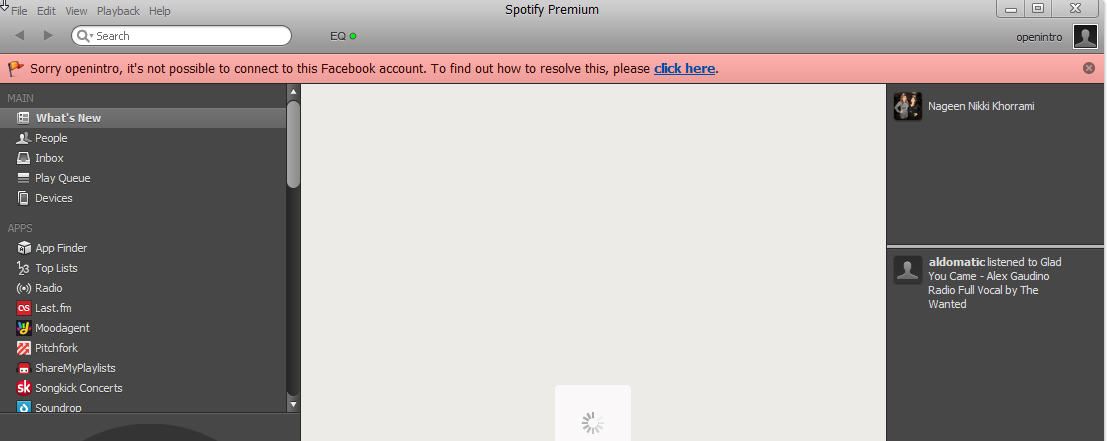Help Wizard
Step 1
Type in your question below and we'll check to see what answers we can find...
Loading article...
Submitting...
If you couldn't find any answers in the previous step then we need to post your question in the community and wait for someone to respond. You'll be notified when that happens.
Simply add some detail to your question and refine the title if needed, choose the relevant category, then post.
Just quickly...
Before we can post your question we need you to quickly make an account (or sign in if you already have one).
Don't worry - it's quick and painless! Just click below, and once you're logged in we'll bring you right back here and post your question. We'll remember what you've already typed in so you won't have to do it again.
FAQs
Please see below the most popular frequently asked questions.
Loading article...
Loading faqs...
Ongoing Issues
Please see below the current ongoing issues which are under investigation.
Loading issue...
Loading ongoing issues...
Help categories
Account & Payment
Using Spotify
Listen Everywhere
Account split into two
Solved!- Mark as New
- Bookmark
- Subscribe
- Mute
- Subscribe to RSS Feed
- Permalink
- Report Inappropriate Content
I have seen that many people are having this problem recently.
I have a spotify premium account. I log in with (lets just say for security purposes) x@mail.com normally. Somehow, my account has been split into 2 separate accounts: x@mail.com and just x. If I log in with x@mail.com, it is the account connect with facebook, but all my music, playlists, and friends don't show up. If I log in with just x, all my playlists are there, but it won't let me connect with facebook because x@mail.com is registered with that facebook account. If I go into the accounts page, x@mail.com is a free account, and x is my normal paid account. They are both using the x@mail.com for the contact email address.
What is going on? I've looked at others in the forum with the same issue. I didn't want to hijack their thread so I made my own.
Solved! Go to Solution.
- Subscribe to RSS Feed
- Mark Topic as New
- Mark Topic as Read
- Float this Topic for Current User
- Bookmark
- Subscribe
- Printer Friendly Page
- Mark as New
- Bookmark
- Subscribe
- Mute
- Subscribe to RSS Feed
- Permalink
- Report Inappropriate Content
If you could cancel my secondary "facebook" account/trial, I would be very appreciative! Thanks!
- Mark as New
- Bookmark
- Subscribe
- Mute
- Subscribe to RSS Feed
- Permalink
- Report Inappropriate Content
I would appreciate if you could cancel my secondary account. Thanks!
- Mark as New
- Bookmark
- Subscribe
- Mute
- Subscribe to RSS Feed
- Permalink
- Report Inappropriate Content
Billyrush & Openintro - I've just cancelled and deleted those second accounts. If you could both log in with your usernames 'openintro' and 'billyrush' and your Spotify passwords, you'll be back in business. You'll be able to relink to Facebook once you're in.
Check out how we're doing over @SpotifyStatus
Question answered? Just click 'Accept as solution' to help other users out. Easy.
Who's your Spotify Star?
- Mark as New
- Bookmark
- Subscribe
- Mute
- Subscribe to RSS Feed
- Permalink
- Report Inappropriate Content
Still getting the issue. I logged out and logged back in. This is what I see when I click Connect o Facebook.
- Mark as New
- Bookmark
- Subscribe
- Mute
- Subscribe to RSS Feed
- Permalink
- Report Inappropriate Content
Stop the presses. I logged back out and logged in again and it seems to work now! Thanks!
Though the What's New screen seems to be hanging.
- Mark as New
- Bookmark
- Subscribe
- Mute
- Subscribe to RSS Feed
- Permalink
- Report Inappropriate Content
http://community.spotify.com/t5/Desktop-Windows/quot-What-s-new-quot-page-isn-t-working/td-p/1079/pa...
Check out how we're doing over @SpotifyStatus
Question answered? Just click 'Accept as solution' to help other users out. Easy.
Who's your Spotify Star?
- Mark as New
- Bookmark
- Subscribe
- Mute
- Subscribe to RSS Feed
- Permalink
- Report Inappropriate Content
My account is also split in two. They were connected until a couple of days ago, when I started having login problems. Basically what happened was that Spotify couldn't access Facebook (got all sorts of URL errors when trying to log in). Now the two accounts seem to have unlinked themselves, so I can finally log in, but they're now split in two.
When I try to connect the Spotify account using the "Connect Facebook" button, a window loads with an error saying "Error -109 when loading url <URL>". Here's a screenshot
Any ideas?
- Mark as New
- Bookmark
- Subscribe
- Mute
- Subscribe to RSS Feed
- Permalink
- Report Inappropriate Content
Hi Martskre-- Thanks for the screenshot, that's quite unusual.
What I've done is deleted the duplicate account for you. I recommend trying to connect your account directly via the Facebook website:
2. Select the "Music" app on the left hand side of the page
3. Click on any Spotify track
4. Click on "Open Spotify" NOT "I don't have spotify"
5. Log in with your "martskre" username and password
- Mark as New
- Bookmark
- Subscribe
- Mute
- Subscribe to RSS Feed
- Permalink
- Report Inappropriate Content
@meahtenoha wrote:1. Log into Facebook
2. Select the "Music" app on the left hand side of the page
3. Click on any Spotify track
4. Click on "Open Spotify" NOT "I don't have spotify"
5. Log in with your "martskre" username and password
Thanks, it's back to normal! 🙂
I had to do these steps a couple of times for it to properly work though.
On my first try, the Spotify app just launched directly into my Spotify account and to the What's New page and stopped there. So I quit the app and tried again.
On my second try, I reached the login screen on step 5, and when I logged in using my Spotify account it told me the username and password could not be found. So I quit the app to try one more time.
On my third try I got the same message (something about my user not found) so I just left it there at the login screen and went to type into this forum, when the Spotify app idling at the login screen in the background suddenly logs out and back in by it self, and automatically logs in to my Spotify-Facebook account (the one you had deleted) and started playing the track I launched from Facebook.
From there I was presented with a new log in screen which then had me log in to my Spotify account. Thankfully this time my user was found, and everything is now working properly.
- Mark as New
- Bookmark
- Subscribe
- Mute
- Subscribe to RSS Feed
- Permalink
- Report Inappropriate Content
Thanks Sam, worked perfectly, but .... I have now lost my Eauxemgee forum name... -.- any chance of getting that back 🙂
- Mark as New
- Bookmark
- Subscribe
- Mute
- Subscribe to RSS Feed
- Permalink
- Report Inappropriate Content
No problem--Eauxemgee has been changed for you!
- Mark as New
- Bookmark
- Subscribe
- Mute
- Subscribe to RSS Feed
- Permalink
- Report Inappropriate Content
Same problem here. The "extra account that was created when I set up the Facebook thing is "Heikki Mattila". Could you remove this account and leave the original account "hekemon"?
- Mark as New
- Bookmark
- Subscribe
- Mute
- Subscribe to RSS Feed
- Permalink
- Report Inappropriate Content
Check out how we're doing over @SpotifyStatus
Question answered? Just click 'Accept as solution' to help other users out. Easy.
Who's your Spotify Star?
- Mark as New
- Bookmark
- Subscribe
- Mute
- Subscribe to RSS Feed
- Permalink
- Report Inappropriate Content
Hi again and thanks for swift assistance!
I can access with "hekemon" username but strangely the login name in the PC-application appears as "Heikki Mattila". If I log in on the website or in the symbian application on my cellphone the login name appears as "hekemon".
Also I can't change the "hekemon" account E-mail to be my gmail address, that was assigned to "Heikki Mattila" account, I only get a message saying that this e-mail address is already assigned to different accout.
This is how I originally noticed the second extra account. I'm trying to get rid of my old E-mail address so that's why I want to change it.
Edit: I think the login name on PC-app might be "Heikki Mattila" because it's my name on Facebook. Nevertheless I still can't change my E-mail address to the gmail one.
- Mark as New
- Bookmark
- Subscribe
- Mute
- Subscribe to RSS Feed
- Permalink
- Report Inappropriate Content
Sam, thanks for fixing my account. Everything is now working just fine.
- Mark as New
- Bookmark
- Subscribe
- Mute
- Subscribe to RSS Feed
- Permalink
- Report Inappropriate Content
Same problem, please could you delete this facebook account so I can reconnect it to my true account (which is oninjao)
- Mark as New
- Bookmark
- Subscribe
- Mute
- Subscribe to RSS Feed
- Permalink
- Report Inappropriate Content
Let me know how you get on.
Check out how we're doing over @SpotifyStatus
Question answered? Just click 'Accept as solution' to help other users out. Easy.
Who's your Spotify Star?
- Mark as New
- Bookmark
- Subscribe
- Mute
- Subscribe to RSS Feed
- Permalink
- Report Inappropriate Content
I have the same problem as everyone else, tried it for several months, until I recently (10 minutes ago) cancelled my subscription. I tried to do it for both my accounts ( the original and the duplicate) and I think I succeded. Could you please delete my duplicate number: 1110006968 (original name: gyrot) and I'll premium this otherwise boss-like program of yours right away! Thx
- Mark as New
- Bookmark
- Subscribe
- Mute
- Subscribe to RSS Feed
- Permalink
- Report Inappropriate Content
Enjoy.
Check out how we're doing over @SpotifyStatus
Question answered? Just click 'Accept as solution' to help other users out. Easy.
Who's your Spotify Star?
- Mark as New
- Bookmark
- Subscribe
- Mute
- Subscribe to RSS Feed
- Permalink
- Report Inappropriate Content
Another problem concerning usernames: I can't buy tracks because the username in password confirmation popup dialogue is hekemon[AT]gmail.com and my password won't work. Signing in to Spotify account on the webpage with just hekemon-username works just fine.
Suggested posts
Hey there you, Yeah, you! 😁 Welcome - we're glad you joined the Spotify Community! While you here, let's have a fun game and get…