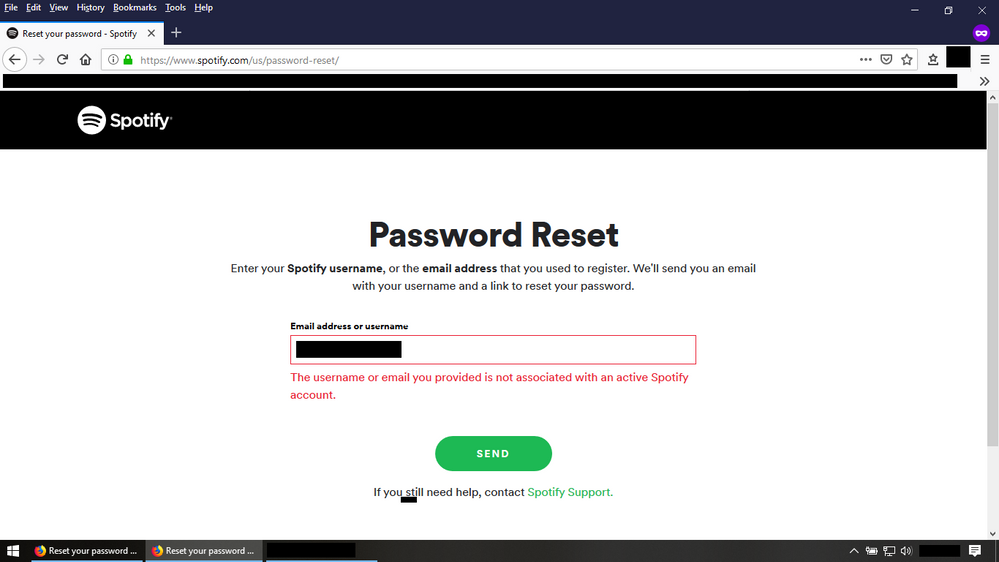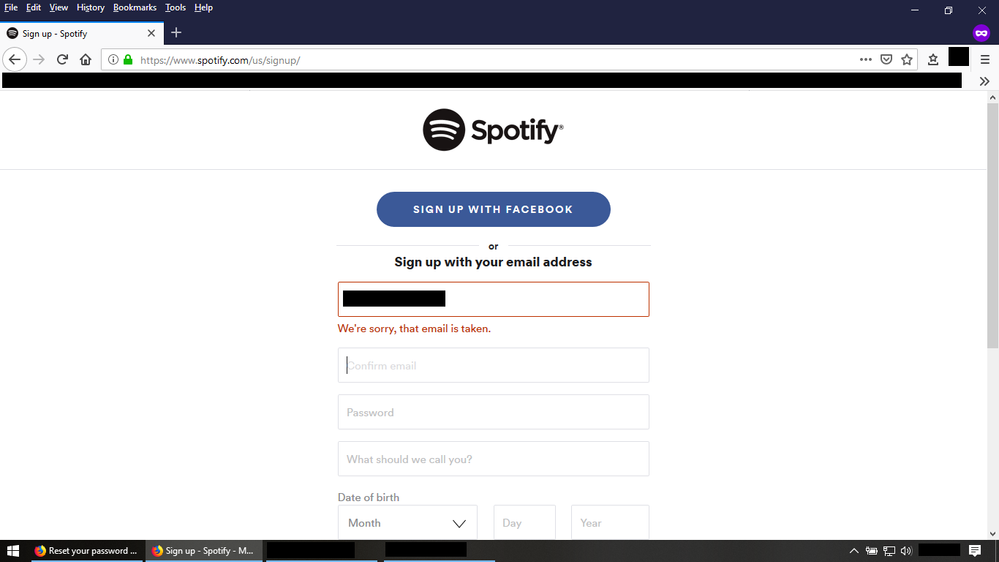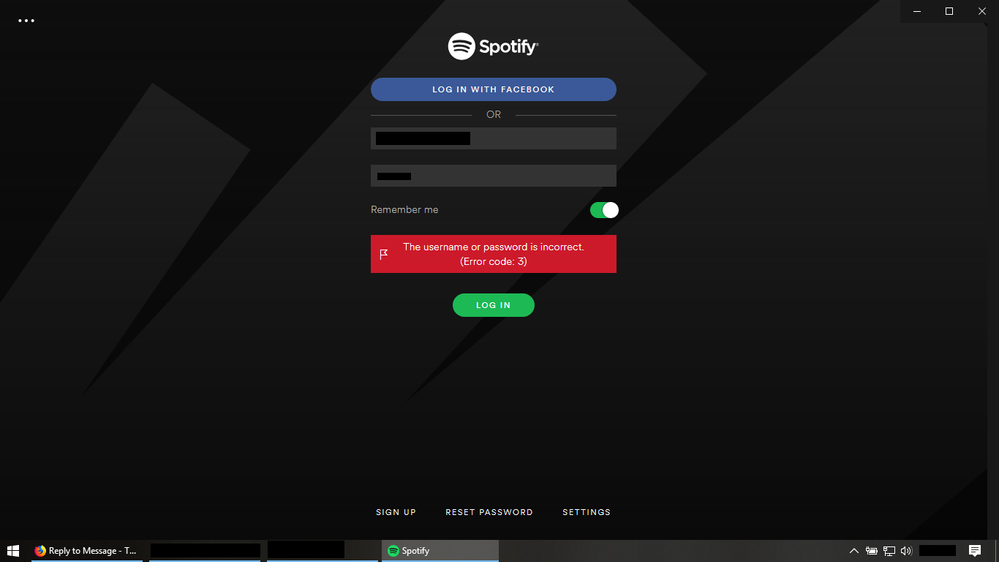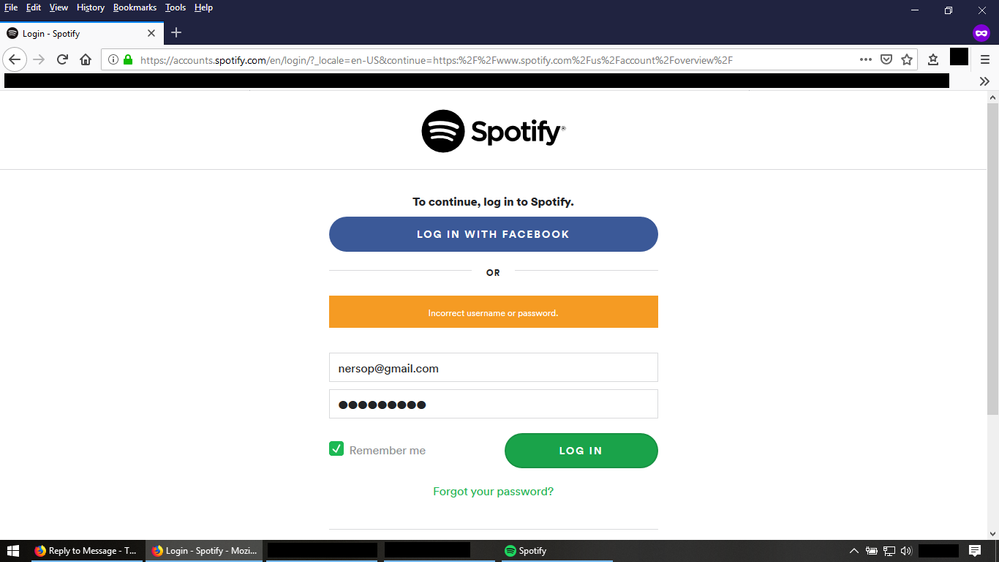Did you find this article helpful?
Can't Login or Reset Password or Register With my Email Address
- Mark as New
- Bookmark
- Subscribe
- Mute
- Subscribe to RSS Feed
- Permalink
- Report Inappropriate Content
I got a new computer and installed Spotify after a long time of not using it on my previous computer... but there's a problem now.
I can't log in with any known information... every password I could possibly use is invalid. "The Username or Password is Incorrect Error Code 3"
So I go to reset my password, and I get "The username or email you provided is not associated with an active Spotify account. "
...okay
So I go to register under that email address, and I get "We're sorry, that e-mail is taken."
😐
I go check my email for any previous password reset emails and none of them work. I straight up cannot use my account, or the email address associated with it.
Can anyone help, please?
Reply
Topic Options
- Subscribe to RSS Feed
- Mark Topic as New
- Mark Topic as Read
- Float this Topic for Current User
- Bookmark
- Subscribe
- Printer Friendly Page