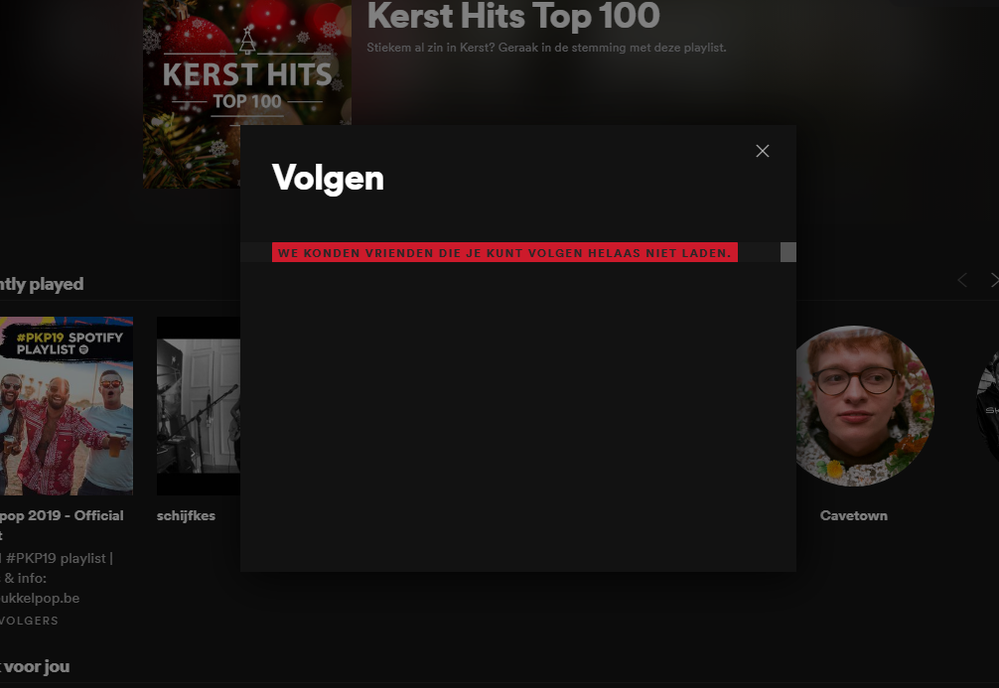Help Wizard
Step 1
Type in your question below and we'll check to see what answers we can find...
Loading article...
Submitting...
If you couldn't find any answers in the previous step then we need to post your question in the community and wait for someone to respond. You'll be notified when that happens.
Simply add some detail to your question and refine the title if needed, choose the relevant category, then post.
Just quickly...
Before we can post your question we need you to quickly make an account (or sign in if you already have one).
Don't worry - it's quick and painless! Just click below, and once you're logged in we'll bring you right back here and post your question. We'll remember what you've already typed in so you won't have to do it again.
FAQs
Please see below the most popular frequently asked questions.
Loading article...
Loading faqs...
Ongoing Issues
Please see below the current ongoing issues which are under investigation.
Loading issue...
Loading ongoing issues...
Help categories
Account & Payment
Using Spotify
Listen Everywhere
Can't see facebook friends
Can't see facebook friends
- Mark as New
- Bookmark
- Subscribe
- Mute
- Subscribe to RSS Feed
- Permalink
- Report Inappropriate Content
Plan
Free
Country
Belgium
Device
pc
Operating System
windows 10
My Question or Issue
My account is connected to Facebook, i reconnected it several times already. When i try to watch my facebook friends activity it says
"unfortunately we could not load friends you can follow"
(translated from dutch to english)
- Labels:
-
Account
- Subscribe to RSS Feed
- Mark Topic as New
- Mark Topic as Read
- Float this Topic for Current User
- Bookmark
- Subscribe
- Printer Friendly Page
- Mark as New
- Bookmark
- Subscribe
- Mute
- Subscribe to RSS Feed
- Permalink
- Report Inappropriate Content
Hey there @Jasper12,
Thanks for reaching out about this here in the Community! No worries, we can help.
We'd suggest making sure that all relevant permissions mentioned in this Spotify Answer are enabled when your Facebook profile is linked with your Spotify account.
If you're still having troubles after confirming this, it'd be helpful if you could share any screenshots of the error message you see when you're trying to find your friends. Just make sure that there's no private or sensitive info displayed when posting in the Community.
It'd be also a good idea to give the steps provided in this support site article a try from a different device to see if the issue persists.
Let us know how you get on! We'll be right here if you're still having troubles.
Have a lovely day 🙂
- Mark as New
- Bookmark
- Subscribe
- Mute
- Subscribe to RSS Feed
- Permalink
- Report Inappropriate Content
a bit late answer but wasnt using spotify recently but
it still doesnt work, i connect to facebook and afterwards i get this message. It translats to 'we could not load the friends you can follow' or something like that.
i tried on my phone and i think it worked but im not sure as there is nothing in the app build in to show for it?
i reinstalled spotify on my desktop, i could log in with facebook (so the account is properly linked i guess) but when i click 'search friends' it asks me to login to fb again and then shows the error again.
- Mark as New
- Bookmark
- Subscribe
- Mute
- Subscribe to RSS Feed
- Permalink
- Report Inappropriate Content
Hey again @Jasper12,
Thanks for keeping us in the loop!
Just to confirm, have you tried heading here from your desktop device to make sure that you've opted in for processing your Facebook data?
It's also a good idea heading here to confirm that processing your Friends list is toggled on.
Once you've done so, if you're still having troubles after 48 hours, we'd suggest logging out and back in the app to shake things up.
Keep us posted 🙂
- Mark as New
- Bookmark
- Subscribe
- Mute
- Subscribe to RSS Feed
- Permalink
- Report Inappropriate Content
- Mark as New
- Bookmark
- Subscribe
- Mute
- Subscribe to RSS Feed
- Permalink
- Report Inappropriate Content
Hey again @Jasper12,
Glad to hear that this did the trick 🙂
Don't hesitate to give us a shout if there's anything else we can help with. We'll be ... spotify:track:7vqUr6K2Js9Paq4kdNSOm6
Have a lovely day!
Suggested posts
Hey there you, Yeah, you! 😁 Welcome - we're glad you joined the Spotify Community! While you here, let's have a fun game and get…